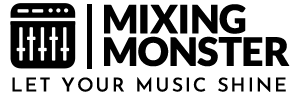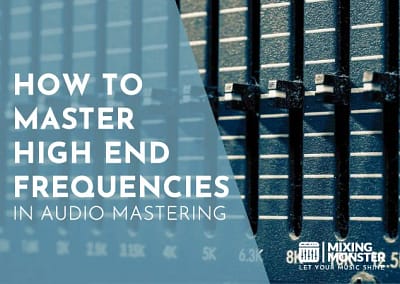Audio mixing is the process of combining multiple audio tracks into a final stereo or multichannel mix. Basic audio mixing techniques involve adjusting the levels, EQ, and other effects to create a cohesive and balanced sound.
Basic audio mixing techniques are methods used to combine multiple audio tracks into a cohesive and balanced final mix. These techniques include volume balancing, panning, equalization, compression as well as reverb and delay. Basic audio mixing techniques are essential for achieving a professional sound in music, film, and other audio productions.
Whether you’re working on a music production, podcast, or a video, understanding audio mixing techniques is crucial when trying to achieve a professional sound.
Table Of Contents
1. What Are Basic Audio Mixing Techniques?
2. Gain Staging And Level Balancing In Audio Mixing
3. Panning In Audio Mixing
4. Equalization (EQ) In Audio Mixing
5. Compression In Audio Mixing
6. Reverb And Delay In Audio Mixing
7. Mixing In Mono
8. What Is A Good Audio Mixing Workflow?
9. How To Get Started In Audio Mixing

1. What Are Basic Audio Mixing Techniques?
Basic audio mixing techniques are common methods used to combine multiple recorded audio tracks into a cohesive sounding and balanced final mix. “Balance” is the key word when talking about audio mixing in general, as balancing out the song is the main task of an audio engineer.
When discussing basic audio mixing techniques, we need to focus on the most important aspects of audio mixing, the “bread & butter” of the topic. While there are many additional and relevant topics to be covered (e.g. mix bus processing, automation, stereo width or sidechaining), these are the most important and commonly used techniques in audio mixing:
Basic Audio Mixing Techniques:
- Gain Staging And Level Balancing
- Panning
- Equalization (EQ)
- Compression
- Reverb And Delay
- Mixing In Mono
This is the perfect moment to take a short excursion into the modular construction of a mixing console. A mixing console often contains so called channel strips, which are designed to process audio tracks in a more or less “one stop” solution.
On average, a channel strip already contains processing solutions for all basic audio mixing techniques (maybe except for reverb & delay), which underlines the importance of these techniques:
Let’s discuss each audio mixing technique separately before talking about a good mixing workflow.
2. Gain Staging And Level Balancing In Audio Mixing
There is a reason why the volume fader is the most obvious and also closest positioned asset on a mixing console. Gain staging and level balancing are the true foundation of any audio mix!
Gain staging in audio mixing refers to the process of setting the levels of each audio signal in a way that ensures a clean and noise-free mix. It involves adjusting the gain (i.e., the volume) of each track to prevent overloading at each stage of the signal chain, from recording to mixing to mastering.
The goal of gain staging is to ensure that the levels of all tracks are consistent, so that the mix is balanced and doesn’t suffer from distortion or other unwanted artifacts. This is achieved by setting the gain of each track to an appropriate level, based on its input and output levels, as well as the gain structure of the entire system.
For example, in digital recording, it’s common to set the input gain of each track so that the loudest part of the signal is just below 0 dBFS (the maximum digital level), while leaving enough headroom to avoid clipping. In analog mixing, gain staging involves setting the levels of each channel, as well as the gain of the mixing console and any external processors, to achieve a clean and transparent sound.
Overall, gain staging is an important part of the mixing process that ensures a clean, noise-free, and dynamic mix.
Level balancing in audio mixing is the process of adjusting the relative levels of multiple audio tracks to achieve a balanced sounding mix. This involves adjusting the volume of each track so that no single track dominates the mix, and all tracks are audible and clear.
The first step in level balancing is to set the overall volume of the mix, usually using a master fader or control. Once the overall volume is set, the levels of each track can be adjusted in relation to the others. This is typically done by adjusting the channel fader or gain control for each track.
In addition to balancing the levels of each track, it’s also important to consider the relative levels of different parts within each track, such as individual instruments or vocals. This can be achieved through more advanced techniques such as volume automation, where the level of each part is adjusted over time to create a dynamic and expressive mix.
Level balancing is an important part of the mixing process that ensures all tracks are audible and balanced, and sets the foundation for the other mixing techniques, such as EQ, compression, and reverb. A well-balanced mix is clear, dynamic, and pleasing to the ear, and is a key factor in creating a professional and polished final product.
3. Panning In Audio Mixing
Panning in audio mixing is the process of adjusting the stereo placement of audio signals within a mix. It involves distributing audio signals across the stereo field, typically using a pan pot or control for each track, which allows the audio to be positioned anywhere from hard left to hard right, or anywhere in between.
The purpose of panning is to create a sense of space and separation between the different audio signals in the mix. By placing sounds in different parts of the stereo field, you can create a more interesting and dynamic sound, and avoid a cluttered or muddy mix.
Common Panning Techniques:
- Centering Vocals Or Other Lead Instruments To Create A Clear And Focused Sound
- Centering Bass And Low End Content For An Even Distribution Of Energy
- Panning Drums And Percussion To Create A Sense Of Width And Space
- Panning Guitars Or Other Instruments To Create A Sense Of Stereo Separation
- Panning Background Vocals Or Secondary Elements To Create A Sense Of Depth
Some mixing engineers rely on the concept of LCR-panning, which stands for “Left-Center-Right-panning”. Feel free to learn more about the concept of LCR-panning here.
Panning is an essential part of audio mixing that helps create a sense of space and separation within a stereo mix, and can be used to enhance the overall clarity, dynamics, and interest of the final product.
4. Equalization (EQ) In Audio Mixing
Equalization, or EQ, in audio mixing is the process of adjusting the frequency balance of an audio signal. EQ allows you to boost or cut specific frequency ranges of a track, such as bass, midrange, or treble, in order to enhance or remove certain elements of the sound.
EQ can be used to correct problems with a track, enhance its sonic qualities, or make it fit better in the overall mix. For example, you may use EQ to remove unwanted low-frequency rumble from a recording, boost the presence of a vocal, or cut harshness from a guitar track.
EQ is typically applied using an equalizer plug-in or hardware processor, which allows you to adjust the levels of specific frequency bands.
Most Common Types Of EQ:
- Graphic EQ:
This type of EQ uses a set of sliders to control the level of different frequency bands. - Parametric EQ:
This type of EQ allows you to adjust the center frequency, bandwidth, and level of each band, offering greater precision and flexibility than graphic EQ. - Shelving EQ:
This type of EQ allows you to boost or cut all frequencies above or below a certain point, such as the low or high end.
Equalization is a powerful tool for shaping the tone and character of an audio signal, and is an essential part of the mixing process. With careful application of EQ, you can enhance the clarity, balance, and overall quality of your mix.

5. Compression In Audio Mixing
Compression in audio mixing is the process of reducing the dynamic range of an audio signal. This involves reducing the volume of the loudest parts of a track, while increasing the volume of the quietest parts, in order to create a more consistent and balanced sound.
When you think of a compressor, think of it as an intelligent volume fader which is lowering or increasing the volume of a track automatically depending on its settings.
Compression is typically achieved using a compressor plug-in or hardware processor, which applies a variable gain reduction to the audio signal.
The compressor has several parameters, including the threshold, ratio, attack, release, and makeup gain, which can be adjusted to control the amount and character of the compression.
Most Common Uses Of Compression In Audio Mixing:
- Level Control:
This involves using compression to reduce the volume of loud peaks in a track, making it easier to manage the overall level of the mix. - Tone Shaping:
This involves using compression to enhance the tone and character of a track, by adding warmth, sustain, or punch. Analog compressors contain a specific tonal characteristic and harmonics, which are often very pleasing to the sound. - Glueing:
This involves using compression to create a cohesive and unified sound, by bringing together the various elements of the mix and making them work together. The term “glueing” often refers to the sound characteristic a mix bus compressor provides.
Compression is an important tool in audio mixing that can help create a more polished, professional, and dynamic sound. With careful use of compression, you can control the dynamic range of your mix, enhance the tone and character of your tracks, and create a cohesive and balanced sound.
6. Reverb And Delay In Audio Mixing
Even though reverb and delay aren’t necessary in audio mixing and the recorded material often already contains a “true” room sound, these types of processing are extremely common in audio mixing.
Reverb in audio mixing is the artificial simulation of the acoustic environment or space in which a sound is being recorded or played back. Reverb creates a sense of depth and spaciousness by adding reflections and decay to a sound, which helps to place it in a virtual acoustic space.
Reverb is created by blending the original audio signal with a set of delayed and reflected copies of itself, which are typically generated using an algorithm or convolution reverb processor. The amount and character of the reverb can be controlled using parameters such as decay time, pre-delay, damping, and diffusion.
Most Common Uses of Reverb In Audio Mixing:
- Creating A Sense Of Space:
This involves using reverb to place a sound in a virtual acoustic environment, such as a concert hall, recording studio, or cathedral. - Enhancing The Sense Of Depth:
This involves using reverb to create a sense of distance and depth between different elements of a mix. - Creating A Sense Of Cohesion:
This involves using reverb to blend different elements of a mix together, creating a sense of cohesiveness and integration.
Reverb (or reverberation) is an important tool in audio mixing that can help create a sense of space, depth, and cohesiveness in a mix. With careful use of reverb, you can add a sense of realism and naturalness to your tracks, and create a more immersive and engaging listening experience.
Using delay in audio mixing involves creating an echo effect that can add depth, space, and interest to a mix. Delay works by repeating the audio signal after a set amount of time, creating the perception of multiple copies of the sound playing simultaneously.
This can be used to create rhythmic effects, such as slapback or dotted eighth delays, or to create more atmospheric effects, such as a long, trailing echo.
Delay is often used in conjunction with other mixing techniques, such as panning, EQ, and reverb.
For example, delay can be panned to create a wider stereo image, or EQ’d to remove unwanted frequencies or enhance specific elements of the delay effect. Reverb can also be used in combination with delay to create a more immersive and spacious sound.
When using delay in mixing, it’s important to pay attention to the timing and tempo of the delay effect, as well as the level and feedback settings.
The timing of the delay can be synced to the tempo of the song or set manually, and the level and feedback settings can be adjusted to create the desired balance between the dry and wet signal. It’s also important to use delay sparingly and with care, as too much delay can create a cluttered or muddy sound.
7. Mixing In Mono
Mixing in mono involves creating a mix that is balanced and sounds good when played back through a single, monaural speaker or playback system. This is important because many playback systems, such as radios and televisions, are mono, and a mix that sounds great in stereo may not translate well to mono.
When mixing in mono, the goal is to create a balanced and coherent sound, with all elements of the mix clearly audible and occupying their own space in the frequency spectrum. This involves careful attention to level balancing, panning, EQ, and compression, in order to create a mix that is well-defined and easy to listen to.
Mixing in mono is an important skill for any audio engineer, as it allows you to create a mix that sounds great on a wide variety of playback systems.
8. What Is A Good Audio Mixing Workflow?
So now that we are aware of the basic audio mixing techniques, how do we manage to mix a song with them? You might notice, that the order of the topics in this article has a purpose…
A good audio mixing workflow typically involves several stages, each focusing on a specific aspect of the mix. Here’s an example of a workflow that incorporates all the techniques we’ve discussed:
Basic Audio Mixing Workflow:
- Gain Staging:
Start by setting the levels for each track in the mix, ensuring that they are balanced and don’t clip or distort. This involves adjusting the gain on each track (e.g. clip-gain) and/or using faders to create a well-balanced mix. - Level Balancing:
Next, focus on level balancing, adjusting the volume of each element in the mix to create a cohesive and balanced sound. You might want to loop your track and move faders while listening to the whole composition. - Panning:
Use panning to place each element of the mix in the stereo field, creating a sense of space and depth. Try to create a balanced and cohesive stereo image. Remember the concept of LCR-panning in case you are unsure of making panning decisions. - Equalization:
Use EQ to shape the tone of each track and create space for each element in the frequency spectrum. This involves using cuts and boosts to shape the sound of each element, and using high-pass and low-pass filters to remove unwanted frequencies. - Compression:
Use compression to control the dynamic range of each track and create a more consistent sound. This involves setting the threshold, ratio, attack, and release to control the amount and character of the compression. Be aware of the fact that not every track might need compression. - Reverb And Delay:
Finally, use reverb to create a sense of space and depth in the mix, adding reflections and decay to certain elements to create a cohesive and immersive sound. Consider which elements need reverberation and apply tasteful delays to vocals and instruments if needed.
You might have noticed that our last step, “mixing in mono” is missing. As already mentioned, we discussed this in our mixing in mono article, but here is an info graphic we created on how to mix in mono:
How To Mix In Mono:
Throughout the mixing process, it’s important to check the mix in different listening environments and to take breaks to avoid ear fatigue.
By following a well-defined workflow and focusing on each element of the mix in turn, you can create a polished and professional-sounding mix that sounds great on a wide variety of playback systems.
9. How To Get Started In Audio Mixing
In summary, audio mixing is the process of combining individual tracks to create a balanced and polished final mix. This involves a variety of techniques which can be used to shape the tone, dynamics, and stereo image of the mix.
If you’re interested in getting started in audio mixing, there are a few key steps you can take:
Start by learning the fundamentals of audio mixing, including the techniques we’ve discussed in this article. Go ahead and study our blog or even join one of our courses in the future.
The best way to improve your mixing skills is to practice. Start by mixing some of your own tracks, and experiment with different techniques and settings to see what works best.
One of the best ways to improve your mixing skills is to get feedback from others. Share your mixes with friends, other musicians, or online communities, and ask for feedback and constructive criticism.
Finally, remember that audio mixing is a lifelong learning process. There is always more to learn and new techniques to try, so stay curious and keep exploring.
Overall, audio mixing can be a challenging and rewarding pursuit, and with some practice and dedication, you can develop the skills needed to create professional-quality mixes.
Good luck on your audio mixing journey!