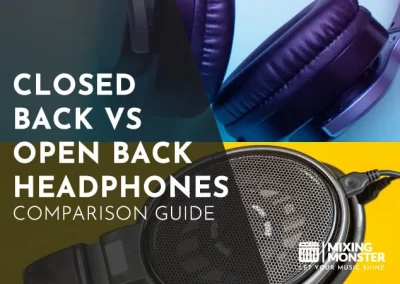Home > Blog > Studio Gear > Mixing Gear
Disclosure: Some of the links below are affiliate links, meaning that at no additional cost to you, we will receive a commission if you click through and make a purchase. Read our full affiliate disclosure here.
Navigating the complex world of audio mixers can be daunting, especially if you’re new to audio engineering or live performance. However, understanding how to use an audio mixer is essential for creating the perfect balance in your sound, whether recording music, running live shows, or producing a podcast.
An audio mixer, or mixing board, is a pivotal tool that balances, processes, and routes multiple audio signals into a harmonious final product. Mastery of this device allows for the appropriate adjustment of sound levels, tonal quality, and the integration of effects, thereby ensuring a polished and cohesive audio experience. Its operation involves managing inputs, outputs, levels, and effects through various knobs, faders, and switches.
Expect to learn not only about setting up and operating your audio mixer but also how to apply various techniques to different scenarios. Expand your understanding of troubleshooting common issues and discover how to keep up with the latest trends, all while enhancing your mix with professional tips. Prepare to delve into the practical knowledge that will bolster your confidence in handling an audio mixer effectively.
KEY TAKEAWAYS:
- Mastering the use of an audio mixer is essential for high-quality sound production.
- Achieving balance and clarity in a mix requires understanding and manipulating various mixer controls.
- The practical application of mixing techniques varies depending on the audio production scenario.
Table Of Contents
1. Understanding Audio Mixers
2. Setting Up An Audio Mixer
3. How To Use An Audio Mixer
4. Advanced Audio Mixing Concepts
5. Using Audio Mixers In Different Scenarios
6. Troubleshooting Common Audio Mixer Issues
7. Enhancing Your Mix With Professional Tips
8. Keeping Up With Audio Mixer Trends
9. How To Use An Audio Mixer: Key Takeaways
10. FAQ

1. Understanding Audio Mixers
In this section, you’ll gain clarity on the fundamental aspects of audio mixers, including their types and how they can suit your audio needs.
Audio Mixer Overview
An audio mixer, a mixing console, is vital in both live and recording scenarios. It allows you to combine and control multiple audio channels, adjusting levels, tone, and dynamics to shape the final sound output. Your mixer’s controls range from simple faders and knobs to complex equalization and routing options, which work in harmony to manage your audio signals.
The Difference Between Analog And Digital Mixers
Regarding audio mixers, analog and digital mixers present different approaches to sound processing. Analog mixers operate using continuous voltage levels, offering a traditional, tactile experience with knobs and faders for hands-on control of your sound.
They often provide a warm, characteristic audio quality. On the other hand, digital mixers convert audio into digital data, allowing for more presets, automation, and effects. Their significant advantage is the ability to save and recall settings instantly, which can be a game-changer during performances or recording sessions.
Choosing The Right Mixer For Your Needs
The specific requirements of your audio projects should guide your choice of the mixer. Evaluate the number of channels you need — more channels allow more inputs to be mixed. Consider the required output types, such as loudspeakers, monitors, or recording devices.
A compact digital mixer with ample processing power could be ideal for constrained space. In contrast, if you’re craving sonic warmth or focus on live settings, perhaps with less need for recallable settings, an analog mixer could be the way to go.
Remember that the suitable mixer should align with both the scale of your work and your personal preferences in the workflow.
2. Setting Up An Audio Mixer
Before diving into the practical aspects of using your audio mixer, it’s essential to connect your equipment properly, understand the mixer’s interface, and set levels and gains correctly to ensure the best sound quality for your recording or live performance.
Initial Audio Mixer Setup: Connecting Your Equipment
Inputs And Outputs:
Connect your microphones, instruments, or other audio sources to the appropriate input channels on your mixer. Most mixers provide XLR or 1/4″ inputs for these connections. If your devices require phantom power, activate it by engaging the phantom power switch, typically on the mixer’s top or back panel.
- Microphones/Instruments:
Connect to XLR or 1/4″ inputs. - Phantom Power:
Engage for condenser microphones. - Outputs:
Run cables from the mixer’s outputs to your speakers or recording device.
Navigating The Audio Mixer Interface
Familiarize yourself with the knobs and faders on your mixer. Each channel typically has a gain knob at the top, which controls the input level. Below that, you’ll find EQ knobs, auxiliary send knobs, pan controls, and at the bottom, a fader for adjusting the output level of the channel.
- Locate the Master Control Section, where the main volume control lives.
- Identify channel strip controls; these include gain, EQ, pan, and auxiliary sends.
Setting Levels And Gains On Audio Mixers
The first step in adjusting audio levels is setting each channel’s gain. This sets the initial signal level. Turn on your equipment and adjust the gain knobs until you achieve a strong signal without peaking.
- Set Channel Gain:
Adjust until the signal is strong but not clipping. - Channel Faders:
Use to fine-tune the volume control for each channel. - Master Fader:
Controls the overall output level. Adjust it after setting individual channels.
Remember, a good mix starts with a solid foundation, so take the time to ensure each channel is set up correctly.
3. How To Use An Audio Mixer
This section will teach you fundamental skills to balance and enhance your audio tracks using an audio mixer. These techniques form the bedrock of producing clear and well-defined sound.
Balancing Tracks And Channels
Balancing tracks and channels ensures each element in your mix has its place. Begin by setting all your channel’s faders to zero. Slowly increase the gain of each channel to reach a baseline level where no single track overpowers another.
Use panning to assign a spatial location for each instrument, simulating a realistic sound field within your speakers or headphones.
Equalization Basics
Equalization, or EQ, adjusts the frequencies of your audio signal. Every instrument has a frequency range where it produces the most defining sound characteristics. To EQ a track:
- Identify the frequency range you want to enhance or suppress.
- Adjust the low, mid, and high EQ knobs accordingly.
- Remember that boosting too much can lead to a muddy mix, while excessive cutting may cause a thin sound.
Using Aux Sends And Returns
Auxiliary sends (“Aux Sends”) allow you to route audio signals from multiple channels to effects processors like reverbs or delays. After processing, the effect returns to the mixer through an Aux Return. To use Aux Sends and Returns effectively:
- Adjust the Aux Send level on the channel you want to affect.
- Ensure the return level is balanced with the original signal to avoid overpowering the mix.
- Employ auxiliary effects to add depth and texture while being careful not to overdo it, as it can clutter your mix.
By mastering these basic audio mixing techniques, you can significantly enhance the quality and clarity of your live sound or recording.
4. Advanced Audio Mixing Concepts
To elevate your mixes and produce professional-quality sound, you’ll need to master advanced audio mixing concepts. Understanding how to manage dynamics, apply effects, and utilize digital mixing tools is crucial.
Compression And Dynamics Processing
Compression is your go-to tool for controlling the dynamic range of your audio tracks. It reduces the volume of loud sounds or amplifies quiet sounds by narrowing the dynamic range, making the audio more consistent in volume.
When you apply compression effectively, you can avoid peaking and maintain a balanced mix. Look to your mixer’s or audio interface’s onboard compressors or plugins within your digital audio workstation (DAW) for precise control over your sound dynamics.
Effects And Signal Processing
Crafting the sound of your mix extends beyond mere volume balancing. Effects and signal processing enable you to sculpt the audio to your liking.
Use reverb and delay for depth and space, eq to adjust frequencies, and modulation effects like chorus or flanger for texture. Each effect can be inserted on individual tracks or applied to groups or the entire mix via send and return channels on your console.
Remember to use effects sparingly; overuse can quickly clutter your mix.
Mixing In The Box: Digital Mixer Software
The digital realm has revolutionized mixing with DAW software that often emulates the experience of hardware mixers. “Mixing in the box” refers to doing all your audio mixing work within a computer.
Your DAW provides endless tracks, effects, and sound effects resources, all without the physical limitations of traditional hardware.
An effective digital setup requires a reliable audio interface to ensure high-quality sound input and output, bridging the gap between analog and digital domains.

5. Using Audio Mixers In Different Scenarios
Audio mixers are versatile tools that adapt to various audio contexts, from crafting a multi-track recording in your home studio to managing levels during a live performance. Understanding how to deploy them effectively in each setting is crucial for achieving the desired sound quality.
Audio Mixers In Home Studio Music Production
In your home studio, an audio mixer serves as the central hub for your recording session. Typically, you’ll connect microphones and instruments directly to the mixer.
For recording, ensure that channel levels are set to create a balanced mix without peaking, using the mixer’s built-in preamps to adjust the gain for each input source.
Consider routing different channels to auxiliary sends for effects like reverb or delay, enhancing the depth of your record music production.
Audio Mixers In Live Recordings
During live recordings, the clarity and balance of the mix are paramount. Begin by performing a soundcheck, setting levels for each microphone and input to ensure that no source is overpowering in the mix.
Live recordings benefit from on-the-fly adjustments; your mixer’s EQ and fader movements are pivotal to addressing feedback or balance issues. Monitor outputs through headphones to make real-time corrections, ensuring the recording captures the intended energy of the performance.
Audio Mixers In Podcasting And Streaming Setups
The mixer allows for fine-tuning vocal clarity and integrating sound effects or music for podcasting and streaming. Connect your microphone(s) to the mixer, utilizing the EQ to reduce unwanted frequencies and enhance voice intelligibility.
In streaming setups, audio mixing includes balancing dialogue with background music or soundboard effects. This ensures that your content is engaging but clear, with no single element drowning out the others. If interviewing guests, use separate channels for each microphone for individual-level control.
Remember, each scenario has its specific needs, and your mixer is a powerful tool to cater to these nuances. Adapt the settings and features to suit your creative vision.
6. Troubleshooting Common Audio Mixer Issues
In this section, you’ll learn how to address the most frequent problems using an audio mixer. From eliminating unwanted feedback to reducing noise and managing latency, these insights will help ensure your sessions run smoothly.
Audio Feedback And How To Avoid It
Audio feedback occurs when a sound loop between an audio input and output involves a microphone and a speaker. To prevent this, first, adjust your gain control carefully to avoid excess input levels, which can cause feedback.
Then, position speakers away from microphones and use directional mics to minimize sound pickup from surrounding areas. If feedback persists, apply a notch filter to cut out the specific frequencies causing the issue.
Solving Audio Interference And Noise Problems
Interference and noise can be detrimental to audio quality. Ensure all cables are properly shielded and of good quality. Keep signal cables away from power sources to prevent electromagnetic Interference.
If the noise floor is still high, inspect individual channels for issues and engage the clip indicator to check if the signal distorts due to high input levels. Lower the gain on affected channels if necessary.
Managing Latency In Digital Mixers
Latency in digital mixers can be challenging, especially during recording or live performance. To manage latency, reduce the buffer size in your digital audio workstation, but be mindful of your computer’s processing capabilities to avoid overloading.
If your mixer allows, utilize built-in low-latency modes or direct monitoring features that bypass the digital processing for real-time audio.
| Issue | Solution |
|---|---|
| Audio Feedback | Adjust the gain control and use directional microphones. Apply notch filters for specific frequencies. |
| Noise and Interference | Use quality, shielded cables and keep them separate from power sources. Check for clipping and reduce gain on noisy channels. |
| Latency in Digital Mixers | Reduce buffer size and use direct monitoring when available to minimize digital processing delays. |
7. Enhancing Your Mix With Professional Tips
In this section, you’ll discover specialized techniques to refine your tracks. You’ll learn about the critical role of monitoring, the strategic use of panning and stereo imaging, and the importance of the mixing environment in achieving a professional-sounding mix.
The Role Of Monitoring In Mixing
Monitoring is pivotal in mixing for accurate sound reproduction. It would be best to listen to your mix on different systems, primarily on high-quality studio monitors and headphones, to ensure it translates well across various listening scenarios. Trustworthy monitoring systems reveal the details and nuances in your mix, assisting in critical decision-making, from EQ adjustments to level balancing.
Creative Use Of Panning And Stereo Imaging
Panning is your tool for placing elements within the stereo field. Use pan knobs carefully to spread sounds left and right, helping to avoid clutter and create space in your mix.
Meanwhile, creative stereo imaging can enhance the sense of width and depth. Panning positions instruments within the stereo field and can contribute to your track’s overall dynamics and feel.
The Importance Of The Mixing Environment
A well-treated mixing environment is essential for accurate sound judgment. While professional studios are designed with acoustics in mind, your home studio can still be optimized.
Absorption and diffusion can control unwanted reflections and bass buildup. Remember, even the best gear can’t compensate for a problematic room, making your monitoring less reliable and potentially misleading your mix decisions.
8. Keeping Up With Audio Mixer Trends
Staying current with the latest audio mixer technology and integration options is essential for optimizing your studio’s capabilities and ensuring your setup remains relevant.
The Latest Features In Audio Mixer Technology
Recent advancements in audio mixer tech focus on enhancing the user experience and providing more control and flexibility. Touchscreen controls have become more prevalent, allowing for dynamic and intuitive adjustments on the fly.
Additionally, integrating digital signal processing (DSP) directly into the mixers offers in-built effects and processing, reducing the need for external rack units.
It’s wise to look for mixers that support modular expansion, which can effectively future-proof your investment as your studio grows or as new technologies emerge.
Integrating Mixers With Other Studio Gear
Seamless integration with other studio equipment is a hallmark of modern audio mixers. Many mixers now offer comprehensive control surfaces, boasting compatibility with a wide range of DAWs.
This integration extends to wireless connectivity options like Bluetooth and Wi-Fi, allowing you to control the mixer remotely from tablets or smartphones. This interconnectivity not only streamlines your workflow but also simplifies collaborative projects.
Look for mixers with robust I/O options—such as USB, Thunderbolt, or Dante—that provide versatile connections for various studio gear without additional interfaces.
9. How To Use An Audio Mixer: Key Takeaways
Key Takeaways Of How To Use An Audio Mixer Properly
- Understand The Signal Flow:
Know the path audio takes from input to output. This includes where to plug in microphones and instruments and how to route them to speakers or recording devices. - Learn The Controls:
Familiarize yourself with the controls, such as gains, EQs, faders, and auxiliary sends. Each knob or slider has a specific function that affects the sound output. - Monitor Effectively:
Use headphones or speakers connected to your mixer to listen and actively adjust levels and effects in real time.
Finding Your Perfect Audio Mixer
- Assess Your Needs:
Consider the size of the mixer based on the number of inputs and outputs required for your purposes, whether it’s a live performance or a studio recording. - Look For Quality:
Seek mixers from reputable brands that balance cost and quality for a better user experience. - Test Before Buying:
Test different mixers to get a feel for their layout and user interface, ensuring they align with your comfort level and expertise.
Happy mixing!
10. FAQ
1) What are the steps for setting up an audio mixer for optimal live sound?
To set up an audio mixer for live sound, optimize input gain, and ensure all channels are at unity gain. Then, tweak the main mix levels to suit the venue’s acoustics and audience.
2) Can you explain the role of equalizers in adjusting audio mixer settings?
Equalizers are crucial for shaping sound on audio mixers by cutting or boosting specific frequency ranges. Setting an equalizer helps eliminate feedback and improve overall sound clarity.
3) What guidelines should I follow when operating an audio mixer for church services?
For church services, maintain a balance where speech is clear and the music is impactful yet not overpowering. Settingthe gain appropriately for each input ensures consistency and clarity.
4) What is the process for connecting and using an audio mixer with a computer?
To connect an audio mixer with a computer, use USB, FireWire, or an audio interface. Then, assign inputs and outputs on your audio software to correspond with the mixer’s channels for recording or live-streaming.
5) Which types of audio mixers are best suited for different sound engineering needs?
Analog mixers work well for simple, hands-on control, while digital mixers offer preset storage and advanced effects for complex setups. Select a mixer based on the size of your venue and the flexibility you need for your specific audio tasks.
6) Why might an audio mixer be crucial to a sound system setup?
An audio mixer allows you to blend multiple sound sources, adjust levels, and apply effects, creating a professional, balanced audio output essential for live performances, recordings, and broadcasts.