Home > Blog > Studio-Gear > Home studio Gear
Disclosure: Some of the links below are affiliate links, meaning that at no additional cost to you, we will receive a commission if you click through and make a purchase. Read our full affiliate disclosure here.
Setting up a home studio for music production can be exciting, allowing us to bring our creative visions to life from the comfort of our space. While the process may seem daunting initially, understanding the essential components and how they work together makes the setup manageable and enjoyable. Our home studio setup serves as a personal hub for recording, editing, and mixing, tailored to our individual needs and the physical constraints of our available space.
When building a home recording studio, it’s crucial to consider the equipment that will form the foundation of the music production setup. Key pieces such as a reliable computer, an audio interface, studio monitors, and microphones are essential. Moreover, choosing the right digital audio workstation (DAW) software is vital, as it is a central platform for music production.
Thoughtful selection and configuration of suitable home studio equipment allow us to achieve professional-quality sound without breaking the bank. Moreover, optimizing the acoustics and ergonomics of our space enhances the recording experience and final sound output.
KEY TAKEAWAYS:
- Setting up a home studio necessitates strategically selecting core equipment and software.
- Personalizing the space for acoustics and comfort significantly impacts production quality.
- We can create a functional and practical home recording studio even with a modest budget.
Table Of Contents
1. Planning Your Home Studio Setup
2. Computer For A Home Studio
3. DAW And Software Choices
4. Audio Interfaces Explained
5. Setting Up Microphones And Accessories
6. Choosing Monitors And Headphones
7. MIDI And Digital Instruments
8. Home Studio Acoustics
9. Home Studio Ergonomics
10. Recording And Editing Essentials
11. Mixing In Your Home Recording Studio
12. Setting Up The Perfect Home Studio
13. FAQ

1. Planning Your Home Studio Setup
When setting up a home studio, we focus on three core pillars: selecting the proper space, budgeting for equipment and modifications, and allocating enough time for setup and learning the gear.
Choosing The Right Room For A Home Studio
The ideal space for a home studio combines both comfort and sound quality. We prefer a rectangular room as it generally offers better acoustics due to its parallel walls. Size matters, but a smaller room can be functional with the proper setup. It is critical to ensure enough power outlets and the space is isolated from external noises as much as possible, enhancing the recording environment.
Home Studio Budget Considerations
Every piece of equipment contributes to the studio’s utility, but working within our budget is crucial. We prioritize a reliable computer, at least one quality microphone, headphones or studio monitors, and an audio interface. It’s wise to consider affordable options for these essentials and remember that you can upgrade as your skills and budget grow. When planning, we include the cost of acoustic treatment, as it’s a vital component of sound quality.
Allocating Time For Setup And Learning
Finally, setting up a home studio requires both time and money. We dedicate time to the initial setup, which includes equipment installation and room preparation. An equally important investment is the time spent learning how to use our new gear efficiently. This involves more than just the technical aspects but also understanding how the acoustics work within our chosen room. The flexibility to experiment and adjust is critical, allowing us to optimize our studio over time.

2. Computer For A Home Studio
Choosing the right computer for our home studio setup is crucial—it’s the central hub of our digital music production, handling everything from our DAW to plugins and virtual instruments. We need to consider the platform, performance specs, and reliability.
Selecting A Computer: Mac Vs. PC
When selecting a computer for our home studio, the Mac vs. PC debate is unavoidable. Mac computers are renowned for their stability and user-friendly interface. Models like the MacBook Pro are popular in the creative industries and offer excellent compatibility with audio software. On the other hand, Windows PCs are known for their flexibility and typically provide more hardware options at different price points.
Choosing RAM Modules And Storage
RAM (Random Access Memory) and storage are two components we must keenly pick for a music production computer. Ideally, we aim for at least 16GB of RAM to ensure smooth operation when running multiple plugins. Storage-wise, a solid-state drive (SSD) offers faster read and write speeds, reducing load times and improving overall workflow. A common strategy combines a larger HDD (Hard Disk Drive) for storage and a faster SSD for running our operating system and applications.
Handling Processing Demands In Music Production
Our computer’s CPU (Central Processing Unit) determines its overall processing power. A powerful CPU must handle multiple tracks, effects, and virtual instruments in music production without latency or crashes. The latest generation CPUs offer multiple cores and threads, greatly enhancing our music production capabilities. Whether we choose a laptop or a desktop, ensuring that our CPU meets the demands of our production software is a non-negotiable aspect of our setup.
3. DAW And Software Choices
When setting up our home studio, the digital audio workstation (DAW) and software we choose are crucial to our music production process. They shape our workflow, the sounds we create, and even the genres we can effortlessly pivot between.
Choosing A DAW For Music Production
Our studio’s first and perhaps most significant decision is selecting a DAW that best fits our needs. Whether leaning towards the industry-standard Pro Tools or the composer-friendly Cubase, we should consider the DAW’s compatibility with our genre, work style, and hardware preferences. FL Studio and Ableton Live are often go-to choices for electronic music producers due to their loop-based sequencing and intuitive live performance features.

Finding A DAW Controller
Selecting a DAW controller involves determining which features enhance our tactile control over the software. We often look for a MIDI controller that integrates tightly with our DAW of choice—for instance, Ableton Push for Ableton Live users.
Comprehensive interfacing, customizable controls, and pre-mapped options are all factors that can make a DAW controller invaluable to our setup. Additionally, some controllers come with faders and transport controls that replicate a traditional console’s feeling, providing an even more hands-on experience.
Plugins And Virtual Instrument Selection
The sound palette we can utilize in our music production is expanded vastly by incorporating various plugins and virtual instruments. The market offers many quality options, from synthesizers and samplers to dynamics and effects plugins.
We should be selective, however, as investing in too many plugins can overwhelm rather than help our creative process. Finding a balance between essentials and specialty plugins tailored to our genre is key—for example, a unique reverb might be a staple for ambient producers.
Software Platforms For Music Production
Identifying the right software platform is essential in effectively producing music. While the DAWs mentioned above are central to the recording and mixing phases, other platforms like Logic Pro X offer a more comprehensive package for production with extensive libraries of sounds and instruments.
Moreover, platforms such as Audacity serve well for basic recording and editing, especially when working on a tight budget. Reaper is another versatile, affordable choice that supports a wide range of plugins and hardware.
In our pursuit of the perfect home studio, it’s important that we carefully consider each of these elements—our DAW, controller, plugins, and software—to ensure we’re building a setup that’s not only functional but inspiring for our music production endeavors.
4. Audio Interfaces Explained
Audio interfaces are crucial to a functional home studio, bridging the gap between microphones, instruments, and your computer. They provide the necessary inputs and outputs (I/O) for recording and playback.
Understanding Audio Interfaces
An audio interface is the cornerstone of studio equipment, converting analog signals from microphones or instruments into digital audio data.
We need to consider audio quality and latency, as these can be the deciding factors in the performance and reliability of an interface. High-quality digital converters and microphone preamps are vital components that significantly impact the clarity and detail of our recordings.

Audio Interface Connectivity Options
When setting up an interface, we prioritize connectivity based on our studio needs. Common options include:
- USB: Universal and compatible with most systems; ideal for home studios.
- Thunderbolt: Offers higher bandwidth, which we find beneficial for more extensive sessions or more advanced studio setups.
- Firewire: Less common now, but we note its usefulness in audio production for consistent data transfer rates.
Regarding audio I/O, XLR inputs are essential for connecting professional microphones, while 1/4 inch and MIDI connections allow us to hook up various instruments and controllers. Different output options, including XLR and 1/4 inch, provide flexibility for monitoring and mixing.

5. Setting Up Microphones And Accessories
When we set up our home studio, selecting the correct type of microphone and the necessary accessories is crucial to recording clear and professional sound.
Microphone Types Explained
Dynamic microphones are known for their durability and ability to handle high sound pressure levels, making them suitable for loud sources and live performances. The Shure SM58 is a classic example, favored for its reliability in various settings.
Conversely, condenser microphones require phantom power but are more sensitive and provide broader frequency response, ideal for capturing vocal nuances and detailed sounds. Large-diaphragm condenser microphones are especially popular in studio settings for their warm, rich vocal capture.

Mic Accessories For A Home Studio
Several accessories complement the microphone to enhance our recording quality. A sturdy microphone stand is essential to position the mic correctly and provide stability. Adding a pop filter, like the Shure PS-6 Popper Stopper, to our setup will suppress plosives that can cause unwanted spikes in the audio recording.
Additionally, shock mounts and isolation shields are valuable accessories that help reduce handling noise and ambient sound, achieving a clean and isolated vocal or instrument track. Using the right accessories with our chosen microphone can make a significant difference in the quality of our recordings.
6. Choosing Monitors And Headphones
Before we dive into the specifics, it’s crucial to understand that the quality of our monitors and headphones directly affects our audio production accuracy. We’ll focus on identifying the right studio monitors and understanding the distinctions between headphone types to optimize our studio setup.
Selecting Studio Monitors
We aim to find speakers with a flat frequency response when hunting for studio monitors. This ensures that the audio we hear is uncolored and accurate to its original quality. Monitors like Amphion One12 or ATC SCM12 Pro are excellent choices for accurate sound reproduction. These monitor speakers are vital audio tech in our home studio, lending to professional-grade monitoring.
- Placement:
We should position our studio monitors at ear level to create an ideal listening environment. - Size:
The size of the monitor dictates its bass response, with more significant drivers delivering more low-end.

Understanding Headphone Types
Headphones are indispensable in a studio environment, whether we’re tracking vocals or mixing late at night. There are mainly two types of studio headphones: closed-back and open-back.
- Closed-back headphones are essential for recording sessions because they prevent sound from leaking into the microphone. They provide excellent isolation, which helps us focus on the audio without external noise interference.
- Open-back headphones offer a more natural and airy listening experience, which can be better for mixing. They allow some sound to escape, ensuring a more accurate representation of how the mix will sound on speakers.
We must remember that a balance of studio monitors and headphones will give us the most flexibility and accuracy in our audio production work.

7. MIDI And Digital Instruments
In our journey to create music digitally, we heavily rely on MIDI technology and digital instruments. These tools allow us to control and enhance our music production precisely and flexibly.
MIDI Controllers
MIDI controllers are essential in music production as they send MIDI data to digital audio workstations (DAWs) and trigger sounds in synthesizers and other digital instruments.
They come in various forms, from pads to faders and knobs that can be mapped to different parameters within the DAW for more dynamic control. Using a MIDI controller, we can manipulate virtual instruments with a tactile experience that closely mirrors playing an actual instrument.
MIDI Keyboards
MIDI keyboards are a specific type of MIDI controller, designed like a traditional piano keyboard, which can be indispensable for musicians familiar with the piano.
They typically range from compact, 25-key models to full 88-key versions, catering to space-conscious setups and full-scale compositions. MIDI keyboards may also include extra control elements such as pitch wheels, modulation, and various assignable buttons and knobs to extend our creativity and performance capabilities.

Digital Instrument Integration
Integrating digital instruments into our music production setup expands our sonic palette. By leveraging the power of our DAW, we access vast libraries of instrument sounds, from realistic string ensembles to futuristic soundscapes, all controlled by our MIDI devices.
The seamless interaction between our MIDI controller and the DAW ensures we can compose, arrange, and edit performances with high precision, thus clearly capturing our musical intent.
Digital instruments are not limited to reproductions of acoustic instruments; they include a range of unique synthesizers that provide a wide array of creative possibilities not achievable with traditional instruments.
8. Home Studio Acoustics
When setting up a home studio, acoustics play a critical role in the sound quality. Proper acoustic treatment can transform an ordinary room into a professional-grade studio, ensuring that clean recordings and mixdowns accurately represent the audio.
Room Acoustic Treatment
Room acoustic treatment aims to minimize problematic reflections and control resonances. We achieve this by strategically placing treatment materials throughout the studio space. For example, addressing the first reflection points with absorption panels is essential to prevent the mixing desk from receiving indirect sounds, which can cause phase issues and muddy the mix.
Bass Traps
Bass traps are specialized acoustic treatments aimed at controlling low-frequency resonances. Typically, corners are where bass energy builds up, so installing bass traps in these areas is wise. We can categorize bass traps into two main types: porous absorbers, which absorb low frequencies, and resonant absorbers, designed to target specific frequency ranges.
Diffuser And Absorption Panels
Balancing diffusion and absorption is critical for optimal acoustics in a home studio. Diffusers scatter sound waves, adding spaciousness while maintaining the liveliness of the room. Conversely, absorption panels reduce the overall reverberation, creating a more controlled sound environment. Combining both types of panels is expected to create a sonically balanced space.
9. Home Studio Ergonomics
As we explore home studio ergonomics, it’s crucial to consider the setup of our desk and chair, the listening position, and how we can optimize our workspace for comfort and effectiveness.
Home Studio Desk And Chair Setup
Our home studio should start with a desk of the right height and a chair that supports our posture. The desk should allow our arms to comfortably rest at a 90-degree angle while using the keyboard or mixing console. Choosing an ergonomic chair can significantly impact our work sessions, as it should offer lumbar support and could be adjustable to fit our body dimensions properly.
Setting Up The Perfect Listening Position
The ideal listening position is a key component of a home studio. Speakers should be positioned to form an equilateral triangle with our listening spot, ensuring each ear is the same distance from the respective speaker. This arrangement provides a stereo image and a balanced sound, allowing us to make accurate mix decisions.
Optimizing Your Home Studio Workspace
In optimizing our workspace, flexibility, and ease of movement are paramount. Ensure there’s sufficient room for us to move freely, especially if multiple instruments or equipment are involved.
Acoustic treatments, such as diffusers and bass traps, should be placed strategically to enhance sound quality without obstructing our movement. Keep the workspace clutter-free; this impacts efficiency and contributes to a clearer frame of mind while working on our projects.
By tailoring our home studio setup to these ergonomic principles, we create a practical and comfortable environment and set ourselves up for crafting the perfect home studio.
10. Recording And Editing Essentials
In our journey to set up a home studio, it’s crucial to understand that the quality of our recordings and edits relies heavily on the skillful use of equipment and proper techniques. Let’s dive into the specific gear and methods that will bolster our ability to capture and refine sound.
Cables And Stands For Recording
- Cables:
They are the lifelines of our studio, connecting various pieces of equipment. We’ll primarily use XLR cables for microphones, which ensure balanced audio transmission and minimize noise interference. We should always have a variety of audio cables on hand to accommodate different types of gear. - Microphone Stands:
Essential for positioning our microphones accurately, these stands come in various designs like boom or straight stands. We’ll choose based on the need of the recording session—whether we’re miking a guitar amp, capturing vocal performances, or setting up a drum kit.
Recording Techniques For Beginners
Recording techniques are pivotal to achieving professional-sounding results. At the foundational level, we must:
- Position the microphone correctly to capture the desired sound quality and reject unwanted noise.
- Remember that the closer we place the microphone to the source, the stronger and more direct the sound we’ll capture, known as the proximity effect.
- A pop filter reduces plosives during vocal recordings, ensuring clarity and reducing editing work later.
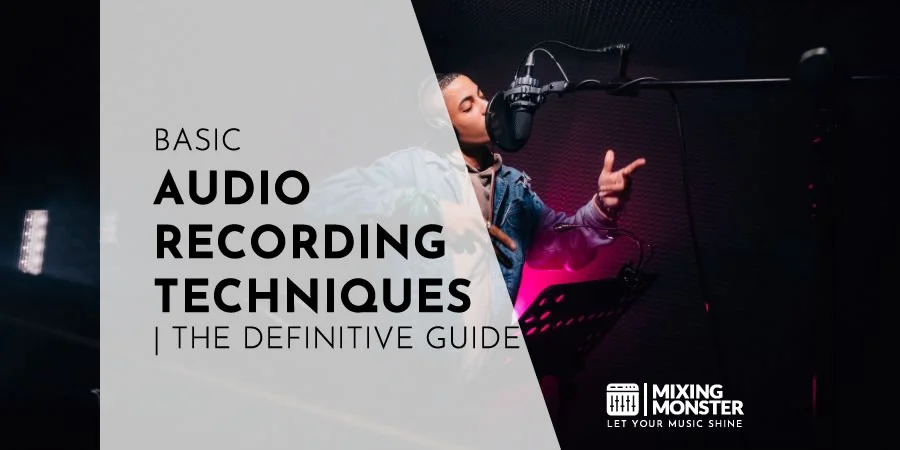
Editing Techniques For Beginners
Once we’ve recorded our tracks, editing is the next step to polish them. Editing in our Digital Audio Workstation (DAW) allows us to cut, move, and manage different audio sections.
- Trimming:
We’ll trim the start and end of tracks to remove unnecessary silence or noise. - Fading:
Applying fades in and out can smooth the entrances and exits of audio clips, avoiding abrupt starts or ends. - Correcting Timing:
We’ll adjust the timing of clips to ensure they align perfectly with the beat or other instruments.
Focusing on these essentials in recording and editing ensures that our work is efficient and meets the high standards of professional audio production.

11. Mixing In Your Home Recording Studio
When we set up our home recording studio, it’s crucial to understand that mixing is the heartbeat of producing polished and professional audio. Carefully balancing the elements from various tracks forms a harmonious final product. Let’s dive into the components of mixing.
Virtual Instruments And Plugins For Audio Mixing
Virtual Instruments allow us to recreate almost any sound without physical instruments. Coupled with that, plugins are indispensable tools in our audio mixing arsenal. They offer a variety of sound-shaping features, from reverb and delay to equalization and dynamic processing. Utilizing these software-based solutions gives us the flexibility to craft the exact sound we envision.
- Popular Virtual Instruments:
Piano, Drums, Strings - Essential Mixing Plugins:
EQ, Compressors, Reverb, Delay
Basic Audio Mixing Gear
Certain pieces of equipment are fundamental for adequate mixing in our home studio.
A reliable audio interface at the heart ensures precise audio signal conversion. Studio monitors provide accurate sound reproduction, an absolute must for critical listening.
Quality headphones are also vital for detailed sound analysis and checking the mix in a different acoustic environment.
- Critical Gear Checklist:
- Audio Interface
- Studio Monitors
- Headphones
The Final Phase: Overview Of Audio Mastering
After the mixing process, we move to mastering. The final touch ensures our mix translates well across various listening systems. Although sometimes confused with mixing, audio mastering is a distinct process that deals with the overall sonic palette and prepares the track for distribution.
- Mastering Goals:
- Consistent Volume Levels
- Cohesion Among Tracks
- Format Compliance for Distribution
12. Setting Up The Perfect Home Studio
Setting up the perfect home studio is more than just collecting equipment; it’s about creating a personalized space that inspires and facilitates musical creativity. Here’s a summarized roadmap to guide you:
Crafting Your Home Studio: The Essentials
Your home studio is your hub for creation, demanding careful consideration of each component. From selecting a reliable computer and the right DAW to choosing microphones and monitors, every piece is a building block for your musical aspirations. Remember, the goal is to create a functional and inspiring environment that reflects your unique artistic identity.
Optimizing Your Home Studio
A well-structured space is key to capturing and creating quality sound. Dive into the specifics of acoustic treatment to minimize unwanted reflections and maximize sound clarity. Simultaneously, ensure your studio is ergonomically set to encourage long hours of productivity without discomfort. Balancing these aspects will significantly enhance the recording experience and the final sound output.
Beyond The Studio Setup: Learning And Growing
Setting up your studio is just the beginning. The real magic happens when you continuously learn and adapt. Engage with online resources, connect with fellow audio enthusiasts, and keep experimenting within your space.
Your journey is ongoing; each step is an opportunity to refine your skills and expand your creative horizons. By keeping these key areas in focus, you’re well on your way to creating a home studio that’s technically equipped and deeply inspiring.
Remember, your studio reflects your passion and dedication to music, so invest the time and energy it deserves.
Happy Home Studio Setup!
13. FAQ
1) What essential equipment is required for a basic home recording studio?
To begin, a basic home recording studio requires quality recording equipment, including a reliable computer, digital audio workstation (DAW), audio interface, studio monitors, microphones, headphones, and cables.
2) How can I effectively soundproof my home studio on a budget?
Soundproofing can be achieved economically by using materials like heavy curtains, acoustic panels, or DIY solutions utilizing household items like bookshelves filled with books to absorb sound and reduce echo in your home studio on a budget.
3) What are some creative ideas for setting up a home studio in a small space?
Utilize vertical space with wall-mounted shelves and consider foldable or multipurpose furniture to maximize your working area for a home studio in a small room. Optimize the layout for easy movement and consider compact equipment options.
4) Can you recommend software for recording and mixing music in a home studio environment?
There are several DAW software options for recording and mixing music in a home studio, such as Ableton Live, FL Studio, or Pro Tools, each with features suitable for different levels of expertise and genres.
5) How do I determine the overall cost of establishing a functional home studio?
Calculate the overall cost by determining the price of essential equipment, building modifications, acoustic treatment, and additional accessories. It’s important to also budget for future upgrades or unexpected expenses related to your home studio setup.





















