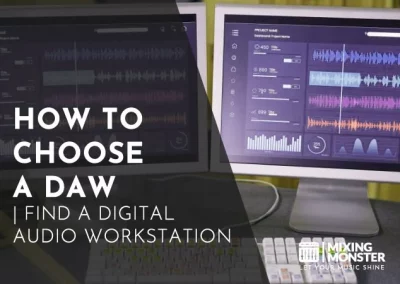Home > Blog > Studio Gear > Home Studio Gear
Disclosure: Some of the links below are affiliate links, meaning that at no additional cost to you, we will receive a commission if you click through and make a purchase. Read our full affiliate disclosure here.
In today’s fast-paced music industry, the production software you choose can make or break your creative flow. Known as digital audio workstations (DAWs), these comprehensive software suites are the heart of modern music-making, enabling artists and producers to compose, record, mix, and master tracks all in one place. The best DAWs become an extension of one’s creative mind, and selecting a DAW is crucial for artists of all levels.
A Digital Audio Workstation is an electronic device or application software for recording, editing, and producing audio files. DAWs come in various shapes and sizes, catering to different needs and workflows. Some are designed with live performance in mind, while others excel in studio environments. Features such as a user-friendly interface, a rich palette of virtual instruments, and robust editing capabilities define a quality DAW.
When considering a DAW, it’s essential to weigh factors like system compatibility, the breadth of available tools, ease of use, and cost. Each DAW has its unique quirks and learning curve, so one’s background in music production and the specific genres being worked upon also play an essential role in the decision-making process. It’s a blend of personal preference and practical functionality that will guide the choice.
Our thorough examination of the DAW landscape aims to provide musicians with clear insights into the top-performing options. We’ve conducted extensive tests to ensure the recommended DAWs boost your creative prowess and productivity. With our guidance, we’re confident you’ll find the perfect sonic canvas to craft your masterpieces.
KEYNOTES:
- In this article, you’ll find a comprehensive list of the best digital audio workstations (DAWs) on the market.
- Digital audio workstations are categorized into 3 sections:
Best Professional Digital Audio Workstations
Best Consumer Grade Digital Audio Workstations
Best Entry-Level Digital Audio Workstations
Our Top Picks – Best Digital Audio Workstations
Table Of Contents
1. What Are The Best Digital Audio Workstations?
Best Professional Digital Audio Workstations
Best Consumer Grade Digital Audio Workstations
Best Entry-Level Digital Audio Workstations
2. What Is A Digital Audio Workstation?
3. Digital Audio Workstation Buying Guide
4. Finding Your Perfect Digital Audio Workstation: Key Takeaways
5. FAQ

1. What Are The Best Digital Audio Workstations?
We’ve researched and tested the most popular DAWs on the market to create a list that suits producers and musicians of all levels. Whether you’re just starting or looking to upgrade your current setup, our roundup covers a variety of features, usability, and price points to help you make an informed decision.
Here Are Our Picks For The Best Digital Audio Workstations:
Best Professional Digital Audio Workstations
Best Consumer Grade Digital Audio Workstations
7. Reason Studios Reason
Best For Electronic Music Producers
8. Cockos Reaper
Best For Home Studio Starters
Best Entry-Level Digital Audio Workstations
9. Bitwig Studio
Best For DAW Beginners
Best Professional Digital Audio Workstations
#1 Avid Pro Tools
Best For Professional Music Producers And Sound Engineers
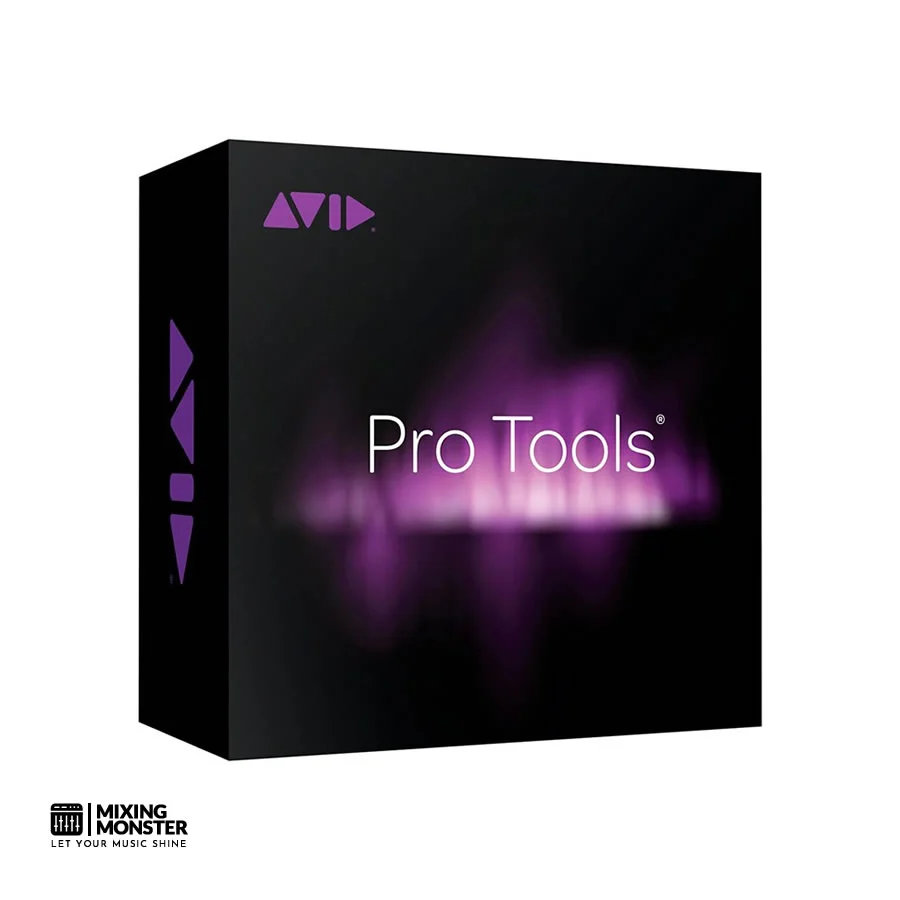
Overview:
Pro Tools is an industry-standard among audio professionals. Known for its powerful editing capabilities and seamless workflow, It offers extensive features for music production, sound for pictures, and broadcast. With its robust plugin ecosystem and compatibility with AAX plugins, users can expand their creative palette extensively.
Pros:
- High-quality audio recording and editing features
- Supports a wide range of AAX plugins for versatility
- Advanced automation capabilities for intricate sound manipulation
- Seamless integration with professional hardware and control surfaces
- Collaborative features for team projects
Cons:
- The steeper learning curve for beginners
- Higher cost compared to some competitors
- Requires a powerful computer for optimal performance
- Avid’s subscription model may be a drawback for some users
- Limited built-in instruments compared to other DAWs
Unique Selling Point:
The unique selling point of Pro Tools is its unparalleled industry adoption, making it a staple in professional studios worldwide. Its reputation for reliability and high-fidelity sound processing ensures that users work with the same tools as top-tier professionals.
Key Benefits:
- Unmatched editing precision allows for meticulous control over audio projects, catering to the needs of detail-oriented professionals.
- Extensive compatibility with industry-standard hardware and software ensures a smooth integration into professional workflows.
- The collaborative cloud features enable multiple users to work on the same session, streamlining group projects simultaneously.
Pricing:
| Average Price | ~ $599 |
Review:
Pro Tools remains the gold standard for audio professionals seeking top-tier production capabilities. Its comprehensive toolset presents endless possibilities for recording, editing, mixing, and mastering audio.
Users praise its robustness and reliability, essential in high-pressure studio environments. The depth of its features means that learning all the ins and outs can take time, but the payoff is a level of control that few other DAWs can match. Despite the cost, which can be a barrier for some, Pro Tools continues to justify its price point through continuous updates and industry-leading performance.
Pro Tools is an investment that pays dividends in professional results for those who are serious about audio production. It is about the technical prowess it brings to the table and the ecosystem it supports.
The Avid Marketplace and the extensive network of Pro Tools users provide a community for collaboration and support that can be invaluable, especially for those involved in larger projects or educational settings. Despite the initial investment and learning curve, the long-term benefits of mastering Pro Tools can be significant for those looking to advance in the audio production industry.
While some may find the subscription model and the need for an Avid audio interface limiting, these factors are often overshadowed by the software’s performance and the quality of the final product. In addition, Avid’s commitment to updates means that Pro Tools is constantly evolving, with new features and improvements that keep it at the forefront of the digital audio workstation market.
In conclusion, Pro Tools is a powerhouse for those willing to dive deep into audio editing and production. Its comprehensive feature set, industry-standard status, and professional-grade output make it an essential tool for serious audio professionals.
While it may not be the best fit for hobbyists or those just starting, for industry veterans and those aspiring to reach the highest levels of audio production, Pro Tools is a sound choice that stands at the end of the day as a synonym for professional audio work.
#2 FL Studio
Best For The Modern Music Producer And Beatmaker
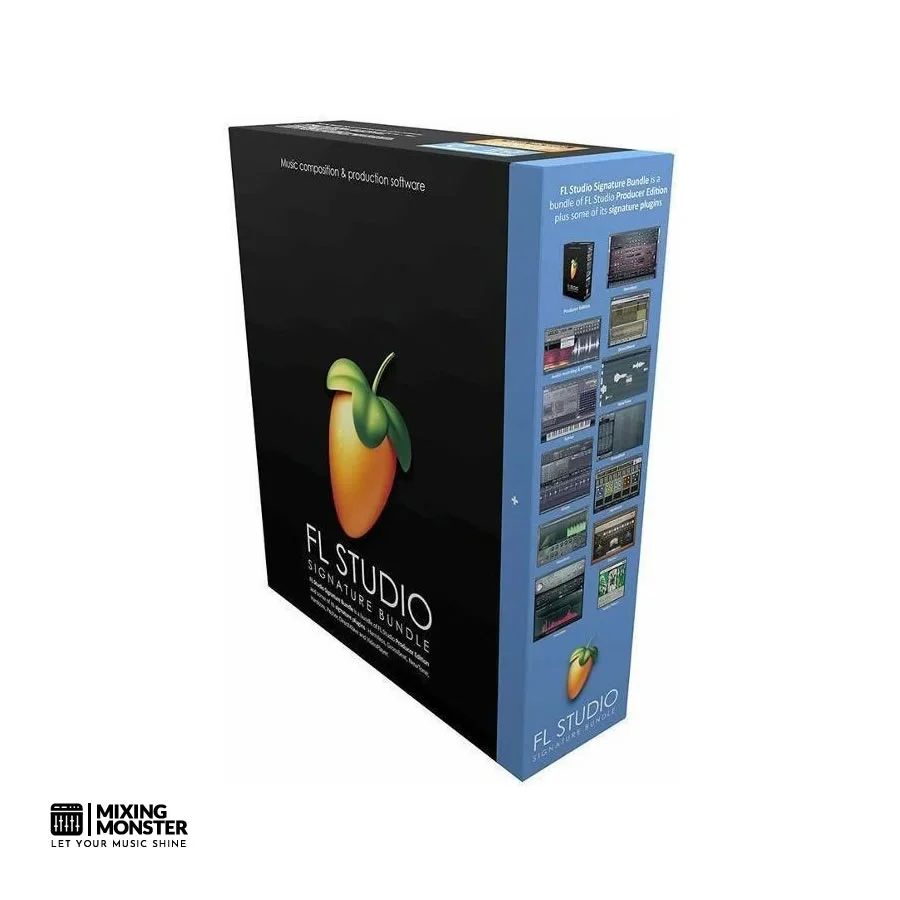
Overview:
The FL Studio bundle has vastly improved from its predecessors, with a user interface overhaul making it a compelling choice for modern producers. This DAW provides a seamless experience with project compatibility across platforms, whether on Windows or macOS. Our recent sessions reflected its reputation for a strong suite of tools for composing, arranging, recording, mixing, and mastering music.
Pros:
- Cross-platform compatibility enhances workflow flexibility
- Intuitive and scalable interface caters to various screen resolutions
- Robust feature set that supports creativity for both novices and professionals
Cons:
- The initial learning curve can be steep for beginners
- The lack of a physical copy in the package can be off-putting for some
- Some users may find the mixer less intuitive compared to competitors
Unique Selling Point:
FL Studio stands out for its cross-platform support, which allows us to switch between macOS and Windows without a hitch—an essential factor for collaboration in today’s diverse production landscape.
Key Benefits:
- The scalable interface means the DAW adapts perfectly to any screen size, ensuring a smooth user experience.
- The multi-touch capability extends to the mixer, significantly enhancing hands-on control during mixing sessions.
- The package comes with lifetime free updates, meaning investing once you secure future software innovations at no extra cost.
Pricing:
| Average Price | ~ $299 |
Review:
Our experience with FL Studio has been remarkable. The sleek and customizable interface allowed us to tailor the workspace to our preferences, significantly speeding up our workflow.
The multi-touch support was a game-changer during mixdowns, and we found the variety of plugins sufficient for advanced sound design. Editing tools in the piano roll and playlist helped us perfect our MIDI compositions with precision.
Although new users might take some time to get accustomed to the interface, we found the learning curve worth the climb. The lack of a physical copy didn’t detract from the overall positive experience, especially with the software’s stability and smoothness.
Closing our sessions, we appreciated FL Studio’s commitment to free lifetime updates, reassuring us that the DAW will continue evolving with our needs.
In conclusion, FL Studio is a resilient and comprehensive DAW supporting producers’ journey from inspiration to mastery.
#3 Steinberg Cubase
Best For Advanced Music Producers And Audio Engineers

Overview:
Cubase is a powerhouse for music production, offering advanced features for recording, editing, mixing, and mastering audio. With its intuitive user interface, Cubase is designed to cater to the needs of professional music producers and audio engineers who demand precision and control. Its extensive library of virtual instruments, effects, and loops makes it versatile for creating high-quality music across various genres.
Pros:
- Comprehensive feature set for all stages of music production
- User-friendly interface with customizable workflows
- High-quality virtual instruments and effects
- Strong MIDI editing and composition tools
- Regular updates and professional support
Cons:
- May have a steep learning curve for beginners
- Higher cost compared to some entry-level DAWs
- It can be resource-intensive, requiring a powerful computer
- Some users report occasional stability issues
- A dongle-based licensing system might be inconvenient for some
Unique Selling Point:
Cubase‘s unique selling point is its unparalleled flexibility and the depth of features it offers. It stands out with its advanced audio editing capabilities, such as the VariAudio feature, which allows for detailed pitch and timing corrections, making it an essential tool for professional audio work.
Key Benefits:
- Cubase streamlines the music creation process with customizable layouts and templates, helping users focus on creativity rather than technicalities.
- Cubase’s extensive collection of sounds, loops, and samples is ideal for producers exploring different musical styles and textures.
- Cubase includes professional-grade mixing and mastering plugins that enable users to achieve industry-standard sound quality.
Pricing:
| Average Price | ~ $579 |
Review:
For good reason, Cubase has long been a favorite among audio professionals. Its comprehensive toolset allows for a level of detail and control that is hard to match in the digital audio workstation market. Whether recording a live orchestra or producing an electronic track, Cubase provides all the tools for a smooth and efficient workflow.
The quality of the mix engine and the precision of the editing tools ensure that the final product is polished and professional. While the cost and complexity might deter some, the investment is justified for serious producers and engineers who seek a reliable and robust platform for their work.
Moreover, Steinberg, the creator of Cubase, offers community and professional support, which means users can expect regular updates and a wealth of online resources to help them maximize the software.
Cubase’s integration with Steinberg’s hardware, like the UR audio interfaces, also provides an added layer of compatibility and control, making it a comprehensive ecosystem for audio production. The software’s ability to handle everything from MIDI composition to final mastering means it can be the central hub of a studio setup, reducing the need for additional software.
One potential downside is that new users might need help with the array of features. However, the wealth of tutorials and a strong community of users can help ease the learning curve. Additionally, while Cubase is a heavyweight in terms of capabilities, it also demands a lot from the computer it runs on, so adequate hardware is necessary.
In conclusion, Cubase remains at the forefront of audio production technology, offering tools and features catering to the highest professional standards. Its commitment to quality, innovation, and user experience makes it an industry staple. Cubase is undoubtedly a top contender for those looking to invest in a professional-grade DAW that will continue to deliver year after year.
#4 Presonus Studio One
Best For Professional Audio Production And Mixing

Overview:
Studio One is a cutting-edge digital audio workstation (DAW) designed for musicians, sound engineers, and producers seeking a streamlined, user-friendly interface with powerful features. This DAW stands out with its drag-and-drop functionality and robust single-window workspace. With its intuitive design and extensive toolset, Studio One facilitates quick and creative music production, from recording to mixing and mastering.
Pros:
- Intuitive single-window work environment
- Drag-and-drop functionality for ease of use
- Advanced audio editing features for precise control
- Integrated mastering suite for professional results
- Flexible routing and extensive plugin support
Cons:
- May have a steep learning curve for beginners
- Some advanced features require the Professional version
- Not all third-party plugins are supported without workarounds
- It can be resource-intensive on older computer systems
- Initial setup can be time-consuming for new users
Unique Selling Point:
Studio One‘s unique selling point is its seamless integration of recording, mixing, and mastering into a single, fluid interface. This eliminates the need for multiple applications and allows for an efficient workflow, making Studio One a standout choice for end-to-end music production.
Key Benefits:
- Streamlined project navigation lets users focus on the creative process without getting lost in multiple windows or menus.
- Innovative Harmonic Editing provides musicians powerful composition tools to experiment with chord progressions and arrangements.
- A comprehensive suite of virtual instruments and effects empowers users to achieve professional-sounding productions without additional purchases.
Pricing:
| Average Price | ~ $389 |
Review:
Studio One is a robust and comprehensive tool for any audio production task. From the outset, users are greeted with a clean interface that prioritizes workflow and creativity. The software’s ability to handle complex projects while remaining responsive is a testament to its optimization.
With features like Harmonic Editing and its integrated mastering suite, Studio One provides a level of depth that can satisfy the needs of the most demanding audio professionals. Moreover, its compatibility with a wide range of audio interfaces and controllers ensures that it fits seamlessly into any studio setup.
While it may challenge those new to digital audio workstations, the learning curve is a worthwhile investment for the efficiency gains in the long run.
In conclusion, Studio One is a top-tier choice for producing high-quality audio. Its comprehensive feature set, combined with a user-centric design, streamlines the music creation process, allowing artists and engineers to focus on what truly matters—their sound.
Whether arranging your latest song, mixing a client’s album, or mastering a live recording, Studio One’s robust tools and flexible environment adapt to your needs, ensuring the highest caliber of final product.
With its competitive pricing, Studio One positions itself as an accessible yet professional-grade DAW that can elevate any audio project. As the last note fades and the final mix is rendered, Studio One reaffirms its place at the heart of the creative workflow, proving itself to be an indispensable partner in the art of sound production.
Best Consumer Grade Digital Audio Workstations
#5 Ableton Live
Best For Music Producers And Live Performers
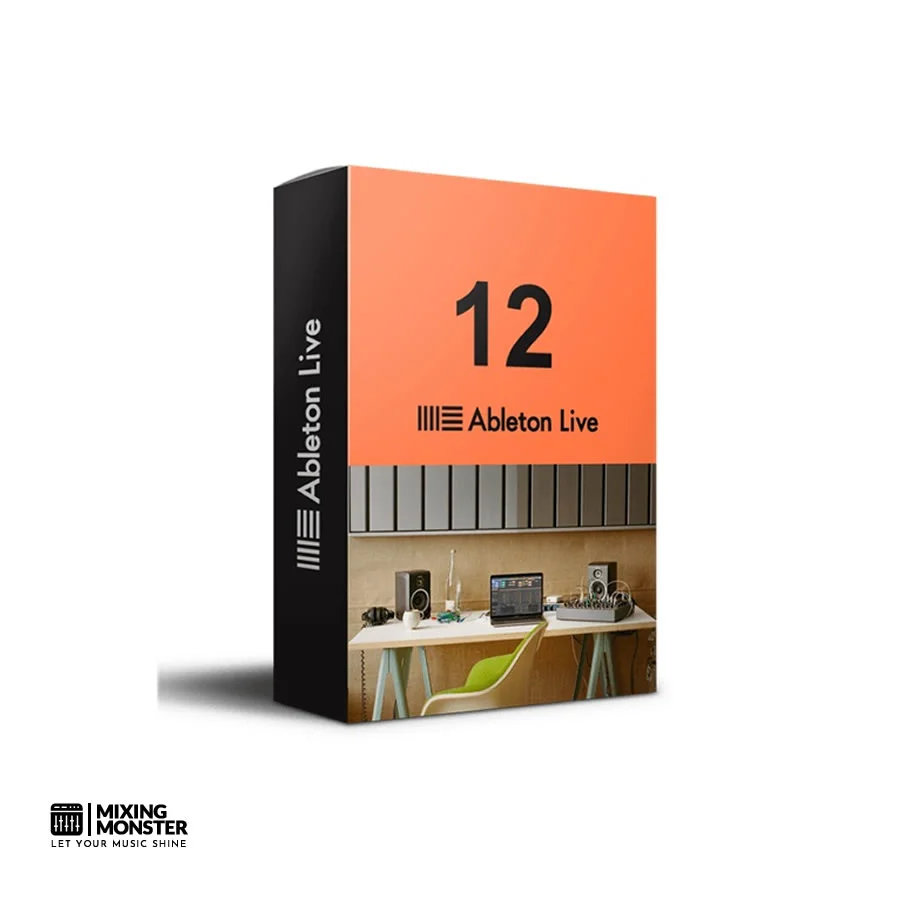
Overview:
Ableton Live is a highly regarded digital audio workstation (DAW) known for its versatility in music production and live performance. This software provides a seamless experience for creating, producing, and performing music, catering to artists and producers of all levels. With its intuitive interface and powerful features, Ableton Live encourages musical exploration and creativity.
Pros:
- Intuitive session view for live performance and improvisation
- Extensive library of sounds and instruments for various music genres
- Advanced MIDI and audio editing capabilities
- Real-time warping of audio for flexible music manipulation
- Strong community and a wealth of educational resources
Cons:
- The steeper learning curve for beginners compared to some other DAWs
- Advanced features can be overwhelming initially
- High cost for the full version of the software
- Some users report high CPU usage
Unique Selling Point:
The unique selling point of Ableton Live is its Session View, a non-linear interface that allows musicians and producers to experiment with musical ideas live. This feature sets it apart from traditional timeline-based DAWs, making it an ideal tool for live performances and real-time music creation.
Key Benefits:
- Streamlined workflow that accelerates the music creation and production process.
- Flexibility to switch between studio production and live performance with ease.
- Continuous updates and new features keep Ableton Live at the forefront of music technology.
Pricing:
| Average Price | ~ $439 |
Review:
Ableton Live is a revolutionary tool for musicians, producers, and live performers. From the outset, users are greeted with a clean, intuitive interface that offers a powerful range of features for music creation. Its dual-view approach, with both the traditional Arrangement View and the innovative Session View, provides a flexible environment that adapts to the user’s workflow.
The DAW comes packed with a vast array of instruments, effects, and loops, making it a comprehensive solution for producing any genre of music. The MIDI editing is precise and efficient, while audio manipulation is fluid and creative, thanks to its real-time warping feature.
Ableton Live’s integration with hardware controllers and its Max for Live extension further expand its capabilities, allowing for endless possibilities in sound design and live performance setups.
The learning curve can be steep for those new to music production, but the payoff is a robust platform that caters to professional needs. The community around Ableton Live is strong, with countless tutorials, courses, and forums available for learning and troubleshooting. This sense of community, combined with frequent updates, ensures users have the support and tools they need to evolve with the software.
However, it’s important to note that such a comprehensive toolset comes at a price, and Ableton Live is no exception. The cost may be prohibitive for some, particularly those just starting. Additionally, because of its extensive features, it can be CPU-intensive, which may require a more powerful computer to run smoothly, especially for larger projects.
Users agree that despite these considerations, Ableton Live’s strengths far outweigh its weaknesses. Its seamless blend of music production and live performance tools makes it a top choice for artists looking to push creative boundaries. Whether in the studio crafting a new track or on stage thrilling an audience, Ableton Live proves to be an indispensable ally in the music-making process.
In conclusion, Ableton Live is a standout choice for those serious about their craft. Its comprehensive feature set, combined with a focus on live performance and improvisation, offers a unique and powerful platform for music creation. While it comes with a higher price tag and a learning curve, its professional-grade capabilities justify the investment in time and money. With Ableton Live, the possibilities for musical innovation are as limitless as the user’s creativity.
#6 Apple Logic Pro
Best For Mac / Apple Based Music Producers And Sound Engineers
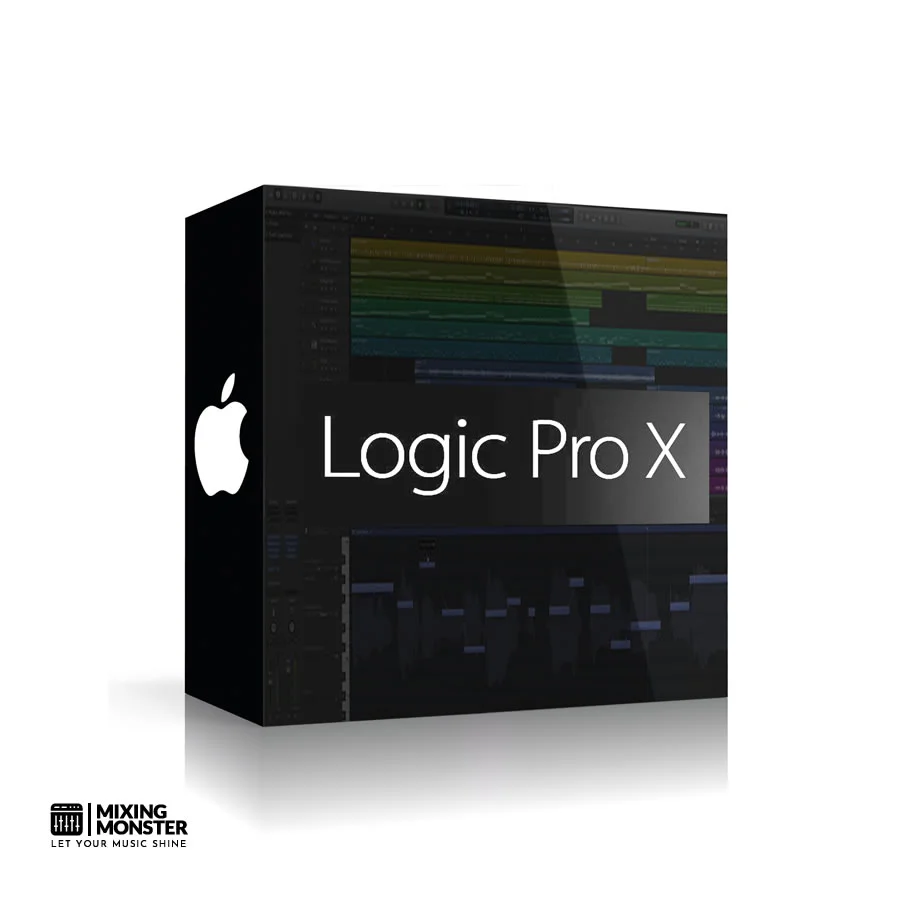
Overview:
Logic Pro is Apple’s flagship audio editing software, renowned for its comprehensive tools tailored for music production and sound design. With an intuitive interface, it caters to both beginners and seasoned professionals. Logic Pro offers a vast library of sounds and plugins, allowing users to craft and manipulate audio precisely and creatively.
Pros:
- Comprehensive suite of professional-grade music production tools
- Large library of virtual instruments, samples, and effects
- User-friendly interface with advanced functionality for experienced users
- Seamless integration with other Apple products and services
- Regular updates that introduce new features and improvements
Cons:
- Available exclusively on macOS, limiting access for Windows users
- It can be overwhelming for beginners due to its extensive features
- High initial cost compared to some other DAWs on the market
- Requires a system with sufficient resources to run smoothly
- Some third-party plugins may not be compatible or require additional configuration
Unique Selling Point:
Logic Pro‘s unique selling point is its powerful combination of professional-grade features and an extensive sound library, all packaged within a user-friendly interface that caters to audio professionals across various levels of expertise.
Key Benefits:
- High-quality audio processing and mixing tools that enable professional sound quality.
- A diverse range of virtual instruments and effects that cater to a wide array of musical genres.
- Advanced MIDI editing and music notation capabilities that streamline the music creation process.
Pricing:
| Average Price | ~ $199 |
Review:
Logic Pro stands out as a top-tier choice for music production, offering a vast array of tools that cater to the intricate needs of audio professionals. From its expansive collection of sounds and virtual instruments to its robust mixing and mastering capabilities, Logic Pro has established itself as a staple in the industry. The software’s design balances complexity and user-friendliness, making it an attractive option for newcomers and experienced producers.
While the exclusivity to macOS may deter some, those invested in the Apple ecosystem will find Logic Pro a seamless fit. As the software evolves with frequent updates, it remains competitive in the digital audio workstation market. Wrapping up, Logic Pro Digital Audio Workstation is a comprehensive, innovative tool that empowers users to bring their musical visions to life with unparalleled efficiency and creativity.
One of the most impressive features of Logic Pro is its Smart Tempo functionality, which allows users to easily manage their music’s timing without manually adjusting each component. This feature is a game-changer for producers working with live recordings or looking to blend music from various sources.
Additionally, the Step Sequencer, Drum Machine Designer, and Sampler are tools that offer creative ways to produce beats and manipulate samples, making electronic music production both intuitive and fun.
Collaboration is also a breeze with Logic Pro, as it supports project sharing via iCloud, enabling multiple users to work on a project simultaneously. This is particularly useful for bands and production teams looking to streamline their workflow.
Despite its few drawbacks, such as the steep learning curve for beginners and the limitation to macOS, the benefits far outweigh the cons, making Logic Pro a worthy investment for serious musicians and audio engineers.
In terms of performance, Logic Pro is known for its stability and efficiency, especially on Mac computers with the latest hardware. The DAW uses the system’s resources well, allowing for a smooth experience even in sessions with high track counts and extensive plugin use.
In conclusion, Logic Pro is an exceptional tool for anyone serious about music production. Its comprehensive features and user-friendly design make it an invaluable asset in any audio professional’s arsenal.
Whether you’re producing tracks, scoring films, or crafting the next hit song, Logic Pro provides the tools necessary to realize your creative potential. With its one-time purchase price, Logic Pro represents a significant long-term investment in your music production career.
#7 Reason Studios Reason
Best For Electronic Music Producers
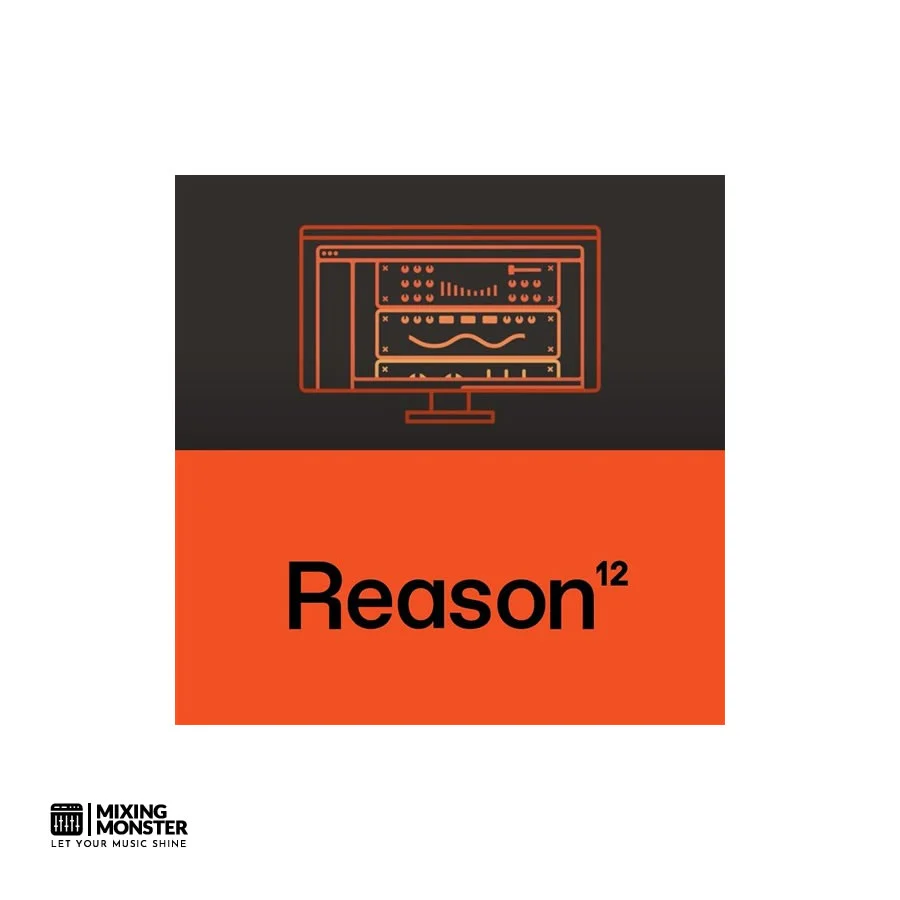
Overview:
Reason is a comprehensive tool designed for music production and sound engineering. Offering a virtual rack of instruments and effects, Reason provides users with a tactile and intuitive music-making experience. Its extensive sound library and collaborative capabilities make it a go-to choice for professionals looking to craft polished tracks.
Pros:
- Extensive collection of instruments and effects
- Intuitive drag-and-drop interface for easy workflow
- Powerful mixing console with professional-grade features
- Collaborative options for team projects
- Regular updates with new features and enhancements
Cons:
- The steep learning curve for beginners
- It may require a powerful computer to run smoothly
- Some third-party plugin compatibility issues
- Higher price point compared to entry-level DAWs
- Limited live performance features
Unique Selling Point:
Reason‘s unique selling point is its integrated virtual studio rack, which allows users to build their signal chains as if they were working in a real studio. Users can flip the rack and manually route audio and CV in ways that can spur creativity and lead to sound discoveries that aren’t as easily achieved in other DAWs.
Key Benefits:
- Reason comes packed with many sounds, loops, and samples that cater to many genres and production styles, making it an invaluable resource for music creators.
- The Reason rack and sequencer work in unison to provide a seamless creative process, allowing for quick idea generation, sound design, and arrangement.
- Reason includes a master bus compressor and a professional mixing console modeled after legendary hardware, giving users the power to produce industry-standard sound quality.
Pricing:
| Average Price | ~ $599 |
Review:
Reason stands out in the crowded music production software market with its distinctive rack-based interface and rich feature set. When you launch Reason, you’re greeted with many tools and sounds that can inspire even the most experienced producer. Whether arranging tracks, tweaking sounds, or mixing down your final piece, Reason offers a responsive and detailed environment that feels like a natural extension of your creativity.
The software’s rack metaphor goes beyond mere aesthetics; it encourages experimentation in a way that can lead to unique sound textures and complex signal paths. For those who enjoy the hands-on feel of hardware but the flexibility of digital, Reason’s rack is a dream come true. Moreover, the sequencer is robust, offering everything from simple note input to advanced automation and editing features.
Reason is good in terms of sound quality. The mixing console is a powerhouse, providing users with a suite of dynamics, EQ, and effects that rival dedicated mixing software. The master bus compressor, in particular, is renowned for adding a polished sheen to mixes. Furthermore, the extensive sound library is not only vast but also high quality, with a range of instruments and patches that can fit any style of music.
Collaboration is another area where Reason shines. With Reason’s collaborative features, multiple users can work on a project simultaneously, a boon for producers, songwriters, and engineers looking to work together remotely. However, it’s worth noting that Reason’s depth and complexity might be overwhelming for those new to music production. It’s a professional tool designed with the needs of experienced users in mind.
Despite its many strengths, there are a few drawbacks to consider. Some users may find the lack of certain third-party plugin support limiting, although Reason offers many native instruments and effects. Additionally, because of its detailed graphics and numerous features, Reason can be demanding on computer resources, which means users with older machines may experience performance issues.
In conclusion, Reason is a solid choice for professionals seeking a comprehensive, innovative, and high-quality DAW. Its unique approach to music production encourages creativity and offers a depth that can keep users engaged for years.
While it may carry a higher price tag and require a learning curve, the investment in time and money is justified by Reason‘s powerful capabilities and professional results. Whether you’re producing tracks, designing sounds, or mixing a masterpiece, Reason is a formidable ally in music creation.
#8 Cockos Reaper
Best For Home Studio Starters
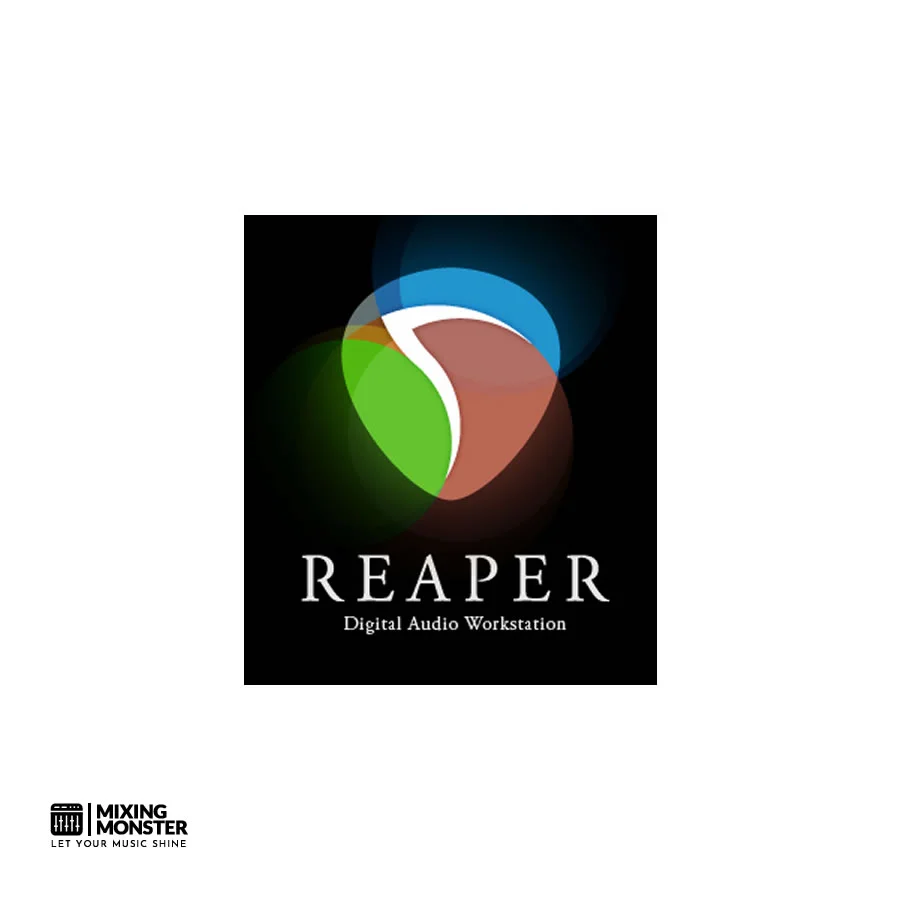
Overview:
Reaper is a complete multitrack audio and MIDI recording, editing, processing, mixing, and mastering environment. Designed with both the amateur and the professional in mind, Reaper is robust enough for studio applications but has a straightforward and intuitive interface that allows for quick learning. It supports various hardware, digital formats, and plugins and can be comprehensively extended, scripted, and modified to fit any need.
Pros:
- Highly customizable and expandable
- Affordable with a generous trial period
- Lightweight installation with minimal system requirements
- Supports a wide range of plugins and hardware
- Powerful audio and MIDI routing capabilities
Cons:
- The steep learning curve for beginners
- Less built-in instruments and effects compared to competitors
- The interface may not be as visually appealing as other DAWs
- Community support rather than formal customer service
- Advanced features may be overwhelming for new users
Unique Selling Point:
Reaper‘s unique selling point is its incredible flexibility and customization options. It allows users to tailor the software to their specific workflow, making it a favorite among power users who require a DAW that can adapt to complex production needs.
Key Benefits:
- Cost-effective solution for professional-grade audio production, reducing overhead for studios and independent producers.
- The modular design allows for a personalized setup, enhancing efficiency and productivity in the studio.
- Comprehensive support for scripting and modification enables the integration of new functionalities tailored to project requirements.
Pricing:
| Average Price | ~ $225 |
Review:
Reaper stands out in the crowded field of digital audio workstations with its comprehensive feature set and user-driven development philosophy. At the beginning of your journey with Reaper, you’ll find a DAW that prizes efficiency and customization, allowing for a deeply personal and optimized audio production experience.
Throughout your use, you’ll discover the depth of its capabilities, from advanced audio and MIDI routing to support for a myriad of third-party plugins and virtual instruments. The enthusiastic community around Reaper contributes to a vast repository of knowledge and custom scripts, further enhancing the software.
As you wrap up your session, it’s clear that Reaper is a powerhouse for those who want a no-nonsense, adaptable, and affordable DAW capable of professional results.
Whether recording a live band, creating electronic music, or mixing a film’s audio, Reaper provides a stable and comprehensive set of tools to meet the challenge. Its flexibility might be daunting initially, but the rewards are immense for those willing to dive deep and customize their workflows.
By the end of your project, Reaper stands as a testament to its value, offering a level of control and quality that often surpasses the expectations set by its price point.
Best Entry-Level Digital Audio Workstations
#9 Bitwig Studio
Best For DAW Beginners

Overview:
Bitwig Studio is a cutting-edge digital audio workstation (DAW) that offers a highly flexible and efficient workflow for music production and live performances. The platform stands out with its modular device structure and various native instruments and effects. Bitwig Studio caters to the needs of today’s music producers by offering a seamless experience for creating and manipulating sounds, with a strong emphasis on modulation and dynamic content creation.
Pros:
- Innovative modulation system for creative sound design
- Highly customizable workflow to suit individual needs
- Strong support for hardware integration and MIDI control
- Regular updates with new features and improvements
- Cross-platform compatibility (Windows, macOS, and Linux)
Cons:
- The steeper learning curve for beginners compared to some other DAWs
- Some users may find the interface less intuitive
- Higher price point than some entry-level DAWs
- Limited third-party plugin support compared to competitors
- Requires a more powerful computer to run smoothly due to increased resource demand
Unique Selling Point:
Bitwig Studio‘s unique selling point lies in its unparalleled modulation capabilities. These capabilities allow users to interconnect devices and parameters in impossible ways in other DAWs. This empowers users to craft complex sounds and textures, making Bitwig Studio an ideal choice for sound designers and producers who want to push the boundaries of audio manipulation.
Key Benefits:
- The highly flexible environment adapts to the user’s workflow, enhancing productivity and creative expression.
- Bitwig Studio’s sandboxing feature ensures plugin crashes won’t interrupt the creative process or live performances.
- The software’s native instruments and effects provide a comprehensive toolkit for professional-grade music production.
Pricing:
| Average Price | ~ $449 |
Review:
Bitwig Studio has established itself as a formidable player in digital audio workstations. At the onset, users are greeted with a sleek and modern interface that, while it may present a learning curve, offers an array of powerful tools designed to cater to the intricate needs of professional music production. Throughout the use of Bitwig Studio, the depth of its modular system becomes apparent, granting users the freedom to create and manipulate sound with precision and innovation.
The DAW shines with its robust performance controls, making it a go-to choice for live performers who require reliability and versatility on stage. Bitwig Studio’s commitment to regular updates is commendable. Developers continuously add new features, fix bugs, and improve the user experience. This commitment ensures that the software keeps pace with the evolving landscape of music technology and the creative demands of its users.
One of Bitwig Studio’s most significant advantages is its cross-platform support, which allows users to transition between Windows, macOS, and Linux without skipping a beat. This flexibility is a boon for producers who work in diverse computing environments or collaborate with others who may use different systems.
However, DAWs have drawbacks. Newcomers to Bitwig Studio may find themselves initially overwhelmed by the depth and breadth of options available. The interface, while powerful, may not be as immediately intuitive as some of its competitors, potentially requiring a more significant investment of time to master. Additionally, while Bitwig Studio’s internal devices and effects are impressive, some users who rely heavily on third-party plugins may find the compatibility more limiting than in other DAWs.
Despite these considerations, Bitwig Studio’s strengths far outweigh its weaknesses. The software is a powerhouse for those willing to delve into its rich feature set and explore the creative possibilities it unlocks. For music producers and sound designers looking for a DAW that breaks the mold and encourages experimentation, Bitwig Studio is a standout choice.
In conclusion, Bitwig Studio is a remarkable tool for audio professionals who value innovation, flexibility, and quality. Its unique approach to sound design, live performance, and a responsive development team make it a worthy investment for serious musicians and producers. Whether in the studio or on stage, Bitwig Studio proves to be a reliable partner in the creative process, from the first note to the final master.
#10 Apple GarageBand
Best For Amateur Musicians And Podcasters

Overview:
GarageBand is a fully equipped music creation studio inside your Mac — with a complete sound library that includes instruments, presets for guitar and voice, and an incredible selection of session drummers and percussionists. With its intuitive interface, GarageBand makes learning, playing, recording, and creating great-sounding songs easy. It’s perfect for beginners who want to produce music without the complexity of professional-grade software.
Pros:
- User-friendly interface suitable for beginners
- It comes free with macOS and iOS devices
- A wide range of instruments and a sound library included
- Offers educational resources for learning music
- Allows easy sharing and exporting of projects
Cons:
- Limited features compared to professional DAWs
- Available only on Apple devices
- Lacks advanced mixing and mastering tools
- No support for third-party VST plugins
- Limited track count in projects
Unique Selling Point:
GarageBand‘s unique “selling” point is its seamless integration with Apple’s ecosystem, providing a smooth experience for users already invested in Apple products. The software offers robust music production and podcasting tools while maintaining an approachable interface for those new to digital audio workstations.
Key Benefits:
- GarageBand offers a comprehensive selection of virtual instruments and loops, enabling users to create diverse and rich musical compositions.
- The ‘Smart Instruments’ feature helps beginners to play complex chords and melodies, enhancing their music-making experience.
- With the ‘Drummer’ feature, users can add virtual session drummers to their music, giving their tracks a professional feel with minimal effort.
Pricing:
| Average Price | Free |
Review:
GarageBand remains one of the most accessible ways to begin music production and podcasting. The platform’s strength lies in its simplicity and the comprehensive array of features at no cost. Thanks to the intuitive design and helpful tutorials, users can dive into music creation with little prior experience.
While it may not have the advanced capabilities of professional DAWs like Logic Pro X or Pro Tools, GarageBand provides enough functionality for most amateur creators. The integration with iOS allows for on-the-go editing, which adds to its versatility.
Overall, GarageBand is an excellent starting point for those looking to explore the world of digital audio without the intimidation of complex software. It’s a gateway into audio editing that encourages experimentation and learning. Users can easily record multiple tracks with guitars, keyboards, and vocals and enhance their creations with various effects and mixing tools.
However, as users grow and their skills develop, they may find GarageBand’s limitations restrictive. The lack of support for third-party VST plugins and a limited track count can hinder more advanced projects. These limitations pose a significant problem for everyone starting or working on straightforward projects.
In conclusion, GarageBand Digital Audio Workstation is an excellent choice for Apple users looking to start their music production and podcasting journey. Its ease of use, combined with a robust set of features, makes it a valuable tool for beginners. And with its unbeatable price of zero dollars, it’s hard not to recommend GarageBand to anyone looking to dip their toes into the world of audio creation.
Whether recording your first song, laying down a podcast episode, or having fun with sound design, GarageBand is a friendly and capable companion.
#11 Cakewalk By BandLab
Best Free Digital Audio Workstation For Beginners
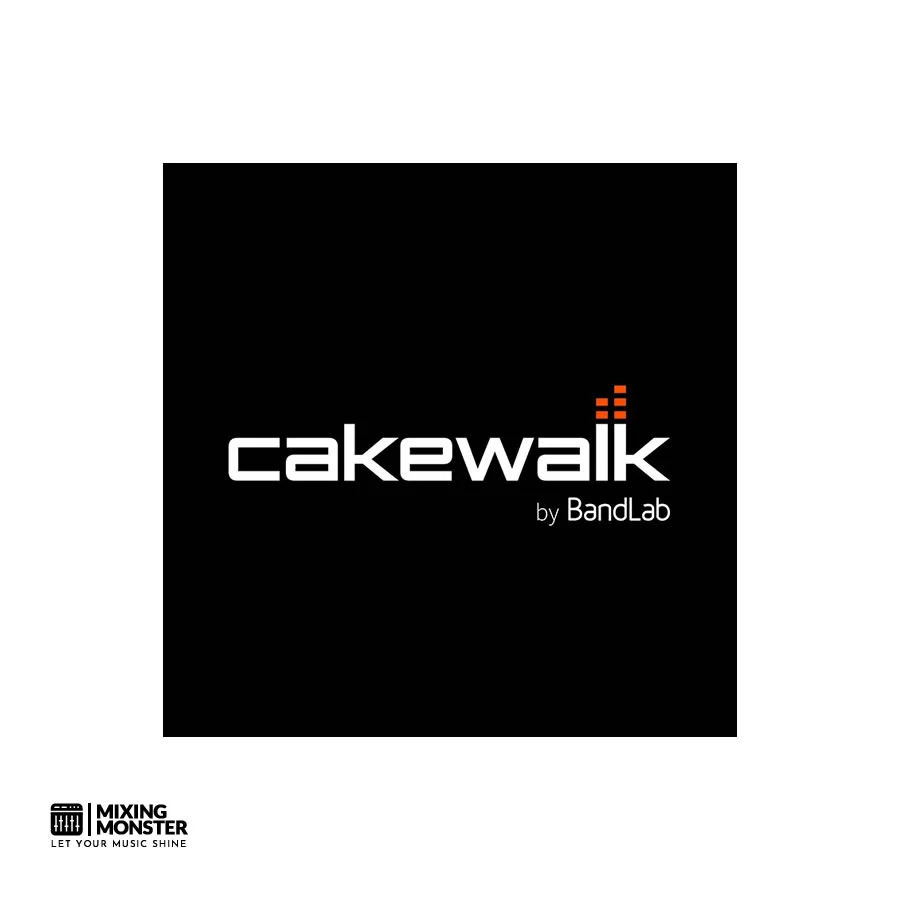
Overview:
Cakewalk by BandLab is a comprehensive digital audio workstation (DAW) that offers a complete suite of tools for music production. It is a rebranded version of the classic SONAR DAW with a rich history in the music industry. Known for its powerful recording, editing, and mixing capabilities, Cakewalk has been updated to cater to modern producers and engineers. The platform is feature-rich, offering unlimited tracks, a mix of advanced and user-friendly features, and compatibility with VST3 plugins.
Pros:
- Comprehensive feature set suitable for professional music production
- Unlimited audio, MIDI, instrument, loop, and auxiliary tracks
- Advanced mixing console with pro-level effects and processing
- User-friendly interface that caters to both beginners and professionals
- Free to use with no upfront cost
Cons:
- The steep learning curve for beginners due to its extensive features
- Requires a powerful computer to run smoothly
- Limited built-in instruments compared to some competitors
- No native Mac OS support; Windows only
- Some users may miss certain legacy features from the original SONAR
Unique Selling Point:
The unique “selling” point of Cakewalk by BandLab is its combination of professional-grade features with a non-existent price tag. This DAW provides users with depth and complexity that rivals expensive alternatives, making it an exceptional choice for serious musicians and budget-conscious producers.
Key Benefits:
- Enjoy a fully-featured DAW without the financial investment, making it accessible to everyone.
- Utilize state-of-the-art editing tools to craft your sound precisely and creatively.
- Tailor the interface to your workflow, improving efficiency and productivity.
Pricing:
| Average Price | Free |
Review:
Cakewalk by BandLab is a remarkable digital audio workstation that boldly stands out in a market saturated with expensive software. The resurrection of the classic SONAR as a free DAW has been a game-changer for many aspiring and professional musicians.
With its advanced features, such as the Skylight user interface, ProChannel modules, and award-winning 64-bit mix engine, Cakewalk provides an unparalleled music production experience. The software’s commitment to continuous updates and improvements shows BandLab’s dedication to its community.
While newcomers may have a steep learning curve, the wealth of online tutorials and an active community forum provide ample support. The lack of native Mac OS support is a drawback for some, but Windows users will find Cakewalk a robust and reliable DAW that can easily handle complex projects.
Despite being free, Cakewalk by BandLab doesn’t cut corners on quality. The DAW offers a professional-grade mixing console, VST3 support, and a variety of effects and instruments that can compete with those found in premium software.
While the built-in instruments may not be as extensive as some users would like, the ability to add third-party VST plugins means the sonic possibilities are virtually limitless.
One of Cakewalk’s most significant advantages is its customizable workspace, which allows users to adapt the software to their unique workflow. This level of customization ensures that both beginners and seasoned professionals can optimize their productivity. The DAW’s touch support also adds a modern twist to the music production process, catering to producers who prefer a more hands-on approach.
In conclusion, Cakewalk by BandLab stands out as a top-tier DAW that enables musicians to produce high-quality music without a financial barrier. Its comprehensive toolset and ongoing support and development make it a formidable choice for anyone serious about music production.
As the software evolves, it will likely attract an even larger following of dedicated users. Cakewalk by BandLab ends on a high note, proving that premium features do not always come with a premium price tag.

2. What Is A Digital Audio Workstation?
A Digital Audio Workstation (DAW) is a software platform that enables us to record, edit, mix, and produce audio files. It’s a critical tool for music producers, sound engineers, and audio enthusiasts. Below, we outline the core aspects of a DAW.
- Recording:
This is where we capture audio performances. A DAW can record multiple tracks simultaneously, each with its settings and properties. - Editing:
After recording, we can manipulate these tracks. This involves cutting, copying, pasting, and moving audio sections to perfect the composition. - Mixing:
Here, we balance levels, pan audio, and apply effects. We aim to ensure that all elements work harmoniously to achieve the desired sound. - MIDI:
Most DAWs incorporate MIDI (Musical Instrument Digital Interface), allowing us to integrate and edit digital instruments. - Plugins And VSTs:
These are additional software components that expand the functionality of our DAW, providing us with a broader range of sounds and effects.
Functionality varies among DAWs, but core capabilities remain standard, providing a versatile foundation for audio production. Whether working on a complex musical composition or a simple podcast, a DAW is the hub of our audio projects. It’s our creative partner in the pursuit of professional-quality sound production.
3. Digital Audio Workstation Buying Guide
Understanding Your DAW Needs
First, we must consider our experience level and intended use of the Digital Audio Workstation (DAW). Are we looking to record live instruments, produce electronic music, or mix and master tracks? Understanding our needs helps us pinpoint essential features.
Key DAW Features To Consider
- Workflow:
A streamlined workflow is crucial. We look for a DAW with an interface that suits our work habits and enhances productivity. - Compatibility:
Ensuring the DAW runs smoothly on our operating system is essential. We also check for compatibility with our hardware, such as audio interfaces and MIDI controllers. - Plugin Support:
We ensure the DAW supports a wide range of plugins and virtual instruments, allowing for flexibility in sound design and effects.
DAW Performance Requirements
| Requirement | Detail |
|---|---|
| System Requirements | We verify that our computer meets the minimum specifications for the DAW. |
| Scalability | The ability to upgrade our system and add more tracks and plugins over time without compromising performance. |
DAW Budget Considerations
We look at our budget and compare the features offered by each DAW within our price range. Sometimes, a higher investment can mean better long-term value.
DAW Trial Versions
Whenever possible, we use trial versions to test drive the DAW, giving us a firsthand experience of its capabilities and whether it suits our workflow.
DAW After-Sale Support
The quality of customer support and availability of learning resources can be invaluable for troubleshooting and improving our skills.
4. Finding Your Perfect Digital Audio Workstation: Key Takeaways
When selecting a Digital Audio Workstation (DAW), we must consider several key points:
- Purpose:
Our needs should guide our choices. Are we recording live instruments, producing electronic music, or scoring for film? - Workflow:
We should look for a DAW that complements our creative process. Do we prefer a linear, loop-based, or pattern-oriented workflow?
Budget:
- Free:
Options like Bitwig Studio or Cakewalk can be good starting points. - Mid-range:
For more advanced features, DAWs like Reaper offer a balance between cost and functionality. - Professional:
If budget is less of an issue, industry standards like Pro Tools might be suitable.
Compatibility:
- Ensure the DAW works well with our existing hardware and operating system.
- Check plugin compatibility – do we rely on VST, AU, or AAX plugins?
User Interface:
- A clean and intuitive UI can minimize learning time and streamline music production.
Features:
- Consider what is essential for our workflow. Do we need advanced MIDI capabilities, audio manipulation, or surround sound support?
Community And Support:
- A robust community and responsive customer service can be invaluable, especially when we’re learning or troubleshooting.
Trial Versions:
- It’s wise to test trial versions before committing. This helps us gauge the DAW’s performance on our systems and if it feels right for our needs.
By carefully evaluating these factors, we can make an informed decision and find a DAW that fits our unique music production requirements.
Our Top Picks For The Best Digital Audio Workstations
Best Professional Digital Audio Workstations
- Avid Pro Tools
- FL Studio
- Steinberg Cubase
- Presonus Studio One
Best Consumer Grade Digital Audio Workstations
Best Entry-Level Digital Audio Workstations
- Bitwig Studio
- Apple GarageBand
- BandLab Cakewalk
5. FAQ
1) What is considered the top DAW by professionals in the music industry?
Professionals often gravitate towards Avid Pro Tools’ advanced recording, editing, and mixing capabilities. It’s widely accepted as the standard DAW in large studios, especially for audio post-production and music recording.
2) Which DAW offers the best experience for users starting in music production?
Ableton Live is recommended for beginners due to its intuitive interface and powerful live performance tools. Meanwhile, FL Studio is also praised for its user-friendly environment, making it ideal for those starting their journey in music production.
3) What are some prominent DAWs that are available for free?
GarageBand and Cakewalk by BandLab are notable free DAWs. GarageBand is a straightforward intuitive DAW, while Cakewalk provides a comprehensive suite of music production tools without cost.
4) Are there high-quality DAWs suitable for mobile devices?
FL Studio Mobile is a high-quality option for Android and iOS devices, offering many of the features of its desktop counterpart. Similarly, Apple’s GarageBand provides a robust music creation experience for iOS users.
5) What are the recommended DAWs for Mac users?
Logic Pro X is highly recommended for Mac users, as it offers advanced features and a seamless interface that integrates well with the macOS ecosystem. GarageBand, a free DAW by Apple, is a great starting point for novices on the platform.
6) What is a DAW (digital audio workstation)?
A Digital Audio Workstation (DAW) is a software platform for recording, editing, mixing, and producing audio files. It is used by musicians, producers, and audio engineers to create professional-grade music and audio. DAWs typically offer many features, including multitrack recording, virtual instruments, effects, and MIDI editing capabilities.