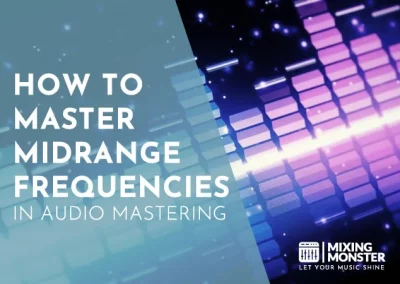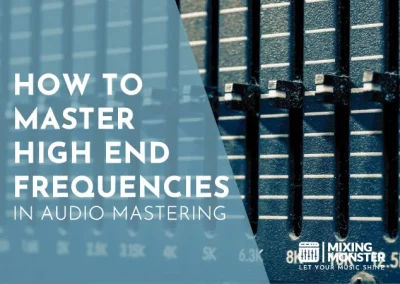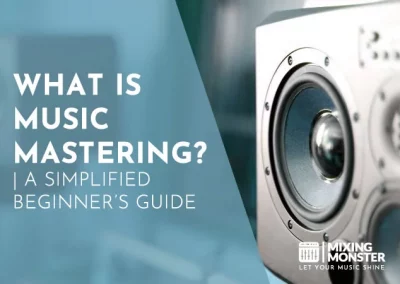Disclosure: Some of the links below are affiliate links, meaning that at no additional cost to you, we will receive a commission if you click through and make a purchase. Read our full affiliate disclosure here.
Mastering is an essential step in music production that can elevate your tracks from good to great. In the final stage, you apply the finishing touches to your mix, ensuring it translates well across various listening devices and systems. Whether you’re an aspiring amateur or a seasoned pro, mastering can seem complex, but you can achieve a polished, professional sound with the right tips and techniques.
Mastering is the final step of audio post-production, where you apply critical listening and technical skills to ensure your music sounds consistent and professional across all playback systems. Fundamental techniques such as audio compression, EQ, and limiting are essential for achieving balance, clarity, and correct loudness. Advanced mastering tips involve more nuanced processes that can only be honed with experience and practice.
The journey into audio mastering begins with a solid understanding of the basics, including audio compression, EQ, and limiting. These foundational elements are crucial for balancing levels, enhancing clarity, and adding the desired loudness to your tracks. As you gain more experience, you’ll discover advanced secrets that can further refine your skills. However, mastering isn’t just about the technical aspects—it’s also about developing a critical ear and a cohesive approach to your work.
KEY TAKEAWAYS:
- Mastering polishes and enhances the mix for optimal playback across all devices.
- Understanding essential mastering tools and techniques is vital to professional-sounding tracks.
- Experience and a critical ear are paramount in mastering to achieve a cohesive sound.
Table Of Contents
1. Understanding The Basics Of Audio Mastering
2. Mastering Tips And Techniques
3. Advanced Mastering Secrets
4. Your Audio Mastering Journey Starts Here
5 FAQ

1. Understanding The Basics Of Audio Mastering
Mastering is the final step in the audio production process, ensuring your track sounds the best it can on all playback systems. This section will help you grasp the essentials to prepare your mix for this crucial stage.
What Is Audio Mastering?
Audio mastering is a form of post-production that prepares and transfers the final mix to a data storage device (the master), from which all copies will be produced. It involves critical listening and subtle sonic adjustments to enhance overall sound.
The Goals Of Mastering: Loudness, Clarity, And Consistency
During mastering, the primary goals are to achieve correct loudness levels, complete clarity, and tonal consistency across the album. It also ensures dynamics and frequencies are well-balanced. Mastering aids in maintaining clarity without compromising the dynamic range of the mix.
The Difference Between Mixing And Mastering
Mixing involves processing individual tracks to balance levels and frequencies, while mastering takes the stereo mix and further refines it. You can think of mixing as assembling the individual pieces, whereas mastering is like the final polish.
Preparing Your Mix For Mastering
Preparing your mix for mastering involves leaving enough headroom and ensuring no clipping occurs. Keep your levels peaking at around -6dB to allow the mastering engineer room to work. Ensure your mixdown is the best representation of your track with optimized balance and dynamics before it enters the mastering process.
2. Mastering Tips And Techniques
Mastering is your final chance to shape the sound before it reaches the audience, ensuring clarity, consistency, and optimal playback across various platforms and devices.
Here are 35 mastering tips and techniques:
Tip 1: Starting With A Clean Slate
Before mastering, ensure your mixdown has ample headroom, typically leaving around -6 dB to prevent clipping.
Tip 2: Critical Listening and Taking
You must critically listen to your track in a well-treated room and take detailed notes of any frequency imbalances or issues in dynamics.
Tip 3: Using Reference Tracks Effectively
Choose high-quality reference tracks that reflect the sound you’re aiming for, and frequently, A/B tests your master against these benchmarks.
Tip 4: Achieving Optimal Loudness Without Clipping
Utilize limiters carefully to boost volume while avoiding clipping and distortion, and level match the output to ensure consistent perceived loudness.
Tip 5: The Art Of EQ In Mastering
Employ EQ to balance the sound spectrum, gently enhancing or reducing frequencies without altering the mix’s core characteristics.
Tip 6: Compression Techniques For A Cohesive Sound
Use compression to glue the track together, maintaining a controlled dynamic range while preserving transients and musicality.
Tip 7: The Role Of Stereo Imaging And Width
Adjust stereo width for a fuller soundstage, ensuring mono compatibility for playback on smartphones and earbuds.
Tip 8: Adding Depth With Reverb And Delay
Apply reverb and delay sparingly in the mastering process to add subtle depth, careful not to wash out the mix.
Tip 9: Mid/Side Processing For Enhanced Clarity
Mid/side processing can help clarify the center elements like vocals while enhancing the sides for a wider stereo image.
Tip 10: Dynamic Range And The Use Of Limiters
Preserve the dynamic range by strategically using multiple limiters across different parts of the frequency spectrum instead of a single, heavy-handed approach.
Tip 11: The Importance Of Metering And Monitoring Levels
Consistently monitor levels using accurate meters to maintain the integrity of transients and dynamics throughout the mastering process.
Tip 12: The Loudness War And Dynamic Range Considerations
Strive for a balanced master, resisting the urge to overcompress for loudness, thus preserving dynamic range and musical expression.
Tip 13: Sequencing And Spacing Tracks In An Album
Plan the sequence and spacing of tracks thoughtfully when mastering an album, setting appropriate pauses to enhance the listening experience.
Tip 14: Automation For Fine-Tuning Masters
Apply automation to make slight volume or effect adjustments on specific sections, ensuring a polished, dynamic final master.
Tip 15: Dithering And Noise Shaping Explained
Implement dithering and noise shaping when downsampling to minimize the artifacts and preserve audio detail.
Tip 16: The Value Of A/B Testing Your Masters
Conduct A/B testing between your master and reference tracks to objectively assess improvements and consistency in your mastering efforts.
Tip 17: Dealing With Sibilance And Plosives
Use de-essers or targeted EQ cuts to mitigate sibilance and plosives, keeping the focus on clarity and articulation.
Tip 18: Harmonic Excitement And Saturation
Add harmonic excitement or saturation judiciously to enrich the sound and impart warmth to the master.
Tip 19: The Significance Of Mono Compatibility
Check mono compatibility to ensure your track retains its power and balance when played back in mono systems.
Tip 20: Phase And Correlation Metering
Utilize phase and correlation metering tools to detect and fix phase issues that can compromise the stereo image.
Tip 21: The Power Of Parallel Processing
Explore parallel processing techniques to enhance dynamics without affecting the main signal path.
Tip 22: Mastering For Different Formats (Vinyl, CD, Streaming)
Understand and accommodate the unique requirements of different distribution formats, from vinyl to streaming services, in your mastering process.
Tip 23: The Impact Of Codec Formats And Bit Rates
Consider the effects of various codec formats and bit rates on your audio, especially when encoding to formats like mp3.
Tip 24: The Final Quality Check: Listening On Multiple Systems
Perform the final quality check by listening to your master on multiple playback systems to ensure translation across diverse listening environments.
Tip 25: Data Compression And Its Effects On Audio Quality
Be aware of data compression’s impact on audio quality and master accordingly to mitigate potential adverse effects.
Tip 26: Exporting The Final Master: Formats And Standards
Export your final master according to the appropriate formats and standards, considering resolution and file types.
Tip 27: Legal Metadata And ISRC Codes
For proper tracking and royalty management, pay attention to the legal aspects, including metadata and International Standard Recording Codes (ISRC).
Tip 28: The Use Of Mastering Templates For Efficiency
Create and use mastering templates to streamline your workflow and maintain consistency across different projects.
Tip 29: Collaborating With Artists For Final Approval
Involve the artist in the final stages of the mastering process for approval, ensuring their vision is accurately represented.
Tip 30: The Role Of Mastering In Different Genres
Adapt your mastering approach to suit the genre-specific needs and expectations, reflecting the unique aspects of each style.
Tip 31: Adapting Your Approach For Live Recordings
Live recordings require a tailored mastering approach that respects the raw energy and dynamics of the performance.
Tip 32: Restoration Techniques For Older Recordings
Use restoration techniques to revive older recordings, cleaning up noise and imperfections while preserving their original character.
Tip 33: Continuous Education And Mastering Resources
Stay informed with the latest techniques and resources in mastering, embracing continuous education to refine your skills.
Tip 34: When To Consider Hiring A Professional Mastering Engineer
Know when to seek the expertise of a professional mastering engineer, especially when your project demands a higher level of skill and objectivity.
Tip 35: Archiving Mastering Projects The Right Way
Maintain a proper archive of your mastering projects, ensuring future access and revisions are possible with organized session files and backups.

3. Advanced Mastering Secrets
Mastering is a critical final step in music production, involving subtle manipulations and ear-tuned adjustments. This section delves deep into techniques that can elevate your tracks, ensuring they translate well across various listening environments and platforms.
Secret 1: Psychoacoustic Tricks For Perceived Loudness
Psychoacoustics plays a pivotal role in how listeners perceive the loudness of your tracks. By understanding how humans perceive sound, you can employ techniques such as harmonic excitement and stereo enhancement to make your music sound louder without increasing the level and risking distortion.
Secret 2: The Fletcher-Munson Curves And Mastering EQ
The Fletcher-Munson curves reveal that our ears perceive different frequencies at varying loudness levels. Use this knowledge when applying EQ in mastering to balance the mix by considering different frequencies’ perceived loudness, ensuring a consistent listening experience at any volume.
Secret 3: Mid/Side EQ For Problem Frequencies
Mid/Side EQ allows you to separately adjust the center content (mid) and the side content (stereo information) in your mix. This is extremely handy for fixing problem frequencies without affecting the balance, providing more clarity and focus in the mastered track.
Secret 4: Advanced Compression Techniques: Multiband And Parallel
In mastering, dynamics control is crucial. Multiband compression lets you compress different frequency ranges independently, providing precise control over the dynamics. Parallel compression involves blending an uncompressed signal with a compressed version to maintain natural dynamics while achieving a denser sound.
Secret 5: Using Analog Hardware Emulations For Warmth
The distinctive warmth of analog gear can now be emulated with software. These emulations can add subtle harmonics and saturation that bring warmth and life to your digital recordings, mimicking the sought-after characteristics of classic analog mastering hardware.
Secret 6: The Use Of Subtle Automation In Mastering
Automation isn’t just for mixing; in mastering, subtle automation moves can fine-tune the dynamics and energy of a track. Automated level adjustments, even just a dB or two, can guide the listener’s attention and maintain the desired headroom throughout the track.
Secret 7: Mastering For Headroom In The Streaming Era
Mastering for streaming services involves optimizing the dynamic range and headroom to meet specific loudness standards. Ensure that your music isn’t over-compressed or pushed to the limit, as this will affect how streaming algorithms process and play back your music, impacting the listener’s experience.
4. Your Audio Mastering Journey Starts Here
Mastering combines art and precision, requiring a delicate touch and careful listening. Embarking on your audio mastering journey means you’re ready to put the final polish on your musical work.
Here are some foundational steps to get you started:
- Preparation:
Begin with a well-balanced mix, ensuring your track is clean, each element is clearly defined, and there is headroom for mastering. - Equalization:
Apply EQ to correct any imbalances and enhance frequencies where needed. - Dynamic Range Control:
Learn the subtleties of compression and limiting. Use gentle settings to retain the dynamics while achieving a full, robust sound without over-compression.
| Essential Tools | Description |
|---|---|
| Mastering EQ | Adjust and refine frequencies for clarity and balance. |
| Compressors | Control dynamics and add energy. |
| Limiters | Prevent clipping and manage peak levels. |
| Stereo Imaging | Enhance and control the stereo field for a wider sound. |
Keep in mind mastering is about subtlety. Your goal is to enhance the mix, not alter it significantly. Listen on various playback systems to ensure consistency and optimize for diverse listening environments.
Remember, patience and critical listening are your allies. With practice, you’ll discover the right touch to transform your music from a solid mix to a professional-quality track.
5 FAQ
1) What are the essential tools and plugins for effective mastering?
Your toolkit for mastering should include a spectrum analyzer, a quality equalizer, a multiband compressor, a limiter, and a stereo imaging tool. These foundational tools are crucial for shaping the final sound of a track.
2) Where can novices find resources and communities for learning about mastering?
Beginners can explore educational websites, online forums, and communities dedicated to audio production. Mixing Monster offers tutorials and community support to help you learn the ropes of mastering.
3) What are the basic steps involved in mastering a track?
Mastering a track generally involves critical listening, equalization, compression, stereo enhancement, and limiting. The goal is to ensure the track sounds balanced and translates well across various playback systems.
4) What objectives should an engineer focus on during the mastering process?
During mastering, an engineer should focus on achieving tonal balance, enhancing clarity, and establishing a cohesive sound across the album. It’s also their job to ensure the track meets industry standards and performs well on all listening platforms.
5) How can you achieve the ideal loudness level without compromising dynamic range in mastering?
To attain the correct loudness without squashing dynamics, apply limiting carefully and use dynamic range compression sparingly. Correctly set thresholds and make-up gains can preserve dynamic range while achieving the loudness you aim for.
6) What online platforms offer quality mastering services, and how do they compare?
Online mastering services like LANDR and eMastered provide automated mastering options with varying levels of control. They differ in algorithms, customization features, and pricing, but each offers a quick and accessible mastering solution.