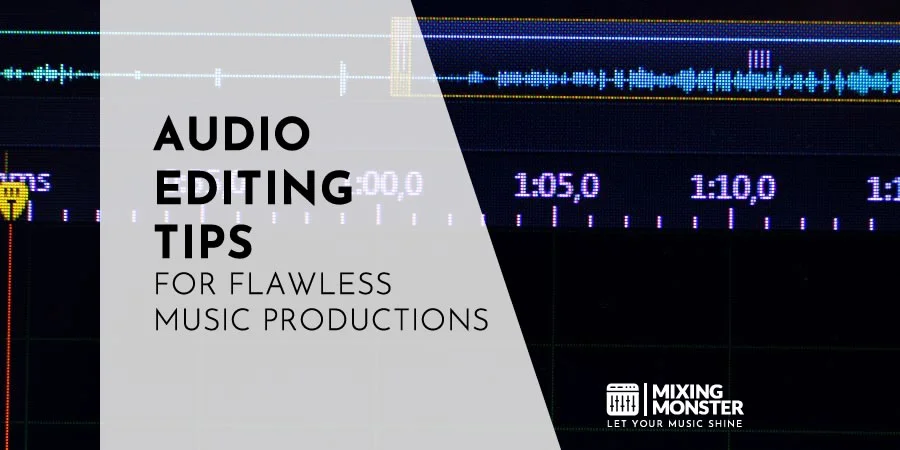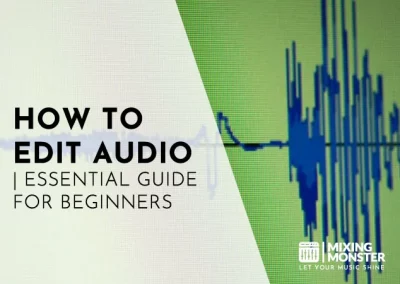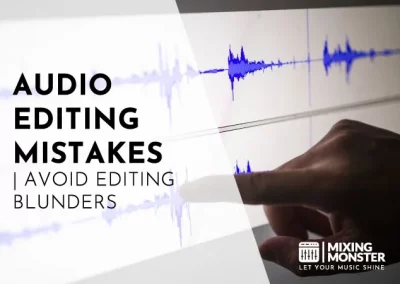Home > Blog > Music > Editing > Editing Techniques
Disclosure: Some of the links below are affiliate links, meaning that at no additional cost to you, we will receive a commission if you click through and make a purchase. Read our full affiliate disclosure here.
Audio editing is a craft that shapes the sound of music, voiceovers, and podcasts into polished, engaging, and coherent final products. It’s the process by which you can make your audio sound professional, removing unwanted noise and enhancing the overall sound quality.
Audio editing manipulates audio to improve its quality, coherence, and engagement. This can be achieved through audio editing software, allowing users to modify and generate audio data digitally. A digital audio workstation (DAW) serves as the primary tool for audio editing, providing a comprehensive platform for recording, editing, and producing audio files.
By delving into our audio editing tips, you’ll learn how to set up an ideal recording environment, utilize basic and advanced editing techniques, and work creatively to produce high-quality audio. This article equips you with practical insights into optimizing your workflow, choosing the right tools and plugins, and integrating audio seamlessly with video and podcasts to create impactful sound experiences.
KEY TAKEAWAYS:
- Audio editing enhances the quality and appeal of sound recordings.
- A structured workflow and the right tools are vital for efficient audio editing.
- High-quality audio editing is pivotal for music, video and podcast production success.
Table Of Contents
1. Getting Started With Audio Editing
2. Setting Up Your Recording Environment
3. Basic Audio Editing Techniques
4. Advanced Editing Tools And Techniques
5. Improving Audio Quality
6. Editing Different Audio Files
7. Creative Aspects Of Audio Editing
8. Optimizing Workflow In Audio Editing
9. Integration With Video And Podcast Production
10. Choosing And Using Plugins In Audio Editing
11. Audio Editing Secrets: Craft The Perfect Sound
12. FAQ

1. Getting Started With Audio Editing
Embarking on your audio editing journey begins with a critical step: selecting the ideal software. Your choice will affect your workflow, the quality of your output, and the depth of features at your disposal.
Choosing The Right Audio Editing Software
When in the audio editing software market, consider free and paid options to find what fits your needs.
Audacity is a robust, open-source program that works across Windows, Linux, and macOS and is highly recommended for beginners.
For Mac users, GarageBand offers an intuitive interface and comes pre-installed on your machine—a great starting point for those new to audio editing.
Ensure your selected software supports your operating system and aligns with your editing requirements. Whether your focus is podcasting, music production, or any other audio project, the right tool will streamline your creative process and help you achieve professional results.
2. Setting Up Your Recording Environment
Creating a conducive environment is essential for producing high-quality audio. Key factors include minimizing background noise and optimizing the room’s acoustics.
Optimizing Your Space For Quality Recording
Choose A Quiet Room:
Select the quietest room available to you. Ensure it’s well-isolated from outside noise sources, such as traffic or noisy appliances, to maintain the purity of your recordings.
Acoustic Treatment:
Improve the room’s acoustics with sound-absorbing materials. Items like acoustic panels or thick curtains can reduce echo and unwanted reverb.
Recording Equipment Placement:
Position your microphone optimally—away from computers or air vents that generate noise. Use isolation shields to enhance sound quality further.
Monitoring Your Sound:
Test your sound using quality headphones or speakers to ensure clarity and balance. This allows for real-time adjustments to the recording environment.
Recording Device Setup:
Ensure your recording device is configured correctly with the proper settings for your project. Always perform a test recording to check levels before starting your session.

3. Basic Audio Editing Techniques
Cutting and adjusting volume are fundamental skills in audio editing that greatly enhance the final output. Cutting helps create a seamless flow by removing unnecessary parts, while volume adjustment ensures audio consistency across the entire track.
Cutting And Trimming Audio Tracks
When you cut an audio track, you remove unwanted parts or silence to tighten the narrative, which is especially useful in editing podcasts. You can also trim the beginnings or ends of tracks to make transitions smoother. Focus on the content’s pacing and rhythm to ensure a natural flow.
Adjusting Volume Levels
Adjusting volume levels is crucial to maintain an even, audible experience throughout the audio piece. Whether for a single track or across multiple tracks, ensure that your volume balance does not distract the listener.
Use volume automation for fine-tuning to prevent abrupt changes in loudness. Adjusting volume levels is crucial to maintain an even, audible experience throughout the audio piece.
Whether for a single track or across multiple tracks, ensure that your volume balance does not distract the listener. Use volume automation for fine-tuning to prevent abrupt changes in loudness.

4. Advanced Editing Tools And Techniques
Mastering advanced editing tools and techniques is crucial to enhance your audio projects. These tools allow you to precisely manipulate audio, creating a polished and professional end product.
Using Effects And Filters
Effects and filters are instrumental in shaping the sound of your audio. Applying reverb can add depth to your vocals, while EQ filters fine-tune frequencies for clarity and balance. Compression can even out volume levels, ensuring a consistent audio experience. Experiment with different effects to discover which suits your project’s needs best.
Comping And Looping Audio
Comping lets you combine the best parts of multiple takes into a perfect track. Select your preferred segments and seamlessly blend them for a flawless performance.
Meanwhile, looping is all about repeating a section of audio to extend a piece or emphasize a part. Use looping software to create repetitive grooves or build layers in your composition for added complexity.

5. Improving Audio Quality
Enhancing the quality of your audio not only makes your content more enjoyable but also more professional. To achieve a crisp and clean sound, focus on eliminating background noise and refining the audio using various processing techniques.
Noise Reduction And Cleanup
To improve the sound of your WAV files, start by implementing noise reduction strategies. This involves identifying and removing unwanted background noise, which can detract from the clarity of your audio.
Use a noise cleaning tool to scan your recording for consistent noise like hums or hisses and eliminate them. This process should be subtle to avoid erasing essential details of your audio.

Using EQ And Compression In Audio Editing
Adjusting the EQ can help balance your recording and bring out the best in your audio. You create a more polished quality sound by enhancing specific frequencies and attenuating others.
Following EQ, use compression to even out the dynamic range. A compressor reduces the volume of loud sounds or amplifies quieter sounds, ensuring a more uniform level throughout your audio. Be cautious not to overcompress, leading to a lifeless and unnatural sound.
6. Editing Different Audio Files
When editing audio, it’s important to understand the unique attributes of different file formats. Each format has its strengths and considerations during the editing process, and knowing these can significantly enhance the quality of your audio content, whether you’re working on music production, film soundtracks, or audiobooks.
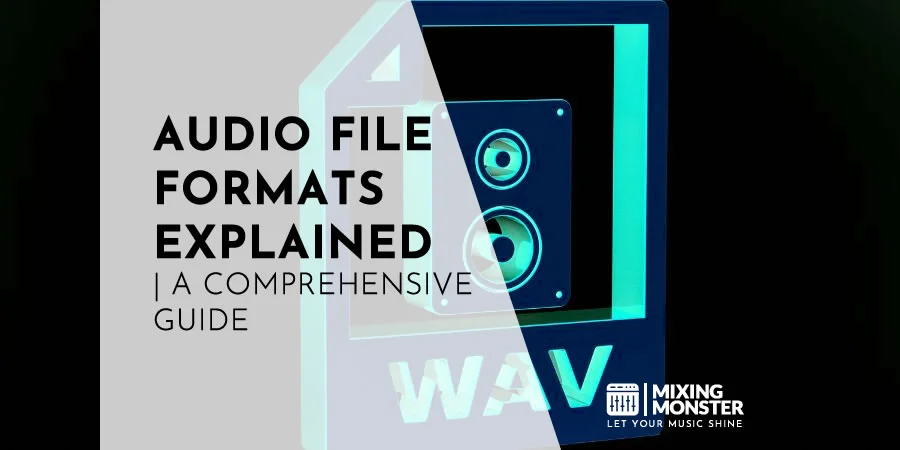
Editing WAV Files
WAV files, which are lossless and high quality, offer the best fidelity for editing. Ensure you have ample storage space, as these files can be large.
When editing WAV files, the precision of cut, copy, and paste operations is typically higher due to the uncompressed nature of the data, which is especially important when dealing with intricate audio content like multilayered music tracks or detailed audiobook narrations.
Editing MP3 Files
MP3 files are compressed and more manageable, making them ideal for sharing and streaming. However, this compression can affect quality, so minimizing re-saving MP3s after editing is crucial, as each save can degrade the audio further.
When trimming or adjusting MP3 files, do so with the purpose of maintaining the integrity of the audio content, especially with spoken word files like audiobooks, where clarity is essential.
Editing MIDI Files
MIDI files contain data about musical notes and instrument control signals, not audio content. Thus, when you edit MIDI files, you modify the performance instructions for synthesizers or virtual instruments.
This can include changes in pitch, tempo, and dynamic expression. Since MIDI doesn’t contain audio waves, you can adjust musical compositions without altering the audio quality, which is beneficial for creating rich and complex musical arrangements.
7. Creative Aspects Of Audio Editing
When you edit audio, you’re not just cleaning up the sound; you’re sculpting an aural landscape that can transform the listener’s experience. You have various creative tools like reverb and delay that can add depth to your music and bring life to flat vocals.
Reverb, Delay, And Other Sound Effects
Reverb and delay are foundational tools for adding space and dimension to your audio. You can apply reverb to create an illusion of different environmental spaces, from small rooms to vast halls. Delay can be used strategically to add rhythm or to create an echo effect that enriches musical passages.
- Reverb Techniques:
- Adding warmth to dry vocals
- Creating the ambiance of a physical space
- Layering for a lush soundscape

- Delay Techniques:
-
- Doubling vocal tracks for a fuller sound
- Establishing a tempo-synced echo for rhythmic enhancement
- Producing stereo width with ping-pong delay

Incorporate sound effects judiciously to avoid clutter and maintain clarity in your mix. Effects should enhance your story without overwhelming your core audio elements.
Creative Audio Editing For Expression And Impact
Creative audio editing can significantly impact the emotional expression in music and vocal performances. Through strategic edits and manipulations, you can achieve striking contrasts that draw the listener in.
- Expression techniques for music:
- Chopping and reversing melodies for an unsettling effect
- Time-stretching for dramatic build-ups or breakdowns
- Pitch shifting to create harmonies or texture variations
- Impact techniques for vocals:
- Using comping to construct the perfect take from multiple performances
- Applying vocal tuning for artistic effect rather than correction
- Introducing whispered or layered backing vocals for a haunting quality
Remember, the goal is to use these techniques to serve the narrative of the audio piece. Your edits should always feel intentional and contribute to the overall artistic vision.
8. Optimizing Workflow In Audio Editing
Time is of the essence in audio editing, and optimizing your workflow is pivotal to enhancing efficiency. This section will cover critical features that can significantly reduce editing time.
Common Audio Editing Keyboard Shortcuts
| Shortcut | Function |
| Cmd/Ctrl + Z | Undo last action |
| Cmd/Ctrl + C | Copy selected audio |
| Cmd/Ctrl + V | Paste audio at the cursor |
| Cmd/Ctrl + X | Cut selected audio |
| Cmd/Ctrl + S | Save your project |
| Cmd/Ctrl + A | Select all audio clips in a track |
The Tab To Transient Tool
The Tab to Transient tool is invaluable for swiftly navigating through audio clips. By pressing Tab, you can jump to the next transient in your audio waveform, which allows for rapid editing and placement of audio.
Utilizing Strip Silence And Other Time-Saving Features
Strip Silence can help you identify and remove unnecessary silences, while options, like copy and paste, let you efficiently duplicate or move audio segments. This automates tedious editing you’d otherwise do manually, saving you a substantial amount of time.
9. Integration With Video And Podcast Production
When integrating audio in video and podcast production, the focus is on seamless synchronicity and enriched sound quality. You aim to achieve a result where your audience experiences a professional-grade production.
Syncing Audio With Video
Ensure your audio track is perfectly synced with your video to prevent distracting viewers. Timestamp alignment tools in your video editing software can help you match audio to visual cues. Pay close attention to lip-sync errors, which can be very noticeable, and use the video’s waveform as a guide to align the sound precisely.
Editing Podcasts For Rich Sound Quality
To create podcasts with rich sound quality, balance your volume levels across all recording inputs. Variability in volume can lead to a poor listener experience. Employ fades and speed adjustments to ensure smooth transitions and maintain the flow of the podcast. Properly fading in and out can effectively punctuate segments and enhance the listening experience.
10. Choosing And Using Plugins In Audio Editing
Plugins are essential tools that enhance your music production workflow within your Digital Audio Workstation (DAW). They allow you to manipulate and improve audio tracks in diverse ways, from subtle effects to drastic transformations.
Selecting Editing Plugins For Your DAW
Choosing the right plugins for your DAW can be pivotal when you want to expand your music production toolkit. With a plethora of options available, focus on quality rather than quantity. It’s better to have a few plugins you know inside and out than a cluttered collection that goes unused.
Compatibility is key; ensure your select plugins are compatible with your DAW. For instance, if you’re a Logic Pro X user, you’ll need plugins available in Audio Unit (AU) format. Your DAW’s stability is crucial, so only opt for plugins from reputable developers.
In your selection process, consider functionality and usability. Plugins should fit seamlessly into your existing workflow and cater to your needs. Look for plugins with intuitive interfaces and the features necessary to achieve your desired results. Don’t overlook user reviews—they often provide valuable insights into a plugin’s performance in real-world scenarios.
Virtual Studio Technology (VST) plugins are widely used and supported by many DAWs, making them a versatile choice. However, always confirm that the plugins you consider align with your production style and enhance your creative process.
After choosing your plugins, learning how to use them effectively will maximize their potential. Take the time to read the manuals and watch tutorial videos provided by the manufacturers. Practice consistently to gain a deep understanding of every knob and slider. This will allow you to tailor your plugins to fit the unique sound you’re striving for in your audio projects.
11. Audio Editing Secrets: Craft The Perfect Sound
Unlocking the secrets of audio editing can elevate your sound to professional levels. This section will guide you through the essential considerations for editing and the critical steps toward impactful mixing and mastering.
Key Considerations For Successfully Editing Audio
Selection And Arrangement:
- Trimming:
Start by cutting extraneous parts from your audio; this keeps it concise and focused. - Fades: Implement fades to ensure smooth transitions and mitigate abrupt starts or ends, a technique mentioned in strategies for smoother, faster audio production.
Volume And Dynamics:
- Normalization:
Adjust the overall volume without distortion to maintain uniformity across your tracks. - Compression:
Apply compression sparingly to even out the dynamic range while maintaining the natural feel of the audio.
Quality Enhancement:
- Noise Reduction:
Remove background noise for a cleaner sound; do it carefully to avoid diminishing the audio’s authenticity. - Tonal Balance:
Use equalization (EQ) to fine-tune the frequencies, ensuring clarity and balance in your mix.
Next Steps Of Audio Editing: Mixing And Mastering
Mixing Techniques:
- Balancing Tracks: Adjust the levels of individual tracks to blend them harmoniously.
- Panning: Place sounds within the stereo field to create a sense of space and dimension in your mix.
Mastering Fundamentals:
- Loudness: Aim for consistent loudness levels to meet industry standards and optimize for playback across all devices.
- Polishing: Give your track a final polish by carefully tweaking EQ, applying subtle compression, and considering stereo enhancement to refine your sound.
By applying these tactics thoughtfully, you’ll craft audio that resonates with your audience and stands out in quality.
12. FAQ
1) Which audio editing software is recommended for both beginners and professionals?
For newcomers and seasoned experts, Adobe Audition offers an impressive balance of user-friendly interfaces and advanced features. Beginners can ease into the editing process, while professionals will find all the necessary tools for detailed audio work.
2) What are the fundamental principles every audio editor should know?
You should prioritize good recording quality to minimize the need for extensive editing and understand the importance of balance in mixing. Additionally, it’s essential to know how to remove noise and apply equalization to enhance the audio’s clarity and depth.
3) What are good audio editing tips for starters?
Consistent practice and learning from tutorials will improve your skills. Keeping up with the latest software updates and plugins will also keep you ahead in the field.
4) What specific traits are crucial to assess while editing an audio file?
Aspects such as volume levels, clarity, and the absence of unwanted noise or distortion are paramount. You should also listen for proper timing and ensure the audio is free from artifacts that could detract from the listening experience.
5) Can you describe three distinct audio editing techniques?
First, ‘cutting and trimming’ allows you to remove unnecessary parts of a track. Second, ‘fade in/out’ is helpful for a smooth transition between audio clips. Third, ‘layering‘ involves combining multiple sounds to create depth or enrich the audio landscape.
6) What fundamental audio editing skills should I focus on as a beginner first?
Concentrate on learning how to make basic cuts and trimming audio clips accurately. Understand how to adjust volume levels and apply simple fades to ensure seamless transitions in your audio. These foundational skills are crucial steps in mastering audio editing.