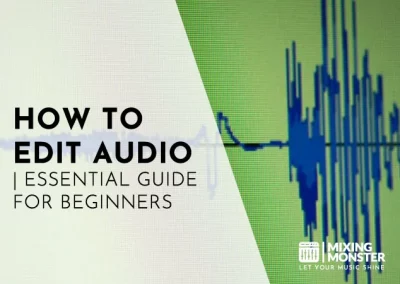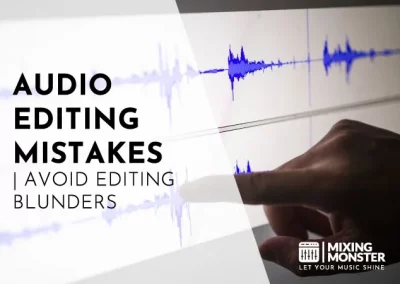Home > Blog > Editing > Editing Techniques
Disclosure: Some of the links below are affiliate links, meaning that at no additional cost to you, we will receive a commission if you click through and make a purchase. Read our full affiliate disclosure here.
Audio editing has evolved from simple cut-and-trim operations to a sophisticated craft that integrates various advanced techniques. Advanced audio editing enhances the quality and clarity of sound and brings creativity and professionalism to the final product, be it music, podcasts, or film.
Advanced audio editing encompasses a range of processes essential in shaping an audio project’s overall sound. It includes techniques such as equalization, compression, noise reduction, and various effects to enrich and polish the audio. More involved practices like audio restoration revive damaged or old recordings while editing for mixing and mastering ensures the track fits seamlessly within an album or a soundtrack.
As you delve deeper, you’ll discover how to manipulate audio to create a desired emotional impact or narrative coherence, particularly in music production. This article will provide actionable insights and skills to elevate your audio work to a professional level, addressing specific editing needs such as podcasting intricacies and the integration of sound in video projects.
KEY TAKEAWAYS:
- Advanced editing refines audio quality and creative expression.
- A range of techniques and tools are covered, from restoration to mastering.
- The content ahead offers actionable skills for professional audio projects.
Table Of Contents
1. Fundamentals Of Advanced Audio Editing
2. Advanced Audio Editing Techniques
3. Audio Enhancement And Restoration
4. Editing Audio For Mixing And Mastering
5. Incorporating Editing Plugins And Virtual Instruments
6. Podcasting Editing Specifics
7. Video Production And Audio Editing
8. FAQ

1. Fundamentals Of Advanced Audio Editing
Mastering the fundamentals of advanced audio editing is essential to elevate your audio projects. This section addresses core concepts that will sharpen your editing skills and ensure high-quality outcomes.
Understanding Audio File Formats
You must be familiar with different audio file formats when engaging in advanced audio editing. Formats like WAV and AIFF offer high-quality, uncompressed audio, which is ideal for editing.
On the other hand, MP3, OGG, FLAC, and AAC are compressed formats that can save space but might compromise quality. WAV files are universally used and highly compatible with various editing software, making them a standard choice for professionals.
Selecting Advanced Audio Editing Software
Select the correct audio editing software carefully. Consider free audio editors like Audacity, open-source software, or pay DAWs (Digital Audio Workstations) like Ableton Live, Adobe Audition, Logic Pro, or Avid Pro Tools for more sophisticated functionalities.
Your selection should align with your project needs, user experience, and the specific editing, processing, and recording features you require.
Importance Of Audio Quality For Editing
High audio quality is the backbone of professional audio work. It directly influences the ease of editing and the clarity of cutting and processing. To ensure the sound quality meets the industry standards, use lossless formats during editing phases and invest time learning tips and tricks to enhance audio without degrading its original fidelity.
Proper Audio Recording For Better Audio Editing
For a smooth editing process, start with a proper audio recording. This includes using high-quality microphones and recording environments to minimize the need for extensive post-production.
Whether you’re involved in podcast recording or music production, the cleaner the initial recording, the more straightforward and effective your editing will be.
2. Advanced Audio Editing Techniques
Mastering advanced audio editing techniques is crucial to elevating your audio projects. This allows for a more polished end product, enhancing performance and creativity.
Multitrack Audio Editing
In multitrack audio editing, you work with layers of audio, assembling them to create a cohesive piece. Utilize a multitrack audio editor to individually manipulate tracks, such as adjusting the volume or panning to craft a dynamic soundscape.
- Benefits:
- Control: Fine-tune each element.
- Creativity: Experiment with layering sounds.
Precision Audio Editing And Timing
Precision in audio editing is critical to achieving a tight and coherent track. Adjusting timing through the use of markers ensures seamless alignment of audio elements. You should also use snap-to-grid features and nudge tools to line up audio precisely.
- Key Techniques:
- Trimming: Remove excess audio.
- Stretching: Adjust tempo without affecting pitch.
Audio Editing Automation And Effects
Automation plays a pivotal role in shaping the dynamics of a track. You can automate volume panning and apply audio effects to enhance the piece. Employing effects and plugins can dramatically change the character of your audio.
- Automation Aspects:
- Volume: Create swells or fades.
- Filtering: Alter frequencies for emphasis.
Spectral Frequency Audio Editing
Using a spectral frequency display, you can visualize and manipulate audio on a frequency-by-frequency basis. This is especially useful for removing unwanted noises or enhancing some aspects within a complex mix.
- Applications:
- Noise Reduction: Isolate and remove hiss or hum.
- Frequency Enhancement: Boost or cut specific frequencies.
Here is a table of advanced techniques that can help you in your audio editing ventures:
| Technique | Use Benefit |
| Multitrack Editing | Layering individual sounds Complexity and depth in audio projects. |
| Timing Correction | Align beats and vocals. Cohesion and rhythmical precision |
| Automation | Volume, effect parameters over time Dynamic changes and interest within a track |
| Spectral Editing | Frequency-specific alterations Precise noise reduction and tonal balancing |
Integrating these techniques into your workflow will enhance your audio productions’ technical quality and artistic expression.
3. Audio Enhancement And Restoration
In this section, you’ll discover the tools and strategies to transform poor-quality recordings into clear, clean audio. We focus on three fundamental areas: reducing unwanted noise, restoring degraded audio, and enhancing the overall sound through advanced editing techniques.
Audio Noise Reduction Strategies
To improve audio quality, a critical step is to reduce background noise that can mar your recordings. Begin by identifying the type of noise—hiss, hum, crackle, or rumble—and select the appropriate tool for reduction.
Noise reduction software often provides a spectral frequency display that helps you visualize and isolate the noise. Then, tools like a Noise Gate or Adaptive Noise Reduction allow you to attenuate or eliminate unwanted sounds without significantly affecting the desired audio.
- Spectral Frequency Display:
Visual tool to identify noise types. - Noise Gate:
Removes noise below a certain threshold. - Adaptive Noise Reduction:
Dynamically reduces noise while preserving the audio quality.
Advanced Audio Restoration Tools
Audio restoration is your following line of defense when dealing with damaged or degraded recordings. Utilizing tools like the DeClipper can repair digital or analog clipping that results in distortion.
DeHummer or DeCrackle effects are also specialized for handling more persistent issues like power line hums or vinyl crackles.
- DeClipper:
Corrects distortion caused by clipping. - DeHummer:
Eliminates electrical hum and noise harmonics. - DeCrackle:
Smooths out crackles and pops, especially from vinyl recordings.
Learn best practices for fixing audio in programs like Adobe Audition, which offers comprehensive restoration tools.
Enhancing Audio With Advanced Audio Editing
After cleaning up your audio, enhance it using EQ (equalization) to balance the tonal qualities. Advanced audio editing may involve MIDI-style editing for precision or beat mapping for alignment to a grid in DAWs like Pro Tools, which is especially useful in music production.
Understanding audio editing fundamentals and advanced tools gives you the power to shape your audio precisely how you wish.
- EQ:
Adjust the frequency balance of your audio. - Beat Mapping:
Aligns audio to a specific tempo or timing grid. - MIDI-Style Editing:
Allows fine-grained control over audio, similar to editing MIDI data.
For in-depth techniques on DAW-specific audio editing, consider exploring our future courses to refine your skills further.
4. Editing Audio For Mixing And Mastering
Editing audio is a pivotal step in achieving the desired quality and clarity in the final stages of mixing and mastering. Careful editing of tracks, control over audio levels, and the appropriate application of sound effects lay the groundwork for a polished and professional sound production.
The Importance Of Audio Editing For The Mixing Phase
Editing is the first step in ensuring that each track in your project contributes effectively to the overall mix. When editing audio for mixing, you begin by cleaning up your tracks. This involves removing any unnecessary silence, background noise, or artifacts that may detract from the clarity of the sound.
Adjusting the timing and tuning of your recordings is crucial, as these tweaks can help align the tracks to work harmoniously together. You’ll also balance the audio levels and apply EQ settings during mixing, but proper editing is necessary for these later steps to yield their full potential.
Essential editing tasks like normalization and compression set the stage for the consistent audio levels needed in a good mix.
Benefits Of Proper Audio Editing For The Mastering Process
When your tracks move onto the mastering phase, the canvas you provide should be as immaculate as possible. Proper audio editing ensures that when the mastering engineer applies broad-stroke adjustments and enhancements to your mixed-down track, they can do so without interference from residual issues.
Mastering is the final touch that brings out the best in your mix by achieving the desired loudness and ensuring that your audio translates well across all listening platforms. Providing a well-edited track enables the subtleties achieved during mixing to shine through, resulting in a more dynamic and engaging listening experience.
Effective editing addresses discrepancies in audio levels and stereo imaging before mastering, ensuring that the final product sounds cohesive and polished.

5. Incorporating Editing Plugins And Virtual Instruments
In advanced audio editing, extending the capabilities of your best audio editor involves the strategic use of effects, plugins, and the integration of virtual instruments. This enhances your music production and allows you to craft beats with greater complexity and nuance.
Using Advanced Audio Editing Plugins
It would help if you familiarized yourself with various audio editing plugins to elevate your audio projects. Plugins are essential tools that bring a range of sound-shaping features and effects to your audio editor. They can be applied to different tracks to add depth, clarity, and character to your recordings.
- EQs And Compressors:
They are fundamental for shaping your audio’s tonal balance and dynamic range. - Reverb And Delay:
Use these to create space and depth, making your tracks more live and cohesive. - Modulation Effects:
Chorus, phaser, and flanger plugins can add movement to static sounds.
Selecting the appropriate presets within these plugins can serve as a jumping-off point, helping you achieve professional-sounding results swiftly.
Integrating Virtual Instruments
When incorporating virtual instruments into your music production, you’re not just adding sounds; you’re adding entire musical capabilities to your toolkit.
- Sample Libraries:
These are collections of high-quality recordings that MIDI data can trigger. - Synthesizers:
They generate audio through digital signal processing, offering vast possibilities for crafting unique sounds. - Drum Machines:
With these, you can program complex beats that sound like live drumming.
Integrating virtual instruments within your chosen audio editor allows you to expand your creative palette beyond what’s achievable with physical instruments alone. Your ability to manipulate and combine these sounds is vital to producing outstanding music.
6. Podcasting Editing Specifics
In this section, you’ll dive into the specialized realm of podcast editing. Whether a podcaster or a broadcaster, you’ll find nuanced techniques to elevate your podcast’s audio quality and enhance your overall production value.
Advanced Podcast Editing Techniques
When you’re looking to move beyond the basics, advanced podcast editing techniques can genuinely polish your recording. Implement noise reduction to clean up the audio.
Use equalization (EQ) to balance the sound frequencies and make your voice clear and pleasant. Dynamic compression will even out the audio levels, preventing sudden volume spikes. For the utmost precision, consider the art of multitrack editing; it allows you to adjust individual elements without affecting the entire mix.
Optimizing Audio For Broadcast
To optimize your podcast for broadcast, selecting the suitable audio PC or the best laptop for music production is crucial. Aim for a computer with a powerful processor, ample RAM, and solid-state drive storage for smooth operation when creating your podcast recording setup.
Fine-tune your podcast’s export settings to balance audio quality with file size—this means choosing the appropriate bitrate and file format, like MP3 or AAC, for streaming.
Audio Editing For Voiceovers
For voiceovers within your podcasts, clarity is key. Your podcast microphone technique directly influences the audio input, so ensure you use a cardioid pattern mic for the best results.
Proper editing removes unwanted breaths or pauses and effectively emphasizes the right words to convey your message. Employ fade-ins and fade-outs to integrate voiceovers smoothly, keeping listeners engaged and focused on your content.
7. Video Production And Audio Editing
In the realm of video production, audio quality is paramount. A well-edited audio track enhances the overall impact of your video. Becoming proficient in audio editing will ensure that the final product stands out.
Audio Editing For Video Editors
When tackling audio for video, it’s essential to understand the tools at your disposal. Video editors use Adobe Premiere Pro or After Effects to synchronize sound with visuals.
In Premiere Pro, you should familiarize yourself with the Audio Track Mixer and the Essential Sound panel, which offer comprehensive features for adjusting levels, adding effects, and cleaning up audio.
- Normalize Audio:
Ensure your audio levels are consistent throughout. - Remove Noise:
Utilize noise reduction tools to clean up the soundtrack. - Keyframe Audio Levels:
Animate the volume to fade in and out or to emphasize certain sections.
For precise adjustments and enhancements, using After Effects for more complex audio animation and effects can be beneficial.
Audio Editing For YouTube Videos
Creating content for YouTube demands attention to your audio’s clarity and engagement. Your audience expects good-quality sound in addition to compelling visuals.
- Edit Dialogue:
Start with clear dialogue, removing background noise and correcting mistakes. - Enhance Audio:
Apply compression or equalization to improve audibility and presence. - Add Music And Sound Effects:
Use royalty-free libraries to add depth to your video.
Remember the final delivery format; YouTube’s audio codec will compress your audio, so high-quality source files are recommended.
Integrating Audio With Video Software
Integration of audio with video is seamless when using the right software. Adobe Premiere Pro is integrated with Adobe Audition, which offers advanced audio editing capabilities.
- Dynamic Linking:
Send audio from Premiere Pro to Audition without rendering. - Multitrack Mixing:
Mix dialogue, music, and effects on separate tracks for better control. - Video Preview:
Audition allows you to see the video while editing the audio.
Premiere Pro and After Effects support many audio file formats, including AVI, though they primarily manage video files. As you fine-tune your audio, always cross-reference with the visual content to ensure tight synchronization.
Happy editing!
8. FAQ
1) What are the key features to look for in advanced audio editing software?
When selecting advanced audio editing software, prioritize features such as an extensive range of audio effects, VST and DirectX plugin support, powerful noise reduction, and precision editing tools. Multitrack recording and support for multiple file formats are also essential for professional projects.
2) How does multitrack editing enhance the audio editing process?
Multitrack editing lets you layer, synchronize, and mix multiple audio streams. This technique provides flexibility when creating complex compositions and soundscapes or handling recordings from various sources, thus granting more control over the final sound.
3) Can artificial intelligence be effectively utilized for complex audio editing tasks?
Artificial intelligence can significantly streamline complex audio editing tasks. AI can automate tedious tasks such as equalization, noise reduction, and sound analysis, allowing you to focus on the creative aspects of audio production.
4) What are some effective techniques to enhance voice recording quality during editing?
Enhancing voice recording quality involves meticulous editing practices. Techniques include:
- Using equalization to balance voice tones.
- Applying compression to reduce dynamic range.
- Employing noise gates or expanders to minimize background noise.
5) Where can one find professional-grade audio editing software that's available for free?
You can find professional-grade, free audio editing software in tools like Audacity, which offers a comprehensive suite of editing features for novices and professionals. It supports a wide array of plugins and effects without the associated costs.
6) How can one improve audio editing skills to produce high-quality audio content?
Invest time learning and practicing with various tools and techniques to improve your audio editing skills, participate in editing workshops or online tutorials, and gain feedback by collaborating with more experienced editors. Regular practice coupled with constructive criticism helps refine proficiency.