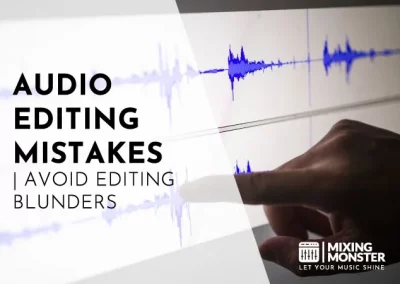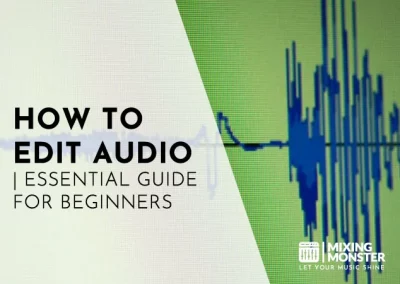Home > Blog > Editing > Editing Techniques
Disclosure: Some of the links below are affiliate links, meaning that at no additional cost to you, we will receive a commission if you click through and make a purchase. Read our full affiliate disclosure here.
Vocal comping is a pivotal technique for vocalists and audio engineers. It aims to create a single, impeccable vocal track from multiple takes. This process not only enhances the quality of the recording but also captures the best performance possible.
Vocal comping involves selecting the most exceptional portions from various takes and piecing them together, resulting in a cohesive and superior vocal track. The goal is to produce a natural take that captures the desired emotion and technical precision. Audio engineers utilize digital audio workstation (DAW) software to navigate through this meticulous process. They ensure that the emotion and clarity of the performance are maintained.
As you dive into vocal comping, you’ll gain insights into refining your recordings and understanding the nuances of the comping process. You’ll discover how to leverage your DAW to its fullest, enhancing your editing and mixing skills to produce professional-grade vocal tracks that stand out in the industry.
KEY TAKEAWAYS:
- Vocal comping selects the best parts of multiple takes to create a flawless track.
- Engineers use DAW tools to edit and piece together the optimized vocal performance.
- Mastering vocal comping can significantly elevate the quality of music production.
Table Of Contents
1. What Is Vocal Comping?
2. The Vocal Recording Process
3. Vocal Editing And Selection
4. Vocal Mixing And Processing
5. Advanced Vocal Comping Techniques And Tips
6. FAQ

1. What Is Vocal Comping?
Vocal comping is a critical technique that allows you to create the ultimate vocal track from several recordings. As a music producer or sound engineer, you must meticulously combine the best segments of multiple performances into one exemplary take.
Understanding Vocal Comping
Vocal comping is the art and science of selecting and seamlessly piecing together the finest parts of multiple takes of a vocal performance. When comping, you typically listen for pitch accuracy, emotional delivery, and note clarity. Vocal comping applies to all song parts, from the verses to the chorus, ensuring each section is best represented.
Roles In Vocal Comping
During the comping process, the role of the producer or sound engineer is paramount. It’s your responsibility to sift through different takes, identifying the strengths of each.
You’ll evaluate nuances in the vocalist’s delivery, contributing to the track’s overall narrative and emotion. The objective is to construct a final vocal track that feels authentic and captivating, almost as if the vocalist delivered a perfect performance in a single session.
2. The Vocal Recording Process
The vocal recording process is a critical phase where technical preparation meets performance to capture poignant moments of emotion in a recording session.
Setting Up For Success
Before any recording takes place, setting up a conducive environment is essential. Ensure your recording space is acoustically treated to prevent unwanted echoes and reverberations.
Select a high-quality microphone for your voice, and position it with a pop filter to mitigate plosives. Create a comfortable atmosphere that allows for natural performance; the emotional resonance of a vocal take is often tied to the singer’s comfort and connection to the space.
Choosing The Right Vocal Recording Software
Opt for reliable vocal recording software that supports multi-track recording and offers flexibility during the comping process. Modern DAWs like Pro Tools and Logic Pro are favorites among professionals for their robust features.
However, ensure compatibility with your hardware and consider the software’s learning curve to maintain focus on performance, not troubleshooting.
Capturing The Perfect Vocal Take
Recording the vocal takes is an exercise in patience and precision. Guide the vocalist through the track, breaking it down into manageable phrases. Focus on capturing technical perfection and the correct expression and emotion that align with the song’s message.
Even with minor imperfections, a take with the right feel is often more valuable. Comping will allow you to combine the best elements from multiple takes later.
3. Vocal Editing And Selection
In vocal comping, the precision of your editing and the quality of your take selection directly influence the final vocal track. In this stage, you solidify the vocal’s narrative by choosing the most expressive takes and aligning them for optimal consistency and flow.
Choosing The Best Vocal Takes
When listening to your recorded takes, your primary goal is to identify those with the most emotional impact and technical proficiency.
Create a comp sheet where you note the standout performances—those takes where the timing, pitch, and expressiveness are superior. Consider the whole take and individual sections that can be used during the comping process.
- Listen For Timing:
- Keep tabs on takes where the vocalist is perfectly in sync with the beat.
- Note any moments where the natural rhythm enhances the emotion of the song.
- Evaluate Pitch And Expression:
- Highlight the takes where pitch correction will be minimal.
- Select takes where the emotion conveyed is most powerful and authentic.
The Art Of Piecing Vocals Together
Once you’ve chosen the best takes, it’s time to assemble them into a cohesive performance. Use your DAW, like Pro Tools, to align and edit these takes.
Your edit points should be virtually inaudible, crafting a natural and fluid performance.
- Introduce crossfades between takes to smooth over transitions.
- Adjust timing discrepancies to ensure the compiled track feels like a single take.
Make strategic edits considering:
- Pitch Correction:
Apply it subtly to maintain the natural character of the vocal. - Timing Adjustments:
Use tools to tweak the timing without making the vocal sound quantized or robotic.
4. Vocal Mixing And Processing
As an integral part of your production, you’ll ensure that your vocal tracks sound pristine and fit perfectly within the context of your full mix. This stage involves technical finesse and a logical approach to achieve vocal perfection.
Cleaning And Polishing Vocal Takes
Your priority in cleaning your vocal is to remove any unwanted noise, such as breath sounds, background noise, or plosives. This meticulous process is essential for clarity and smoothness in the vocals.
Use high-pass filters and noise gates with precision, taking care not to affect the natural quality of the voice. Next, time alignment is crucial; aligning backing vocals with your lead vocal creates a tighter, more polished sound.
- De-Noising:
- High-pass filter: Apply subtly to eliminate rumble
- Noise gate: Set appropriately to exclude unwanted sounds without cutting off the tail ends of words
- Time-Alignment:
- Manual: For precision
- Automatic: For efficiency, but review manually
Adding The Final Touch
Processing your vocals is where you can tailor them to fit the exact atmosphere of your track. Think of it as placing the final pieces of a puzzle – where every decision impacts the overall picture.
Use EQ to carve out space for each vocal part within the full mix, ensuring frequencies don’t overlap, and every word is heard in context.
Compression helps maintain consistent dynamics, but over-compression can strip the emotion—balance is key.
Adding reverb and delay should complement, not cloud, your vocals.
Remember, less can be more. Processing is about enhancing, not overshadowing.
- EQ:
- Cut unnecessary low frequencies
- Boost for presence but avoid muddiness
- Notch out resonant peaks if needed
- Dynamics:
- Soft compressor: For a natural sound
- Limiter: On peaks to protect against distortion
- Effects:
- Reverb: Apply sparingly to add depth
- Delay: Use for subtle echoes that enrich texture without muddling

5. Advanced Vocal Comping Techniques And Tips
Elevating your vocal comping game is essential in vocal production. The following techniques and tips leverage your creativity and streamline your workflow, ultimately contributing to technically proficient finished tracks.
Creativity In Vocal Comping
Experiment With Ambience:
Be bold when using different reverbs and delays for each vocal comp. Fine-tuning the ambiance can give each phrase space and character, enhancing the emotional impact.
Play With Dynamics:
Compress individual takes just enough to maintain energy without squashing the life out of the performance. Subtle volume automation on certain words can help them pop out in the final comp.
Comping Efficiency And Vocal Comping Workflow
Establish A Rating System:
Develop a consistent rating system for your takes. This will help you identify the best performances quickly when sifting through multiple recordings.
Organize Your DAW Sessions:
Color-code your tracks and label your takes meticulously. Producers will find that an organized session in a DAW like Pro Tools or Ableton Live saves time and enhances focus during the comping process.
Use Keyboard Shortcuts:
Learn and utilize the keyboard shortcuts of your DAW to expedite the comping process. It minimizes distractions and keeps you focused on selecting the best performances for your composite track.
Key Takeaways For Vocal Comping
- Always record multiple takes. This gives you a variety of options to choose from, ensuring you have the best material for comping.
- Listen for the best emotional delivery and technical precision in each take. Sometimes, the most technically perfect take differs from the one with the best emotional impact.
- Editing is crucial. Make sure your edits are clean and that the comped vocal sounds natural.
- Use tools like crossfading and pitch correction sparingly to enhance the take without sounding processed.
- Keep the vocalist’s style and nuances in mind; these perform its unique character.
- Learn about practical vocal comping from expert sources, as eMastered’s insights on compiling unique vocal takes.
- For more detailed guidance, explore tutorials such as Thales Matos’s tips on using Ableton Live for vocal comping.
Happy vocal comping!
6. FAQ
1) How do you perform vocal comping in a digital audio workstation?
In a digital audio workstation (DAW), vocal comping involves listening to multiple takes and selecting the best segments. You can usually create a “comp” track where the chosen parts are assembled into one continuous performance. This approach allows for a polished result, leveraging the best portions of each take.
2) What are some effective techniques for vocal comping?
Effective vocal comping techniques include looking for parts with the best emotional delivery and technical precision. Listening for natural breaths, consistent tone, and correct pitch can guide your selections. Techniques such as crossfading edges can help create smooth transitions between clips.
3) Can vocal comping improve the overall quality of a vocal track?
Vocal comping can significantly enhance the quality of a vocal track by merging the best takes into one exemplary performance.
It allows you to craft a track that might not have been possible in a single take in terms of technical accuracy and emotional expression.
4) Which software tools are best suited for vocal comping?
Many DAWs, such as Pro Tools, Logic Pro, and Ableton Live, offer built-in comping features. They provide intuitive workflows for comparing and stitching together vocal takes. Some third-party plugins also specialize in helping you navigate the comping process more efficiently.
5) How does vocal comping differ from vocal tuning?
Vocal comping is the selection and combination of the best parts of several takes, whereas vocal tuning is pitch correction in vocal recordings. Comping is about performance editing while tuning addresses the pitch and intonation of the chosen comped performance.
6) What are the steps involved in comping multiple vocal takes?
The steps for vocal comping include recording multiple takes and listening back to them carefully. Then, you select the best phrases or words and combine them into one cohesive track. Crossfading between selections can help avoid audible seams, resulting in a natural-sounding performance.