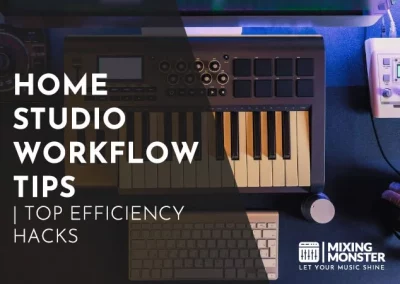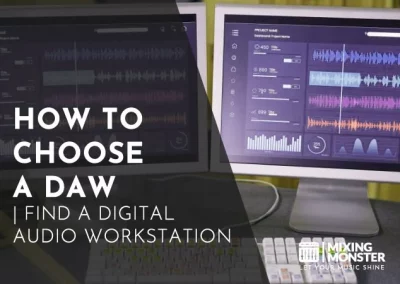Home > Blog > Studio Gear > Home Studio Gear
Disclosure: Some of the links below are affiliate links, meaning that at no additional cost to you, we will receive a commission if you click through and make a purchase. Read our full affiliate disclosure here.
Creating a home recording studio can be a gateway to producing professional-quality music from the comfort of your own space. Whether you’re a musician, a podcaster, or an aspiring producer, having a dedicated area to capture sound is essential. With careful planning and the right equipment, you can transform practically any room into a functional studio tailored to your creative needs.
Establishing a home recording studio starts with planning—identifying your goals and the space available and setting a budget that aligns with the required equipment and tools you’ll need. This involves selecting suitable microphones, audio interfaces, monitors, and recording software while considering room acoustics to ensure the best sound quality. The assortment of gear available ranges from entry-level to professional, providing options to fit various budgets and technical expertise.
Dive into home recording with the confidence that you’re making an informed decision. As you read further, you’ll discover how to optimize your space for sound, navigate equipment choices, and learn the techniques to get the most out of your studio. Whether building from scratch or upgrading your current setup, the forthcoming information empowers you to create a space where innovation meets excellence.
KEY TAKEAWAYS:
- Planning and budgeting are critical first steps in creating a home recording studio.
- Proper equipment and room acoustics are paramount for high-quality sound production.
- A well-set-up home recording studio enhances musical creativity and production capability.
Table Of Contents
1. Planning Your Home Recording Studio
2. Optimizing Studio Room Acoustics
3. Essential Recording Equipment
4. Monitoring And Mixing Equipment
5. Home Recording Accessories And Furniture
6. Home Recording Software And Plugins
7. Setting Up Your Home Recording Workflow
8. Home Recording Techniques And Best Practices
9. Mixing And Post-Production
10. Expanding Your Home Recording Studio
11. Finalizing Your Home Recording Studio
12. FAQ

1. Planning Your Home Recording Studio
Creating a home recording studio requires thoughtful planning to align with your musical goals and budget. It’s about finding the perfect balance between your craft’s demands and your space’s practical limitations.
Defining Your Recording Needs And Goals
You need to identify the primary purpose of your home studio. Are you a solo artist, a podcaster, or a musician planning to record a band? The genre of music and the number of instruments involved will impact the equipment and space you need. A simple setup might suffice for hobbyists, while professional musicians may require more sophisticated gear.
Determining Your Home Recording Studio Budget
Your budget is a critical component of planning. It’s possible to create a cheap but effective studio. Start with a good-quality microphone, an audio interface, and recording software.
Consider investing in monitors, additional microphones, and acoustic treatments as you expand. Remember, great recordings can be made with budget equipment; how you use it counts.
Choosing The Right Home Recording Studio Room
The room you select for your home studio profoundly influences the quality of your recordings due to its layout and room acoustics. Look for a space with minimal noise interference and the ability to control sound reflections.
- Room Size:
A larger room can provide better acoustics but may require more treatment to control echoes. - Shape:
Irregular room shapes can help dissipate standing waves, which is beneficial for acoustics. - Floors:
Carpeted floors can naturally dampen sound reflections compared to hard surfaces. - Walls:
Consider using absorption panels to manage reflections and diffusers to maintain a lively sound without harsh echoes. - Ceiling Height:
Higher ceilings are usually preferable for a more open sound. - Windows:
Fewer windows help to contain sound, but use thick curtains to minimize noise leaking if present. - Door:
A solid door can provide good sound insulation. - Storage Space:
Ample storage will keep your studio organized and clutter-free.
Select a room that fits your home layout and can be optimized for the best recording quality.
2. Optimizing Studio Room Acoustics
Understanding and managing room acoustics is pivotal to achieving the best sound quality in your home studio. This involves soundproofing to prevent noise leakage and utilizing acoustic treatments to improve the frequency response and diminish unwanted reverberation.
Understanding Room Acoustics
Your room’s shape, size, and surfaces affect how sound waves travel and interact. To optimize acoustics, pay attention to frequency response and reverberation. Unwanted echoes can degrade sound clarity, making precise acoustic adjustments essential for a balanced and accurate audio representation in your recordings.
Soundproofing Techniques
Soundproofing is your first defense against external noise and preventing sound from escaping your studio. Some effective soundproofing techniques are:
- Installing dense insulation materials within walls
- Using weather stripping and acoustic seals on doors and windows
- Laying thick carpets or mass-loaded vinyl to reduce sound transmission through floors
Acoustic Treatment Options
Absorption
- Acoustic panels:
Target mid to high frequencies and reduce reflections.- Placement: First reflection points, side walls, ceiling
Diffusion
- Diffusers:
Scatter sound to create a more even sound field.- Use Rear walls and specific areas with concentrated reflections.
Low-Frequency Control
- Bass traps:
Essential for controlling low frequencies that tend to accumulate in corners.- Installation: Room corners from floor to ceiling for maximum efficacy
Properly applied acoustic treatment can improve your studio’s sound quality, offering a neutral environment critical for effective monitoring and mixing.
3. Essential Recording Equipment
Certain cornerstone pieces of equipment are non-negotiable when setting up a competent home studio. This section will guide you through the critical components you’ll need, ensuring you make an informed decision tailored to your recording needs.
Computer And Digital Audio Workstation (DAW) Software
Computer
Your recording journey begins with a reliable computer—the epicenter of your digital workspace. Opt for a powerful processor with ample RAM to handle demanding software without lag. Depending on your comfort and preference, Mac and PC can be conducive platforms with advantages.
DAW Software
The DAW or Digital Audio Workstation is your creative playground. It’s software where you compose, record, edit, and mix audio. Renowned options like Logic Pro (exclusive to Mac), FL Studio, and Cubase offer varying levels of complexity and features. Choose one that aligns with your workflow/capabilities.
Audio Interfaces
An audio interface is a conduit between your analog inputs and your computer’s digital world. Brands like Presonus and Steinberg provide industry-standard interfaces that ensure high-quality audio conversion and may come with additional software to kickstart your recording projects.
Microphones For Recording
Microphones are a staple in any studio, and they capture your source sounds with clarity and fidelity. The Rode NT1 is celebrated for its crisp sound profile, suitable for vocals and various instruments, while the Shure SM57 is a robust choice, excelling in recording high-pressure sound levels like snare drums or guitar amps. Your mic choice will depend heavily on what you plan to record.
4. Monitoring And Mixing Equipment
You should have the proper monitoring and mixing equipment in your home recording studio to achieve professional sound quality. Selecting the appropriate gear will give you the control and accuracy necessary to produce polished audio tracks.
Studio Monitors
Your studio monitors are crucial for accurate audio playback. High-quality monitors provide a flat frequency response, ensuring your mixes translate well across various listening systems. For example, the Yamaha HS5 studio monitor is a popular choice for music lovers and producers due to its reliable sound reproduction.
- Positioning:
Place monitors at ear level and angle them towards your listening position. - Size:
Choose monitor size based on the dimensions of your room for appropriate bass response.
Headphones
For detailed audio editing or private listening sessions, invest in professional-grade headphones. Open-back headphones are ideal for mixing due to their wide soundstage and natural sound representation. In contrast, closed-back headphones offer excellent noise isolation, perfect for recording vocalists or live instruments.
- Open-Back:
Best for mixing; allows for natural, expansive audio. - Closed-Back:
Best for recording; it reduces sound leakage.
Mixing Controllers And Surfaces
A tactile approach to mixing can enhance your workflow efficiency considerably. Hardware such as Neve and API mixing consoles provide robust control over sound shaping with premium build quality you can rely on. Alternatively, compact control surfaces allow for precise adjustments and mimic larger console layouts without occupying substantial space.
- Analog Consoles:
Offer warm, musical character; great for hands-on mixing. - Digital Control Surfaces:
Provide convenient recall and automation features; ideal for modern workflows.

5. Home Recording Accessories And Furniture
Selecting the right accessories and furniture for your home recording studio can significantly improve functionality and comfort. This involves finding the optimal microphone stands and pop filters for sound clarity, organizing cables to prevent clutter, and choosing ergonomic furniture to ensure comfort during long recording sessions.
Microphone Stands And Pop Filters
Your studio’s microphone stands are crucial for positioning your microphones at the right height and angle, helping to capture the best possible sound. Look for sturdy and adjustable stands. Pop filters are also essential; they attach to your mic stands and reduce or eliminate popping sounds caused by fast-moving air during vocal recording.
Cable Management
Efficient cable management is important to keeping your studio organized and safe. Use cable ties or clips to secure loose XLR cables and other connections. This not only helps maintain a neat workspace but also assists in preventing accidental trips or equipment from being pulled down.
Ergonomic Studio Furniture
Investing in the right chair and desk for your home recording studio is crucial. An ergonomic chair supports your back and improves your posture during long editing or mixing sessions.
Consider a studio desk explicitly designed for audio work. These often feature rack mounts for equipment and the proper height for keyboards and controllers, promoting a streamlined workflow.
Remember that comfort and a clutter-free environment can significantly enhance your recording experience, so take the time to choose accessories and furniture that suit your specific needs.
6. Home Recording Software And Plugins
When setting up your home studio, the digital audio workstation (DAW) and associated plugins become the central hub for your music production. Choosing the right mix of software can be as crucial as selecting your physical equipment.
Essential DAW Plugins
Your DAW should be equipped with essential plugins for efficient mixing and mastering. Pro Tools sets the industry standard with a comprehensive suite of tools, while Logic is renowned for its intuitive interface and robust stock plugins. Reaper offers a flexible, budget-friendly option with extensive customization potential through third-party plugins.
Most DAWs, including Ableton Live, come with various plugins for dynamics processing, equalization, and spatial effects, which are the cornerstone of shaping your sound.
- Compression and limiting plugins control the dynamic range of your audio.
- EQs shape the tonal balance, allowing you to cut or boost frequencies.
- Reverbs and delays add space and depth to your mix.
Virtual Instruments And Sample Libraries
Virtual instruments and sample libraries are indispensable for modern music production. Ableton Live is known for its built-in instruments and seamless MIDI keyboard integration, enabling you to record and tweak real-time performances.
Music production software often includes a range of virtual synthesizers, drums, and orchestral instruments, enhancing your arrangements without the need for live recording sessions.
- Toontrack EZ Line Bundle can transform inspiration into high-quality demos with virtual drums, bass, and keys.
- EastWest Composer Cloud offers a vast array of realistic-sounding orchestral libraries.
Collaboration And File Sharing Tools
Specialized collaboration and file-sharing tools facilitate collaborating with artists or producers at a distance. An external hard drive is essential for storing large audio files and backups.
Pro Tools and Ableton Live support collaboration features, enabling you to share projects and seamlessly work with other music producers.
- Avid Cloud Collaboration for Pro Tools allows you to collaborate in real time with other users.
- Utilize services like Dropbox or Google Drive to share session files and stems.
By harnessing the power of these software tools and plugins, you can create, edit, and refine recordings that meet professional standards from the comfort of your home studio.
7. Setting Up Your Home Recording Workflow
Establishing a seamless home recording workflow is crucial for efficiency. This section outlines focused practices to ensure productive sessions.
Configuring Your Audio Interface And DAW
Your audio interface is the heart of your digital audio capture. Ensure your DAW (Digital Audio Workstation) and interface communicate by selecting your interface as the primary sound device in your DAW’s preferences. Also, to maintain optimal performance, always install the latest drivers for your interface on your computer.
Creating Templates And Session Structures
As a music producer or artist, you save valuable time by creating templates for your standard recording setups. Open a new project in your DAW to set up a basic template with track names, input assignments, and plugin chains. These templates become the foundation for all new sessions, promoting an efficient, consistent workflow.
Establishing File Management And Backup Procedures
Implementing solid file management and backup procedures is non-negotiable. Organize your session files in dedicated project folders. For storage, invest in a reliable external hard drive or cloud service and utilize software for automatic backups to safeguard your work. This preparation minimizes the risk of data loss and ensures quick file recovery.
8. Home Recording Techniques And Best Practices
Implementing effective home recording techniques and understanding best practices are pivotal for producing high-quality audio. Mastery of microphone placement, gain staging, and monitoring will significantly enhance your sound recordings.
Microphone Placement And Techniques
The way you position your microphone can greatly affect sound quality. For vocals, a condenser microphone should be placed about 6-12 inches away from the singer, slightly above their lips, and angled down to reduce plosives. Aim the microphone at the 12th fret from about 6 inches when recording an acoustic guitar to capture the instrument’s natural tone.
- Vocals: 6-12 inches from mouth, above the lips, angle down
- Acoustic Guitar: Aim at 12th fret, 6 inches away
Gain Staging And Signal Flow
Gain staging ensures your signal remains clean and clear throughout the recording and mixing process. Your goal is to manage levels so they are neither too low (causing hiss) nor too high (causing distortion). Ensure each signal chain component maintains an optimal level, usually peaking around -18dB on your DAW’s meter for a healthy signal-to-noise ratio.
- Optimal Level:
Peak around -18dB on the DAW meter - Signal Chain:
Adjust each component’s level for clarity
Monitoring And Headphone Mixes
Efficient monitoring and headphone mixes are essential to your recording process. Use studio monitors for accurate playback, positioning them in an equilateral triangle with your listening position. Headphone mixes should be carefully crafted to give the performer the right balance, enabling them to deliver their best performance.
- Studio Monitors:
Position in an equilateral triangle with your seat - Headphone Mix:
Balance the mix for the comfort of the performer
You’ll capture the best possible sound in your home studio recordings by honing these techniques and adhering to these best practices.
9. Mixing And Post-Production
Mixing and post-production are where your recordings are polished into a professional-sounding final product. You’ll craft a mix that translates well across all playback systems through precise adjustments of EQ, dynamics, and effects.
Mixing Workflows And Strategies
In your mixing process, establish a workflow that begins with setting levels and pan positions to achieve a balanced stereo field. Address the frequency balance by ensuring that individual tracks are not competing for the same EQ space, particularly in key areas such as the bass region.
Listen critically and make incremental changes, as minor tweaks can significantly impact the overall sound. Professional music producers often mix at low volumes to prevent ear fatigue and to get a clear sense of how the mix sounds at a casual listening level.
Using EQ, Compression, And Effects
Apply EQ to clean up any muddiness in the mix and to accentuate important frequencies. Compression is essential to controlling dynamics; it can tighten performance and add punch to drums and bass.
Utilize effects like reverb and delay to create space and depth, but use them sparingly to avoid cluttering the mix. Remember:
- EQ before compression to prevent triggering the compressor unnecessarily.
- Use compression to even out levels and add sustain.
- Apply effects to enhance, not overpower.
Exporting And Delivering Final Mixes
Exporting your track is the final step once your mix is balanced and refined. Ensure you export in the appropriate format and quality required by your client or distribution platform. High-resolution WAV or AIFF files are typically used for masters, while MP3 or AAC may be used for online streaming.
Always double-check your final mixes on multiple playback systems to ensure consistency and quality before delivering them to your client or distributor. Remember to provide your mix in mono and stereo formats to cater to different listening environments.
10. Expanding Your Home Recording Studio
When you’re ready to take your home recording studio to the next level, consider adding specialized outboard gear, upgrading existing equipment, and incorporating new technologies like MIDI and electronic instruments to enhance your creative capabilities.
Adding Outboard Gear And Hardware
Outboard gear can greatly enrich the sound quality and versatility of your studio. Here’s a list that can significantly improve your setup:
- Preamps:
These are used to capture cleaner and more precise audio signals. - Compressors:
To control the dynamics of your audio recordings. - Equalizers:
For fine-tuning the frequency balance of your tracks. - Effects Processors:
Like reverb and delay units to add depth and character. - Audio Interface:
An upgraded interface with more inputs and outputs for greater flexibility.
Upgrading Your Home Recording Equipment
Investing in higher-quality studio equipment can result in more professional recordings. Here is what you typically should consider upgrading:
- Microphones:
Invest in various condenser, dynamic, and ribbon mics for different applications. - Monitors:
Upgrade to better studio monitors for more accurate sound representation. - DAW Software:
Keep your recording and mixing software updated to the latest versions for new features and improvements. - Acoustic Treatment:
Improved acoustic panels and bass traps can make a cleaner listening environment.
Incorporating MIDI And Electronic Instruments
Incorporating MIDI and electronic instruments opens up a world of sounds and capabilities:
- Purchase a versatile MIDI controller that offers both keys and pads for different types of programming.
- Add Synthesizers or Drum Machines for electronic sound production and experimentation.
- Utilize MIDI Interfaces, which can connect multiple devices and allow greater control over your instruments.
By methodically enhancing each aspect of your studio with these targeted improvements, your home recording setup will be more versatile and capable of producing recordings that rival those produced in professional studios.
11. Finalizing Your Home Recording Studio
You’re almost ready to start producing music after meticulously setting up your home recording studio. The final touches will ensure you achieve professional results and fully utilize your music studio.
Putting Your Home Recording Studio To Work
Your home recording studio is now set for action. Start by testing different equipment configurations to find what best suits your recording style. Then, familiarize yourself with your Digital Audio Workstation (DAW) and the ins and outs of your equipment—practice recording, mixing, and producing to streamline your process.
Achieving Professional Results In Your Home Studio
You’ve invested time and resources into your bedroom studio; now, aim for professionalism. Use acoustic treatment to refine the sound quality and eliminate unwanted echoes or reverberations.
Make sure to use high-quality cables to prevent any loss of sound fidelity. Consistent practice and experimentation will help you get closer to the high standards set by commercial studios.
Critical Takeaways For Setting Up A Home Recording Studio
- Acoustics Matter:
Properly treat your space to control sound reflections and get clear audio recordings. - Ergonomics Are Key:
Arrange your equipment for comfort during long sessions. - Quality Over Quantity:
Invest in a few high-quality pieces of gear rather than many cheaper items. - Stay Updated:
Keep your software and hardware updated to avoid compatibility issues. - Monitor Your Sound:
Use reliable studio monitors and headphones for accurate sound reproduction. - Learn Your Tools:
Spend time getting to know your DAW and plugins to quicken your workflow. - Backup Everything:
Regularly back up your projects to avoid losing your work. - Network And Collaborate:
Connect with other music creators to learn and grow your skills.
Remember, creating a DIY recording studio is just the start. Through continuous learning and adapting, you’ll refine your skills and surprise yourself with the professional quality of the music you can produce in the comfort of your home. Don’t let the feeling of being overwhelmed stop you; every professional was once a beginner.
12. FAQ
1) What essential equipment is required to start a home recording studio?
Your setup must include a reliable computer, an audio interface connecting your equipment, and digital audio workstation (DAW) software. Additionally, you’ll need a quality microphone, studio headphones, or monitor speakers for accurate sound reproduction, and potentially a MIDI controller for inputting musical notes.
2) How can I achieve professional studio-quality recordings in a home environment?
To achieve professional studio-quality recordings, focus on investing in good-quality microphones and interfaces and treating your recording space acoustically to minimize noise and echo. Also, ensure proper microphone technique and invest time learning to use your DAW effectively.
3) What considerations should be made when choosing a room for a home recording studio?
Choose a quiet room with minimal external noise. Acoustic treatment is critical, so look for a space that can be adjusted with bass traps, diffusers, and acoustic panels to control sound reflections and manage frequency-resonance issues.
4) What are the most suitable software options for home recording studio setups?
The most suitable software options for home recording studios are DAWs that align with your workflow and genre, such as Ableton Live, Pro Tools, Logic Pro X, or FL Studio. These DAWs offer tools for recording, editing, mixing, and mastering audio tracks.
5) How can a beginner set up an effective recording studio with a limited budget at home?
Beginners can choose affordable yet robust starter equipment like a basic interface, microphone, and headphones. They can also look into cost-effective DAWs or those that offer lite versions. They can use DIY alternatives for acoustic treatment and slowly build up their studio’s capabilities as their budget allows.
6) Can a home recording booth improve sound quality, and how does one integrate it into a studio space?
A home recording booth can significantly improve sound quality by isolating vocals and instruments, reducing ambient noise. It can be integrated by allotting a corner of your studio for the booth, with sound-absorbing materials inside to dampen sound reflections.