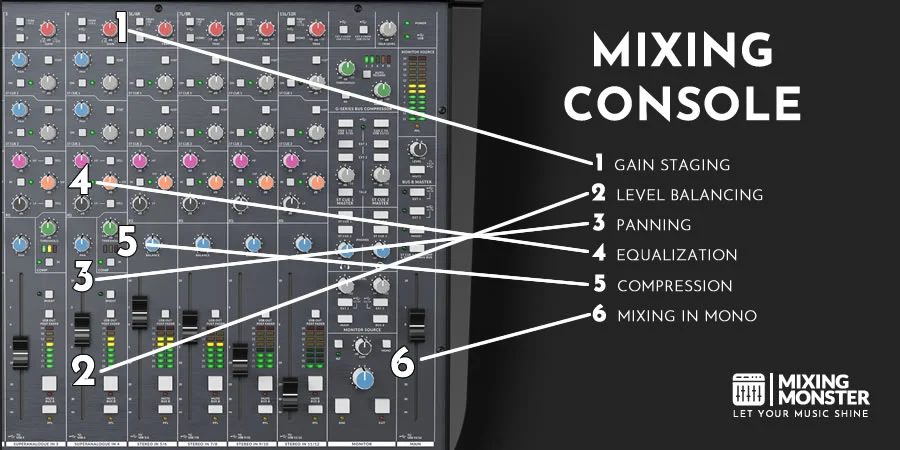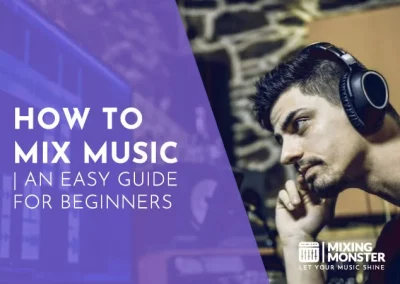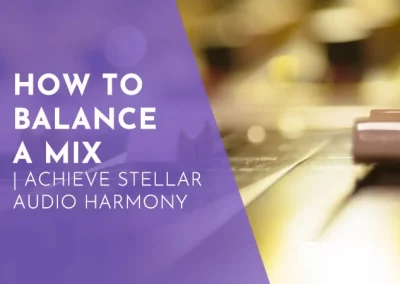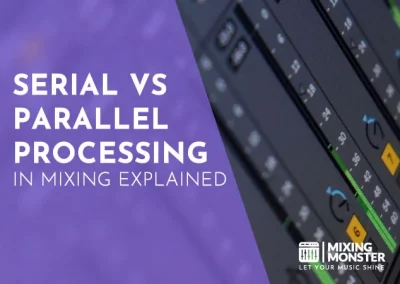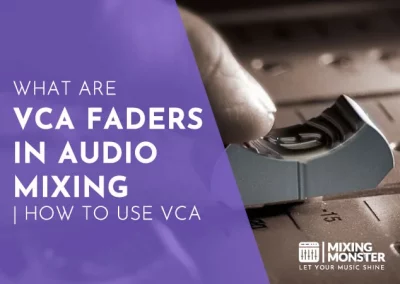Home > Blog > Mixing > Mixing Techniques
Disclosure: Some of the links below are affiliate links, meaning that at no additional cost to you, we will receive a commission if you click through and make a purchase. Read our full affiliate disclosure here.
Audio mixing is essential in transforming raw recordings into a polished, professional-sounding track. It’s the process where balance, dynamics, and sonic detail combine to bring music to life. As you learn this craft, understanding basic audio mixing techniques is fundamental to achieving a great-sounding mix that resonates with listeners.
Mixing involves combining multiple audio layers—such as vocals, instruments, and effects—to create a harmonious final product. This process requires technical proficiency with mixing equipment and software and an artistic touch to shape the sound according to the vision of the music production. Using proper technique, mixers can ensure each element is heard clearly and effectively contributes to the overall soundscape.
Elevate your music production by diving deeper into the nuances of audio mixing. The following content will give you the strategies and tips to start mixing confidently, avoid common pitfalls, and refine your audio projects. The insights provided will surely enhance your mixing journey.
KEY TAKEAWAYS:
- Audio mixing is crucial for producing professional-sounding music.
- It blends multiple tracks using techniques that require both technical and artistic skill.
- Exploring these techniques further can significantly improve your music production.
Table Of Contents
1. Overview Of Basic Audio Mixing Techniques
2. Essential Mixing Equipment And Software For Beginners
3. Understanding The Mixing Process
4. Basic Mixing Techniques
5. Mixing Individual Elements
6. Bus Processing And Mix Bus Compression
7. Step-By-Step Mixing Guide For Beginners
8. Common Mixing Mistakes To Avoid
9. Improving In Audio Mixing
10. The Art And Craft Of Audio Mixing
11. FAQ

1. Overview Of Basic Audio Mixing Techniques
In audio mixing, your goal is to manipulate and combine multiple soundtracks to produce a cohesive sound pleasing to the ear. It’s essential in music production, elevating raw recordings to professional-quality tracks.
What Is Basic Audio Mixing?
Basic audio mixing combines individual tracks to form a unified audio piece. This involves adjusting various elements such as volume levels, panning, and equalization (EQ) to achieve a balanced and harmonious outcome. Through mixing, you manipulate sounds to ensure clarity and cohesion in the final product.
Importance Of Audio Mixing In Music Production
Audio mixing is crucial in music production because it affects the listener’s experience. A well-mixed song allows each element to be heard clearly without overpowering the others, providing a balanced and professional sound.
In contrast, a poorly mixed track can distract and even deter your audience, regardless of the quality of the composition itself. Good audio mixing ensures your music translates well across various listening environments, from headphones to large sound systems.
2. Essential Mixing Equipment And Software For Beginners
Before diving into the world of audio mixing, you’ll need to equip your home studio with some basic hardware and software designed for the task. Starting on the right foot with the correct equipment and software will enable you to produce professional-quality sound even on a budget.
Basic Audio Mixing Hardware Requirements
Your journey into audio mixing begins with solid hardware foundations. At the very least, you’ll need a reliable computer with adequate processing power. Studio headphones and speakers, also known as monitors, are equally crucial.
They provide accurate sound reproduction, which is essential for mixing. Your budget will influence your choices, but you don’t have to break the bank to get started. Affordable options exist that still offer quality performance for a home studio.
- Computer:
Fast processor, at least 8 GB RAM, ample storage - Headphones:
Studio-grade, over-ear design for isolation - Speakers:
At least a pair of studio monitors for accurate sound staging
Popular Digital Audio Workstations (DAWs)
Next, you’ll need a Digital Audio Workstation (DAW), the software centerpiece of your setup. It allows you to record, edit, and mix audio tracks.
Numerous DAWs are available, catering to different user levels and budgets. Some popular beginner choices include Pro Tools First, FL Studio, and Apple’s Logic Pro, each with distinct learning curves and features.
- Pro Tools First:
Free entry into the Pro Tools environment - FL Studio:
User-friendly with a lifetime of free updates - Logic Pro:
Comprehensive and Mac-exclusive with a professional suite of tools
Essential Audio Mixing Plugins And Effects
Finally, you’ll employ various plugins and audio effects to shape and enhance your tracks. Plugins extend the capability of your DAW, offering a range of sounds and features beyond its built-in effects. Some essential types of plugins for beginners include:
- Equalizers (EQ):
To balance frequencies and carve out spaces for each element - Compressors:
To control the dynamics and add punch to your mix - Reverb And Delay:
For creating space and depth around your sounds
While most DAWs come with a suite of these basic effects, third-party options can provide more specialized or higher-quality effects. It’s essential to learn with what you have first and slowly expand your collection as your skills build.
3. Understanding The Mixing Process
In this section, you’ll learn about the fundamental aspects of audio mixing, focusing on the role of a mixing engineer, how to organize and approach the mixing workflow, and the critical importance of proper monitoring to achieve a balanced and professional sound.
The Role Of A Mixing Engineer
As a mixing engineer, your primary task is to blend multiple audio layers into a coherent and polished final track. This position requires a deep understanding of sound manipulation tools within a Digital Audio Workstation (DAW) and a keen ear for detail.
You must balance levels, EQ, and effects, ensuring each element occupies space in the mix without overcrowding.
Mixing Workflow And Organization
Your workflow is pivotal in ensuring an efficient mixing process. Start by labeling and organizing tracks in your DAW, and follow a consistent routine that might include:
- Setting Levels:
Begin by adjusting the volume of each track to prevent any one element from overwhelming the others. - Panning:
Position elements within the stereo field to enhance spatial depth. - Equalization (EQ):
Sculpt frequencies to reduce clashes and improve clarity. - Dynamic Processing:
Utilize compressors and limiters to control the dynamic range. - Effects:
Apply reverbs and delays to add texture and space.
Proper organization within your DAW leads to a more focused and effective mixing session.
Importance Of Proper Monitoring
Monitoring is crucial for making informed decisions during mixing. High-quality studio monitors enable you to hear your mix accurately without the coloration that consumer speakers might add.
They should provide a flat frequency response to ensure you can trust your balance and EQ decisions. An accurate listening environment allows you to refine your mix to sound great on various playback systems.
4. Basic Mixing Techniques
Before embarking on the journey of audio mixing, it’s vital to understand the core elements that shape the soundscape of your track. Precision in volume and gain staging sets the foundation, while panning and stereo imaging carve out spatial dimension.
Mastery of equalization and compression is essential to sculpt frequency and dynamic range, and the judicious application of reverb and delay adds depth and character.
Volume And Gain Staging
Your first step in mixing involves volume and gain staging to ensure optimal headroom and clarity. Adjust the gain so the signal peaks are below 0 dBFS to avoid clipping and maintain a clean signal. Balance the volume levels of individual tracks to achieve a cohesive blend where each element is heard clearly without overshadowing others.
Panning And Stereo Imaging
Panning creates a stereo image, allowing your mix to occupy a three-dimensional space. Panning instruments and vocals across the stereo field can help avoid frequency clashes, making your mix sound wide and well-distributed. Keep essential elements like vocals, kick, and bass centered while spreading other elements for an immersive soundstage.
Equalization (EQ)
Equalization (EQ) is paramount for carving out a place for each track within the frequency spectrum. Use EQ to enhance or reduce specific frequencies to prevent masking and maintain a balance that compliments the overall mix. Remember, subtractive EQ is often more effective than an additive for cleaning up a mix.
Compression
Compression is applied to manage the dynamic range of your audio tracks, ensuring consistent volume levels throughout your song. Adjusting the threshold, ratio, attack, and release settings allows you to control how the compressor reacts to the signal, tightening the mix and adding punch where necessary.
Reverb And Delay
Implement reverb and delay to introduce space and depth to your mix. Reverb simulates the acoustic characteristics of different spaces, from subtle room ambiance to vast halls. Delay repeats audio to create rhythmic patterns or a sense of echo. Balance these effects to add dimension without muddying the mix.

5. Mixing Individual Elements
In this section, you’ll explore the intricacies of integrating drums, bass, guitars, and vocals into a seamless mix. Attention to the character and role of each element ensures clarity and tonal balance in your music.
Mixing Drums And Percussion
Please start with the kick drum, ensuring it has a solid foundation in both level and tone. Balance the snare next to provide a strong backbeat; it often requires prominence in the mix. Layer in hi-hats and cymbals for definition, but prevent them from overshadowing the main rhythm. Utilize panning to give your percussion a spatial feel, creating width and movement.
Mixing Bass
Your bass should complement the drums. The key is to find the sweet spot where the bass guitar and kick drum don’t overpower each other. Achieve a unified rhythm section by adjusting the bass frequency to avoid muddiness. You can also use side-chain compression to allow the kick to punch through clearly.
Mixing Guitars And Other Instruments
Guitars, keyboards, and other harmonic instruments must fill the frequency spectrum without clashing. Carve out space for each with EQ, and be mindful of the mid-range to avoid congestion. Panning is your ally for creating a broad soundscape, giving each instrument its place in the stereo field.
Mixing Vocals
The vocals often carry the track’s emotional core, so make sure they’re front and center. Compress lightly for consistency, and apply EQ to enhance clarity, removing unnecessary low-end rumble.
Use effects like reverb and delay judiciously to add depth and character without washing out the vocal presence. Remember, each vocal take is unique; trust your ears to guide your mixing choices for this critical element.
6. Bus Processing And Mix Bus Compression
In audio mixing, understanding bus processing and mix bus compression is crucial for achieving a balanced and dynamic mix with adequate headroom.
Introduction To Bus Processing
Bus processing is a method for collectively managing multiple signals through a single channel on your mixing console. This technique allows for more efficient workflow and consistency within your mix by grouping instruments or tracks that serve a similar purpose, such as all your drum tracks or background vocals.
Mixing With Busses
When mixing with buses, you direct multiple tracks to a single bus channel. Each track maintains its integrity but can be processed as a whole. For example, you can apply equalization to the drum bus to shape the overall drum sound or adjust the level of all background vocals simultaneously. This gives you greater control and a cleaner mix.
Mix Bus Compression
Mix bus compression is a nuanced art. It’s about enhancing the mix without overdoing it. Hence, the settings you use are paramount. Starting with a low ratio like 2:1 is recommended for gentle leveling. Set your attack time to medium to slow (around 15-30 ms) to preserve transients and utilize a release time that quickly returns the compressor to its initial state without creating a ‘pumping’ effect.
Critically adjust the threshold until the compressor engages subtly, applying no more than 2-3 dB of gain reduction to maintain mix dynamics and headroom. Explore the insights on gentle compression and dynamic mixes to refine your technique further.
7. Step-By-Step Mixing Guide For Beginners
In this section, you’ll learn the fundamentals of creating a professional-sounding mix by following a clear and concise step-by-step approach tailored for beginners.
Preparing Your Session
Before diving into the mix, ensure all tracks are correctly labeled and organized. You can begin by grouping similar tracks and color-coding them for easy identification. Check that each track plays back correctly and is free from technical issues such as clipping or unwanted noise.
Balancing Levels And Panning
The foundation of your mix starts with balancing levels. Use the faders to set the initial volume for each track, aiming for a cohesive blend without any element overwhelming the others. Panning will help you position elements within the stereo field, giving each part its space.
Applying EQ And Compression
Equalization (EQ) is essential for carving out frequency space for each instrument, ensuring clarity and preventing masking. Start with subtractive EQ to remove any unnecessary frequencies. Next, compression controls the dynamic range, adds punch, and ensures that levels remain consistent throughout the track.
Adding Reverb And Delay
Apply reverb and delay judiciously to provide depth and space in your mix. Reverb can simulate the acoustic properties of different spaces, while delay can thicken sounds and add movement. Careful use of these effects can enhance the listening experience without muddying the mix.
Creating Mix Automation
Utilizing automation is vital for dynamic mixing. Automate volume and effects parameters to shape the performance and maintain listener interest. During the mixing process, some sections require different treatments; you can record real-time adjustments with automation for a more nuanced mix.
Finalizing The Mix
When you’re satisfied with the balance, EQ, and effects, it’s time for the mixdown. This is where you bounce down all the tracks to a stereo file. Check your mix on various playback systems to ensure consistency and make any final adjustments before considering the mix complete.
8. Common Mixing Mistakes To Avoid
While crafting a mix, it’s essential to be aware of several pitfalls that can compromise the quality of your sound. From the misuse of audio effects to overlooking critical stages in the mixing process, avoiding these common mistakes will help maintain clarity and preserve the integrity of your mix.
Overusing Effects And Processing
You might be tempted to add numerous effects to make each track stand out, but overdoing it can lead to a cluttered mix. Each effect you apply should serve a purpose. It’s crucial to use restraint and ensure that each effect enhances the track rather than causing distortion or masking other elements.
Tip: Use auxiliary sends for effects like reverb or delay to maintain control and headroom.
Neglecting Mono Compatibility
Even in a stereo-dominated listening environment, mono compatibility is key. When your mix doesn’t translate well in mono, it can reveal issues like phase cancellation, which hides certain elements or makes them sound thin.
Remember: Regularly check your mix in mono to catch and fix stereo phase issues.
Ignoring The Importance Of Gain Staging
Gain staging is managing the volume levels of your tracks before adding effects. Proper gain staging ensures ample headroom, preventing clipping and distortion. It’s the foundation of a good mix.
Strategy: Aim for conservative levels on each track to allow for a dynamic and balanced mixdown.
Mixing At Excessive Volumes
Listening to your mix at high volumes can be misleading and fatiguing. Quieter listening levels help you make balanced decisions and reveal problems with the balance you might overlook at louder volumes.
Technique: Periodically mix at a lower volume to gauge balance and dynamics accurately.
9. Improving In Audio Mixing
Understanding and applying advanced techniques is imperative for mastering audio mixing. This section explores practical methods for enhancing your skills and keeping abreast of the evolving audio landscape.
Analyzing Reference Tracks
To sharpen your audio mixing abilities, routinely analyze reference tracks. You gain insights into industry-standard sound quality by critically listening to professionally mixed songs. Pay attention to how various elements are balanced and the use of effects, panning, and dynamics within genres. This practice will improve your technical skills, giving you a solid benchmark for your work.
Experimenting With Different Techniques
Flexibility and innovation are essential, so it’s vital to experiment with different mixing techniques. Whether it’s exploring new EQ settings, compression, or novel effects, don’t hesitate to step out of your comfort zone. Trial and error will lead you to develop a unique mixing style and potentially groundbreaking sounds
Seeking Feedback And Collaboration
Feedback is gold—it teaches what you’ve missed and opens up possibilities you overlooked. Actively seek criticism from peers and experienced mixers. Moreover, collaboration widens your perspective and technical skill set, often exposing you to new approaches and techniques in audio mixing.
Staying Updated With Industry Trends
Stay informed about the latest industry trends with a mix of continuous learning and practical application. Subscribe to trade publications, follow prominent mixing engineers on social media, and participate in forums. Remaining current helps you understand and anticipate the evolving demands of the audio industry, ensuring your skills remain relevant.
10. The Art And Craft Of Audio Mixing
Audio mixing is a blend of technical skills and creative expression, providing the perfect sonic balance in a track. As you dive into this practice, remember that it is as much an art as a science.
Importance Of Mixing Practice And Patience
Audio mixing is a continuous learning process requiring both practice and patience. As a mixing engineer, you will spend countless hours honing your craft. It’s essential to recognize that each session is an opportunity to learn something new, and with perseverance, your skills will develop over time.
The journey from a novice to a proficient mixing engineer takes time and effort, and patience is crucial as you encounter challenges and work toward mastering intricate techniques.
Key Takeaways For Basic Audio Mixing Techniques
- Listening Is Crucial.
Acquaint yourself with each track individually before starting the blending process. This will build a sonic landscape that brings together all the elements cohesively. - Balance Your Tracks:
Ensure that each element of your mix can be heard clearly without overpowering the others. This balance is fundamental to achieving a professional sound. - Use EQ Effectively:
Apply equalization to reduce muddiness and clarify your tracks. However, be thoughtful and do not over-EQ, which can lead to an unnatural sound. - Understand Spatial Effects:
Reverb and delay are powerful tools for adding depth and dimension to your sound. Adjust these effects to simulate various spaces and add character to your mix. - Create Dynamic Movement:
Use modulation effects like chorus, flanger, and phaser sparingly to impart motion and intrigue to your audio without overcomplicating the mix. - Stereo Field Optimization:
Panning allows you to spread elements across the stereo field, providing a sense of space and improving the overall listening experience. - Gain-Staging:
Maintain optimal levels throughout your mix to prevent clipping and preserve dynamic range.
A compelling mix sets the stage for a successful master, providing a clear, balanced foundation that will translate well across various playback systems.
11. FAQ
1) How do I start with audio mixing as a beginner?
To begin with audio mixing, familiarize yourself with basic concepts such as EQ, compression, and panning. Learning to listen critically and practice with simple projects is essential. Consider following a beginner’s guide to sound mixing for a deeper understanding.
2) What equipment is essential for basic audio mixing?
At a minimum, you’ll need a computer with audio software, an audio interface, studio monitors or headphones, and a MIDI controller. Quality studio headphones are necessary for analyzing the finer details of your mix.
3) Can you describe the fundamental techniques of audio mixing?
The fundamental techniques involve adjusting levels to ensure each element is heard, panning instruments to create a wide sound stage, and applying EQ to shape the tonal balance. Additionally, compression helps control dynamics, and adding effects like reverb and delay can enhance depth and space.
4) Which audio mixing software is best for beginners?
Accessible and user-friendly software for beginners includes options like GarageBand for Mac users and Audacity, which is free and cross-platform. For those ready to invest, Avid Pro Tools offers an industry-standard experience with a steeper learning curve.
5) How can I improve the clarity and balance in my mixes?
Achieving clarity and balance requires careful EQ to prevent frequency overlap and judicious compression to maintain consistent levels. Paying attention to each track’s panning and volume levels also ensures a mix in which every element can be distinctly heard.
6) What are the steps to mix music effectively on a computer?
Start by organizing your tracks and doing a rough mix to set initial levels. Then, move on to detailed work with EQ, panning, and compression before adding effects. Periodically check your mix on different sound systems to ensure it translates well. Finally, use reference tracks to compare your mix against commercially released music.