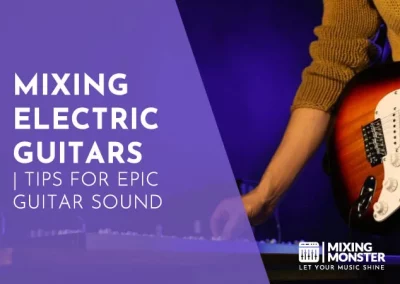Home > Blog > Mixing > Mixing Instruments
Disclosure: Some of the links below are affiliate links, meaning that at no additional cost to you, we will receive a commission if you click through and make a purchase. Read our full affiliate disclosure here.
Crafting the perfect drum mix is both an art and a science, intricately balancing the raw power and subtlety behind each beat. Whether you’re working within a conventional rock setup or layering sounds for a modern electronic hit, mixing drums is foundational to defining the feel and groove of your track.
Mixing drums requires understanding the fundamental aspects of balance, tone, and the natural essence that suits your genre of music. It entails selecting the right microphones, fine-tuning levels, choosing suitable equalization settings, and applying tasteful compression to enhance the kit’s dynamics. It also involves editing for consistency, positioning within the stereo field, and applying spatial effects to sit cohesively with the rest of your mix.
As you navigate this journey of shaping and enhancing your drum sound, you’ll uncover techniques ranging from basic EQ and dynamic treatment to more advanced methods that perfectly tailor your drums. Dive into the layers that will empower your drums to support your artistic vision and ensure they cut through the mix with clarity and punch.
KEY TAKEAWAYS:
- Mixing drums is crucial for the track’s overall feel.
- A balanced, natural drum sound tailored to the genre is vital.
- Advanced techniques refine and enhance drum presence.
Table Of Contents
1. Basics Of Mixing Drums
2. Setting Up The Drum Recording
3. Editing Drums For Consistency
4. Basic Drum EQ And Drum Compression Techniques
5. Applying Drum Reverb And Spatial Effects
6. Enhancing Drum Dynamics And Drum Transients
7. Creating The Drum Mix Balance
8. Advanced Techniques In Drum Mixing
9. Polishing And Finalizing The Drum Mix
10. FAQ

1. Basics Of Mixing Drums
Mixing drums is essential to the energy and rhythm of any track. Your ability to shape the drum kit’s sound can make or break a mix. Understanding each element and how they interplay within the mix is key.
Components Of A Drum Kit
A drum kit comprises several components, each with a unique sound. Below is a table highlighting these components, their sound characteristics, and their role in a mix:
| Component | Sound Characteristics | Role in Mix |
|---|---|---|
| Kick Drum | Deep and low-end | Foundation, providing the beat |
| Snare Drum | Sharp and high-pitched | Rhythm, adding snap and presence |
| Toms | Resonant and full | Filling transitions and flairs |
| Cymbals | Bright and sustaining | Accenting and creating dynamics |
| Room Mics | Ambient and spacious | Capturing the live feel of the drum kits |
Drum Acoustic Properties And Sound Characteristics
Every drum and cymbal in a kit has unique acoustic properties.
Your kick drum should deliver a punch at the low end, while your snare drum is meant to cut through the mix with a crisp, prominent sound.
Toms have varying pitches and decays that fill the sonic space, and cymbals contribute bright, shimmery textures. Room mics are crucial for capturing the natural reverberation of these components, adding depth to your mix.
The Role Of Drums In A Mix
The drums act as the backbone of most musical genres, dictating the tempo and driving the energy of a song. A well-mixed drum kit should blend seamlessly with other instruments, allowing the kick drum and snare to assert their presence without overpowering. Balance the levels and equalization to ensure each drum and cymbal supports the song’s groove and overall sound.
2. Setting Up The Drum Recording
Before placing any microphones, ensure you understand the room acoustics and drum tuning, as these are critical for the quality of your drum recordings.
Drum Microphone Placement
Overhead Mics
Place overhead mics equidistant from the snare to capture a balanced stereo image of the entire kit. This technique also helps maintain the phase coherence between the mics and capture the cymbals, especially the hi-hat.
Overheads can be configured in an XY, ORTF, or spaced pair arrangement, depending on your preference and the specifics of the drum room acoustics.
Close Mics
Close mics should be positioned to pick up the direct sound from individual drums. For the kick drum, a microphone placed inside or just outside the hole of the kick drum will capture the low-end punch.
The snare drum typically has a mic placed just above the top head and sometimes another beneath the bottom head to catch the sizzle of the snare wires. Consider the phase relationship between the top and bottom snare mics, and use phase inversion on the bottom mic if necessary to avoid phase cancellation.
Drum Room Preparation
Drum Mics
Explore the full potential of drum mics by choosing ones that complement the drums’ natural sound. Dynamic mics are often used for snare and kick drums due to their ability to withstand high SPLs, while condenser mics are standard for overheads and room mics to capture the ambiance.
Room Mics
Room mics can be placed far from the drum set to add natural reverb to the recording. If the room’s acoustics are less than ideal, consider using gobos or acoustic panels to control reflections and minimize unwanted reverb.
Careful microphone selection and placement will give you a wide palette of sonic choices in the mixing stage while preserving the natural sound of the drums.
3. Editing Drums For Consistency
In drum mixing, editing for consistency ensures that every hit has uniform timing and phase alignment, leading to a coherent and punchy drum sound throughout your track.
Drum Timing Adjustments
When adjusting drum timing, your goal is to ensure each hit is precisely on or intentionally off the beat to serve the rhythm of the music. Start by identifying the transients and the initial attack peaks of drum hits.
These transients should align with your project’s grid or the groove you’re aiming for. Use your editing software to nudge the audio clips manually or with quantization tools. Always listen back critically after every adjustment to maintain the natural feel of the drummer’s performance.
Drum Phase Correction
Phase issues can cause drums to sound thin or hollow, mainly when multiple microphones are used. To correct this:
- Compare the waveforms of drum tracks, like the snare top and bottom microphones.
- Look for misalignments where the waveforms do not match up.
- Invert the phase of one track and listen for a more consistent and punchy sound.
Applying phase correction can significantly improve the attack and fullness of your drums. Remember, subtle gain reduction may be needed to balance levels post-phase correction.
4. Basic Drum EQ And Drum Compression Techniques
In this section, you’ll learn fundamental equalization and compression techniques that can bring clarity and punch to your drum mixes. By mastering these tools, you can effectively shape the sound of each drum component.
Applying Drum Equalization
The goal of drum equalization (EQ) is to achieve balance and ensure each drum sits nicely in the mix.
Start with the kick by applying a low-end boost to enhance its punch, often around the 50-100 Hz range. To avoid muddiness, incorporate a high pass filter to remove unwanted low frequencies from other drum elements like the snare or hi-hats.
Snare typically benefits from subtle boosts around 2 kHz for attack and a 500-700 Hz cut to reduce boxiness. Remember, these are starting points; always listen and adjust to your specific recording.
| Drum Element | Frequencies | Adjustment |
|---|---|---|
| Kick | 50-100 Hz | Boost for punch |
| Kick | < 40 Hz | High pass filter |
| Snare | 500-700 Hz | Cut to reduce boxiness |
| Snare | 2 kHz | Boost for attack |
Setting Drum Compression Parameters
Compression is pivotal for maintaining level consistency and adding punch. The critical compression settings include threshold, ratio, attack, release, and make-up gain.
Set your compressor’s threshold to activate only when the drum hits peak levels. A 4:1 ratio is a good drum starting point, balancing dynamic control and natural sound.
A slower attack allows the initial transient through for the kick, whereas a faster release brings the compressor back to zero before the next hit. On the other hand, Snare compression merits a medium attack that controls the sharp transient but retains the natural snap.
| Compression Setting | Kick Suggestion | Snare Suggestion |
|---|---|---|
| Attack | Slow to retain punch | Medium to keep snap |
| Release | Fast to be ready for next beat | Adjust based on tempo |
| Ratio | Start at 4:1 for control | 4:1 for dynamic control |

5. Applying Drum Reverb And Spatial Effects
In this section, you will learn how to enhance your drum mix’s spatial quality and depth using reverb and other spatial effects.
Room And Hall Reverb On Drums
Room reverb simulates the natural acoustic reflections in small spaces and adds warmth and intimacy to your drums. On the other hand, hall reverb creates the impression of a larger space, which can impart a sense of grandeur and drama. A balance between the two is crucial for maintaining clarity while providing a realistic sense of space.
When applying reverb to drums, consider the following table of common types and settings to get started:
| Reverb Type | Pre-Delay | Decay Time | Wet/Dry Mix |
|---|---|---|---|
| Room | 0-30 ms | Short | 10-30% |
| Hall | 20-50 ms | Medium to Long | 20-40% |
| Plate | 10-35 ms | Medium | 15-35% |
Delay And Depth Perception In Mixing Drums
Delay can be a powerful tool to add depth and rhythm to your drum mix. By adjusting the delay time, you can set up a sense of distance, with shorter delays creating a tighter space and longer delays suggesting a larger environment.
A crucial aspect of using delay on drums is achieving balance; too much can clutter your mix, while too little might not provide the desired effect. Experiment with panning delay returns slightly to enhance stereo width.
Remember, your goal is to create a cohesive and realistic drum sound where each hit occupies space in the mix.
6. Enhancing Drum Dynamics And Drum Transients
Enhancing drum dynamics and transients is essential to achieve clarity and punch in your drum mix. This creates impact and defines the rhythmic foundation of your music.
Drum Transient Shaping
Transient shaping specifically targets the initial hit of drum sounds—your kicks, snares, and toms. Adjusting the attack time allows you to manipulate how quickly the sound reaches its peak.
A fast attack time accentuates the initial hit, giving more punch. The release time determines how quickly the sound diminishes, influencing the body and decay of the drum.
- To modify the attack, consider using a transient shaper plugin to emphasize the drum’s initial strike.
- For the release of your drum transients, a shorter release time may tighten up the sound, while a longer one can add sustain to your drums.
Dynamic Range Processing In Mixing Drums
Dynamic range processing is vital in controlling the levels between the loudest and softest hits, bringing consistency to your drum tracks.
- Utilize compression to apply gain reduction where needed. A common starting point is a ratio of 4:1, with a slow attack and fast release to maintain the drum’s natural feel while controlling dynamics.
- Carefully adjust the threshold to engage the compressor when required without over-compressing, which can lead to a lifeless sound.
7. Creating The Drum Mix Balance
Achieving the right balance in your drum mix is essential for crafting a sound that enhances the groove and sits well within the stereo field. This involves careful attention to panning for stereo imaging and precise volume adjustments for gain staging.
Drum Panning And Stereo Imaging
Aim to replicate a natural drum set’s stereo image when panning your drum elements. Your kick and snare, typically centered in the mix, anchor the groove.
Toms and cymbals can be panned to mimic their positions on an actual drum kit, creating a sense of stereo width. Panning auxiliary percussion or additional snare samples can add to the complexity of the stereo image; just be mindful of maintaining overall balance.
- Kick Drum: Center
- Snare Drum: Center
- Hi-hat/Cymbals: Slight left or right, depending on the kit setup
- Toms: Panned from left to right in order of pitch
Drum Volume And Gain Staging
Volume adjustments and gain staging are critical for the clarity and punch of your drum mix. Set your initial levels by starting with the most prominent elements, like the kick and snare, and then bring in the overheads, toms, and room mics for context.
- Start by setting the kick and snare to establish the core of your rhythm.
- Gradually add in toms, cymbals, and supplementary percussion.
- Adjust the low mids to remove muddiness, especially in the kick and floor tom, ensuring a clear and powerful bottom end.
8. Advanced Techniques In Drum Mixing
Elevating your drum mix requires not only a solid foundation in the basics but also the mastery of advanced techniques. These practices can improve the sonic quality of your drums.
Drum Bus Processing
Your drum bus processing is key to achieving a coherent and impactful drum sound. A few techniques to consider are:
- Applying EQ to shape the overall tone of your drum mix.
- Using compression to control dynamics and add punch.
- Adding subtle harmonic distortion to enhance warmth.
When using EQ on your drum bus, aim to clean up any low-end mud and accentuate the presence of your snare and kick. Compression should be used carefully to maintain dynamic range while gluing the kit together.
Drum Sample Replacement
Sometimes, even well-recorded drums lack the impact or tone needed for a mix. This is where drum sample replacement comes into play. By blending or replacing your original drum recordings with high-quality samples, you can:
- Enhance the power of the kick or snare.
- Fill in missing frequencies for a fuller sound.
- Ensure consistency across drum hits.
Parallel Drum Compression
Parallel compression, also known as New York compression, is a technique where you blend an uncompressed signal with a heavily compressed version of the same signal. This allows you to:
- Retain the natural dynamics of your drums.
- Bring out the details and sustain without over-compressing.
- Add energy and excitement to your drum mix.
To implement parallel compression, send your drum tracks to a dedicated aux channel and apply a compressor with a high ratio and fast attack and release times.
Drum Saturation And Harmonic Enhancement
Saturation and harmonic enhancement can give your drums a pleasing analog warmth and depth. When done correctly, it can:
- Make your drums sound livelier and more present.
- Add subtle harmonics that fill out the sound.
A gentle touch is crucial with saturation to avoid overpowering the mix. It’s often best to start with a low mix setting on your saturation plugin and increase to taste.
9. Polishing And Finalizing The Drum Mix
In this final stage of mixing drums, you aim to ensure that the drums sit well in the mix and contribute effectively to the overall sound. Effective gating, strategic EQ adjustments, and understanding the nuances of balance and cohesion are crucial in this phase.
Drum Noise Gating And Bleed Control
You start with gating to address drum bleed, the sound of other drums and cymbals captured in a drum mic. A noise gate allows you to tighten up your drum sounds by setting a threshold level—sounds below this threshold (like bleed) are reduced or eliminated, while the drum hits pass unaffected.
Use polarity switches if necessary to ensure all drum hits are in phase for maximum impact. Remember, overly aggressive gating can lead to an unnatural sound, so be subtle.
- Set the threshold just above the level of the bleed.
- Adjust the attack and release to preserve the natural decay of the drum.
Applying Final Drum EQ Tweaks
Once gating is set, move on to EQ. Your goal is to enhance the drums so that they punch through the mix without overwhelming it. Within the mix bus, apply any final EQ tweaks to address issues that might have been overlooked:
- Cut frequencies around 250-500 Hz if the drum sound is muddy.
- Notch out any particular frequencies causing ringing, especially in the snare drum.
- If the drums feel dull, add a slight boost around 3-5 kHz for snap and 8 kHz for air.
Boldly carve out room for each drum element while ensuring they all work together cohesively.
Critical Takeaways For Mixing Drums
- Gating is crucial for cleaning up bleeding, but be wary of making drums sound artificial.
- EQ plays a major role in giving each drum element presence and clarity.
- Ensure the final drum sound supports the song and balances with the mix as a whole.
- Regularly reference your adjustments within the context of the full mix.
- Subtlety is key; avoid extreme processing unless it serves the song.
Happy drum mixing!
10. FAQ
1) What are the best practices for setting levels on a drum mix?
To set levels effectively, start by balancing your kick and snare, as they are the core components of your rhythm. Ensure that these elements are audible and distinct amidst the mix. Adjusting the drum levels to achieve the desired impact and energy before addressing the rest of the kit is crucial.
2) How can I achieve a punchy kick and snare in drum mixing?
For a punchy kick and snare, focus on transient shaping and apply compression with fast attack and release times. Selecting the right drum samples and carefully adjusting the envelopes can also contribute significantly to the punchiness of your mix.
3) What are some effective techniques for EQing drums in a mix?
When EQing drums, remove low-mid frequencies that may cause muddiness and carefully apply boosts in higher frequencies to add clarity and presence. Applying notches to cut out unwanted resonances is also common for cleaning up a drum mix.
4) Can you explain the optimal signal chain order for mixing a drum bus?
The signal chain often starts with subtractive EQ to cut unwanted frequencies, followed by compression to control dynamics. Afterward, you may add additive EQ for tonal shaping and use effects like reverb or delay. Finally, saturation or limiting may be applied for additional character and loudness.
5) What compression settings are recommended for a balanced drum sound?
A balanced drum sound typically involves moderate compression with a 4:1 to 6:1 ratio, a medium attack to preserve transients, and a release fast enough to recover before the next hit. Adjust the threshold to ensure only the loudest peaks are reduced for a consistent drum sound.
6) In what ways does mixing drums in Logic Pro differ from other DAWs?
Mixing drums in Logic Pro differs mainly in workflow and available stock plugins. However, the core principles of drum mixing apply across DAWs. Logic provides specific tools like Drummer and Smart Controls that can streamline the mixing process for users of that platform.