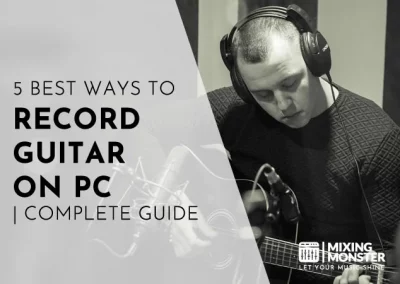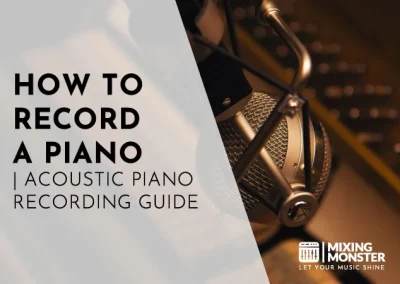Disclosure: Some of the links below are affiliate links, meaning that at no additional cost to you, we will receive a commission if you click through and make a purchase. Read our full affiliate disclosure here.
Recording drums is both an art and a science. It requires a keen ear for detail and a systematic approach to capturing the right sounds. Whether you’re a budding drummer looking to record your first session or an experienced engineer aiming to refine your technique, the complexities of drum recording present unique challenges and opportunities.
Capturing the sound of a drum set accurately demands an understanding of acoustics, microphone placement, and the finer points of drum tuning and setup. It’s essential to consider the types of microphones used, their placement around the kit, and the room’s characteristics. Equally crucial is selecting suitable recording hardware and software, creating the perfect environment, and understanding how each element of the recording process fits into the signal chain for optimal audio capture.
Armed with the proper knowledge and tools, you can turn your drum recording from a mere task into a sonic masterpiece. Throughout this article, you’ll gain insights into equipment setup, room preparation, microphone techniques, and the optimal use of your digital audio workstation. Let’s create that punchy, clear, and well-mixed drum sound that can elevate any track.
KEY TAKEAWAYS:
- Accurate drum recording hinges on precise setup and meticulous technique.
- Knowledge of equipment and environment is crucial for superior sound quality.
- A systematic approach to recording can significantly enhance your drum tracks.
Table Of Contents
1. Overview Of How To Record Drums
2. Preparing The Drum Kit For Recording
3. Drum Room And Microphone Placement Strategy
4. Creating A Conducive Drum Recording Environment
5. Understanding Drum Signal Chain And Recording Gear
6. Operating The Digital Audio Workstation
7. Advanced Drum Recording Techniques
8. Fine-Tuning The Drum Sounds
9. Achieving A Great Drum Mix
10. Drum Recording Tips For Beginners
11. Troubleshooting Common Drum Recording Issues
12. FAQ

1. Overview Of How To Record Drums
Before you start recording, ensuring you have the correct setup is crucial. Each component, from mics to interfaces, plays a significant role in capturing the authentic sound of your drum kit.
Choosing The Right Microphones For Drum Recording
For a robust drum recording, the choice of microphones is paramount.
Dynamic mics are often used for kick and snare drums due to their durability and ability to handle high sound pressure levels.
For the snare, a Shure SM57 is a staple known for its clear sound and reliability.
For toms, many engineers prefer mics like the Sennheiser MD421.
Regarding overhead mics, which capture the cymbals and the overall drum set, condenser mics are the go-to.
Options like the AKG C214 deliver the sensitivity necessary for the nuanced sounds of cymbals.
- Common Drum Recording Microphones:
- Kick Drum: Shure Beta 52A, AKG D112
- Snare Drum: Shure SM57, Audix i5
- Toms: Sennheiser MD421, Shure Beta 98A
- Overheads: Neumann KM184, AKG C214
Understanding The Audio Interface In Drum Recordings
Your audio interface is the heart of your recording setup, bridging your microphones and your computer. Choosing one with enough microphone preamps to connect all your mics is vital—each drum mic requires input.
Interfaces with USB connectivity are common and typically provide an easy setup. Ensure the interface can handle multiple XLR cables and deliver the necessary phantom power for any condenser mics.
Selecting Drum Mics And Stands
Besides microphones, proper stands and clamps are essential equipment to secure mics in place around your drum set.
For kick drums, a solid stand with a boom arm allows for precise positioning inside or outside the drum.
Snare and tom mics can be mounted with clips attaching directly to the rims for a clutter-free setup.
Overhead mics need tall stands with secure boom arms to position them accurately over the cymbals.
- Essential Drum Mic Stands:
- Boom stands for kick and overhead mics.
- Rim-mounted clips for snare and tom mics.
When selecting a drum mic kit, consider kits that package multiple mics and stands explicitly designed for drum recording, which can simplify your setup process.
2. Preparing The Drum Kit For Recording
Preparing your drum kit to ensure it delivers the best possible sound is crucial before recording. This preparation involves precise tuning, implementing dampening techniques, and choosing the right drumheads.
Tuning Your Drums
To achieve a clean and harmonious drum tone, use a drum key to turn the tension rods, ensuring the pitch is even across the drumhead.Reference tones can guide your tuning; fine-tuning each drum is essential to clarify your recording.
Please pay special attention to the kick and snare drum, as they are foundational elements in the drum mix.
- Kick Drum:
Aim for a deep, punchy sound by tuning the batter head tighter than the resonant head. - Snare Drum:
For a crisp response, ensure the batter head is tuned for optimal rebound, and the snare wires are adjusted to prevent buzzing.
Drum Dampening Techniques
Strategic dampening can control overtones and focus your drum sound.
Experiment with different materials, like gel pads, rings, or even duct tape, for subtle changes in resonance and sustain.
- Kick Drum:
Use a pillow or foam inside the drum to achieve a tighter, more controlled bass. - Snare Drum:
Slight dampening on the top head can reduce ringing and give a cleaner ‘snap.’
Drumhead Selection
Choosing the right drumheads can significantly affect your drums’ tonal quality and dynamic response. Consider the genre of music and the sound you’re targeting when selecting drumheads.
A heavier head will deliver more attack, while lighter heads may resonate with more warmth.
- Consider brand-new drum heads if you’re looking for maximum clarity and tone.
- Each drum type benefits from a specific head type; for example, a double-ply head for the snare can handle high tension and deliver a powerful sound.
3. Drum Room And Microphone Placement Strategy
In this section, you will learn how to harness the character of your recording space and strategically place microphones to capture the essence of your drum sound. From the acoustic nuances of your room to the specificity of mic techniques, we’ll guide you through creating a balanced and clear sound.
Capturing The Drum Room Sound
Your recording space’s ambiance can significantly enhance your drums’ natural tone. Before placing mics, assess the room sound; the reflections, absorptions, and reverberations within your home or studio contribute to the sound.
Utilize stereo mic configurations like XY or spaced pairs to capture this ambiance. Position mics farther from the kit to grab more room for sound or closer for less. The blend of this room captures with closed mic signals defines the spaciousness of your final drum track.
Drum Mic Placement For Clarity And Balance
The key to a well-defined drum sound lies in mic placement. Aim for clarity and a balanced stereo image. Start with the bass drum and snare, which often anchors your kit’s sound.
Place a mic inside the kick close to the beater for a punchy attack and a mic just above the snare rim for a crisp snap. Consider the Recorderman and Glyn John’s methods for overhead placement, which helps preserve a natural balance between the drums and cymbals as they are perceived acoustically.
Exploring Drum Micing Techniques
Experiment with various micing techniques to find what best suits your drum sound. Overheads are crucial for a cohesive kit sound—condenser microphones are typically used to capture high frequencies and cymbal detail.
Be mindful of polar pickup patterns—cardioid mics reject sound from the back and sides, while omni mics capture 360 degrees. Techniques such as the Glyn Johns method use fewer mics and rely on strategic positioning for a full kit sound, while the XY technique focuses on capturing a strong stereo image with coincident pairs.
4. Creating A Conducive Drum Recording Environment
Before diving into recording, creating an environment that supports the clarity and quality of your drum sounds is crucial.
Your home recording space must balance practicality with acoustic effectiveness, setting the stage for an optimal mic setup and producing a professional-sounding track.
Designing A Home Recording Space
When designing your home recording space, consider the room’s layout where the drum set and recording equipment will reside.
Your home studio should allow for easy movement and be free from clutter that can affect sound quality.
Prioritize a room with minimal outside noise intrusion, and plan your mic setup around the acoustic drums, ensuring each piece is accessible and has ample space to resonate.
- Tips For Drum Recording Room Layout:
Position the drum set centrally to avoid sound bouncing disproportionately from walls. - Keep cables organized and out of walkways to prevent accidents and interference.
- Ensure that there is enough space for you, as the studio engineer, to operate comfortably around the drum kit and recording equipment.
Acoustic Treatment Basics
Acoustic treatment is essential for managing room sound and accurately capturing the drums’ audio quality.
This treatment can include absorbing materials like foam panels and bass traps to reduce unwanted echo and reflections.
- Beginner Acoustic Treatments:
Install bass traps to manage low-frequency build-up in room corners. - Place foam panels at reflection points where direct sound interacts with surfaces, such as walls parallel to the drum set.
- Use rugs or carpets to absorb sound and reduce flutter echo from the floor.
By calibrating your recording space with these acoustic treatments, you create a controlled sound environment that helps avoid common recording pitfalls.

5. Understanding Drum Signal Chain And Recording Gear
In this section, you’ll learn the essentials of a drum signal chain and the recording gear required to capture professional-quality drum sounds.
Drum Signal Flow Fundamentals
Your drum signal flow is the path that the audio signal travels from the drum kit through various equipment before it reaches the recording medium.
It begins at the microphone, picks up the sound, and travels through mic cables to a microphone preamp, which increases the signal’s strength.
Next, it may pass through additional processing gear like EQs and compressors before reaching the audio interface.
The interface then converts the analog signal to a digital one that your computer and digital audio workstation (DAW) can interpret.
- Microphone → Mic Cable → Preamp → Processors (EQs, Compressors) → Audio Interface → Computer/DAW
Understanding this flow is crucial for troubleshooting and ensuring that you capture the best possible sound from the source.
Optimizing Preamps And Processors
Preamps are vital in shaping the character of your drum recordings. They come in various forms, including analog equipment and built-in preamps within your audio interface.
To optimize your preamps, consider the following:
- Gain Structure:
Adjust the gain to ensure a strong signal without clipping. - Tone Coloration:
Experiment with different preamps to find one that complements your drum sound.
Processors like compressors and EQs refine the drums’ sound.
Use compression to control the dynamic range and ensure even levels. Employ EQ to sculpt the frequencies and enhance the clarity of the drums.
- Compressors:
Smooth out dynamics and add punch. - EQs:
Cut or boost frequencies to shape the drum tone.
Integrating specific techniques with careful selection and equipment lets you capture your drum performance’s full dynamic range and tonal qualities, providing a solid foundation for your recordings.
6. Operating The Digital Audio Workstation
In this section, you will learn how to effectively operate your Digital Audio Workstation (DAW) for drum recording, focusing on setup procedures, capturing individual drum elements, and understanding sample rates and bit depth.
Setting Up Your DAW
First, ensure your computer meets the requirements of the DAW you’ve chosen, be it Logic, Pro Tools, or Cubase.
Install the software and create a new recording session, designating a file structure to help you stay organized throughout your music production efforts.
Connect your drum microphones or electronic drum kit to the audio interface, confirming that the DAW detects each signal. Then, assign inputs within the DAW to corresponding drum elements.
Recording Different Drum Elements
Record each drum element on separate tracks to maintain flexibility in mixing. For instance, kick, snare, and hi-hat should each have their track.
Experiment with different microphone placements to find the ideal sound for each drum piece. Utilize the DAW’s metronome or click track to keep your timing consistent throughout the recording session.
Sample Rates And Bit Depth
High sample rates such as 88.2 kHz or 96 kHz for home recording can capture more detail but require more storage space. Standard CD quality is 44.1 kHz with a 16-bit depth, which is usually sufficient for most projects.
Select a sample rate and bit depth in your DAW’s preferences before starting the session, understanding that higher settings can enhance the recording’s quality but will demand more from your computer’s processing capabilities.
7. Advanced Drum Recording Techniques
In this section, you’ll explore sophisticated approaches to capturing the essence of your drum sound using overhead and room microphones and innovative miking methods.
Utilizing Drum Overhead And Drum Room Microphones
Overhead mics are pivotal for a structured approach to capturing the cymbals and the overall kit. For a full-bodied sound, consider using a pair of condenser mics placed equidistant from the snare to ensure phase coherence.
The Mid-Side (M/S) technique, using one cardioid and one figure-of-eight microphone, gives you a controllable stereo image that is particularly beneficial for drum overheads.
Drum room microphones, meanwhile, are about adding ambiance to your drum sound. A pair of ribbon mics can capture the space’s natural reverberations, giving your recordings a three-dimensional character.
Experimenting with different placements can drastically impact the room’s contribution to the drum sound, from a tight, focused snap to a large, expansive boom.
Experimenting With Alternative Drum Miking Methods
Don’t hesitate to experiment with alternative miking techniques; they could be the key to achieving a unique sound.
The Glyn Johns method involves placing microphones in unconventional positions around the kit to offer a distinctive stereo spread—position one microphone above the drummer and another level with the floor tom, both pointing at the snare.
Try substituting one of your overheads with a room mic further back to add depth, or position a microphone underneath the snare for an aggressive bite to the snares’ rattle.
Always be mindful of microphone phase relationships to maintain a clear and punchy drum sound when experimenting.
8. Fine-Tuning The Drum Sounds
In recording drums, ensuring that your drum sound is polished requires attention to editing and processing. Fine-tuning your drum recordings is about achieving clarity and punch, whether it’s through careful editing or the use of effects like EQ and compression.
Editing Drums For Tightness And Consistency
Your drum recordings may need editing to correct timing issues and enhance tightness.
Start by aligning drum hits consistently to ensure tightness. Use your audio interface’s software to trim and move drum audio clips for consistent performance across the mix.
Listening closely for off-beat hits, especially in the snare and kick, is crucial, which drive the rhythm. Remember not to over-edit; drums should still feel natural and dynamic.
Applying EQ And Compression To Drum Recordings
EQ (equalization) is a vital tool for refining the drum sound and ensuring each drum fits well within the mix.
Use EQ to remove unwanted frequencies and enhance the punchy qualities of the kick and snare. For example:
- Kick Drum:
Apply a slight boost around 50-100Hz for low-end punch, and cut around 300-600Hz to reduce muddiness. - Snare:
Boost around 200Hz for the body and around 6kHz for ‘crack.’
Compression helps maintain a consistent level in your drum recordings. It can add sustain to a tom or give the snare a punchier character.
Adjust attack and release settings on the compressor to control how the sound is shaped. A fast attack can clamp down on transients for a tighter sound, whereas a slower attack allows the initial hit to come through more prominently, retaining more of the drum’s natural character.
Reverb may be used sparingly to give a sense of space, but more is needed to muddy your drum sound.
Always prioritize clarity and ensure any additional processing complements the drums within the context of the full mix.
9. Achieving A Great Drum Mix
To achieve an incredible drum mix, focus on integrating and refining individual drum tracks within your DAW and ensuring they sit well with other instruments. Mastery of the mix is critical for producing quality drum sounds that are clear, punchy, and effective.
Mixing Drums In The DAW
When mixing drums, you aim to create a cohesive sound where each piece complements the others. Begin by adjusting the kick and snare drum levels, as these are the core elements of most drumbeats.
Use equalization to carve out a distinct space for each drum in the frequency spectrum, avoiding muddiness. Apply reverb sparingly to add depth, but be careful not to cloud the mix.
Here’s a simple table of actions to help you mix drums in a DAW effectively:
| Action | Purpose |
|---|---|
| EQ Low-End | Tighten kick drum for punch; roll off the low-end on toms. |
| Compress Snare | Add punch to the snare drum without losing dynamics. |
| Sharpen Transients | Use transient shapers to enhance attack on kick and snare. |
| Pan Cymbals | Pan cymbals for a wider, more realistic sound. |
| Adjust Reverb | Apply to taste; more for depth, less for a tighter sound. |
Remember to solo each drum track, listen for phase issues, and check the mix in mono to ensure compatibility across various playback systems.
Balancing Drums With Other Instruments
In a full band mix, drums must work with bass and guitar to drive the rhythm section without overpowering it. Adjust your drum tracks to leave room for the bass, often by side-chaining the kick and bass to make them work together more smoothly.
By carefully sculpting the mid-range frequencies, ensure snare and cymbals don’t clash with vocals and guitars.
- Bass and kick should be distinctly audible yet mesh seamlessly.
- The guitar’s rhythm should complement the drum’s tempo without masking the groove.
- Use panning to simulate a natural stage setup, creating space for each instrument.
10. Drum Recording Tips For Beginners
Recording drums in your home can be manageable and inexpensive. With the right equipment and technique, you can achieve professional-sounding drum tracks.
Budget-Friendly Drum Equipment Choices
- Microphones:
You don’t need the most expensive microphones for quality recordings. Consider starting with dynamic microphones, which are less costly and more durable for drum recording. The Shure SM57 is a reliable and affordable option for snare and toms. - Audio Interface:
A good audio interface is crucial for converting your drumming into digital signals. Look for interfaces with enough inputs for your drum mics, like the Focusrite Scarlett series for home studios. - Drum Heads:
Quality drum heads can significantly affect your drum sound. Clear or coated heads can be inexpensive while still providing great drum sounds. - Drum Tuning:
Properly tuning your drums ensures the best possible sound before recording, helping you save time on editing.
Simplified Drum Recording Techniques
- Microphone Placement:
Start with the basics. Place one microphone above your drum kit to capture the overall sound. Add more microphones close to the snare and kick drum for clarity. This method, known as the “Recorderman technique,” provides a strong balance between the various elements of your drum kit. - Room Acoustics:
Your recording space can greatly impact your drum sound. If the room sounds good, your drums will likely sound good in the recording. Implement simple treatments like rugs and acoustic foams to improve the acoustics. - Recording Levels:
Control your input levels to avoid clipping. Aim for peaks around -6dB to leave enough headroom for mixing. - Practice:
Before hitting the record, ensure you’re confident in your part. Consistent hits on the drums and cymbals will result in a better recording.
11. Troubleshooting Common Drum Recording Issues
When recording drums, you might encounter challenges affecting the quality of your audio, such as phase issues and noise leakage. Understanding how to handle these problems is essential for achieving a clear, punchy drum sound.
Dealing With Phase Issues In Drum Recordings
Phase issues can wreak havoc on your drum recordings, mainly when you use multiple microphones around the kit. They can cause specific frequencies to cancel each other out, producing a thin or hollow sound. To address this:
- Check Phase Coherence:
Record a sharp snare drum hit and examine the waveform on your DAW when setting up. Ensure that each mic’s peaks and troughs of the waveforms line up. - Reposition Microphones:
Move microphones closer or further from the drum head to minimize phase cancellation, especially with your kick and snare drum. - Use Polarity Reverse Switch:
If your hardware or mixing console has a polarity reverse, use it on one of the mics to quickly hear if this improves the signal.
Managing Leakage And Noise
Leakage and external noise can be particularly challenging when recording drums due to the number of microphones and the dynamic range of the drums. Practical strategies to manage these issues include:
- Strategic Mic Placement:
Place mics close to the desired sound source (e.g., the snare drum or kick drum) and angle them away from other components, such as overheads or hi-hats, to reduce leakage. - Use Gated Reverbs:
If a click or unwanted noise is present in the quieter passages, gated reverbs can help by keeping the reverb effect off until a certain threshold is met. - Opt For Isolation Booths:
For recording in particularly noisy environments, isolation booths or shields around the drums can significantly minimize ambient noise infiltration.
Happy drum recording!
12. FAQ
1) What is the best microphone setup for recording a drum kit?
For the best results, it’s recommended to use a combination of dynamic and condenser microphones to capture the full range of your drum kit. Dynamic mics are great for snares and toms, while condenser mics work well for overhead positions and cymbals. Learn more about mic setups from Drumming Insider.
2) Which audio interface is recommended for multi-channel drum recording?
Choose an audio interface that offers multiple input channels to accommodate all the mics you’ll use for the drum set. Interfaces with at least eight channels are typically recommended for a full kit. You can refer to detailed guides like the one from Drumeo Beat for specific interface models.
3) What are essential pieces of equipment for a beginner to record drums?
As a beginner, you should invest in a basic drum microphone kit, a reliable audio interface, and headphones. Some acoustic treatments to minimize room reflections can also be quite valuable. For a more in-depth recommendation, check out Drum Magazine.
4) Can you effectively record drums using only a smartphone?
Smartphones can capture rehearsals and perform basic recordings, but they lack high-quality sound compared to a proper mic setup and audio interface. However, certain apps and attachments can improve a smartphone’s recording capabilities.
5) Should I use a mixer or an audio interface when recording drums?
An audio interface is generally preferred for recording, as it can provide better sound quality and versatility with digital audio workstations (DAWs). A mixer is more suitable for live settings. MasterClass offers comprehensive guidance on home recording.
6) What are the steps to connect and record drums to a computer at home?
Start by connecting each microphone to the audio interface using XLR cables. Ensure your computer recognizes the interface. Then, open your DAW and create a new track for each mic. Set levels to avoid clipping, record a test piece, and you’re ready to record. For step-by-step instructions, visit resources like Drum That.