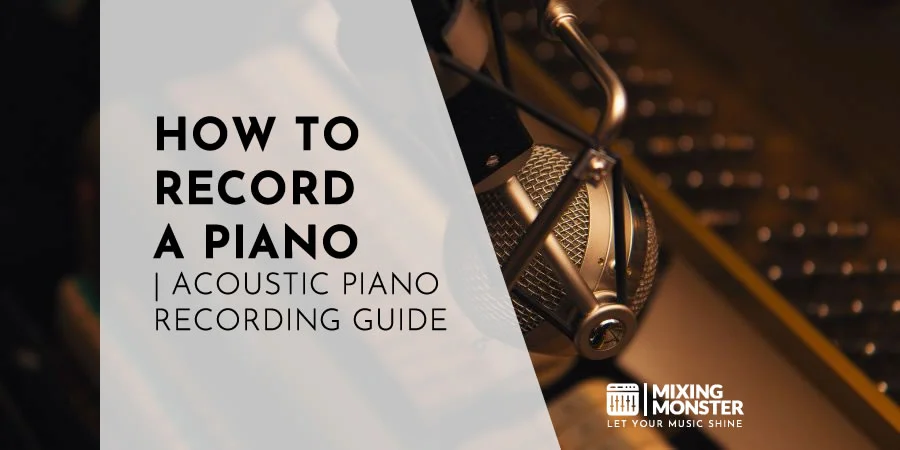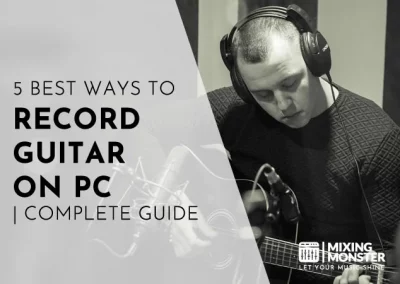Disclosure: Some of the links below are affiliate links, meaning that at no additional cost to you, we will receive a commission if you click through and make a purchase. Read our full affiliate disclosure here.
Capturing the essence of a piano performance in a recording can elevate the listening experience to new heights. Knowing how to record a piano correctly ensures that the subtleties and dynamics of the instrument are preserved and conveyed to your audience with clarity.
Recording a piano involves choosing the right equipment, setting up microphones correctly, and creating a conducive environment for the purest sound capture. The technique will differ depending on whether you’re recording an acoustic grand piano or a digital keyboard. It is essential to produce a clean, balanced, and vibrant recording that justifies the instrument’s range.
Advance your skills and discover the intricacies of piano recording through practical guidance and expert advice. Improve your recording technique, learn about the necessary equipment, and explore ways to enhance sound quality. This article will guide you through every step, ensuring you’re well-equipped to produce professional-sounding piano recordings.
KEY TAKEAWAYS:
- Recording quality piano sound requires proper equipment and technique.
- Microphone placement and recording environment are crucial for acoustic clarity.
- Different piano types necessitate unique recording approaches.
Table Of Contents
1. How To Record A Piano As An Instrument
2. Essential Piano Recording Equipment
3. Piano Microphone Techniques And Placement
4. Preparing Your Piano Recording Environment
5. Piano Recording Settings And Procedures
6. MIDI Piano And Virtual Instrument Recording
7. Recording Acoustic Vs. Digital Pianos
8. Optimizing Piano Sound Quality
9. Piano Post-Recording Process
10. Advanced Piano Recording Techniques
11. Wrapping Up Piano Recording
12. FAQ

1. How To Record A Piano As An Instrument
Recording a piano requires understanding its unique sound characteristics and broad dynamic range. Attention to detail will capture the instrument’s true essence.
Understanding The Piano
The piano is a dynamic instrument with many sounds, from the deep, resonant bass to the bright, tinkling treble. When preparing to record, become familiar with how sound is produced; hammers striking strings resonate through the wooden body, creating a rich, full tone.
- Recording Equipment:
Quality microphones and a reliable audio interface are essential to capture the authentic sound of your piano. Use a setup that accurately reflects the piano’s dynamic range without distortion or loss of detail. - Microphone Placement:
Careful consideration of microphone placement will significantly affect your recording. Depending on the type of piano and the desired sound, you may position microphones inside an upright piano or over the strings of a grand piano, finding the spot that best captures a balanced sound across all octaves. - Ambient Noise:
Control your recording environment to reduce unwanted noise. This ensures that background disturbances do not overshadow the subtleties of the piano’s sound.
Understanding these critical aspects of the piano and its sound production will equip you to make recordings that faithfully reproduce the instrument’s diverse tonal qualities.
2. Essential Piano Recording Equipment
Before starting the recording process, it is crucial to assemble the right tools. The quality of your piano recording hinges on the equipment, from microphones to audio interfaces and digital workstations.
Choosing The Right Microphones For Piano Recording
Selecting microphones for piano recording is critical. Condenser microphones are generally preferred for their sensitivity and wide frequency response—ideal for capturing the rich harmonics of a piano. Here’s a list of microphones well-suited for piano recordings:
- Neumann U87:
Renowned for its clarity and versatility. - AKG C414:
Offers multiple pickup patterns to match various recording scenarios. - Shure SM81:
Known for its reliable performance and affordability. - Rode NT4:
A stereo microphone that simplifies the capturing of spatial sound.
Positioning the microphones correctly will significantly impact the fidelity of your recording.
Selecting A Quality Audio Interface For Piano Recording
Your audio interface serves as the bridge between your microphones and your computer. Look for interfaces that provide:
- High-Quality Preamps:
They will ensure your piano’s sound is captured cleanly and with little noise. - Ample Input Channels:
Required if you’re using multiple microphones. - Low Latency:
Vital for real-time monitoring and synchronization, especially if you’re layering tracks.
Professionals trust products like the Focusrite Scarlett series or the Universal Audio Apollo range for their high fidelity and reliability.
Digital Audio Workstation Essentials
Your Digital Audio Workstation (DAW) is where the recording comes to life. Whether dealing with pure audio recordings or incorporating MIDI data, a versatile DAW is non-negotiable. Here are some features to look for:
- User-Friendly Interface:
You need to be able to navigate your software efficiently. - Powerful Editing Tools:
Essential for shaping your recording post-session. - MIDI Support:
MIDI is important for integrating digital instruments or editing note information.
Popular DAWs include Ableton Live, Logic Pro X, and Pro Tools, each offering unique features catering to various recording needs.
3. Piano Microphone Techniques And Placement
When recording a piano, microphone placement is essential for capturing the full range and character of the instrument. You can achieve various sound qualities and stereo images using different microphone techniques.
Piano Stereo Mic Techniques
- AB Technique:
This involves placing two microphones several feet apart, parallel to each other, and facing the piano. It’s excellent for grand pianos to capture a broad, natural stereo image. For the best results, use a pair of small-diaphragm microphones, which are more responsive and detailed for this configuration. - XY Technique:
In this arrangement, two identical microphones are placed close together at a 90-degree angle, with their capsules as close as possible without touching. This setup minimizes phase issues and is excellent for a focused stereo image with good mono compatibility. Preferably, large-diaphragm microphones are chosen for their ability to capture a richer low-end, though small-diaphragm microphones work well too.
Piano Microphone Placement For Grand And Upright Pianos
- Grand Pianos:
For a grand piano, place microphones inside, near the strings. Try positioning one mic over the lower strings and another over the higher strings, aiming toward the hammers for a clear, direct sound. Adjust the distance to balance direct sound with room ambiance. - Upright Pianos:
Upright piano recording often involves placing a microphone on each player’s side, directed towards the top lid if opened or the back if the front panel is removed. You can experiment with the distance from the piano to enhance particular sound qualities or to include more of the room’s natural reverb.
Listening to the piano in the room before you start placing microphones will help you understand the acoustic characteristics you’re working with and inform your placement decisions.
4. Preparing Your Piano Recording Environment
Creating an optimal recording environment is crucial for capturing the true essence of your piano’s sound. Before you position microphones or hit the record button, consider the following to ensure a conducive atmosphere:
- Room Acoustics:
You want a space that has balanced acoustics. This means the room isn’t too reverberant (echoey) or dry (absorbent). An overly echoey room can muddy your recording, while a too-dry room may not capture the piano’s full character. - Ambiance:
The room’s ambiance contributes to the “feel” of your recording. For example, having some natural ambiance can be beneficial for recording an acoustic piano. For digital pianos, the ambiance will be less critical but still worth considering for the overall tone. - Recording Studio:
If you can access a recording studio, use the engineered soundproofing and acoustically treated spaces. Studios are designed to offer the best recording quality, free from external noise and with controlled reverberation.
Here’s a checklist for preparing your piano recording environment:
- Ensure Silence:
Turn off any noisy appliances or electronics. - Control Room Reflections:
Hang thick curtains or use portable acoustic panels if necessary. - Check For Consistency:
Ensure your environment is consistent throughout the recording session to prevent variations in sound.
Remember, you don’t need a professional studio to achieve a good piano recording; however, paying attention to these aspects of your environment will markedly improve your final product.

5. Piano Recording Settings And Procedures
Optimizing your piano recording settings and procedures is key to capturing a high-quality audio recording. Careful placement of microphones and meticulous level adjustment will ensure a balanced and precise representation of your piano’s sound.
Adjusting Microphone Levels For Piano Recording
First, ensure your microphones are adequately connected to your audio interface or preamp. Test the levels by playing the piano reasonably—what you would use during a performance. This step is vital to prevent clipping, which can distort your audio. Once you’ve established a baseline, adjust the gain level on your audio interface:
- For Dynamic Microphones:
Increase gain until the signal peaks at around -6 dB on your level meter, which allows enough headroom for louder passages. - For More Sensitive Condenser Microphones:
Set the gain until the peaks reach -12 to -6 dB.
Consider the dynamic range of the piece you are recording when setting these levels.
Creating A Balanced Stereo Image
Microphone placement is critical to creating a balanced stereo image. Arrange two matched microphones in your chosen configuration, paying attention to their relative positions to the piano and each other:
- X/Y Configuration:
Place the mics so that their diaphragms are as close as possible without touching, angled between 90 and 135 degrees apart. - ORTF (Office de Radiodiffusion Télévision Française) Configuration:
Space the microphones 17cm apart with an angle of 110 degrees. - Spaced Pair:
Place two microphones equidistant from the center of the piano, and use the 3:1 rule where the distance between the mics is three times the distance from each mic to the source.
6. MIDI Piano And Virtual Instrument Recording
Recording MIDI from your piano or keyboard lets you capture your performances digitally, granting you extensive editing capabilities. Virtual instruments enable you to produce a vast array of sounds beyond the capabilities of your physical instrument.
Setting Up A MIDI Connection
To start recording MIDI, ensure your keyboard or MIDI controller is correctly connected to your computer.
This typically requires a USB-MIDI connection, which involves plugging the controller’s USB port into your computer’s USB input. You’ll need a MIDI-to-USB interface if your keyboard has traditional MIDI ports.
Once connected, your computer should recognize the device, allowing software to receive MIDI data.
Using Virtual Instruments
After establishing a MIDI connection, you can begin using virtual instruments.
Load a virtual instrument within your DAW (Digital Audio Workstation), and arm the track for recording. Your keyboard’s MIDI data will trigger the virtual instrument’s sounds. Performance nuances, such as velocity and sustain, will be accurately captured. This lets you edit or change the virtual instrument even after recording.
To integrate this technology seamlessly into your workflow, become familiar with your DAW’s specific MIDI recording features and virtual instrument options. This will unlock creative potential for your music production process.
7. Recording Acoustic Vs. Digital Pianos
TextRecording a piano requires different approaches depending on whether it’s an acoustic or digital instrument. Your choice affects the equipment needed, the recording environment, and the sound quality.
Acoustic Piano Recording
Microphone placement is crucial when recording an acoustic piano, whether a grand or upright.
A grand piano typically benefits from using a spaced pair of condenser microphones positioned over the strings to capture a natural sound. For an upright piano, place one microphone near the hammers to capture the attack of the notes and another lower to catch the bass tones.
Room acoustics play a significant role. Recording in a space with good natural reverberation and minimal background noise is best.
Digital Piano Recording
The process is more straightforward for digital piano recording since you can record directly from the digital output, eliminating the need for microphones.This method captures a clean sound, free from room acoustics or ambient noises. Some digital pianos allow for recording via USB, MIDI, or directly to onboard memory.
Even though it’s more convenient, remember that the sound quality will hinge on the fidelity of the digital piano’s samples or synthesis technology.
| Feature | Acoustic Piano | Digital Piano |
|---|---|---|
| Sound Quality | Natural and nuanced. | Depends on sample quality or sound modeling. |
| Equipment | Requires microphones, preamps, and a quiet room. | Line out or USB/MIDI interface suffice. |
| Versatility | Fixed to the natural sound of the instrument. | Often features a range of different sounds and effects. |
| Convenience | Needs a specific recording environment and setup. | Can be done in various settings with minimal gear. |
| Affected by Acoustics | Yes, room acoustics greatly influence the recording. | No, direct recording bypasses room acoustics. |
| Portability of Instrument | Generally non-portable; heavy and large. | Portable and varies in size. |
8. Optimizing Piano Sound Quality
When recording your piano, achieving optimal sound quality involves a careful balance of technical understanding and practical setup. The goal is to capture sound waves in a way that preserves your instrument’s natural warmth and power.
Piano Placement And Environment
- Place the microphone strategically to balance the low-end and high-end frequencies.
- For acoustic pianos, positioning the mic above the strings, around 8 inches away, can yield a clear recording.
- Ensure the recording environment is free of echoes and noise to avoid a flat or muddy sound.
Piano Equipment
- Use a high-quality microphone capable of capturing the complex harmonics of a piano.
- Consider using a pop filter to mitigate harsh “p” or “b” sounds that can skew the recording quality.
- A direct line-in using a USB or MIDI interface will produce a clean, interference-free signal if recording a digital piano.
Piano Post-Production
- Utilize equalization to fine-tune the low and high ends, ensuring a warm yet detailed sound.
- Apply compression sparingly to maintain the piano’s dynamic range without sacrificing the integrity of the sound waves.
9. Piano Post-Recording Process
After your piano recording session, the following steps are crucial to ensure your piece sounds polished. Whether your genre is jazz, pop, or classical, the approach to editing and mixing will enhance the final output.
Editing Piano Tracks
Once you have your piano recording, it’s time to edit the tracks. Use software like Audacity or GarageBand to refine your play.
Editing involves:
- Cutting out mistakes or unnecessary parts.
- Adjusting the start and end of tracks.
- Connecting tracks to the correct timing.
Ensure you’re in a quiet environment, and use quality headphones for accurate monitoring.
- Cutting:
Remove any errors or extraneous noise. - Aligning:
Sync your piano tracks with the correct timing if you’re layering them with other instruments or tracks.
Mixing Piano Tracks
Mixing follows the editing phase and is where your recorded piece comes to life.
Here, you’ll adjust the piano’s sound to sit well within the rest of your arrangement or stand out as a solo performance.
- Begin With Leveling:
Set the right volume balance between your piano tracks or your piano and other instruments. - Apply EQ:
Use EQ to brighten or mellow the piano tone, ensuring clarity across frequencies, which is especially important for intricate genres like jazz or classical. - Add Effects:
Reverb and compression may enrich the sound, providing depth and presence.
Remember to frequently save your work and take breaks to come back with fresh ears for monitoring through headphones and studio speakers to ensure your mix translates well across different listening setups.
10. Advanced Piano Recording Techniques
In advanced piano recording, precision in microphone placement and understanding the acoustics are paramount. Employing sophisticated techniques can significantly enhance the depth and quality of your recording.
Experimenting With Piano Room Mics And Ambience
Trial and error with room mics can yield a more lively and spatial sound. You can start with a stereo bar to ensure your matched pair of capsules maintains a fixed angle and distance, fostering a cohesive stereo image.
Consider using omnidirectional mics to capture the rich ambiance of the room. Depending on the desired sound, the placement may vary from a few feet away to the far corners of the room.
Managing Phase Issues And Noise Reduction
Be vigilant with phase issues. When two mics pick up the same sound at slightly different times, cancellations can occur that thin out your recording. When using multiple mics, especially AKG C414s, you must check for phase coherence to ensure a full-bodied sound.
Employ techniques like flipping the phase switch on one of the mics or adjusting their positions relative to each other until there’s minimal phase cancellation.
Noise reduction starts from the source, so ensure your recording environment is as controlled and silent as possible before relying on post-processing to clean up the sound.
11. Wrapping Up Piano Recording
In this section, you’ll focus on refining your recording setup to ensure you capture the piano’s sound as accurately as possible.
Critical Takeaways For Proper Piano Recording
- Position Your Mics:
For an advanced recording setup, use a stereo bar to ensure consistent capsule placement and avoid phase issues. - Select The Right Mics:
Omnidirectional mics capture the room’s ambient sound and can add depth to your recording, while directional mics focus on the piano’s direct sound. - Mic Distance:
Keep a reasonable distance from the piano to balance the direct sound and the room acoustics without undressing any particular range. - Check For Phase Issues:
Checking for phase alignment is crucial to maintaining sound quality when using multiple mics. - Recording Levels:
Monitor your levels carefully to avoid clipping while capturing the piano’s dynamic range. - Use Quality Equipment:
Microphones such as the AKG C414 can provide both versatility and high-quality recording capabilities.
Experiment with mic placement and equipment to find the best sound for your instrument and room.
Happy piano recording!
12. FAQ
1) What are the optimal microphone placements for recording a piano?
To capture a piano’s entire range, place a pair of large-diaphragm condenser microphones above the strings, spaced evenly, with one over the low and one over the high strings. Experiment with distance and angle for the best sound. Learn more about mic positions on Sweetwater’s guide.
2) Can I effectively record piano using a smartphone, and if so, how?
Yes, modern smartphones can be used for recording. For better quality, use an external microphone compatible with your device. Position it near the piano’s open lid or soundboard for best results. Piano Reviewer offers insights into recording with a smartphone.
3) Which microphones are recommended for capturing classical piano performances?
For classical recordings, consider using a matched pair of small-diaphragm condenser microphones. They offer accuracy and detail, crucial for classical piano’s nuances. Position them near the curve of the grand piano to catch a natural sound.
4) What software is preferred for recording and editing piano music?
Digital Audio Workstations (DAW) like Pro Tools, Logic Pro, or Ableton Live are widely used. They provide a robust platform for recording and editing piano music. Choose one that suits your workflow and feature requirements.
5) How do I record a piano during a live performance to ensure the best sound quality?
Use high-quality microphones and place them strategically to avoid crowd noise and ambient sounds. A combination of close and room miking can effectively capture the piano and live atmosphere.
6) What techniques should be used to mic an upright piano for recording purposes?
For an upright piano, try placing a microphone near the soundboard on the piano’s back. Place another above the top, pointing down towards the strings. Adjust the mic positions to find the best blend of clarity and resonance.