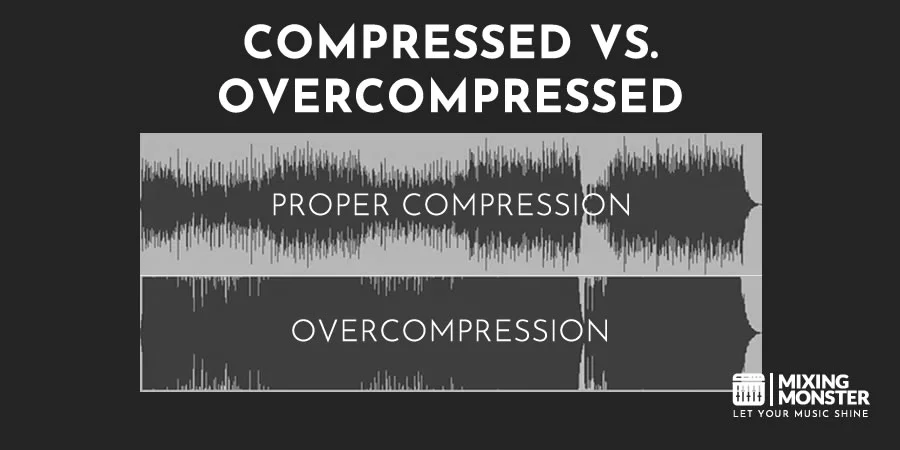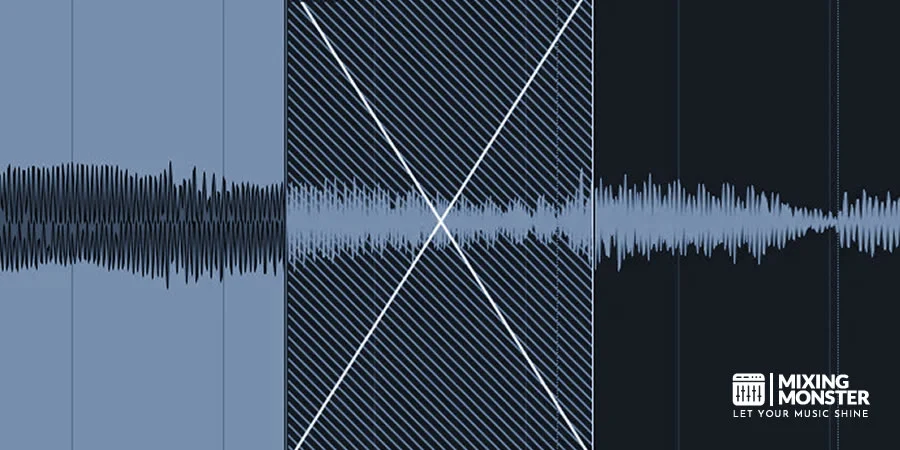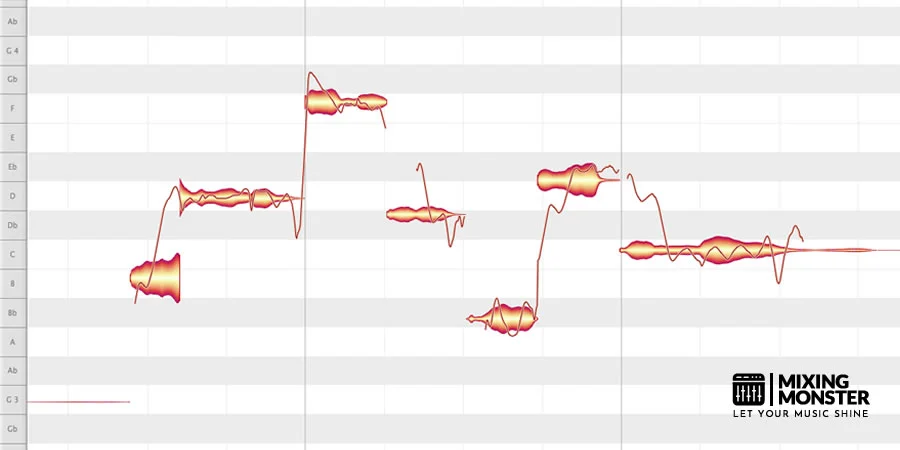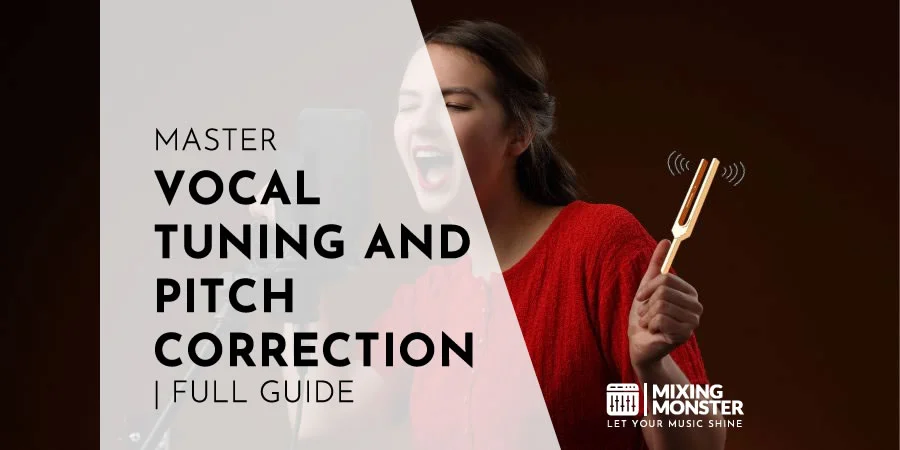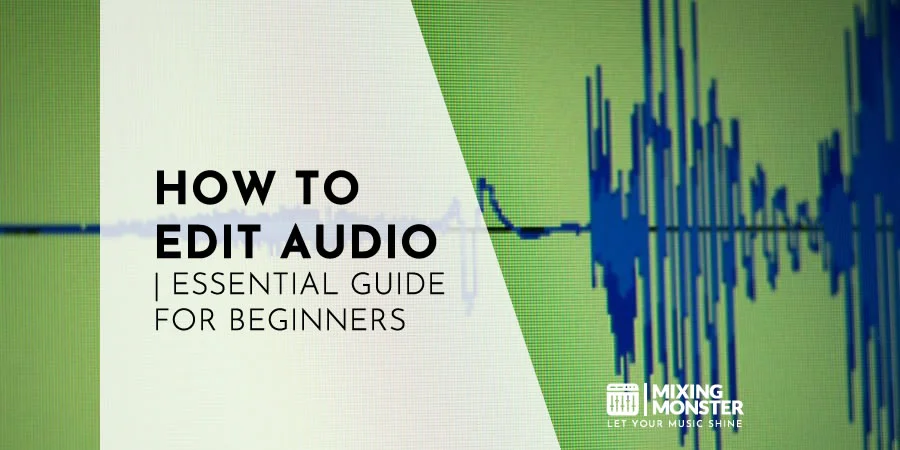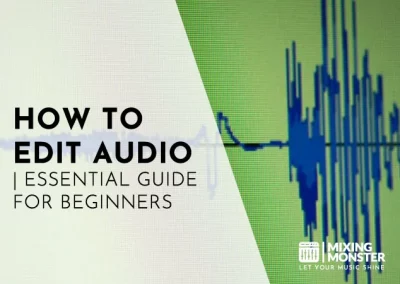Home > Blog > Editing > Editing Techniques
Affiliate Disclaimer: We may earn a commission if you purchase through our links
In music production, even the most enthusiastic beginners can easily fall prey to common pitfalls early on. Audio editing mistakes not only affect the quality of your sound right from the start but can also hinder your creative progress. Test yourself to sidestep these blunders and improve your audio editing skills.
Audio editing mistakes are critical errors often made during the music production process. These include over-compression, not using crossfades, neglecting noise reduction, and overdoing pitch correction. Such errors can significantly degrade the audio quality, making it vital for beginners to recognize and avoid these common pitfalls.
Understanding and avoiding these common editing mistakes is crucial. Let’s dive deeper into proper audio editing to ensure your tracks are crisp, clear, and captivating. By learning what not to do, you’re one step closer to mastering the art of music production.
Table Of Contents
1. Overview Of Audio Editing Mistakes
2. Over-Compression In Audio Editing
3. Crossfades In Audio Editing: Crafting Seamless Transitions
4. Noise Reduction In Audio Editing: Finding The Right Balance
5. Pitch Correction In Audio Editing: Autotune With Caution
6. Using The Wrong Fade Types: The Subtle Art Of Fading
7. Avoiding Audio Editing Mistakes: Editing The Right Way
8. FAQ

1. Overview Of Audio Editing Mistakes
In audio editing, the line between an amateur and a professional sound can often be traced back to a few common mistakes early in the process. While seemingly small, these blunders can drastically impact the quality and clarity of the final production.
Understanding these pitfalls is the first step toward producing crisp, dynamic audio that captivates and engages.
Brief Overview Of Common Audio Editing Mistakes
Some of the most prevalent errors include over-compression, which can squash the dynamic range, and improper use of crossfades, leading to jarring transitions.
Noise reduction is another critical area where overzealous editing can strip away the natural ambiance of a track. Additionally, overdoing vocal tuning and pitch correction can leave vocals sounding artificial and lifeless, while the wrong fade types can disrupt the flow and mood of a piece.
The Importance Of Precision In Audio Editing
Precision in audio editing means more than cutting and aligning tracks accurately.
It’s about understanding the nuances of sound and how each edit affects the overall texture and emotion of the piece. It’s about knowing when less is more and when to apply just the right amount of an effect or adjustment to enhance without overwhelming.
The Impact Of Editing Mistakes On Music Production
Even a beautifully composed piece can fall flat if plagued with editing errors. Mistakes in audio editing can lead to a muddy mix, distractingly abrupt transitions, and an overall unprofessional sound.
This not only detracts from the listener’s experience but can also hinder an artist’s reputation and the potential success of the production.
2. Over-Compression In Audio Editing
The allure of a loud, impactful mix can often lead beginners to over-compression, a common misstep with far-reaching consequences.
Understanding Compression In Audio Editing
Compression controls the dynamic range of audio, essentially evening out the volume by reducing the peaks. While this is crucial for creating a balanced mix, it’s a tool that requires a nuanced approach.
Properly applied, compression can add punch and clarity. Misused, it can lead to a lifeless, flat sound. Learn how to properly compress audio in this article:
Signs Of Over-Compression In Audio Editing
Over-compression manifests as a lack of contrast between a track’s loud and soft parts.
The tell-tale signs include a constant volume that suppresses the natural ebb and flow of the music, a lack of punch or impact from what should be prominent elements and a general sense of fatigue from an overly squashed dynamic range.
Top 5 Signs You’re Over-Compressing Your Audio
- Lack Of Dynamic Range:
The track sounds uniformly loud, with little variation between the softest and loudest parts. - Flattened Transients:
Sharp sounds like drum hits lose their punch and impact. - Breathing Or Pumping Effects:
The audio volume fluctuates unnaturally, often due to attack or release times that are too fast. - Muffled Sounds:
High frequencies get dulled, leading to a less crisp and clear sound. - Listener Fatigue:
The track feels tiring and overwhelming, even at lower volumes.
Tips To Avoid Over-Compression In Audio Editing
To avoid the pitfalls of over-compression:
- Start with a light touch.
- Gradually increase the compression ratio while carefully monitoring the effect on the sound.
- Make use of makeup gain only to restore the level reduced by compression, not to increase the overall loudness.
- Most importantly, use your ears — if the life seems to be draining out of your track, it’s time to dial back.
3. Crossfades In Audio Editing: Crafting Seamless Transitions
Crossfades are essential in creating smooth transitions between clips, crucial for maintaining the listener’s immersion. When done right, they’re virtually undetectable but can disrupt the listening experience when mishandled.
What Are Crossfades And Why They Matter
A crossfade is a method used to blend two audio clips so that one gradually decreases in volume while the other simultaneously increases. They are vital in avoiding abrupt changes that can jar the listener, ensuring a seamless flow of sound throughout the production.
Common Crossfading Mistakes In Audio Editing
Beginners often use the same crossfade type for all transitions, neglecting that different scenarios require different fades. A linear fade might work well in some cases, while an exponential fade is more appropriate in others. Another frequent mistake is not adjusting the fade’s duration to suit the tracks’ tempo and mood.
Get Perfect Crossfades In Audio Editing
To master crossfades, familiarize yourself with the different fade types and when to use them. Experiment with the fade length to find what works best for each transition. Pay close attention to your clips’ start and end points to ensure a smooth and natural-sounding overlap.
4. Noise Reduction In Audio Editing: Finding The Right Balance
Noise reduction is a powerful tool for cleaning up audio, but it can do more harm than good when overused. Striking the right balance is vital to maintaining the integrity of your sound.
The Basics Of Noise Reduction In Audio Editing
Noise reduction tools analyze the audio for consistent noise signals, like hiss or hum, and subtract them from the recording. While this can significantly clean up a track, it has its pitfalls.
The Risks Of Overdoing Noise Reduction
Excessive noise reduction can lead to artifacts — odd, unnatural sounds that weren’t part of the original recording. It can also strip away the ambient sound that gives a recording its sense of space and life, leaving it feeling flat and detached.
Best Practices For Effective Noise Reduction
Always start with the mildest setting and only increase as necessary. It’s often better to leave a slight noise than to over-process the audio. Consider the context of your recording — a live concert recording, for instance, will naturally have more background noise than a studio session, and that’s okay.

5. Pitch Correction In Audio Editing: Autotune With Caution
Pitch correction tools can be a blessing for smoothing out minor inaccuracies in vocal performance, but relying on them too heavily can result in an unnatural and lifeless sound.
The Role Of Pitch Correction In Audio Editing
Pitch correction software analyzes the vocal track, identifies the pitch, and corrects any out-of-tune notes. It can enhance performance while maintaining the singer’s unique vocal character when used subtly.
Recognizing Overdone Pitch Correction
The most apparent sign of overuse is the notorious ‘T-Pain effect,’ where the voice takes on a robotic quality. Other symptoms include a lack of emotional expression in the vocals and homogenization of the singer’s natural tonal variations.
Strategies For Natural-Sounding Pitch Correction
Use pitch correction as a tool for refinement, not a crutch. Correct only the noticeably off-pitch notes, and avoid maxing out the retune speed. Whenever possible, opt for manual correction over automatic to maintain the natural fluctuations that give a voice its character.
6. Using The Wrong Fade Types: The Subtle Art Of Fading
Fades are more than just a tool for ending songs — they’re a way to guide the listener’s emotional journey. Using the wrong type of fade can disrupt this journey and jar the listener out of the experience.
The Different Types Of Audio Fades And Their Uses
There are several types of fades, including linear, logarithmic, and exponential. Each has a different curve and serves another purpose. For example, an exponential fade can be significant for dramatic exits, while a linear fade might be more appropriate for a gentle decrease in volume.
Consequences Of Inappropriate Audio Fade Choices
Choosing the wrong type of fade can make a transition feel abrupt or unnatural. It can also distract the listener, drawing attention to the editing rather than the music itself. In the worst cases, it can even change the mood or meaning of the piece.
Tips For Selecting The Right Fade For Your Audio
Consider the emotional impact you want the fade to have. Experiment with different types and lengths of fades to see what fits best with the rest of the track. Always listen back to transitions in the context of the whole piece to ensure they feel smooth and intentional.
Selecting The Right Audio Fade Type
| Fade Type | Best Use Cases | Tips for Use |
| Linear Fade | Gradual and even volume decrease or increase. | Great for subtle, smooth transitions. |
| Logarithmic Fade | Dramatic exits or entries, like ending a song. | Use it when you want a more abrupt change. |
| Exponential Fade | Adding emotional impact or surprise elements. | Ideal for quick drops or rises in volume. |
| S-Curve Fade | Blending complex or layered tracks together. | Useful for overlapping sounds smoothly. |
7. Avoiding Audio Editing Mistakes: Editing The Right Way
Navigating through the maze of audio editing is a continuous learning and refinement journey. By understanding and avoiding common mistakes, you can significantly enhance the quality and impact of your music.
Clean, intentional, and proper audio editing is the solid foundation any professional music production needs!
Wrapping Up: The Path To Refined Audio Editing
Mastery in audio editing only happens after a decent amount of experience. It requires patience, practice, and a keen ear. Remember, every mistake is a learning opportunity, guiding you towards more professional and polished edits.
Practice And Patience: Edit Meticulously
Cultivate a meticulous approach to your work. Take the time to review each edit critically. Don’t rush the editing process — good editing is as much about what you don’t do as you do. Trust your ears; step back and reassess if something sounds wrong.
Happy editing!
8. FAQ
- What Is The Most Common Mistake In Audio Editing?
The most common mistake is over-compression, which can rob the music of its dynamic range and energy, leading to a flat and lifeless sound. - How Can Over-Compression Affect My Music?
Over-compression can squash the life out of your track, reducing its dynamic range and making everything sound uniformly loud and less impactful. - What Are The Best Practices For Noise Reduction?
Start with the mildest setting and increase as necessary. Focus on reducing noise without eliminating the natural ambient sounds that give a recording character. - When Is Pitch Correction Too Much?
Pitch correction is too much when it strips away the natural expression and variation in vocal performance, leaving it sounding synthetic and devoid of emotion. - How Can Using The Wrong Fade Type Affect My Audio?
Using the wrong fade type can disrupt the emotional flow of the piece, create awkward transitions, and distract the listener from the music’s intended impact.