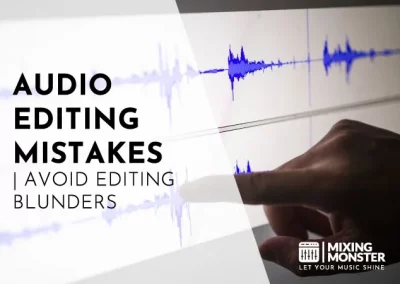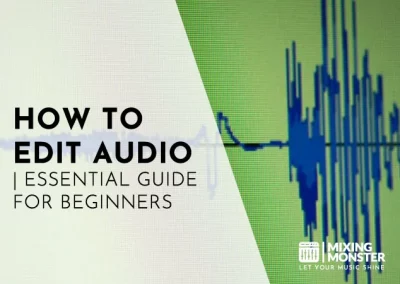Home > Blog > Editing > Editing Techniques
Disclosure: Some of the links below are affiliate links, meaning that at no additional cost to you, we will receive a commission if you click through and make a purchase. Read our full affiliate disclosure here.
Drum replacement has become an essential technique for producers and sound engineers seeking to perfect their drum sounds in a mix. Swapping out original drum hits for high-quality samples helps to achieve a consistent and powerful drum sound that can be challenging to capture during recording.
Drum replacement is substituting an audio signal from a recorded drum track with a sample sound. Sound engineers turn to this method when the original drum sounds lack quality or don’t fit the desired style of the mix. This technique can enhance the sonic impact without the need for rerecording. Drum replacement plugins and software have become increasingly advanced, capable of intelligently analyzing drum tracks and seamlessly integrating replacement samples.
You’re on the path to discovering how this tool can transform your music production. Not only does drum replacement open up creative possibilities, but it also provides practical solutions to common recording issues. From understanding the core concepts through the technological intricacies to mastering cutting-edge software, you will learn how to replace drum sounds like a pro, ensuring your audio mix stands out for its clarity and punch.
KEY TAKEAWAYS:
- Drum replacement is a staple in modern music production for enhancing drum tracks.
- Advanced software allows precise and intelligent substitution of drum sounds.
- This technique offers both creative and technical improvements to the audio mix.
Table Of Contents
1. What Is Drum Replacement?
2. How To Replace Drums With Drum Samples
3. Technological Aspects Of Replacing Drums
4. Creative Applications Of Drum Replacement
5. Drum Replacement Software
6. Replacing Drum Samples Like A Pro
7. FAQ

1. What Is Drum Replacement?
Drum replacement is a pivotal process in modern music production, where you enhance or substitute drum sounds in a recording. This technique allows you to ensure consistency and quality in your audio signal.
Understanding Drum Replacement
The original acoustic drum sounds from a recording are replaced or augmented with samples in drum replacement.
Recording drums, microphone placement, and room acoustics affect the audio signal quality. If the recorded drums lack presence or punch, drum replacement is used to swap out the weaker sounds with robust, studio-quality samples.
Often, this is done using software that can trigger MIDI signals when it detects the transient of a drum hit. This process allows you to maintain the original performance’s dynamics and timing while providing a sonically more appealing drum sound.
Benefits Of Replacing Drums
Replacing drums can significantly improve the overall sonic quality of your music.
- Consistency:
Replacement ensures each hit sounds tight and consistent throughout the song. - Flexibility:
It lets you choose from a wide range of high-quality drum sounds. - Control:
You gain more control over the mix, as replaced drums can be processed without affecting other recording elements.
You can achieve a polished and professional sound that matches commercial recordings by carefully selecting samples that complement your music.
2. How To Replace Drums With Drum Samples
The drum replacement process is crucial when you’re looking to refine your drum sound in a recording. It allows you to enhance or entirely change the tone of your drums post-recording.
This process involves several key components: drum recording and triggering, selecting suitable drum samples, and adjusting dynamics and timing to achieve a polished sound.
Drum Recording And Triggering
Start with a clean, well-recorded drum track for a successful drum replacement. When you record, ensure that the microphone placement captures the intended sound of your kit.
Once recorded, triggering replaces or supplements the original drum sound using digital samples. You use triggers attached to the drum or convert the audio waveform using software to trigger the samples.
Adjust the trigger threshold level to ensure clean triggering without miss-hits or double triggers.
Selecting The Right Drum Samples
Your choice of drum samples is pivotal. Select samples that complement the music genre and the atmosphere you aim for in the track.
Samples vary by tune, volume, and sound quality, so listen carefully to how each sample blends with the mix. Sometimes, layering multiple samples can create a more complex and unique drum sound.
Adjusting Dynamics And Timing
To keep the drum track sounding natural, pay attention to dynamics.
The replacement samples should follow the original performance’s dynamic contour. The software allows you to set a dynamic response that matches the volume level and intensity of the original hits.
Finally, adjusting the timing of the samples is critical to ensure they align perfectly with the original drum track for cohesiveness in your overall sound.
3. Technological Aspects Of Replacing Drums
The technological core of drum replacement lies in specialized plugins and their advanced feature sets designed for precision and compatibility across various digital audio workstations (DAWs).
Drum Replacement Plugins
You have a variety of drum replacement plugins at your disposal, each offering unique tools and capabilities to enhance or completely change the original drum sounds in a recording.
Table of Drum Replacement Plugins:
| Plugin Name | Developer | Formats Supported |
|---|---|---|
| Drumagog | WaveMachine Labs | VST, AU, AAX |
| Slate Trigger | Slate Digital | VST, VST3, AAX, AU |
| Addictive Trigger | XLN Audio | VST, AU, AAX |
| Superior Drummer 3 | Toontrack | VST, AU, AAX |
Plugin Formats And Compatibility
Your choice of plugin must be compatible with your DAW, which means paying attention to the supported plugin formats such as VST, VST3, AU, or AAX.
Most plugins now support multiple formats to ensure broad compatibility. VST and AU are commonly used in various DAWs, while Pro Tools often employ AAX. Ensure the plugin matches not only the format but also the operating system you’re working with.
Advanced Drum Replacement Features And Tools
When selecting a drum replacement plugin, consider advanced features such as DSP (Digital Signal Processing) technology for lower latency or phase coherence options for tighter alignment with the original tracks.
These features help maintain the natural feel of the performance while providing high-quality replacements.
Transient detection and multitimbral layering are crucial for detailed and dynamic sound sculpting.
4. Creative Applications Of Drum Replacement
Drum replacement is a powerful technique that brings new life into your music productions. It allows you to incorporate unique sounds and fine-tune drum tracks to perfection.
Drum Replacement In Mixing And Remixing
In the realm of mixing and remixing, drum replacement is a game-changer. You can transform a lifeless snare or kick into a punchy, crisp sample that cuts through the mix.
Remixing is an invitation to radically alter a track’s vibe by swapping out the original drum sounds for something entirely different, from vintage samples to electronic beats.
Tuning And Sound Design
Regarding tune and sound design, drum replacement provides a creative palette for shaping sounds.
You can adjust the tuning of each drum hit, creating a cohesive musical flow that supports the song’s key and mood.
From altering the decay of a tom to adding a subtle layer of texture to your snares, the possibilities are as broad as your imagination.
Enhancing Acoustic Drum Tracks
Enhancing acoustic drum tracks is more subtle yet equally impactful.
You reinforce weaker hits or minimize unwanted panning issues through drum replacement, ensuring a consistent and balanced performance. If an acoustic kit lacks presence, layering samples can add depth and fullness without losing the original character of the recording.

5. Drum Replacement Software
In this section, you’ll get acquainted with some of the most commendable drum replacement tools, learn what factors contribute to selecting the right software, and understand how to integrate such software into your existing digital audio workstation.
Leading Drum Replacement Tools
| Tool Name | Compatibility | Known For |
|---|---|---|
| Drumagog | Varies with DAW | Precision & versatility |
| Addictive Trigger | Varies with DAW | Intelligent triggering |
| Steven Slate Drums 5 | Varies with DAW | Comprehensive library |
| Logic Pro X’s Drum Replacement | Exclusive to macOS | Seamless integration |
| Pro Tools’ Drum Replacer | Exclusive to Pro Tools | Flexibility & control |
The market presents a range of drum replacement tools, each with unique capabilities.
Drumagog is recognized for its precision and versatility across various digital audio workstations (DAWs).
If you’re seeking smart triggering based on audio analysis, Addictive Trigger might be your go-to, while Steven Slate Drums 5 offers an extensive sound library for various genres.
For Logic Pro X users, its built-in drum replacement feature stands out for smooth workflow integration. For Pro Tools fans, an exclusive Drum Replacer offers extensive flexibility and control over your drum sounds.
Drum Replacement Software Selection Criteria
When choosing your drum replacement software, consider the compatibility with your DAW—whether you’re using Logic Pro, Pro Tools, or Ableton Live—as this affects integration.
The software should be regarded as an industry standard, ensuring a robust community, support, and updates.
Look for software that offers high-quality samples and can fine-tune your drum tracks for a polished end product.
Drum Replacement Software Integration
Integrating drum replacement software into your DAW, like Ableton Live or Logic Pro, should be straightforward. Most leading tools come with comprehensive guidelines.
Proper integration means ensuring the software matches the tracks in your project with minimal latency and allows for clean triggering of samples, consistently preserving the dynamics and feel of the original performance.
6. Replacing Drum Samples Like A Pro
Mastering drum sample replacement can elevate your music production, ensuring each drum hit resonates with precision and impact.
Key Takeaways For Proper Drum Replacement
- Select The Right Samples:
Your samples should complement your original drum recordings. Opt for high-quality free snare samples to enhance the sonic characteristics of your drum kit without overpowering it. - Utilize Reliable Software:
Employ tools like Pro Tools. Pro Tools offers robust drum replacement features and plugins to streamline the process. - Maintain Phase Cohesion:
When layering samples, ensure they are in phase with your original tracks. This prevents cancellations and preserves the integrity of the drum sound. - Blend For Naturalness:
Adjust the balance between the original recording and the replacement sample to maintain a natural sound. Duplicating the track before processing can help. - Fine-Tune Timing:
Samples must be perfectly timed with your original hits. Even slight misalignments can lead to a disjointed groove. - Use Dynamics To Your Advantage:
Take advantage of dynamic sample libraries. These libraries allow different samples to trigger based on the velocity of the hit, adding realism to your drum tracks. - Reference Your Genre:
Listen to professional tracks within your genre to understand the desired drum sound and how it fits.
7. FAQ
1) How can I choose the best drum trigger software for my needs?
Your choice of drum trigger software should align with your production style and the complexity of your performance needs. Also, consider the software’s compatibility with your hardware and its ability to process different drum sounds realistically.
2) What are the key features to look for in a drum replacement plugin?
You should prioritize realistic sound quality, latency response, and a user-friendly interface in a drum replacement plugin. It would help if you also looked for the ability to blend well with your original drum tones. Dynamic response and sample accuracy are also crucial for authentic reproduction.
3) What steps are involved in replacing the drum kit components?
Replacing drum kit components typically requires you to assess the condition of your drums, decide which parts need replacement, and securely install new hardware or software elements. Calibrating any triggers or sensors would be best to ensure they accurately capture your playing.
4) How does drum replacement technology integrate with Logic Pro?
Drum replacement technology integrates with Logic Pro through plugins or built-in features like Logic’s Drum Replacement/Doubling option. You can trigger new samples based on the audio recording to enhance or replace drum sounds within your project.
5) Are there any high-quality free drum replacement plugins available?
Yes, high-quality free drum replacement plugins can cater to your basic needs. They may lack some advanced features in paid versions, but they can still considerably improve your drum sounds.
6) Can drum replacement be effectively used during live performances?
Drum replacement can be effective in live performances. However, it would be best to have low-latency software and hardware that can withstand the rigors of a live setting. The technology must respond accurately to the drummer’s playing to maintain the performance’s integrity.