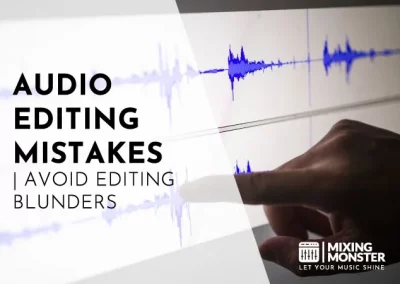Home > Blog > Editing > Editing Techniques
Disclosure: Some of the links below are affiliate links, meaning that at no additional cost to you, we will receive a commission if you click through and make a purchase. Read our full affiliate disclosure here.
Audio editing is critical in shaping and refining recorded sound to meet a specific objective, whether for music production, podcasting, film, or any other audio-based project. By understanding the essentials of audio editing, you can vastly improve the clarity and impact of your audio recordings.
Audio editing manipulates sound recordings to enhance quality, alter properties like pitch and tempo, and incorporate effects to achieve the desired outcome. It involves various techniques and software tools such as cutting, trimming, combining audio clips, and adjusting levels to create a well-balanced and polished final audio product.
By understanding the essentials of audio editing, you can vastly improve the clarity and impact of your audio recordings. With the right approach, you can remove unwanted noise, correct errors, and refine the overall sound to convey your message or artistic intent better. Equipped with various audio editing tools ranging from basic to advanced, you can shape your audio precisely, starting from a high-quality recording or working to enhance less-than-ideal sound.
KEY TAKEAWAYS:
- Audio editing refines and enhances recorded sound.
- A variety of tools and techniques are used to improve audio quality.
- Proper editing optimizes the listening experience.
Table Of Contents
1. What Is Audio Editing?
2. Proper Audio Recording For Better Audio Editing
3. Editing And Manipulating Audio
4. Editing Audio Effects And Basic Processing
5. Improving Audio Files
6. Software And Tools For Audio Editing
7. Audio Editing Workflow Tips And Tricks
8. Exporting And Sharing Audio
9. The Enduring Impact of Audio Editing
10. FAQ

1. What Is Audio Editing?
Audio editing is altering audio files to achieve a desired outcome, utilizing various tools to manipulate elements like volume, pitch, and duration. Whether you aim to refine the quality, eliminate noise, or creatively transform sounds, audio editing is a cornerstone of producing polished audio content.
Why Is Audio Editing Important?
In the realm of audio production, audio editing is essential. It enhances the listener’s experience by removing distractions and shaping the soundscape to meet specific creative or technical standards. Clean audio can captivate an audience, while poorly edited audio may deter listeners, making editing critical for clarity and professionalism.
Fundamentals Of Audio Editing
Explore the toolset fundamental to audio editing, including trim, cut, fade, and equalize. These basic operations let you sculpt the perfect take, balance sonic elements, and mold audio to your requirements. Knowledge of these tools and how they selectively refine your audio is crucial for any editor.
Editing In Digital Audio Workstations (DAWs)
Your go-to software for editing sound is a Digital Audio Workstation (DAW). A DAW is a powerful editor offering a spectrum of capabilities for craftsmanship in audio editing. You’ll discover a suite of tools within a DAW, enabling precise edits and creative effects that transform raw recordings into professional-grade audio.
2. Proper Audio Recording For Better Audio Editing
The foundation of effective audio editing lies in the quality of the original recording. High-quality audio content streamlines the editing process, ensuring clarity and reducing the need for extensive post-production manipulation.
Setting Up For Quality Audio Recording
- Choose The Right Wnvironment:
Select a quiet, acoustically treated space to minimize background noise and echo. - Invest In Good Equipment:
Opt for a high-quality microphone, headphones, and recording device to capture the best possible sound. - Test And Tweak:
Record test samples and adjust microphone placement and input levels to find the ideal settings before the final recording session.
Capturing Clear Audio Content
- Maintain Consistent Levels:
Keep your audio source at a stable distance from the microphone to avoid fluctuating sound levels. - Monitor In Real-Time:
Use headphones to actively listen to the input, catching issues as they occur. - Record With Headroom:
Leave some margin in the recording levels to prevent clipping and allow for flexibility during editing.
3. Editing And Manipulating Audio
In this section, you’ll learn the essential tools and techniques to edit and manipulate audio. Whether refining a podcast or producing music, understanding the process will help you achieve superior sound quality.
Basic Audio Editing Functions
- Cutting:
You use cutting to remove unwanted parts of an audio track. Cutting helps you maintain the audio flow, whether silence or errors. - Selection:
Selection is critical for isolating the audio details you want to edit. You select specific sections before applying any edits. - Manipulating:
This involves moving audio segments to different positions within the track to enhance coherence or achieve particular effects.
Advanced Audio Editing Techniques
- Layering:
Advanced editing involves layering different sounds to create a rich audio tapestry. It’s commonly used in music production to add depth. - Effect Processing:
You can apply various effects like reverb or echo to transform the audio’s characteristics, creating an entirely new soundscape. - Automation:
For more sophisticated control, you engage automation, which allows you to plot changes over time, such as volume fading or pan adjustments.
4. Editing Audio Effects And Basic Processing
In audio editing, applying effects and undertaking basic processing tasks like dynamics processing and equalization are foundational to enhancing sound quality. You’ll harness the potential of plugins to modify how an audio track sounds and use technical processes such as compression to ensure consistent volume throughout.
Applying Effects To Audio
- Effects:
To shape the sound of your audio track, you use a variety of effects. Reverb adds spatial dimension, making your audio sound as though it’s in a particular space. Delay is another effect that creates an echo, repeating the sound after a short period. When using effects, consider the type: software plugins typically offer more advanced controls and presets for ease of use. - Plugins:
Plugins are tools that bring creative vision to life in audio editing. You can choose from a broad spectrum of plugins, from simple ones that simulate analog tape delay to intricate ones that provide granular control over multiple aspects of the sound. Plugins can often be automated across the audio track, enabling dynamic changes to the effect parameters over time.
Dynamics Processing And Equalization In Audio Editing
- Compression:
A critical tool for managing the loudness of different elements in your recording is compression. Compression evens out the audio by reducing the volume of loud sounds or amplifying quieter sounds, depending on your chosen settings. It ensures that all audio parts maintain a consistent level, making the listening experience more comfortable. - EQ (Equalization):
EQ is used to balance the frequency spectrum of your audio. By boosting some frequencies while cutting others, you can highlight particular parts of a sound or reduce unwanted noise. Correct use of EQ can dramatically affect the clarity and color of your audio, making it an indispensable tool in audio editing.

5. Improving Audio Files
In audio production, you aim to ensure that your sound recordings are crisp and clear. This involves the removal of unwanted noise and the enhancement of the overall audio quality.
Audio Noise Reduction Techniques
- Identify Noises:
Begin by pinpointing the types of unwanted noise in your recordings, such as hisses, hums, or background chatter. - Software Solutions:
Utilize audio editing tools to apply noise reduction filters that can isolate and eliminate these distractions. - Manual Adjustments:
Manual edits, such as using a sound sample to extract a consistent noise or adjusting the equalizer to minimize specific frequencies, are used for sounds that can’t be removed automatically.

Enhancing Sound Quality
- Volume And Levels:
Adjust the overall volume and fine-tune the levels of different frequencies for clarity and balance. - Audio Effects:
Add depth and character by appropriately applying effects like reverb or echo. - File Format:
Choose the proper file format and bit rate when saving enhanced files to preserve quality, which can be critical for improving audio files.
6. Software And Tools For Audio Editing
When engaging in audio editing, selecting appropriate software that aligns with your project requirements is imperative. High-quality audio editors offer a range of features, from basic trimming to advanced effects.
Choosing The Right Audio Editing Software
Your choice of audio editing software should be guided by the type of project you’re undertaking. Essential and free tools like Audacity might suffice for simple tasks such as cutting or combining audio files. However, for more complex production needs, such as music creation or sound design, you might lean towards professional, feature-rich options like Adobe Audition, Logic Pro, Pro Tools or Ableton Live.
Popular Audio Editors And Their Features
The table below outlines some popular audio editors and their key features, helping you decide which suits your editing needs best:
| Software | Price Range | Supported Platforms | Unique Features |
| Audacity | Free | Windows, macOS, Linux | Open-source, wide array of plugins |
| Adobe Audition | Subscription | Windows, macOS | Advanced noise reduction, spectral editing |
| Logic Pro | One-time fee | macOS | Comprehensive MIDI support, robust library |
| Ableton Live | Subscription/One-time fee | Windows, macOS | Real-time editing, live performance tools |
| Pro Tools | Subscription/One-time fee | Windows, macOS | Industry standard for professionals |
Each audio editor carries its strengths, such as Ableton Live’s live performance capabilities or Logic Pro’s extensive library and MIDI support. When choosing, ensure that the editor’s workflow and feature set align with your project’s complexity and skill level.
7. Audio Editing Workflow Tips And Tricks
In audio editing, having an efficient workflow can save you considerable time and effort. The following tips and techniques will help you refine your process and employ shortcuts that enhance your productivity.
Efficient Audio Editing Workflow
- Organize Your Sessions:
Keep your tracks, clips, and regions well-organized with proper labeling and color coding. By establishing a system, you’ll quickly navigate your project and maintain focus on the creative aspects of audio editing. - Use Templates:
Develop templates with your most-used effects, buses, and routing configurations. Templates streamline the setup process, allowing you to jump straight into editing. - Employ Batch Processing:
When working with multiple files that require the same processing, like batch fades or normalization, use batch processing to apply changes to all files simultaneously. This reduces repetitive tasks and ensures consistency across your audio clips.
Audio Editing Shortcuts And Techniques
- Keyboard Shortcuts:
Familiarize yourself with the keyboard shortcuts of your audio editing software. Shortcuts for functions like splitting clips, adding fades, and toggling tools can drastically cut down editing time. - Macro Commands:
Many digital audio workstations (DAW) allow you to create custom macro commands. You can trigger These sequences of actions with a single command, thus automating repetitive tasks within your workflow. - Effective Use Of Fades:
Implementing fades and crossfades can help eliminate pops and clicks between audio segments. Learn the various types of fades—like logarithmic or linear—and use them strategically to create smooth transitions.
8. Exporting And Sharing Audio
Before sharing your audio with the world, you must export it in a suitable file format, ensuring the quality meets your needs. The exporting process is where your audio piece is converted into a standalone file while sharing involves the distribution of this file to your intended audience.
Audio File Formats And Quality Considerations
When exporting your audio, you’ll encounter various file formats, such as WAV and MP3. The WAV format is an uncompressed audio file that provides high quality at the expense of a larger file size. Conversely, MP3 is a compressed format, offering a smaller size and easier sharing but with a potential reduction in audio quality.
- WAV:
High-quality, larger files, preferred for professional use. - MP3:
More compressed, smaller files, widely used for online sharing.
Your choice of format affects your audio’s output quality. Higher bitrate MP3 files will sound better but are larger, whereas lower bitrates save space while sacrificing fidelity.
Distributing Audio Content
Once you’ve selected the proper format and quality, it’s time to share your audio. Here are options to consider when distributing your audio content:
- Direct Download:
Offer your audio for download from websites or cloud storage. - Streaming Platforms:
Upload to services like Spotify or Apple Music for streaming. - Social Media:
Share snippets or links on Twitter, Instagram, or Facebook.
Each platform has its exporting requirements, so ensure your audio meets their specific format and quality standards. Whether you’re a musician, podcaster, or content creator, the right approach to exporting and sharing can make your audio stand out.
9. The Enduring Impact of Audio Editing
In conclusion, audio editing remains a pivotal element in sound production, the backbone of quality and clarity in audio content. Through the strategic manipulation and enhancement of recordings, editors can craft auditory experiences that resonate deeply with their audience.
The journey through understanding and mastering audio editing, from the fundamentals to advanced techniques, equips you with the ability to transform raw sounds into polished, professional pieces. As technology evolves, so will the tools and techniques at your disposal, promising a future where audio editing possibilities are as limitless as your creativity.
Embrace the art of audio editing and step into a world where sound is heard, felt, and experienced. You’re refining a track and shaping tomorrow’s auditory landscape with each edit.
Happy editing!
10. FAQ
1) What are the key features to look for in audio editing software?
When selecting audio editing software, prioritize multi-track editing, a wide range of effects, a user-friendly interface, and extensive file format support. These are fundamental for enhancing your audio work.
2) How did audio editing evolve?
Audio editing has transitioned from manual tape splicing to advanced digital technologies. The evolution enabled precise, non-destructive edits, unlocking new creativity and sound manipulation possibilities.
3) What are the primary responsibilities of a sound editor?
A sound editor’s responsibilities include cleaning up recordings, synchronizing audio with video, and ensuring clarity and continuity of the audio tracks. You are charged with crafting the final audio output that captivates listeners.
4) What are the different techniques used in audio editing?
Techniques commonly employed in audio editing range from cutting and splicing to equalization and dynamic range compression, each serving to sculpt the desired audio landscape.
5) What distinguishes between the various types of audio editing?
Differentiating between multi-track, destructive, and non-destructive editing types is vital; each pertains to specific aspects like layering sounds, direct audio alteration, or flexible editing workflows.
6) Is audio editing a difficult skill to master?
Mastering audio editing requires practice and a keen ear for detail. While it presents challenges, it is accessible to those willing to dedicate time to learning the necessary techniques and software functionalities.