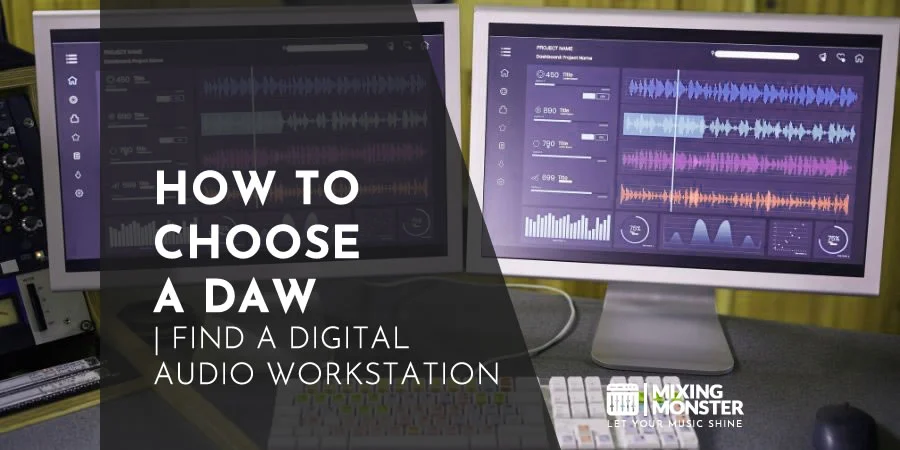Home > Blog > Studio-Gear > Home Studio Gear
Disclosure: Some of the links below are affiliate links, meaning that at no additional cost to you, we will receive a commission if you click through and make a purchase. Read our full affiliate disclosure here.
Selecting the proper digital audio workstation (DAW) is a pivotal decision in the journey of any music producer or sound engineer. Choosing a DAW can shape your workflow, the quality of your music, and the depth of your creative expression.
A digital audio workstation is a software platform for composing, recording, editing, mixing, and mastering audio files. It serves as the central hub for music production, integrating with various recording hardware and hosting plugins for effects and virtual instruments. The best DAW depends on compatibility with your operating system, feature requirements, and budget.
As you proceed, remember that there may be a better DAW for someone else than the perfect DAW for you. Choosing involves assessing your unique needs and understanding the features that best complement your production style. This article will guide you through understanding of how to choose a DAW, what a DAW does, why it’s critical for music production, and how to consider your needs when choosing.
KEY TAKEAWAYS:
- A DAW is a crucial software tool in music production.
- Key features and personal workflow needs influence the choice of a DAW.
- Choosing the right DAW is essential for the individual’s music production process.
Table Of Contents
1. Understanding Digital Audio Workstations
2. The Importance Of A DAW In Music Production
3. Key Factors To Consider When Choosing A DAW
4. Assessing Your Music Production Needs
5. Making The Decision: Picking Your DAW
6. FAQ

1. Understanding Digital Audio Workstations
A Digital Audio Workstation (DAW) is the centerpiece of any music production setup, combining various critical audio functions within one comprehensive software package. Your choice of a DAW can profoundly influence your workflow and creativity.
Definition Of A Digital Audio Workstation
Digital Audio Workstations are specialized software solutions for various audio tasks. A DAW allows you to record, edit, mix, and master audio tracks, offering a digital canvas where your musical ideas can come to life.
It transforms your computer into a powerful audio production studio, catering to projects from simple podcast editing to complex music production.
Common DAW Features And Capabilities
Most DAWs share a set of core features that cater to the demands of audio production:
- Multi-Track Recording:
Allows you to record multiple audio sources simultaneously. - Editing Tools:
You can manipulate audio clips and, fine-tune performances, and cut, copy, and splice tracks. - Mixing Console:
Every DAW includes a virtual mixer that emulates a traditional analog board with faders, panning, and auxiliary sends. - MIDI Support:
Facilitates using electronic instruments to input notes into your tracks. - Built-In Effects:
Most DAWs provide a range of effects like reverb, delay, EQ, and more.
However, each DAW might also present unique features and strengths, which could be more conducive to specific types of audio work—knowing which capabilities align with your needs is critical.
2. The Importance Of A DAW In Music Production
Your Digital Audio Workstation (DAW) choice is pivotal in music production. It’s not merely a tool; your creative partner facilitates everything from recording to mastering.
Essential Tool For Creating Music
A DAW is the cornerstone of producing quality music. It allows you to record individual tracks, layer sounds, and arrange them precisely. With a DAW, you can manipulate audio in ways analog studios can only dream of, offering limitless potential for creativity and experimentation.
Whether crafting a simple acoustic set or a full orchestral score, the DAW is your virtual studio equipped to handle complex arrangements and intricate sound design.
DAW Benefits For All Skill Levels
For beginners, a DAW is an accessible entry point into music production, often coming with a range of built-in tutorials and templates to jump-start the learning process. Your DAW can grow with you as you evolve from a novice to a seasoned engineer.
On the other hand, professionals depend on DAWs for their advanced mixing and mastering capabilities and their efficiency in workflow and collaboration. The right DAW seamlessly fits into your production style, enhancing your processes without dictating them, making it an indispensable tool regardless of your skill level.
3. Key Factors To Consider When Choosing A DAW
When selecting a Digital Audio Workstation (DAW), evaluating several key factors is critical to ensure the software meets your specific needs in music production.
DAW System Compatibility
Before committing to a DAW, check its compatibility with your computer’s operating system. Leading software options like Pro Tools, Logic Pro, and Ableton Live are optimized for different platforms; where Logic Pro is exclusive to macOS, others like Ableton Live and Pro Tools are cross-platform.
- MacOS:
Logic Pro, GarageBand, Pro Tools, Ableton Live - PC:
FL Studio, Studio One, Cubase, Pro Tools
Consider the specifications of your computer—CPU, RAM—since DAWs like Cubase and FL Studio have varying system requirements to function efficiently.
DAW Budget And Pricing Models
Your budget is a pivotal consideration. DAWs range from affordable solutions like GarageBand, which is free for macOS users, to professional-grade platforms like Pro Tools and Ableton Live with tier-based pricing models.
- Entry-Level:
Often free or low-cost, suitable for beginners (GarageBand, FL Studio Fruity Edition) - Professional:
Higher price point, advanced features (Pro Tools Ultimate, Cubase Pro)
DAW User Interface And Workflow Preferences
A DAW’s graphical user interface (GUI) and workflow should align with your preferences for a seamless creative process. Whether you prefer the streamlined workflow of Ableton Live or the detailed control in Cubase, ensure the interface feels intuitive to you.
- Streamlined:
Simple, less cluttered GUI (GarageBand, Ableton Live) - Comprehensive:
Complex, feature-rich GUI (Pro Tools, Cubase)
DAW Feature Requirements
Different DAWs excel at various features. Consider what is essential for your music production:
- Audio Recording:
If you record live instruments, ensure robust audio tracking capabilities. - MIDI Composition:
Look for powerful MIDI editing tools primarily working with virtual instruments. - Mixing And Mastering:
High-quality plugin support and mixing features are crucial for refined sound.
Plugin Compatibility:
Ensure your DAW supports plugin formats like VST, AU, AAX, or RTAS.
DAW Community And Support Resources
A strong user community and support resources can significantly enhance your DAW experience. Popular DAWs like Ableton Live boast extensive online forums and tutorials, which can be invaluable for troubleshooting and learning.
- User Forums:
Platforms with active communities for sharing tips and tricks. - Tutorials And Training:
The availability of learning materials can speed up the learning curve.
Compatibility with third-party audio interfaces is another aspect of community and support; confirm your hardware integration is seamless with your chosen DAW.
4. Assessing Your Music Production Needs
Before diving into the vast world of Digital Audio Workstations, it’s essential to pinpoint what you require from your DAW. From the genres you’ll be working with to the type of hardware you own, each aspect should influence your final decision.
Goals And Requirements In Your DAW Projects
When selecting a DAW, your music production goals are paramount. Are you looking to create multi-layered electronic music production compositions, or do you need something straightforward for audio recording?
Consider if you’ll be working primarily with MIDI tracks or live instruments. Also, consider the need for track comping capabilities if you’re into studio work.
- EDM And Electronic Production:
Look for pattern-based or loop-oriented DAWs. - Live Performance:
Your DAW should offer stability and ease of use in a live setting. - Studio Work:
Requires advanced editing and mixing features.
DAWs And Music Genres: A Match To Consider
Your preferred genre will heavily dictate which DAW fits you best. Certain DAWs have tools and workflows that are tailored to specific styles.
For instance, producing EDM may require a DAW with strong synth support and beat-making tools. In contrast, more traditional genres like rock or jazz could benefit from a DAW with robust audio recording features for live instruments.
- Electronic Music:
Look for built-in synthesizers and samplers. - Acoustic Recording:
Prioritize DAWs offering detailed audio editing tools.
The Role Of Hardware And Software DAW Integration
A seamless integration between your hardware and your DAW is crucial, especially for a smooth workflow. Identify the hardware you own or plan to acquire for your home recording or studio work. Will you be using a lot of external MIDI controllers, or do you need to record from multiple live sources simultaneously?
- Controllers And Keyboards:
Ensure your DAW supports your hardware’s MIDI functionalities. - Audio Interfaces:
Look for DAWs that manage multi-input interfaces efficiently for recording various instruments.
You can choose a DAW that aligns perfectly with your artistic vision and workflow requirements by thoroughly evaluating your music production needs across these categories.

5. Making The Decision: How To Choose A DAW
When choosing a Digital Audio Workstation (DAW), your focus should be matching your needs with the software’s capabilities. With a buying guide, selecting a DAW becomes a systematic process. Here are some key considerations:
- Trial Versions:
Always take advantage of trial versions before making your decision. This allows you to get a hands-on feel of the workflow and features. - Upgrade Path:
Consider a DAW’s upgrade path for future expansion. Ensure the software grows with your skills and projects. - Audio Editing:
Assess the audio editing capabilities for precision and ease of use. Good editing features can significantly enhance your productivity. - DAW Software:
Look at the community and support around the DAW software, as a strong user base can be invaluable.

Here is a comparison of 10 popular DAWs to help guide your decision:
| DAW Software | Best Feature | Price Point | Best For |
| FL Studio | Intuitive Pattern System | $99 – $899 | Beginners to Professionals |
| Ableton Live | Live Performance | $99 – $749 | Intermediate to Professionals |
| Logic Pro X | Comprehensive Library | $199.99 | Beginners to Professionals |
| Pro Tools | Industry Standard Audio | $29.99/month | Professionals |
| Cubase | Advanced MIDI Editing | $99.99 – $579.99 | Intermediate to Professionals |
| GarageBand | Free & User Friendly | Free | Beginners |
| Reaper | Customizable Interface | $60 – $225 | Beginners to Intermediate |
| Studio One | Drag-and-Drop Workflow | $99.95 – $399.95 | Beginners to Intermediate |
| Reason | Virtual Rack System | $399 | Intermediate to Professionals |
| Bitwig Studio | Modular Structure | $399 | Intermediate to Professionals |
Your decision should prioritize what aligns best with your workflow, genre, and level of expertise. Whether you’re seeking the best DAW for your budding music career or advanced audio editing for professional work, there’s software tailored to your needs. Remember, the best DAW is not just the one with the most features but the one that feels right for you.
6. FAQ
1) What are the key factors when selecting a DAW for music production?
When choosing a DAW, consider your music production style, workflow preferences, the genres you work with, and compatibility with your current equipment. Budget and ease of use are also important, as they can significantly impact productivity.
2) Which DAWs are most suitable for producing metal music?
You’ll want a DAW with robust recording capabilities, high-quality plugins that emulate real amplifiers, and a user-friendly mixing environment for metal music production. DAWs such as Cubase and Pro Tools are frequently used in this genre for their advanced features and strong recording workflows.
3) What options are available for producing music on a Chromebook?
Producing music on a Chromebook can be challenging due to software limitations. Still, web-based DAWs like Soundtrap offer a solution compatible with Chrome OS and a range of production tools
4) Which DAW is most recommended for producing electronic music and EDM?
A DAW that excels in loop-based production and midi sequencing and has a vast array of synthesizers and sound design tools is ideal for electronic music and EDM. Ableton Live is highly recommended due to its intuitive session view and powerful beat-making features.
5) Which DAWs offer the best balance of usability and powerful features for beginners?
Beginners should look for DAWs that offer a straightforward interface combined with a comprehensive set of features. Programs like FL Studio and GarageBand are popular among novices for their ease of use while still providing depth in functionality.
6) Are there any preferred DAWs among professionals?
Many professionals have preferred DAWs based on their specific needs and industry standards. Pro Tools, often called the industry standard, is widely used for its advanced recording and mixing capabilities. Others prefer Logic Pro X or Cubase for their robust toolsets and workflow efficiency.