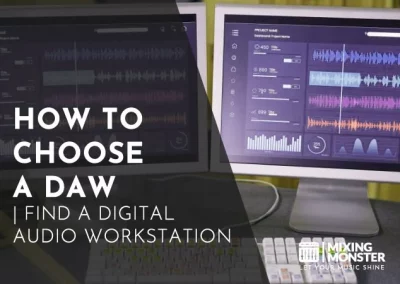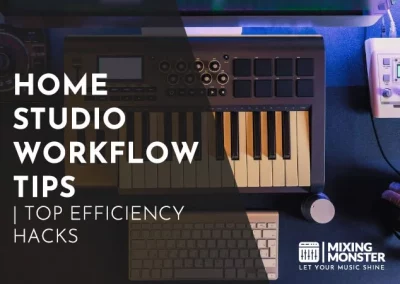Home > Blog > Studio Gear > Home Studio Gear
Disclosure: Some of the links below are affiliate links, meaning that at no additional cost to you, we will receive a commission if you click through and make a purchase. Read our full affiliate disclosure here.
Creating a home studio is an exciting venture, but it’s also one fraught with potential pitfalls. Even the most meticulous and well-intentioned producers can face home studio mistakes that can affect the quality of their recordings. Awareness of common errors is crucial in avoiding setbacks hindering your progression and final output.
Setting up a home studio involves more than just purchasing gear and finding a space to work; it’s about creating an environment where technology and creativity meet seamlessly. The room’s acoustics, the choice of equipment, and even the positioning of your desk and chair can significantly influence the quality of your productions. From selecting the appropriate microphone to understanding the nuances of acoustic treatments, the devil is in the details when crafting a functional recording studio.
As you continue to read, you’ll discover how to optimize your home studio workspace, choose the right gear, control noise, and sound isolation, and employ recording techniques that elevate your work. This guidance will equip you with the understanding necessary to avoid standard stumbling blocks and embrace best practices that can transform your home recordings from amateur to professional.
KEY TAKEAWAYS:
- Understanding common mistakes is vital to a high-quality home studio.
- The studio environment and equipment choices are pivotal for achieving the desired sound.
- Adopting best practices enhances the recording and production process.
Table Of Contents
1. Overview Of Common Home Studio Mistakes
2. Setting Up Your Home Studio
3. Optimizing Your Home Studio Workspace
4. Equipment And Gear Selection
5. Home Studio Noise Control And Sound Isolation
6. Home Studio Recording Techniques And Best Practices
7. Mixing And Editing Pitfalls
8. Avoiding Problems With Audio Software And Digital Tools
9. Embracing Home Studio Best Practices
10. FAQ

1. Overview Of Common Home Studio Mistakes
When setting up your home studio, attention to detail is crucial to avoid common pitfalls. Here’s a brief rundown of typical blunders you may encounter:
- Insufficient Room Treatment:
Your recording space must be treated to ensure accurate sound representation. This involves using absorptive materials to minimize reflections, bass traps for low-frequency control, and diffusers to spread sound evenly. Overlooking room acoustics can lead to a misrepresentation of sound during mixing and mastering. - Poor Equipment Choices:
While purchasing over-hyped gear is tempting, you need monitors with a flat frequency response for reliable mixing. Selecting the wrong equipment can result in mixes that translate poorly on other systems. - Excessive Gear Acquisition:
You might think accumulating more gear will improve your output, but mastering a few pieces is often more beneficial. Learning to optimize your existing setup can yield better results than purchasing additional equipment. - Neglecting Ergonomics:
Your home studio should be a comfortable environment. Arrange your equipment within easy reach and ensure that you have an ergonomic chair and desk setup to prevent fatigue during long sessions.
Remember, the focus should be on the quality of your recording environment, not the quantity of gear. Make informed decisions about your purchases and prioritize your acoustic treatment, and you’ll be on your way to achieving professional-sounding recordings in your home studio.
2. Setting Up Your Home Studio
Selecting the proper location and addressing the acoustics are crucial steps in creating a home recording studio setup that facilitates high-quality sound production.
Choosing The Right Space For Your Home Studio
Your home studio should be in a space where external noise is minimal, allowing for more control over the sound inside. When choosing a room, consider its shape and size, as these can affect sound quality. Avoid rooms with much outside noise, such as those facing busy streets.
Home Studio Acoustic Treatment Mistakes
Improper acoustic treatment can result in either too echoey or dead recordings. Here are common mistakes:
- Neglecting Bass Traps:
Low-frequency build-ups distort the sound. - Over-treating With Acoustic Panels:
Strive for balance; too many panels can over-dampen a room. - Ignoring Reflection Points:
Use acoustic treatment at points where sound waves directly hit walls. - Forgetting Corners And Ceilings:
Efficient treatment of these areas improves overall room acoustics. - Using The Wrong Materials: Not all materials absorb sound effectively.
To achieve the best sound quality, you must consider both the physical space and the acoustic treatment of your home studio.
3. Optimizing Your Home Studio Workspace
Creating an efficient home studio goes beyond just selecting the right equipment. Careful consideration of the studio’s layout and atmosphere is essential to maximize productivity and enhance your workflow.
Ergonomic Layout For Home Studio Efficiency
Planning your workspace layout is critical for maintaining productivity during long sessions. Your desk should be at the correct height to prevent strain, and your monitors and speakers should be positioned at ear level to ensure the best sound experience.
Key pieces of equipment need to be within easy reach to avoid frequent movements that disrupt your creative flow. An organized home studio setup streamlines your workflow and helps prevent fatigue and discomfort.
Lighting And Atmosphere In A Home Studio
The lighting in your studio significantly impacts your energy levels and mood. Aim to harness natural light as it can enhance visual clarity and create a more inviting space.
Avoid harsh downlighting that can cause glare; use soft, diffused light sources strategically to reduce shadows and strain. The proper lighting and atmosphere can improve your home studio’s aesthetics and minimize distractions, contributing to a conducive work environment.
4. Equipment And Gear Selection
Selecting the right equipment is crucial for a home recording studio. Your gear choices must balance cost with functionality to best serve your needs.
Investing Wisely In Essential Home Studio Equipment
Invest your budget into essential equipment that will provide the backbone for your recordings. Below is a table detailing essential home studio gear:
| Equipment | Purpose | Considerations |
|---|---|---|
| Microphone | Recording vocals and instruments | Look for durability and sound quality. Consider the type (dynamic vs condenser) for your needs. |
| Audio Interface | Convert analog to digital signals | Ensure it has the right number of inputs and outputs. Consider latency and drivers. |
| Studio Monitors | Accurate playback of sound | Look for clarity and a flat response for unbiased mixing. |
| Headphones | Monitoring during recording | Closed-back for recording, open-back for mixing. Comfort is key. |
| Cables | Connecting equipment | Quality cables reduce noise and maintain signal integrity. |
| DAW (Digital Audio Workstation) | Editing and mixing your tracks | Choose one that is compatible with your computer and audio interface. |
Remember, quality often trumps quantity. Having a few pieces of reliable and high-performing gear is better than many subpar items.
Understanding Your Home Studio Gear's Capabilities
Familiarize yourself with every aspect of your gear’s potential.
Microphones have various pickup patterns that shape the sound you capture; know when to use each pattern.
Monitor speakers reveal the nuances of your mix. By understanding their frequency range and limitations, you can create a more polished final product.
With cables, knowing the difference between balanced and unbalanced can prevent unnecessary noise in your recordings.
Understanding the full extent of your gear’s capabilities will avoid common mistakes and empower you to make the most of your studio setup.

5. Home Studio Noise Control And Sound Isolation
Effective noise control and sound isolation are pivotal in crafting a home studio environment for clear recording and monitoring. Addressing external and internal noise issues ensures your recordings are free from unwanted sounds.
Identifying And Mitigating External Noise
External noise can infiltrate your studio from various sources, such as traffic, construction, or loud neighbors.
- Assessment:
Start by identifying the most problematic noise sources. Listen at different times of the day to understand the pattern of external sound intrusion. - Window Treatments:
Implement double-glazing or sealed window inserts to reduce sound leakage. - Door Upgrades:
Replace hollow doors with solid core versions and install weather-stripping to prevent sound leaks. - Wall Isolation:
Consider soundproofing the walls with materials like dense foam or mass-loaded vinyl to create a better barrier against external noise.
Internal Noise Issues
Controlling noise from within the studio is equally important to achieve a zero-noise recording environment.
- Equipment Placement:
Keep noisy gear like computers and fans away from microphones. For particularly loud equipment, utilize ISO boxes. - Cabling Solutions:
Prevent internal electrical noise using balanced cables and ensure all equipment is properly grounded. - Monitor Isolation:
Isolating speakers and minimizing vibrations is crucial. Decoupling pads or stands effectively reduces vibrations transmitted to the studio structure. - Room Treatment:
Strategically placed acoustic panels and bass traps can significantly reduce room noise, ensuring a neutral listening environment.
6. Home Studio Recording Techniques And Best Practices
Optimizing microphone placement and gain staging is pivotal for enhancing the clarity and quality of your home studio recordings. These elements directly affect the sound of vocals and instruments and require careful attention during recording sessions.
Microphone Placement Errors
Proper microphone placement is a cornerstone of capturing high-quality audio. Ensure the microphone is positioned at the right angle and distance for vocals to minimize sibilance and plosive sounds. Typically, a 6 to 12-inch distance from the mouth, slightly off-axis, helps to attain a clean and natural sound.
Conversely, with instruments, you’ll need to consider the room’s acoustics. For example, positioning a microphone too close to the sound hole of an acoustic guitar can lead to a boomy and unbalanced recording.
- Vocals Distance:
6 to 12 inches - Angle:
Slightly off-axis to reduce sibilance - Instruments Consideration:
Room acoustics and instrument type - Tip:
Avoid direct proximity to sound holes
Preventing Gain Staging Mistakes And Signal Chain Errors
Your signal chain is the path of your sound from the microphone to the digital recording. Each component in this chain must be correctly set to prevent noise and distortion.
Start by setting the right gain level on your microphone preamp; if it is too high, you risk clipping, and if it is too low, you’ll introduce noise in post-production. Ensure that all equipment levels are checked and adjusted before hitting the record.
- Gain Staging Microphone Preamp:
Carefully adjust to avoid clipping - Check Levels:
Before and during the session - Signal Chain Order:
Microphone -> Preamp -> Converter -> DAW - Monitoring:
Consistently check for unwanted noise or distortion
7. Mixing And Editing Pitfalls
In this section, you’ll learn about common errors that artists often make during the mixing and editing phases, particularly regarding overprocessing and misusing dynamics processing like EQ and compression.
Achieving a polished sound involves a delicate balance — too little processing, and your mix will lack definition; too much can become lifeless.
Audio Overprocessing And Effects Abuse
Effects Peaks: Be cautious with effects like reverb and distortion. An excess of reverb can make a track sound washed out, obscuring the clarity of other elements, especially in the bass frequencies.
Meanwhile, distortion should also be applied with restraint, as overdoing it can cause a mix to sound overly gritty and fatigue the listener’s ear.
- Reverb:
Use sparingly to add depth without muddying the mix. - Distortion:
A touch can add warmth and character; too much, and your mix needs to improve.
Avoiding Basic EQ And Compression Mistakes
Dynamics Control:
Compression is critical in achieving a balanced mix; however, over-compression can result in a flat, lifeless sound without dynamic range. Your goal should be to control the dynamics without squashing the life out of your mix.
- Compression:
Light, transparent compression can help glue your mix together. - Equalization:
Aim to cut rather than boost frequencies to maintain a precise mix.
EQ Practices:
With EQ, remove unneeded bass frequencies to clean up the mix and ensure each instrument has its own ‘space’ in the frequency spectrum for maximum clarity. Remember, subtractive EQ (cutting) often works better than additive (boosting).
- Low End:
Cut the mud out; high-pass filters can clean up non-bass tracks. - Clarity:
Carve out frequencies to allow each element to shine through.
8. Avoiding Problems With Audio Software And Digital Tools
The software and digital tools you use for home recording can either enhance your workflow or hinder it. Streamlining your digital environment for maximum productivity and minimal technical issues is essential.
DAW Selection And Workflow
Choosing the right Digital Audio Workstation (DAW) is pivotal to your home studio’s success. It should align with your workflow preferences and be intuitive enough to bolster your creativity, not restrict it.
For instance, some DAWs excel in MIDI composition, while others shine in audio recording. Prioritize one with a layout and feature set that feels comfortable and enhances your workflow.
You might find that a DAW praised for its advanced features is less conducive to productivity if it’s not user-friendly.
Workflow tips:
- Learn the shortcuts for your DAW to save time.
- Establish template sessions with your regularly used tracks and settings.
- Use color-coding and track naming to keep your projects organized.
Plugin Overload And Compatibility
While having a vast arsenal of plugins is tempting, it can lead to system overload and compatibility issues. Stick to a selection of versatile and reliable plugins.
Ensure they’re compatible with your DAW to prevent crashes and errors that can disrupt your creative process. Some plugins are CPU-intensive, and running too many simultaneously can slow down or even crash your session.
Investing in high-quality plugins that serve multiple functions can keep your digital toolkit manageable and efficient.
Plugin Management Tips:
- Regularly check for and install plugin updates for enhanced stability.
- Test new plugins before integrating them into critical sessions.
- Maintain an inventory of your plugins with notes on usage to avoid redundancies.
9. Embracing Home Studio Best Practices
Achieving professional-sounding recordings in a home studio environment hinges on understanding and implementing industry best practices. Your approach to utilizing these practices effectively will significantly boost your music production quality.
Key Takeaways To Prevent Home Studio Mistakes
- Use Reference Tracks:
Reference tracks are essential tools. Pick professionally mixed and mastered songs that are similar to your project. They are benchmarks for sound quality and mix balance during your recording sessions. - Monitor Frequency Response:
Invest in studio monitors with a flat frequency response. This ensures your mixes translate well on various playback systems and reflect your music without misleading enhancements. - Skill Development:
Your tools are only as good as your ability. Focus on honing your music production skills through practice and education to maximize your studio setup. - Mastering Know-How:
Mastering is a distinct step in the production process. Aim for a polished and dynamic sound, but avoid over-processing, which can diminish the natural feel of your recordings. - Recording Techniques:
Apply recording tips and techniques that capture the best possible sound source. For example, controlling room acoustics and mic placement can drastically improve the quality of your recordings. - Best Practices Adoption:
Stay updated on the latest best practices in the sound recording community. These include everything from signal flow to file management, which can significantly impact your final product.
10. FAQ
1) What common errors should be avoided when acoustically treating a home studio?
Acoustic treatment is vital for achieving clean recordings. You should avoid under-treating your room, which might result in recordings with unwanted echo or reverb. Also, over-treatment can deaden the sound too much, removing the room’s natural ambiance.
2) Which equipment essentials are often overlooked in beginner home studios?
Beginner home studios often need to pay more attention to the importance of quality headphones and monitors that accurately represent sound. Investing in reliable stands and cables is crucial to prevent equipment damage and signal interference.
3) What are the key considerations when setting up the recording space in a home studio?
Consider the room’s dimensions and how sound interacts with surfaces for optimal setup. Positioning monitors correctly and creating an ergonomic workspace are key to ensuring a comfortable and functional recording environment.
4) How can improper microphone use impact the quality of recordings in a home studio?
Improper microphone use, such as incorrect placement or choosing the wrong type of microphone, can result in recordings with poor audio quality, including phase issues and frequency imbalance.
5) Why is accurate monitoring crucial, and how can it be compromised in home studios?
Accurate monitoring provides a true representation of your recordings, which is essential for mixing decisions. Monitoring can be compromised in home studios by poor room acoustics, incorrect speaker placement, or using monitors unsuitable for the room size.
6) In what ways can incorrect signal chain setup affect home studio recordings?
Incorrect signal chain setup, such as improper gain staging or misusing audio effects, can introduce noise, distortion, or a weakened signal, drastically reducing the overall quality and clarity of your home studio recordings.