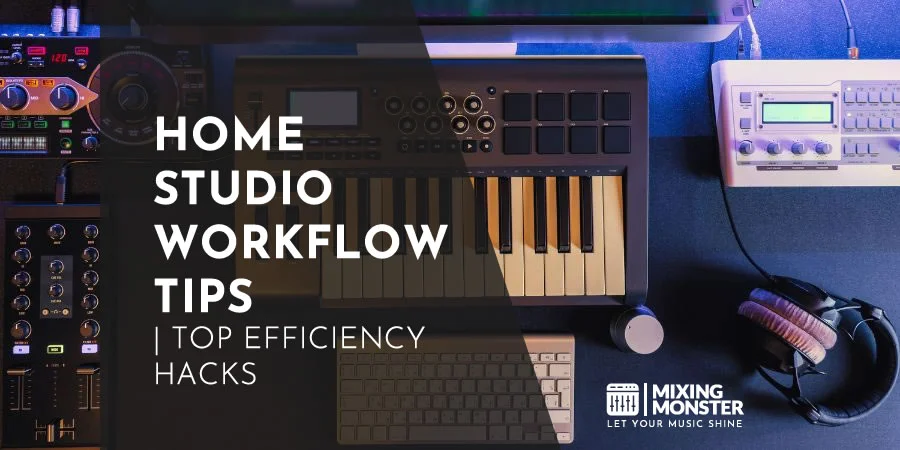Home > Blog > Studio Gear > Home Studio Gear
Disclosure: Some of the links below are affiliate links, meaning that at no additional cost to you, we will receive a commission if you click through and make a purchase. Read our full affiliate disclosure here.
Creating an efficient home studio workflow is essential for any musician or producer looking to produce high-quality music from the comfort of their own space. With the proper setup and an understanding of navigating your equipment, your creative process can become seamless and intuitive, allowing your musical ideas to flourish without technical obstacles.
Equipping your home recording studio means selecting the appropriate equipment, optimizing your Digital Audio Workstation (DAW), and employing recording techniques for maximum productivity. Efficient editing, mixing, and mastering are crucial to a smooth workflow. By systematically enhancing each step of the production process, from the initial setup to the final touches in mastering, your home studio becomes a powerful tool for realizing your artistic vision.
You can elevate your home studio workflow to professional standards with a willingness to explore and the right guidance. This article will empower you with advanced tips and creative hacks that help minimize technical hassle, streamline collaboration, and promote productivity. Whether you’re a beginner or an experienced producer, the forthcoming strategies will transform how you engage with your music, elevating your home studio to limitless creative potential.
KEY TAKEAWAYS:
- Ensuring a seamless creative process through an efficient home studio setup is critical.
- Optimizing each production step is crucial to a smooth and effective home studio workflow.
- Advanced tips and strategies can significantly enhance productivity and collaboration in music production.
Table Of Contents
1. Setting Up Your Home Studio For Success
2. Optimizing Your Digital Audio Workstation (DAW)
3. Recording Techniques For Maximum Productivity
4. Editing And Mixing Like A Pro
5. The Art Of Mastering In A Home Studio
6. Creative Hacks To Enhance Your Home Studio Workflow
7. Collaborating Remotely From Your Home Studio
8. Time Management And Productivity Techniques
9. Advanced Home Studio Workflow Tips
10. Fine-Tuning Your Home Studio Workflow
11. FAQ

1. Setting Up Your Home Studio For Success
Creating a productive home studio environment shapes your music production workflow. This setup begins with selecting the ideal space and ensuring it’s furnished with the essential tools you’ll need, allowing for a streamlined creative process.
Choosing The Right Home Studio Space
Location: The space you select for your home studio setup should be quiet and secluded to minimize outside noise interference. Your room should provide enough space to accommodate equipment without clutter and allow acoustic treatment where necessary.
Shape and Size:
- Choose a room with enough space for a desk, chair, and storage while considering how the shape will affect the sound.
- Avoid square rooms and remember to place monitors appropriately to avoid sound distortion.
Essential Equipment For Your Home Studio
Core Components:
- Audio Interface:
A quality audio interface is the heart of your studio, serving as the central hub for signal transfer between your microphones, instruments, and computer. - Microphones:
Depending on your recording needs, a versatile large-diaphragm capacitor microphone is a good beginning point. - Monitors:
Reliable studio monitors are critical for accurate sound reproduction. Place them at ear level in an equilateral triangle with your listening position.
Additional Essentials: Remember the necessary cables for connection, acoustic treatment to control sound reflections, and a reliable computer that can handle your software requirements.
Organizing Your Workspace For Efficiency
Furniture Placement:
Your desk should be at the center of your operations, with monitors situated symmetrically and an audio interface within arm’s reach. Storage solutions should be used to keep cables and accessories tidy.
Workflow Optimization:
Position frequently used equipment such as microphones and headphones in easily accessible areas. Efficient cable management and clear labeling can significantly improve your workflow, keeping the creative process smooth and uninterrupted.
Ergonomics:
Ensure you have a comfortable chair and desk to facilitate long work hours without causing strain or discomfort. Ergonomics isn’t just about comfort; it’s essential for maintaining productivity and focus.
2. Optimizing Your Digital Audio Workstation (DAW)
In an effective home studio workflow, the core of your productivity hinges on the efficiency of your DAW. This involves setting up a tailored workspace with templates, customizing shortcuts and macros to speed up processes, and efficiently managing your tools, such as plugins and virtual instruments.
Setting Up Templates For Quick Start
Templates are a significant time-saver. By pre-loading your frequently used tracks, busses, and processing chains, you can jump right into creative work without the tedium of setting up sessions from scratch. Ableton Live, Logic Pro, FL Studio, and Cubase all allow you to save templates that include your default virtual instruments, audio interface inputs/outputs settings, and track color coding.
Customizing Shortcuts And Macros
Learning and tailoring keyboard shortcuts can significantly accelerate your DAW navigation and function execution. Most DAWs, such as Ableton, Logic Pro, and Cubase, provide a way to assign custom shortcuts to your most-used actions, from starting/stopping recording to applying specific effects.
Macros bundle several functions into one command, streamlining processes such as mixing and editing.
Managing Plugins And Virtual Instruments
A cluttered or disorganized plugin library can disrupt your creative flow. Regularly review and organize your plugins to ensure that your favorites are easily accessible and any unnecessary ones are removed or disabled.
Consider using a dedicated plugin folder structure and favorites list in your DAW to speed up your workflow during recording and mixing sessions.
3. Recording Techniques For Maximum Productivity
To record efficiently, it’s essential to have a solid grasp of the technical aspects, time management, and session preparation tactics. You’ll be equipped to capture the best performances promptly.
Preparing For A Recording Session
- Check Your Equipment:
Confirm all cables, microphones, and instruments are functioning. - Tune Instruments:
Ensure any instruments like guitars are well-tuned before recording. - Session Template:
Create and use a DAW template with track names and input routing preset. - Instrument Preparation:
Pre-amp levels, microphone placements, and instrument setups should be addressed well before the session. - Backup Storage:
Have a system in place for immediate data backup to prevent loss of recordings.
Tips For Quick Sound Checks
When conducting a sound check, do the following:
- Solidify Levels:
Set and adjust input levels quickly using reference tracks. - Use Cues:
Implement cue mixes for each musician to streamline the sound check process. - Save Settings:
If using digital equipment or a DAW, save each instrument or microphone settings for easy recall.
Efficient Recording Practices
Adopt these methods for efficient recording:
- Punch-In Recording:
Save time by fixing small mistakes using the punch-in feature instead of re-recording entire tracks. - Loop Recording:
Record several takes in a loop for instrumental or vocal parts, then choose the best. - MIDI Programming:
Utilize MIDI to lay down precise instrument tracks when needed. - Clear Labelling:
Label each track with the musician’s name and the instrument to avoid confusion.
4. Editing And Mixing Like A Pro
Achieving a professional sound in your home studio hinges on efficient editing and a strategic mixing workflow. Proper use of your DAW, precise editing, and effective use of effects and automation will elevate your tracks to a standard that resonates with listeners.
Streamlining The Editing Process
When editing, your first step is meticulously reviewing each take and selecting the best performances. It would be best to focus on eliminating noise, clicks, or unwanted sounds. Quick keys in your DAW expedite this process, allowing you to edit clips and add fades with agility.
Use beat detection and time-stretching features judiciously to align samples and tracks for a tight mix while maintaining a natural sound.
Mixing Workflow Strategies
A systematic approach to mixing will save you time and help you stay organized. Keep track of your steps with the help of the following table:
| Step | Action | Note |
|---|---|---|
| 1 | Balance Levels | Start with the fader at zero and adjust until each track sits well with the others. |
| 2 | Apply EQ | Carve out frequencies to create space for each element of the mix. |
| 3 | Add Compression | Use sparingly to control dynamics but maintain natural variation. |
| 4 | Incorporate Reverb/Delay | Enhance the spatial depth of your mix carefully to avoid muddiness. |
| 5 | Use Panning | Place elements within the stereo field to create a wide, immersive sound. |
| 6 | Double-check Mono Compatibility | Ensure the mix translates well across all listening devices. |
Utilizing Automation For Consistent Results
Automation is crucial for achieving consistent levels and effects throughout your mix. By automating volume, panning, and plugin parameters, you ensure that dynamic changes are smooth and intentional.
Set up automation for repetitive tasks or smooth transitions between sections in your tracks. This can prevent jarring jumps in effects like reverb, which should blend seamlessly between different song parts.

5. The Art Of Mastering In A Home Studio
Mastering is a critical final step in audio production, refining the sound of your mix to ensure it translates well across various playback systems.
This section will guide you through what you need to check before mastering, tips for an efficient mastering workflow, and how to accurately monitor and analyze your final product using your home studio setup.
Pre-Mastering Checklist
Before you dive into mastering, preparing your tracks for the best possible outcome is essential.
- Check Your Mix:
Ensure that your mixdown is the best, with all tracks balanced. - Headroom:
Leave adequate headroom (typically between -6 and 3dB) for mastering processing. - Dithering:
Apply dithering if you’re reducing your bit depth during export. - Format:
Export your track in the highest resolution possible, like a 24-bit WAV file.
Mastering Workflow Tips
Mastering your workflow is pivotal to achieving consistent and high-quality results.
- Consistent Levels:
Use an audio interface with quality Digital-to-Analog Converters to maintain consistent levels throughout your signal chain. - Reference Tracks:
Compare your work with professionally mastered tracks in similar genres. - Processing Order:
Apply EQ, compression, stereo enhancement, and logical limitation, considering the cumulative effect on the sound. - A/B Testing:
Frequently toggle processed and unprocessed signals to gauge your changes accurately.
Monitoring And Analyzing Your Final Product
Precise monitoring is crucial for mastering, as it lets you hear the nuances of your work and make informed decisions.
- Studio Monitors:
High-quality studio monitors are a must for unbiased listening. - Room Acoustics:
Treat your room acoustically to minimize reflections and ensure accurate sound reproduction. - Metering:
Use metering tools to visually analyze the dynamic range, stereo width, and frequency distribution. - Critical Listening:
Take regular breaks to avoid ear fatigue and return with a fresh perspective for critical listening sessions.
6. Creative Hacks To Enhance Your Home Studio Workflow
Crafting an efficient home studio workflow is essential for maximizing productivity and creativity. This section will guide you through various DIY hacks and software tricks that streamline your production process, utilize everyday household items innovatively, and help you manage your gear acquisition wisely.
DIY Acoustic Treatment Tricks
To improve the acoustics of your home studio without breaking the bank, consider making your bass traps and diffusors using affordable materials like fiberglass panels or dense foam. Place them at reflection points and corners to minimize noise. For instance:
- Bass Traps:
Stack cut-to-size panels wrapped in fabric in room corners. - Diffusors:
Arrange a set of wooden slats varying in thickness to scatter sound uniformly.
Simple tweaks to your room layout can significantly alter your studio’s sound. Play with the placement of your studio monitors to find the sweet spot where your mix translates well on other playback systems.
Innovative Use Of Household Items In Recording
Get resourceful with items around your house to enhance your recording technique:
- Use bookshelves filled with books as makeshift diffusors.
- Hang heavy curtains to tame high-frequency reflections.
- Repurpose clothing racks with blankets draped over them as portable isolation booths.
Software Hacks To Speed Up Production
Embrace the power of software to accelerate your workflow:
- Templates:
Create different templates for various projects in your DAW to jumpstart your sessions. - Key Commands:
Familiarize yourself with keyboard shortcuts or program your MIDI controller to quickly access frequently used functions. - Batch Processing:
Use tools that allow you to simultaneously apply effects or processing to multiple files, saving precious time during editing.
7. Collaborating Remotely From Your Home Studio
With the proper setup and tools, your home recording studio can become a hub for creative collaboration, no matter where your partners are. Efficient file exchange, communication, and organization are essential to remote music production.
Setting Up For Seamless File Exchange
You need a reliable system for exchanging files to ensure smooth remote collaboration. This begins with choosing a digital audio workstation (DAW) that supports the collaboration.
- File Formats:
Work with universally accepted file formats like WAV or AIFF for audio to ensure compatibility. - File Transfer Services:
Utilize services like WeTransfer or Dropbox to send large files. - Version Control:
Clearly label each file version to avoid confusion.
Communication Tools For Real-Time Feedback
Real-time feedback is crucial for keeping your collaboration as interactive as in person. Use communication tools that integrate well with your creative workflow.
Keeping Collaborative Projects Organized
Your project management approach must be systematic to keep everything running smoothly.
- Shared Online Workspace:
Platforms like Trello or Asana help track tasks and deadlines. - Folder Structure:
Maintain a consistent and intuitive digital folder structure.- For example:
- Main Project Folder
- Audio Files
- Raw
- Processed
- MIDI Files
- Mixes
- Masters
- Audio Files
- Main Project Folder
- For example:
- Document Everything:
Include detailed notes on progress and changes in the shared workspace or a separate log document.
8. Time Management And Productivity Techniques
Proper time management and productivity techniques can transform your home studio into a powerhouse of creativity and efficiency. Explore methods that enhance how you manage your time, prioritize tasks, and meet your creative goals.
The Pomodoro Technique For Music Producers
The Pomodoro Technique is an effective time management method tailored for musicians. It involves working in 25-minute blocks followed by a 5-minute break, which can keep you focused and prevent burnout.
This method could help you stay on track during long mixing sessions or when composing new tracks. To maintain rigorous adherence to this technique, utilize tools such as a Pomodoro timer.
Setting Realistic Goals And Deadlines
As a music producer, setting realistic goals and deadlines is crucial. Break your projects into manageable tasks and assign a specific, achievable deadline. For example:
- Goal: Completed Album
- Mix track 1:Deadline June 1st
- Record vocals for track 2: Deadline June 5th
- Finalize album artwork: Deadline June 10th
Setting clear goals and deadlines establishes a roadmap towards completing your project without the stress of disorganization.
Prioritizing Tasks For Efficient Workflow
To manage your workload efficiently, prioritize tasks based on urgency and importance:
- Must-Do Today:
Critical tasks that will impact your current projects if not completed. - Should-Do This Week:
Important but not urgent tasks that can be scheduled after your critical tasks. - Could-Do This Month:
Tasks that would be nice to achieve but are not immediate.
9. Advanced Home Studio Workflow Tips
Improving your home studio workflow involves skill and the strategic use of technology.
This section dives into advanced tactics for optimizing your studio’s efficiency, from ensuring seamless interaction between hardware and your DAW to orchestrating complex routing and bussing for superior sound control and safeguarding your work through systematic backups and archives.
Integrating Hardware With Your DAW
When you’re looking to bridge the digital realm of your DAW with the tactile experience of hardware, MIDI controllers and external processors become invaluable. Ensure your hardware is fully mapped to your DAW for one-touch control over your mix.
Connect external synths via MIDI or USB to capture performance nuances. For those looking to sync their hardware with FL Studio, the platform offers extensive support for integrating your equipment, simplifying this process significantly.
Exploring Advanced Routing And Bussing Techniques
Incorporating advanced routing and bussing into your projects allows you to craft intricate mixes with precision. You can maintain a cleaner mix by utilizing send and return tracks for effects like reverb and delay.
Moreover, you can explore the advanced FL Studio workflow tips. They describe leveraging its flexible routing system to enrich your sound design.
Backup And Archiving Best Practices
Your hard work deserves safeguarding. Regularly back up your projects to a local hard drive and cloud storage, ensuring multiple layers of redundancy. Remember:
- Backup Schedule:
Daily for ongoing projects, weekly for less active ones. - Archive Formats:
Lossless formats like WAV or AIFF for audio; project files for DAW sessions. - Cloud Services:
Employ trusted services with strong encryption to protect your intellectual property.
10. Fine-Tuning Your Home Studio Workflow
Summarizing Key Home Studio Workflow Enhancements
- Workplace Organization:
Streamline your space by placing equipment ergonomically, using cable management solutions, and keeping frequently used tools within arm’s reach. - Workflow Enhancement:
Assign specific tasks to days of the week or blocks within a day to create a routine, and utilize templates or presets to expedite the setup process. - Studio Optimization:
Evaluate the acoustics regularly and adjust sound treatment solutions like diffusers and bass traps to ensure the best possible listening environment. - Performance Improvements:
Upgrade your software and hardware when necessary, and quickly integrate keyboard shortcuts or control surfaces to manipulate your digital audio workstation (DAW). - Review Process:
Incorporate a consistent review or feedback stage into your workflow, whether from peers, mentors or through self-evaluation, to continually refine your output.
11. FAQ
1) What equipment is essential for a home studio setup?
Your home studio should have a reliable computer, an audio interface, microphones, headphones, studio monitors, and necessary cables. Selecting quality components that suit your needs is crucial for a functional studio.
2) How can one optimize the acoustics of a home studio?
To improve your studio’s acoustics, use acoustic treatments like panels to absorb sound, diffusers to break up echoes, and bass traps to manage low frequencies. Curtains and rugs can also help absorb excess sound.
3) What are the best practices for signal flow in a home recording studio?
Organize the path from the sound source to the recording device to maintain a clean signal flow. Use direct connections where possible, and ensure cables are of good quality to reduce noise.
4) How can I manage cables and maintain a tidy workspace in my home studio?
Bundle and label your cables to avoid tangles and confusion. Use cable organizers or wall mounts to keep cables off the floor, creating a safer and more streamlined workspace.
5) What are the key considerations when designing the layout of a home studio?
Consider the positioning of your equipment relative to the room’s acoustics. Place monitors at ear level and create an ergonomic setup that allows easy device access.
6) How do you create an efficient workflow for music production in a home studio?
An efficient workflow involves organizing your tools and sessions to reduce downtime. To do this, create templates for your projects, maintain a consistent file structure, and keep your software up to date for smooth operation.