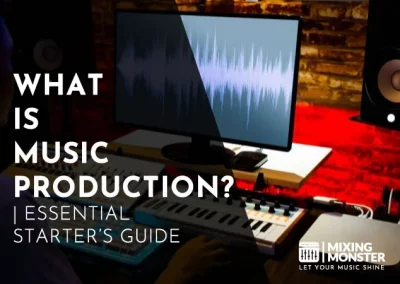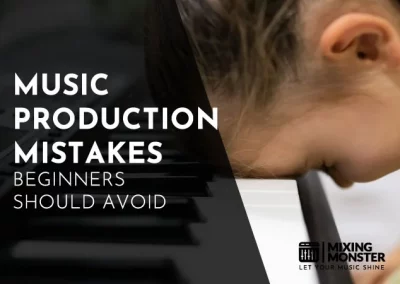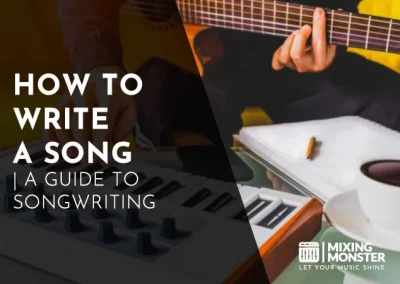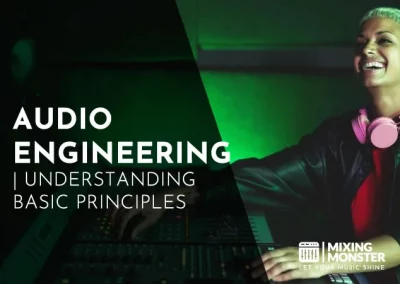Home > Blog > Music > Music Production
Disclosure: Some of the links below are affiliate links, meaning that at no additional cost to you, we will receive a commission if you click through and make a purchase. Read our full affiliate disclosure here.
Starting in music production can be exhilarating. It is where art meets science, and melodies are woven into the fabric of memorable tracks. This domain offers endless possibilities for expression and experimentation.
Music production is the art of crafting recorded sound. At its core, it involves creating, arranging, processing, and finalizing pieces of music. This process is facilitated by a Digital Audio Workstation (DAW), which serves as the central hub for recording audio, composing with virtual instruments, editing, mixing, and mastering. Whether you are recording instruments, live or assembling sounds electronically, the principles of music production guide you from a raw idea to a finished, polished track.
You will discover that producing music is more than just having a good ear for sound. From setting up a basic home studio to mastering the final mix, you’ll need to develop a range of skills and an understanding of the tools and techniques available. Bring your visions to life and share them with a wider audience!
KEY TAKEAWAYS:
- Music production fuses creativity with technology to create recorded music.
- A DAW is essential for managing all stages of the music production process.
- Acquiring music production skills allows you to transform ideas into professional tracks.
Table Of Contents
1. Fundamentals Of Basic Music Production
2. Setting Up Your Home Studio
3. Basic Recording Techniques
4. Audio Editing And Arrangement
5. Producing With MIDI And Virtual Instruments
6. Mixing Fundamentals
7. Mastering Essentials
8. Basic Music Production Tools And Plugins
9. Improving Your Music Production Skills
10. Navigating The Music Industry: A Quick Overview
11. FAQ

1. Fundamentals Of Basic Music Production
In music production, you’re entering a world where creativity meets technology. To begin making music, you must grasp Digital Audio Workstations (DAWs) and the basics of music theory and composition.
Digital Audio Workstations (DAWs)
Digital Audio Workstations, or DAWs, are the central hub for all your music production activities. They allow you to record, edit, arrange, and mix audio tracks on your computer. DAWs come in various forms, including Ableton Live, Logic Pro, and FL Studio. Although interfaces and features may vary, all DAWs operate on similar fundamental principles:
- Tracks:
Here, the sound is represented visually, often where you arrange your notes and bars. - Mixing Console:
Adjust the audio levels of each track, pan position, and insert effects. - Editor:
This is where you can manipulate audio and MIDI data, such as adjusting notes and timings.
A comprehensive understanding of your chosen DAW will significantly enhance your ability to bring your compositions to life.
Music Theory And Composition Basics
Music theory is the language of music, the framework that informs how you compose a melody or build chords. Here’s what you should know:
- Notes/Scales:
These are the building blocks of your music. Notes form scales, which in turn create the tonal foundation. - Intervals:
The gap between two notes is critical for constructing scales and chords. - Chords:
Groups of notes played together that bring harmony to your composition. - Melody:
The sequence of notes is recognizable throughout your composition; it’s typically the tune the listener remembers.
By mastering these components, your compositions will gain structure and emotional depth. Remember, understanding how to apply scales, intervals, and chords will directly influence the quality of your melody and overall piece.
2. Setting Up Your Home Studio
As you set up your home studio, remember that the core of your setup revolves around selecting the right equipment and ensuring you have the proper environment for recording and monitoring.
Essential Music Production Equipment
Your home studio equipment forms the foundation of music production. Starting with a robust computer with sufficient RAM to handle your audio software without lagging is important.
An audio interface bridges your computer and musical instruments, converting analog signals into digital data. Quality headphones are essential for detailed audio editing and mixing, while studio monitors provide an accurate soundstage for mixing and mastering.
Microphones vary in type and should be chosen based on the recording needs, but a good condenser mic is versatile. Although not strictly necessary, a MIDI controller can be beneficial in programming drums, synthesizers, and other virtual instruments.
Here’s a simple table outlining the essential equipment and its primary use:
| Equipment | Primary Use |
|---|---|
| Computer | Operates DAW and processes audio |
| RAM | Ensures smooth performance of music production tasks |
| Headphones | For detailed monitoring and editing during production |
| Studio Monitors | Provides flat frequency response for mixing and mastering |
| Microphone | Captures vocals and acoustic instruments |
| Audio Interface | Converts analog signals to digital and vice versa |
| MIDI Controller | Controls virtual instruments and production software |
Acoustic Treatment And Monitoring
Good acoustics are crucial for accurate sound reproduction. The positioning of studio monitors greatly influences how sound waves travel and are perceived.
Therefore, place your monitors away from walls and at ear level to avoid sound coloration. Using headphones during the initial recording can prevent unwanted noise from bleeding into your microphone.
To refine your listening environment further, consider adding acoustic treatments such as foam panels or bass traps to absorb unwanted reverberations or echoes. This treatment ensures that you hear your mix accurately, which is vital for producing professional-quality recordings.
You can create a home studio to capture and produce high-quality audio by focusing on these aspects.
3. Basic Recording Techniques
In recording, the quality of your sound depends greatly on technique. This section covers crucial methods for capturing audio with clarity and precision.
A Guide To Microphone Placement
Microphone placement is paramount in recording. A properly placed mic can result in good sound quality or unwanted noise.
- For Vocals:
Position the microphone at a pop filter’s length away from the singer. This captures the vocals clearly while minimizing plosive sounds. - For Guitar Amplifiers:
Aim the microphone directly at the speaker cone, offset slightly if you prefer a less bright sound. - The technique varies for acoustic instruments like violins or pianos — trial and error can help find the best position to capture the instrument’s full range.
Experimenting with placement close to and farther from the source can yield differing audio textures, giving you creative control over the warmth and intimacy of the recording.
Instrument And Vocal Recording
Recording instruments and vocals requires attention to the unique characteristics of each source.
- Vocals:
Use a cardioid pattern microphone to capture the direct sound while minimizing room noise. Consider the singer’s dynamic range—adjust gain levels accordingly. - Electric Guitar:
Close-mic the cabinet for a direct, impactful sound or mic the room for a more ambient effect. - Acoustic Instruments:
Place a condenser microphone a few feet away to record the instrument’s natural resonance.
Record each instrument separately to maintain control over the mix unless you’re aiming for a live ensemble sound that benefits from the blended acoustics of a room. Continually check levels to prevent clipping, and use a metronome or click track to keep timing tight, especially for layered recordings.
4. Audio Editing And Arrangement
In music production, audio editing and arrangement are crucial to shaping the final sound of your music. Mastery in these areas will enable you to enhance your tracks’ quality and emotional impact.
Audio Editing Basics
When you start audio editing, it’s essential to understand its impact on the overall quality of your music. Editing is making precise adjustments to your audio recordings to fix errors, improve clarity, and adjust timing.
Begin with the raw recordings of your beats and notes. Remove unwanted noise, correct timing issues, and align vocal tracks with your instrumental. This stage develops the clean canvas necessary for effective arrangement.
Tools you’ll use frequently include:
- Cut:
To remove unwanted parts. - Copy/Paste:
To duplicate desired sections. - Fade:
For smooth transitions. - Compress:
To even out volume levels.
Please get familiar with your Digital Audio Workstation (DAW) because it will be your primary tool for these tasks. With practice, you’ll refine your recordings into polished components ready for the arranging phase.
Basic Arranging Of Musical Elements
Arrangement refers to how you lay out and fit together the different components of a track to create a cohesive and compelling structure. It encompasses the arrangement theory and knowledge of common song structures.
As you proceed:
- Define the sections of your track (e.g., verse, chorus, bridge).
- Consider the progression and arranging of elements to maintain interest.
- Pay attention to the balance and interplay between rhythm, melody, and harmony.
Remember to think about the energy and dynamics; quieter, introspective sections should lead effectively into the more vibrant and louder ones. This dynamic contour helps to keep the listener’s attention throughout the piece.
Be bold in deciding where and how to introduce or revisit new elements. A well-arranged song should take the listener on a journey, with each part flowing seamlessly into the next.

5. Producing With MIDI And Virtual Instruments
In music production, MIDI and virtual instruments are indispensable for composing and arranging. They provide a wide range of sounds and flexibility that can be tailored to match any musical genre.
MIDI Controllers And Programming
MIDI controllers are the conduit for your musical ideas. They come in various forms, from keyboards to drum pads, and serve as the hardware to input your performance into a digital audio workstation (DAW). When you compose using a MIDI controller, you’re programming notes, velocities, and other expression data that dictate how virtual instruments reproduce the sounds.
With MIDI controllers, you can layer intricate harmonies and rhythms, and with synth programming, you have the prowess to sculpt and tweak sounds to your preference. It’s a blend of composition and technical ingenuity that empowers you to execute your creative vision.
Virtual Instruments And Sampling
Virtual instruments are software emulations that can mimic everything from acoustic instruments to unearthly synthesizers. They rely on recorded samples or synthesized sound generation to produce audio. Sampling involves using pre-recorded sounds, ranging from singular notes to complex phrases intrinsic to many music genres.
Programming these instruments in your DAW allows you to control pitch, modulation, and effects. Remember that sourcing high-quality samples is crucial, as they form the sonic foundation of your virtual instrumentation. With a keen ear and some exploratory synth programming, you can weave textures and dynamics into your project that breathe life into your music.
6. Mixing Fundamentals
Adequate mixing is fundamental to turning your tracks from rough sketches into polished works of art in music production. Mastering these essentials sets the foundation for a professional-sounding mix.
Gain Staging And Level Balancing
Gain staging is the first step towards a balanced mix. Ensure that each track is set to an optimal level before applying any effects; this ensures headroom and prevents clipping. Aiming for consistent levels across the board allows the tracks to blend seamlessly.
Use VU meters and monitor your DAW’s metering to maintain a healthy signal level. Level balancing then involves adjusting the volume of each track relative to the others to achieve the desired focus and dynamic in your mix.
Basic Equalization And Compression
Equalization (EQ) is crucial for carving out a distinct space for each instrument within the frequency spectrum. Identify and cut the competing frequencies to avoid muddiness and boost the defining frequencies to enhance the character of each track.
Compression, on the other hand, helps control your mix’s dynamics. Apply threshold and ratio settings to tighten the performance, adding punch or smoothness according to the desired effect.
Remember, these foundations of audio mixing—gain staging, level balancing, equalization, and compression—are enhanced by the creative use of effects like reverb, delay, distortion, and others. Still, the groundwork must be laid properly to ensure these tools work effectively in your mix.
7. Mastering Essentials
Mastering is your final step before releasing music to the world, ensuring your tracks sound their best on all playback systems. It’s a crucial phase that involves fine-tuning the details of a mix to achieve a polished and cohesive sound.
Finalizing Your Mix
Before you approach mastering, your mix must be as good as possible. The mastering process can only fix problems in a good mix, so ensure your tracks are well-balanced and the mixdown is clean.
Use presets only as a starting point if you need clarification on the settings; your goal is to tailor the sound to the specifics of your track. When finalizing your mix, address any issues with:
- EQ:
Ensure no frequency is unnecessarily dominant or recessed. - Compression:
Apply it carefully to avoid over-compression, leading to a lifeless sound. - Stereo Imaging:
Check the spread of your mix, ensuring it is narrow enough, which can cause phase issues, and too little, which might lack excitement.
Apply limiting sparingly in the mixing stage; you’ll apply final limiting during mastering to reach commercial loudness levels without sacrificing dynamics.
Preparing For Music Distribution
Once your mix is finalized, mastering tweaks it to ensure your music is ready for distribution on various platforms. Your mastering chain will likely include the following:
- Further EQ:
To balance the overall spectral response and ensure consistency across playback systems. - Compression:
Now used more subtly to glue the mix and improve overall loudness. - Limiting:
The final limiter is crucial, ensuring your music is competitively loud without distortion or dynamic loss.
When preparing for music distribution, be mindful of different formats, such as high-resolution audio, CD, vinyl, or streaming services, each with specifications, loudness, and dynamics requirements.
8. Basic Music Production Tools And Plugins
Equipping yourself with the right tools is crucial when venturing into music production. This section covers essential Digital Audio Workstations (DAWs) and plugins, which form the backbone of your production setup.
Popular DAWs And Music Production Plugins
Digital Audio Workstations (DAWs):
The DAW is the centerpiece of your music production setup. It’s where you’ll spend most of your time recording, arranging, editing, mixing, and mastering your tracks.
- Ableton Live:
Renowned for its intuitive workflow and live performance features, Ableton Live is popular with electronic music producers. - Logic Pro:
Apple-designed with a comprehensive library of sounds and plugins, Logic Pro is favored by many for its user-friendly interface and powerful capabilities. - FL Studio:
Praised for its pattern-based sequencing, FL Studio is used by producers for its versatility in electronic and hip-hop genres.
Music Production Plugins:
Plugins enhance your DAW by adding new instruments and effects, allowing for a tailored production experience.
- VST Instruments:
Virtual instruments that simulate pianos, synthesizers, and other instruments without physical hardware. - EQ Plugins:
Essential for shaping the tonal balance of your mix, these plugins can isolate frequencies, reduce muddiness, or add brightness where needed. - Dynamics Processors:
Including compressors and limiters, these plugins help control the dynamic range of your audio, providing punch and clarity.
Additional Tools:
- MIDI Controllers:
Physical devices that help you input MIDI data into your DAW, making it more tactile to program drum patterns or melodic lines. - Audio Interfaces:
Necessary for high-quality audio recording, interfaces convert analog signals into digital audio and typically offer various input/output options. - Effects:
Reverb, delay, and modulation effects are indispensable in creating space and adding character to your sounds.
9. Improving Your Music Production Skills
To elevate your music production capabilities, focus on dedicated practice, skill development, and actionable feedback for professional growth. These approaches will lay a solid groundwork for enhancing your craft as a music producer.
Music Production Practice And Skill Development
Practice:
Regular, consistent practice is the cornerstone of improving music production. Set aside time daily or weekly to work on projects, ensuring you apply new techniques as you learn them. Integrating exercises like active listening can improve your ear training and provide creative inspiration.
- Ear Training:
Develop your ear by critically listening to diverse music and attempting to recreate the songs you admire, focusing on their mix and composition. This exercise hones your ability to distinguish between frequencies, effects, and instrumentation. - Mix Analysis:
Break down professionally produced tracks to understand mixing techniques—how elements are balanced, effects are applied, and spaces are utilized within the mix. This analysis will inform your production theory and technique.
Feedback And Professional Growth
- Feedback:
Constructive criticism from peers, mentors, or online communities is invaluable. Share your work widely and learn to embrace feedback, separating valuable insights from personal taste to inform your career trajectory as a music producer. - Professional Growth:
Invest time in understanding production theory by learning about music paradigms, sound design, and mixing/mastering processes. Expand your knowledge by attending workshops, taking courses, and collaborating with other artists, as suggested by Soundtrap’s guide. Remember, your growth in the industry is tied to both your technical skills and your ability to network and collaborate.
10. Navigating The Music Industry: A Quick Overview
Navigating the music industry requires a blend of musical talent, marketing savvy, and a solid understanding of digital platforms. In this quick overview, learn the essentials of releasing your music and establishing a commanding online presence.
Releasing Your Music Productions
To launch your music career, you must know how to release your productions effectively. Begin by partnering with digital retailers such as Apple Music or Spotify; they are critical players in music distribution. To maximize demand for your music, consider scheduling releases and using social media to create anticipation. Your production deserves a wide audience, and these platforms can help you reach listeners around the globe.
Building An Online Presence As A Music Producer
Your online presence is the cornerstone of your music industry identity. Create a professional website to showcase your portfolio and establish contact channels. Utilize YouTube to share behind-the-scenes content, music videos, and teaser clips.
This transparency fosters connection with your audience and amplifies your brand. Consistency is key, so maintain an active, engaging profile to support your long-term career growth.
Happy producing!
11. FAQ
1) What equipment is essential for a beginner in music production?
As you embark on your music production journey, you’ll need a reliable computer or laptop, a digital audio workstation (DAW), quality headphones or studio monitors, a MIDI controller, and an audio interface. Investing in this basic equipment is the first step to crafting your tracks.
2) Which software is best for novice music producers?
As a novice, look for a user-friendly DAW that offers robust features. Programs like FL Studio, Ableton Live, and GarageBand for Mac users are popular choices, each offering various tools suitable for beginners in music production.
3) What are the key steps involved in producing a song?
The song production process generally includes composition, arranging the structure, recording, editing, mixing, and mastering the track. Each step requires attention to detail to ensure the final product is cohesive and polished.
4) Are there any recommended books or resources to start learning about music production?
Many books and online resources are available to help you understand music production. Consider starting with titles like “Modern Recording Techniques” or browsing informative platforms such as Producer Hive for practical tips and industry knowledge.
5) How difficult is it for beginners to grasp the concepts of music production?
Music production can seem complex, but beginners can grasp the fundamentals with dedication and practice. Start small, be patient with your learning curve, and consistently practice producing music to build your skills over time.
6) How can I learn the basics of music production on my own?
Start by exploring online tutorials, free courses, and comprehensive guides on music production websites. Engaging with communities or forums can also be immensely helpful. For practical understanding, your learning process should include theory and hands-on experimentation with your music production software.