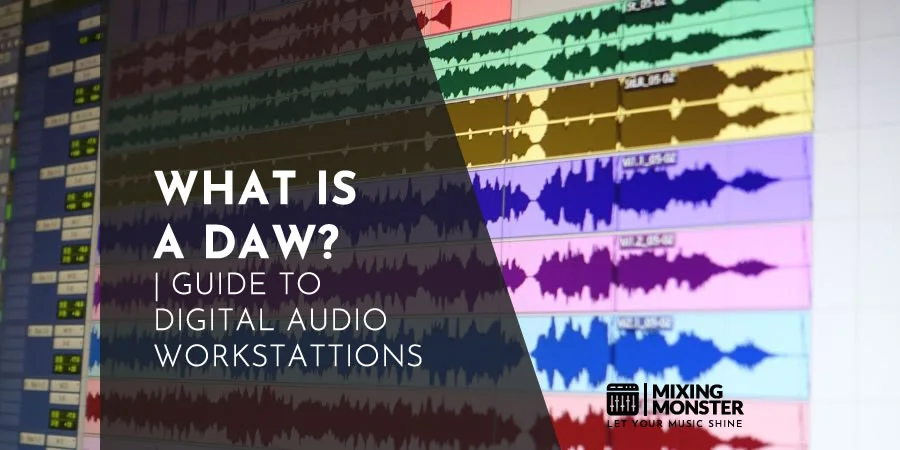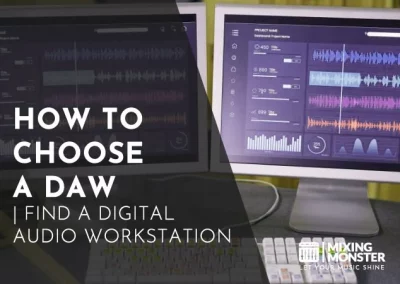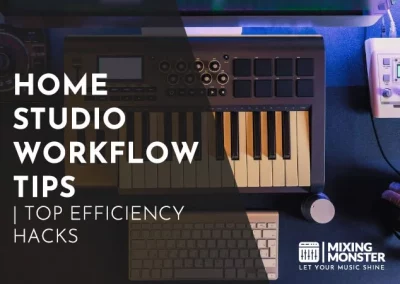Home > Blog > Studio-Gear > Home Studio Gear
Disclosure: Some of the links below are affiliate links, meaning that at no additional cost to you, we will receive a commission if you click through and make a purchase. Read our full affiliate disclosure here.
Music production can be transformative, and at the heart of this digital revolution is the Digital Audio Workstation, or DAW. The indispensable tool is the central hub for creating, recording, and producing music and audio, but what exactly is a DAW?
A Digital Audio Workstation is an integrated software platform that combines multi-track recording, audio editing, mixing, mastering, and MIDI sequencing. This production software operates on personal computers, offering a virtual space with various features to mimic traditional recording studios’ vast capabilities.
Engaging with a DAW opens up a universe of creative possibilities. Through this article, you’ll gain insights into selecting the DAW that fits your artistic style, understand its fundamental features, and learn how to optimize your workflow within your digital studio.
KEY TAKEAWAYS:
- A DAW is the central software for modern audio production.
- It offers recording, editing, mixing, and sequencing in one platform.
- Understanding and choosing the right DAW is crucial for workflow efficiency.
Table Of Contents
1. What Is A DAW (Digital Audio Workstation)?
2. Key Features Of Popular DAWs
3. The DAW In The Studio Environment
4. Creative Processes Within A DAW
5. Technical Aspects And DAW Workflow Optimization
6. Finding Your DAW
7. FAQ

1. What Is A DAW (Digital Audio Workstation)?
A Digital Audio Workstation, commonly called a DAW, is an essential software platform for recording, editing, mixing, and producing audio. It replicates many functions of a traditional recording studio, leveraging your computer for music production and sound design.
Core Functions Of A DAW
Your DAW serves as the central hub for all your audio production needs. Recording involves capturing audio performances directly into your DAW. Editing involves manipulating recorded audio or MIDI data to correct timing or intonation.
Mixing allows you to adjust volume levels, apply effects, and achieve a balanced sound. Finally, Mastering polishes the final mix to enhance the overall audio quality, ensuring playback optimization across various media formats and devices.
Types Of DAWs
Are numerous DAWs available, each with unique attributes that cater to different user needs. Choose a DAW based on workflow preference, such as the intuitive drag-and-drop interface of Steinberg’s software or the comprehensive routing options available in other programs.
Some DAWs are designed with a specific focus, like MIDI composition or live performance, while others aim for versatility to handle all aspects of production.
Free DAWs Vs. Paid DAWs
When deciding between free DAWs and their paid counterparts, it’s essential to consider your project’s scope and long-term needs. Free DAWs might provide a good starting point with basic functionalities, often suitable for beginners.
However, paid DAWs offer a more comprehensive range of advanced tools, effects, and support, which could be crucial to professional and demanding projects. High-end paid DAWs can represent a significant investment but may significantly enhance the quality and efficiency of your workflow.
2. Key Features Of Popular Digital Audio Workstations
Each Digital Audio Workstation (DAW) presents a unique set of tools and workflows that cater to specific music production needs. In this section, you’ll discover the defining features of some of the most widely used DAWs in the industry.
Pro Tools
Avid’s Pro Tools is the industry standard, particularly its powerful audio editing capabilities. It offers non-destructive editing, enabling you to manipulate audio without permanently altering the original files. Pro Tools supports up to 128 audio tracks and provides a comprehensive set of mixing and automation tools.
Ableton Live
Ableton Live stands out with its session view, a non-linear approach to music production that allows for improvisation and flexible arrangement of audio and MIDI tracks. Its real-time warping feature lets you change the timing and tempo of any audio on the fly, a feature beloved for live performances.
FL Studio
Image-Line’s FL Studio is favored for its intuitive pattern-based sequencing, simplifying and creating complex arrangements and beats. The DAW includes many plugins and supports advanced MIDI scripting, making it highly customizable for your workflow.
Cubase
Steinberg’s Cubase is a versatile DAW, offering both powerful MIDI and audio tools. It features a comprehensive set of virtual instruments and a chord track feature for easy chord management across your tracks.
Logic Pro
Apple’s Logic Pro offers a seamless integration with macOS, various virtual instruments, and sophisticated MIDI composition tools. Its user-friendly interface is trendy among those using other Apple products in their creative process.
Here Is An Overview Of Popular DAWs:
| Feature | Pro Tools | Ableton Live | FL Studio | Cubase |
| Audio Tracks | Up to 128 | Unlimited | Unlimited | Unlimited |
| MIDI Tracks | Up to 1024 | Unlimited | Unlimited | Unlimited |
| Non-Destructive Editing | Yes | Yes | Yes | Yes |
| Real-Time Warping | No | Yes | No | No |
| Pattern-Based Sequencing | No | Session View | Yes | No |
| Virtual Instruments | AAX plugins | Built-in | Built-in | HALion Sonic SE |
| Chord Track | No | No | No | Yes |
| Integration | Multi-Platform | Multi-Platform | Multi-Platform | Steinberg Hardware |
| Customizability | High | High | Advanced MIDI Scripting | Moderate |
| Primary Use | Professional Recording & Mixing | Live Performance & Production | Beat Making & Production | Composition & Production |

3. The DAW In The Studio Environment
In studio environments, a Digital Audio Workstation (DAW) is a pivotal element, merging the digital flexibility with the practicality of a recording studio. Whether setting up a home studio or operating in a professional recording environment, understanding the intricate web of DAW hardware and software is essential for efficient music production, recording, mixing, and mastering.
Setting Up A DAW In A Home Studio
Setting up your DAW at home requires carefully considering both your physical space and the technical requirements. Here’s a simplified table for setting up your home studio with a DAW:
|
Step |
Task |
Equipment Suggested |
|
1 |
Choose a quiet and comfortable space |
– |
|
2 |
Install DAW software |
Computer |
|
3 |
Connect audio interface |
Audio Interface |
|
4 |
Set up monitoring systems |
Studio Monitors, Cables |
|
5 |
Connect microphones and instruments |
Microphones, Cables |
|
6 |
Test your setup |
– |
Ensure your computer is equipped to handle your DAW’s specifications and invest in a reliable audio interface to link your microphones and instruments with your computer.
Professional Studio Configuration
In a professional studio, the configuration is more rigorous, involving multiple interfaces and hardware designed to cater to the needs of high-level production. You will encounter advanced signal routing for input and output capabilities and outboard gear dedicated to specific tasks such as preamplification, effects processing, and dynamics control.
These studios often require a producer or engineer who is deft at handling complex sessions involving numerous tracks and layers.
DAW Hardware Integration
Your DAW becomes even more potent when integrated with specialized hardware. Keyboards, control surfaces, and audio interfaces are essential components that enhance your tactile control over the software, resulting in a more intuitive and efficient workflow. Equipment like MIDI controllers and external hard drives can augment the functional prowess of your setup.
DAW Software And Plugins
The virtual tools your DAW software and supplemental plugins provide are where the creative horizon widens. From virtual instruments that simulate an entire orchestra to plugins that enable precision in mixing and mastering, these tools empower you to sculpt and fine-tune your audio material to professional standards.
This suite of tools is where you can leave a distinct mark on your productions, shaping sounds in ways only limited by your imagination.
4. Creative Processes Within A DAW
In a Digital Audio Workstation (DAW), you have a powerful suite of tools to record, edit, and produce audio. This section explores the workflows that enable you to transform raw sound into polished tracks.
Recording And Editing Audio In A DAW
Recording:
You can capture live performances using a DAW, supporting multiple tracks and recording several instruments and vocals simultaneously. Editing becomes simple with tools that allow you to cut, copy, paste, and delete audio sections.
- Process: Record -> Edit -> Fine-tune
- Tools: Cut, Trim, Fade, Time-Stretch
Mixing And Mastering In A DAW
Mixing:
Blend your tracks by adjusting levels, panning, and adding audio effects such as reverb or compression.
Mastering:
Mastering involves finishing touches to ensure your track sounds cohesive and is optimized for various playback systems.
- Goal: Achieve balance and clarity
- Effects: EQ, Compression, Limiting
Composing With MIDI In A DAW
MIDI:
Use MIDI controllers to compose with virtual instruments and loops, editing notes within the sequencer to perfect timing and expression. Arrange your compositions by organizing segments and transitions in a DAW to create a complete musical piece.
- Tasks: Compose -> Arrange -> Refine
- Elements: Virtual Instruments, Sequencers, Loops

5. Technical Aspects And DAW Workflow Optimization
Understanding the technical facets of your Digital Audio Workstation (DAW) and how to streamline your workflow ensures you can work effectively and creatively. Let’s dive into critical areas that will help you manage projects more efficiently.
DAW File Management
To maintain efficiency in your DAW, develop a robust file management system. Organize your sessions with clear naming conventions and folder structures.
Regularly back up your projects to avoid data loss, and consider using cloud storage for accessibility and additional security. This can drastically reduce the time spent searching for files and provide a straightforward way to manage your audio data.
DAW Project Workflow
An optimized DAW project workflow allows for seamless creativity and production. Start by defining a template that includes your commonly used tracks, software instruments, and effects to save time on setup.
Understand the signal flow within your DAW to troubleshoot issues quickly and apply automation strategically to manage repetitive tasks more effectively.
Advanced DAW Features And Automation
Leverage advanced features like macros or keyboard shortcuts to automate routine processes in your DAW. This can include actions such as normalizing audio tracks or batch exporting stems. Dive into the automation of volume, panning, and effects to add nuance to your mix and bring your music to life without manual, tedious adjustments.
Customizing The DAW User Interface
Customizing your DAW interface can improve your workflow efficiency. Tailor the layout to your needs by showing or hiding elements, resizing track heights, and creating color-coded tracks for easy navigation.
This customization helps reduce clutter and makes your workflow more intuitive and aligned with your production style.
6. Finding Your DAW
Choosing the right Digital Audio Workstation is crucial for your music production journey, as it will be your primary tool for creating, editing, and mastering music.
Recap Of Digital Audio Workstations
A Digital Audio Workstation (DAW) is essential software for recording, editing, mixing, and mastering audio. It replaces traditional recording studio hardware with a computer-based system, providing flexibility and ease of use.
Guide On Finding The Perfect DAW
When looking for the perfect DAW, consider these specifics:
- Compatibility:
Ensure the DAW is compatible with your operating system and hardware. Some DAWs are exclusive to Mac or Windows. - Features:
List your must-have features, such as MIDI support or advanced editing tools. - Workflow:
Each DAW has a unique workflow. Choose one that aligns with your working style. - Budget:
DAWs range from free to several hundred dollars. Determine your budget and find a DAW that fits within it. - Try Before You Buy:
Most DAWs offer demos. Test them to see which feels right. - Community And Support:
Favor DAWs with a strong user community and ample learning resources.
Here is a checklist to help you narrow down your choices:
- Determine system compatibility
- Feature Requirements
- Assess workflow compatibility
- Set your budget
- Download and test demos
- Evaluate user community and support options
Addressing these items will better equip you to find the DAW that fits your technical requirements and complements your creative process.
7. FAQ
1) What are the defining features of DAW software?
Key features of DAW software include recording, editing, mixing, and arranging audio and MIDI tracks. They often provide a variety of virtual instruments, effects, and the ability to automate elements within your mix.
2) Which is the most user-friendly DAW for beginners?
GarageBand is often considered the most user-friendly DAW for beginners due to its intuitive interface and comprehensive collection of tutorials.
3) Can I find a comprehensive DAW on Linux or Chromebook?
Yes, are comprehensive DAWs available for Linux, such as Ardour or LMMS, which offer a full suite of music production tools. Chromebook users can explore web-based DAWs like Soundtrap.
4) What are the most popular DAWs used in the music industry today?
The music industry frequently uses DAWs like Ableton Live, Pro Tools, Logic Pro X, and FL Studio for their robust features and professional-grade production tools.
5) Do professionals consider tools like FL Studio and GarageBand to be full-fledged DAWs?
Yes, professionals consider FL Studio a full-fledged DAW for its advanced capabilities. While GarageBand is more entry-level, it provides a solid foundation for music production.
6) Is it possible to record music professionally without a dedicated DAW?
While technically possible to record music using alternative methods, a dedicated DAW provides the essential tools and flexibility required for professional-level production and sound quality.