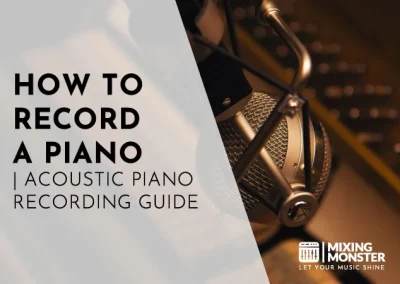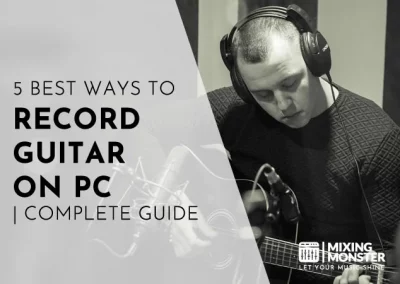Disclosure: Some of the links below are affiliate links, meaning that at no additional cost to you, we will receive a commission if you click through and make a purchase. Read our full affiliate disclosure here.
Capturing the perfect vocal take is a blend of art and science. You need to encapsulate emotion and technical precision in a single performance. With the right approach to recording vocals, you transform the raw power and nuance of the human voice into a polished auditory experience.
Recording vocals is a meticulous process that requires a well-equipped home studio, selecting a suitable microphone, precise microphone placement, and using appropriate recording equipment and software. It involves preparing the recording space to ensure minimal noise interference, setting up the software to capture the best audio quality, and employing techniques to deliver a compelling vocal performance.
Adhering to proven recording practices can significantly enhance the quality of your final audio output. Each step plays a crucial role in the final sound. From optimizing your home environment to selecting the perfect microphone, this guide promises to equip you with the knowledge to navigate the recording process confidently.
KEY TAKEAWAYS:
- A strategic approach to recording can significantly improve vocal audio quality.
- Proper equipment setup and software handling are vital to capturing pristine sound.
- Vocal performance techniques are essential for realizing the full potential of a recording.
Table Of Contents
1. Overview Of How To Record Vocals At Home
2. Choosing The Right Vocal Recording Microphone
3. Microphone Placement Techniques For Vocal Recording
4. Vocal Recording Equipment Setup
5. Setting Up The Recording Software
6. Vocal Performance And Technique
7. The Vocal Recording Process
8. Controlling Noise And Interference In Vocal Recordings
9. Vocal Mixing And Vocal Post-Production
10. Record Vocals Like A Pro At Home
11. FAQ

1. Overview Of How To Record Vocals At Home
To record vocals with professional quality at home, you need to set up a suitable space and manage room acoustics. Precision in these steps ensures clarity and warmth in your vocal recordings.
Creating The Perfect Vocal Recording Space
Your home studio should be a dedicated area where external noise is minimal. Select a room where you can control sound leakage—this may be a spare bedroom or a quiet corner of your living space.
Your goal is to create a recording space that is as silent as possible so that your microphone captures only your voice, not the background noise.
- Isolation:
Start by ensuring windows and doors are well-sealed. - Environment:
Soft materials like carpets, curtains, and sofas can naturally dampen sound. - Equipment Placement:
Position your microphone and pop filter optimally so that you can perform comfortably without any obstructions.
Acoustic Treatment For Vocal Recording
After setting up your recording space, the next step is to improve the room acoustics. This process involves controlling sound reflections and reverberations that can color your vocal recordings.
- Reflection Filters:
These portable units attach to your microphone stand and help to contain the sound around the microphone. - Absorption Panels:
Strategically placed on walls, they reduce unwanted echoes and reverberations. - Bass Traps:
Fitting these in room corners helps control low-frequency build-ups.
By managing sound treatment, you prevent your recordings from capturing a room’s ‘boxy’ sound, which detracts from the clarity of vocals. Careful placement of acoustic treatment ensures your vocals sound true to life, as if they’re being recorded in a professional studio.
2. Choosing The Right Vocal Recording Microphone
Choosing the right microphone is crucial for capturing the clarity and emotion in your vocals. The microphone you select can significantly influence the texture and quality of your recorded sound.
Types Of Microphones
Dynamic mics are known for their durability and ability to handle high sound pressure levels, making them suitable for loud sources and live performances.
Condenser mics are more sensitive and provide more detail and nuance. This makes them ideal for capturing the subtleties of vocals in a studio setting.
Though less common, Ribbon mics offer a vintage sound with a warm and smooth character.
Microphone Characteristics
Key characteristics to consider include the microphone’s polar pattern and diaphragm size. A cardioid microphone is preferred for vocals because it focuses on the sound in front of the mic and minimizes background noise. Larger diaphragm condenser mics are chosen for their wider frequency response and sensitivity, which is beneficial for vocal subtleties.
Microphones Suited For Vocal Recording
The best microphones for recording vocals depend on the specific needs of the recording environment and the vocalist’s preferences. Below is a table showcasing some common choices:
| Microphone Type | Model | Characteristics |
|---|---|---|
| Dynamic mic | Shure SM58 | Cardioid pattern, durable, industry standard for live vocals |
| Large-diaphragm condenser mic | Neumann TLM 102 | Cardioid pattern, clear and detailed sound for studio vocals |
| USB mic | Blue Yeti | Versatile, convenient for home studios with digital connectivity |
| Ribbon | Royer R-121 | Figure-8 pattern, warm sound ideal for a vintage vocal tone |
Remember that a suitable setting for vocal recording also involves good room acoustics and choosing the appropriate microphone.
3. Microphone Placement Techniques For Vocal Recording
Proper microphone placement is pivotal for capturing high-quality vocal recordings. It affects sound quality and clarity and can help manage common recording issues like plosives and sibilance.
Positioning Vocal Microphones For Quality Sound
Microphone Position:
The distance between the microphone and the vocalist significantly impacts the sound quality. Close miking, typically within 6 to 12 inches, produces a warm, intimate sound and enhances the proximity effect—increased bass frequencies. However, being too close can lead to an overly bassy and muffled sound. Aim for a spot where the voice’s natural timbre is captured without exaggeration.
Mic Placement Angle:
The microphone’s angle in relation to the sound source is also crucial.
- Aiming the microphone slightly off-axis from the mouth can reduce harshness and provide a more balanced frequency response.
- Employing the 3-to-1 rule can minimize phase cancellation when using multiple microphones. To use this rule, place each additional mic at least three times the distance from the first mic to the sound source.
Mic Placement Example Table:
| Distance | Sound Characteristic | Notes |
|---|---|---|
| 6-12 inches | Intimate, warm | Proximity effect prominent |
| 12-24 inches | Balanced, natural | Proximity effect reduced |
| >24 inches | Ambient, reverberant | Less direct sound, more room tone |
Considerations:
- Use cardioid or super-cardioid patterns for focused pickup and noise rejection.
- Make sure the microphone’s diaphragm aligns with the mouth for optimal fidelity.
- Test different positions to find the sweet spot specific to the vocalist’s timbre.
Dealing With Vocal Plosives And Sibilance
Plosives are caused by fast-moving air hitting the mic’s diaphragm, typically from sounds like ‘p’ and ‘b.’ A pop filter or pop shield effectively disperses this air. Position the pop filter a few inches from the microphone to catch these bursts of air without affecting vocal clarity.
The mic technique can help with harsh ‘s’ or ‘sh’ sounds for sibilance. Positioning the microphone slightly off-center and using a de-esser can alleviate this issue.
Ensure the microphone is equipped with a windscreen if recording in an environment where air movement could impact recording clarity.
- Plosive Prevention:
Pop shield placed 2-4 inches from the mic. - Sibilance Reduction:
Angle the mic slightly or employ a de-esser during post-production.
4. Vocal Recording Equipment Setup
To capture pristine vocal recordings, it’s crucial to have your equipment properly set up. This section provides concrete steps to connect your microphone to your digital audio workstation (DAW) through the right hardware.
Audio Interface And Preamp
Your audio interface acts as the bridge between your microphone and your computer. Ensure you have an interface with a built-in preamp, which amplifies the microphone’s signal to a suitable level for recording.
High-quality interfaces often provide phantom power (48V), which is required if you’re using a condenser microphone. An interface with XLR connections is recommended for its balanced audio and reduced noise interference.
Connecting The Microphone
To connect your microphone, use an XLR cable and plug one end into your microphone and the other into the XLR input on your audio interface. For a USB microphone, the setup is simpler; plug the USB cable directly from the microphone into your computer.
However, remember that a USB microphone typically has a built-in preamp and analog-to-digital converter, bypassing the need for a separate audio interface.

5. Setting Up The Recording Software
Before recording, you need reliable software called a Digital Audio Workstation (DAW). Your DAW is your primary tool for capturing and manipulating sound.
Recording Software Choices
You have several choices when selecting a DAW for recording vocals at home. Audacity is a popular free option known for its user-friendly interface and is a good starting point for beginners. However, for more professional recordings, consider DAWs capable of 24-bit resolution like Pro Tools, Ableton Live, or Logic Pro. These offer advanced features and better sound quality.
Recording Software Configuration
Once you’ve chosen your DAW, you must configure it for recording. A proper setup includes:
- Selecting The Input Source:
Go to your DAW’s preferences and select your microphone/interface as the input source. - Setting The Resolution:
Set your project to 24-bit resolution for high-quality vocals if your DAW and audio interface support it. - Creating A New Track:
Add a new track specifically for vocals and arm it for recording. - Monitoring Levels:
Ensure input levels aren’t too high to avoid clipping and not too low to prevent noise.
6. Vocal Performance And Technique
Your vocal performance is pivotal in the recording. The blend of technique, emotion, and clarity brings music to life. Achieving optimal vocal recording involves more than just singing into a microphone; it requires attention to breathing and posture and maintaining consistent vocal dynamics.
Breathing And Posture
Good breathing technique is foundational to a solid vocal performance. Using your diaphragm efficiently ensures a steady airflow and control throughout your routine. Proper posture aligns your body for optimal breathing. Stand straight with the shoulders back, allowing a relaxed but controlled diaphragm movement.
Consistent Vocal Dynamics
Maintaining consistent dynamics ensures that your performance translates cohesively on a recording. Use techniques like the proximity effect to manage volume levels. Learn to keep your dynamics steady, which may involve moving closer to the microphone for softer passages and stepping back for louder sections to avoid peaking or distortion.
7. The Vocal Recording Process
In this section, you’ll learn the steps and considerations to ensure successful vocal recording sessions, from setup to capturing complete vocal takes.
Vocal Recording Sessions
To begin recording vocals, you must create a checklist. This checklist should include verifying your recording setup is optimized for the task. This involves:
- Ensuring your space is acoustically treated to prevent unwanted reverb or echo.
- Selecting the appropriate microphone for the vocalist’s voice type.
- Positioning the microphone correctly, typically 6-12 inches from the singer with a pop filter in between.
- Preparing your digital audio workstation (DAW) with the correct levels to avoid clipping or recording too quietly.
During the recording sessions, you should:
- Monitor input levels carefully; they should be strong without peaking.
- Instruct the vocalist to perform various dynamics if the song requires it.
- Take breaks to maintain vocalist stamina and preserve a high-quality performance throughout.
Capturing Full Vocal Takes
When you’re ready to record vocals, here’s how to approach capturing full takes:
- Begin with a soundcheck to adjust microphone levels and ensure no distortion.
- Have the vocalist run through the entire song a few times. This warms up their voice and allows you to make final adjustments to the setup.
- Aim for several complete takes rather than stopping and starting. This can capture the most authentic and passionate performance.
- After recording, you can compile the best segments from multiple takes, a process known as ‘comping.’
8. Controlling Noise And Interference In Vocal Recordings
In vocal recording, managing noise levels and eliminating interference is vital. You aim to achieve a clean, clear sound that captures the nuances of the performance without distractions.
External Noise Mitigation
- Identify and Eliminate Sources:
Identify outside noise sources, such as traffic or appliances. Choose a naturally quieter room. Rooms facing away from roads or with double-glazed windows are preferable. - Strategic Scheduling:
Plan your recording sessions for quieter times of the day when outside noise is minimal. - Physical Barriers:
Use heavy curtains and mats to absorb sound and block external noise from entering. - Room Choice:
Select the optimal room for home recording, considering the room’s size, shape, and inherent noise level. A carpeted room, for example, helps dampen unwanted noise, contributing to better comfort and recording quality.
Internal Noise Reduction
- Optimize Equipment Setup:
Ensure your microphone position and gain levels are adjusted to minimize the pickup of ambient room noise. Consider using pop screens and reflection filters to further control noise. - Cable Management:
Keep cables organized and secure to reduce interference caused by electrical hum or loose connections. - DAW Noise Gates:
Utilize digital tools within your DAW, such as noise gates or filters, to help remove low-level noise in the recording process.
9. Vocal Mixing And Vocal Post-Production
Once your vocals are recorded, the next vital steps are vocal mixing and post-production. Quality mixing elevates your track to professional standards, and adept post-production ensures the polish and appeal your music demands in the competitive music industry.
Vocal Effects And Processing
Effects And Vocal Processing Basics:
You must understand that effects such as reverb, delay, and compression are not just tools; they’re the palette to color your vocals.
Start by applying a compressor to even out your vocal performance. Next, season with reverb and delay to add depth and space, remembering that a little goes a long way.
EQ (equalization) is fundamental; use it to sculpt the vocal frequency and carve out a slot in the mix for clarity and prominence. Employ de-using sparingly to tame harsh sibilance. For specific instructions on setting up these effects, view detailed guides like “How to Mix Vocals.”
Advanced Vocal Processing:
As an audio engineer, become comfortable with pitch correction tools for fine-tuning. Additionally, explore harmonic exciters for warmth and doubling to thicken vocals. Look to techniques from industry precedents, but craft your signature approach to effects and processing.
Vocal Mixing Techniques
Tips For A Balanced Mix:
Mix vocals in context with the rest of your track rather than in isolation. Carefully set your levels to ensure your vocals sit well in the mix without overpowering the instruments.
Panning to place vocal elements in the stereo field creates a natural and immersive listener experience. “Mix Vocals Like A Pro” provides professional advice on achieving a “balanced mix.”
Automation For Dynamics:
Embrace the power of automation. Adjust volume, effects, and panning dynamically throughout your track to keep the vocal performance engaging.
Pay close attention to every phrase, word, and syllable; nuanced automation can turn a good mix into a great one.
As a budding producer or an established audio engineer, you aim to ensure the final vocal mix complements the song’s emotion and energy while maintaining sonic quality.
10. Record Vocals Like A Pro At Home
To capture high-quality vocal recordings in your home, implement proven techniques and pay close attention to your recording environment and equipment setup.
Best Practices For Vocal Recording At Home
- Choose The Right Microphone:
Large diaphragm condensers are ideal for detailed and nuanced vocal capture, while dynamic mics can be more forgiving in untreated rooms. - Room Acoustics:
Address the acoustics of your recording space by minimizing reflections with acoustic panels or makeshift solutions like heavy curtains and blankets. - Mic Placement:
Start with the microphone six inches from your mouth, then adjust based on your desired tonality; proximity can enhance the bass response, while distance can capture a more ambient sound. - Pop Filter Use:
Use a pop filter to guard against plosives—complex ‘p’ and ‘b’ sounds that can cause spikes in your audio recording. - Consistent Level:
Maintain a steady distance from the mic to avoid volume fluctuations and ensure consistency throughout your performance. - Gain Staging:
Set the right gain level on your preamp or interface to prevent clipping while leaving enough headroom for dynamic passages.
Capture Stellar Vocal Takes
When recording your vocal takes, aim for technical precision and emotional authenticity.
- Warm-Up:
Always warm up your voice before recording. This helps avoid strain and achieve the best performance. - Multiple Takes:
Record multiple takes to give yourself options during editing. Many professionals recommend this tactic for capturing the best vocal performance. - Emotion Over Perfection:
While technical perfection is necessary, capturing the right feeling and energy in your take is what truly resonates with listeners. - Breaks Are Crucial:
Take regular intervals during your session to avoid vocal fatigue and keep your ears fresh.
Happy vocal recording!
11. FAQ
1) What equipment do I need to record high-quality vocals?
To record high-quality vocals, you’ll need a studio-grade microphone, an audio interface, headphones, a computer with recording software, and acoustic treatment for your recording space to minimize unwanted noise and reflections.
2) What are the steps to record vocals correctly at home?
Properly recording vocals at home involves:
- Settingup your equipment.
- Ensuring your microphone and vocalist are positioned optimally.
- Configuring your digital audio workstation (DAW) levels.
Then, execute multiple takes to capture the best performance.
3) How can I record vocals if I don't have a microphone?
If you don’t have a microphone, consider using a smartphone or headset with a built-in mic as a temporary solution. While the quality won’t match that of a studio microphone, specific techniques can help improve the recording.
4) What techniques can I use to record vocals quietly?
To record vocals quietly, work in a well-insulated room, use a directional microphone to capture less ambient noise, and apply dynamic processing tools such as noise gates or expander plugins in your DAW to reduce background noise.
5) How can I achieve a professional vocal sound in my recordings?
Achieving a professional vocal sound involves proper mic technique, high-quality recording equipment, and applying vocal processing techniques such as EQ, compression, reverb, and de-pressing in post-production.
6) What is the best way to use a condenser mic for recording vocals?
The best way to use a condenser mic for recording vocals is to position the mic at a slight off-axis angle to the vocalist. You should also use a pop filter to reduce plosives. Additionally, control room reflections with acoustic treatment for a clear and detailed sound capture.