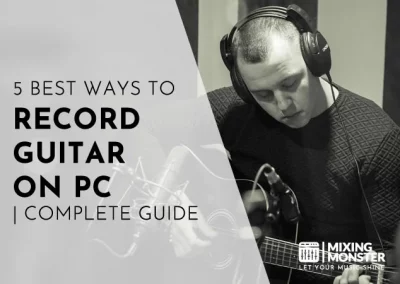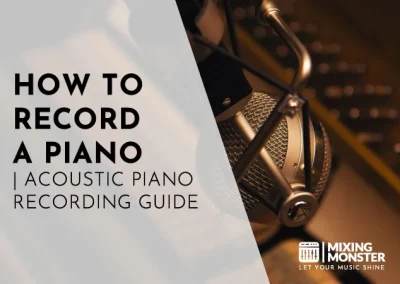Disclosure: Some of the links below are affiliate links, meaning that at no additional cost to you, we will receive a commission if you click through and make a purchase. Read our full affiliate disclosure here.
Embarking on the journey to start a podcast can be thrilling yet daunting. Understanding how to record a podcast is an essential first step for beginners eager to learn the fundamentals of podcasting. Whether creating a new podcast for a niche audience or aiming to join the ranks of seasoned podcasters, your recording will be the backbone of your show.
Recording a podcast involves selecting the right equipment and recording software and grasping proper recording techniques. A high-quality podcast recording captivates audiences and sets the standard for a podcast’s success. Acquiring the basic technical know-how is a cornerstone to effectively sharing your ideas and stories in a podcast.
Pushing the record button is just the beginning. Along the journey, you will learn to refine your podcast content, manage the production, and implement strategies to grow your listener base. This article provides the necessary tools and knowledge to ensure your podcast stands out, promising a satisfying experience as you bring your vision to life.
KEY TAKEAWAYS:
- Understanding the basics of recording is crucial for starting a podcast.
- The selection of equipment and software significantly affects your podcast’s quality.
- A well-recorded podcast paves the way for successful editing, production, and promotion.
Table Of Contents
1. Basics Of How To Record A Podcast
2. Podcast Equipment And Podcast Software Selection
3. Recording Your Podcast
4. Podcast Editing And Podcast Production
5. Podcast Publishing And Podcast Promotion
6. Producing Podcasts Like A Pro
7. FAQ

1. Basics Of How To Record A Podcast
In this section, you’ll learn the foundational aspects of podcast creation, from structuring its format to planning content and understanding storytelling techniques.
Understanding The Podcast Format
The format of your podcast refers to the overall style and structure it will follow. It may be narrative for storytelling, interview-based for discussions, or a blend of several styles. It is important to decide on a consistent framework that aligns with your topic and audience preferences.
Developing Your Podcast Content Strategy
A well-thought-out content strategy is crucial. Begin by identifying your core themes and the value you’ll provide to listeners. Here are some key points to consider in scripting your episodes:
- Topic selection should align with your overall podcast themes.
- Content should alternate between fiction and non-fiction, depending on your niche.
- Engage your audience through varied yet relevant episode content.
Designing Your Podcast Structure
Designing your podcast structure involves planning out individual segments within an episode. Elements like an engaging introduction, informative body segments, and a strong closing can enhance the listener’s experience. Effective storytelling techniques will keep your audience hooked, so consider incorporating clear narratives throughout your episodes.
2. Podcast Equipment And Podcast Software Selection
Selecting the right equipment and software is crucial for producing a high-quality podcast. From microphones to editing software, your choices will impact the clarity and professionalism of your audio content.
Choosing The Right Microphone For Podcasting
USB Mics:
USB microphones such as the Blue Yeti provide plug-and-play convenience and are suitable for beginners. They connect directly to your computer and often require no additional equipment.
XLR Mics:
Consider an XLR microphone like the Shure SM7B for higher sound quality. These professional-level mics capture a wider range of frequencies and require an audio interface for connectivity.
Essential Podcasting Recording Equipment
Headphones:
Invest in closed-back headphones to monitor your recording in real time without a mic bleed.
Accessories:
- Pop filter: Reduces plosive sounds for clearer audio.
- Boom arm: Positions the mic comfortably and securely.
- Shock mount: Minimizes vibrations transferred to the microphone.
Audio Interface:
If using an XLR microphone, an audio interface converts analog signals into digital for clear, studio-quality sound.
Podcasting Software For Recording And Editing
Recording Software:
- For beginners:
GarageBand is user-friendly and available on Mac devices. - For all levels:
Audacity is a free, open-source program offering comprehensive features for recording and editing on both Windows and Mac.
Editing Software:
Choose a Digital Audio Workstation (DAW) that fits your skill level and offers the editing capabilities you need. Adobe Audition and Logic Pro X are robust DAWs for professional editing.
Remember, the combination of equipment and software you choose will significantly influence your podcast’s audio quality. So, select wisely to present your content in the best possible light.
3. Recording Your Podcast
Recording a podcast requires attention to details such as the space where you record, the technology you use, and the techniques that will help you connect with your audience. Whether interviewing guests, co-hosting, or conducting remote sessions, the following insights will ensure you capture high-quality audio.
Setting Up Your Podcast Recording Space
Your home studio is the foundation of your podcast’s audio quality. Start by selecting a quiet room with minimal echo. Use sound-dampening materials like acoustic panels or heavy curtains to absorb sound.
Position your microphones away from noisy computers or air vents, and ensure they are at the correct height and angle for comfortable speaking.
Remote Podcast Recording Techniques
For remote podcast recording, prioritize a stable internet connection to prevent dropouts. Each participant should record their audio locally with software such as Audacity or GarageBand for the best quality. To avoid data loss, utilize remote recording platforms that support high-quality audio capture and backup recordings.
Podcast Interviews And Podcast Co-Hosting
When recording interviews or with a co-host, the mic technique becomes important. Ensure every speaker has a good-quality mic and knows how to talk into it—about a fist’s width away is a good rule. Consider a pre-interview tech check for remote interviews to troubleshoot audio issues beforehand.
How To Record A Podcast Step-By-Step
- Prepare your content ahead of time with a script or detailed notes.
- Please set up your recording space, ensuring it’s quiet and your equipment is appropriately arranged.
- Test your microphones and recording levels.
- Use headphones to monitor audio quality.
- If you have a guest or co-host, check their audio quality.
- Record a brief sample to confirm everything sounds crisp and clear.
- When ready, start recording the main content. Keep an eye on levels throughout.
- Back up recordings immediately after the session to secure your work.
4. Podcast Editing And Podcast Production
Before releasing your podcast to the world, it is crucial to fine-tune your recording through meticulous editing and production. This ensures that the quality of your podcast audio meets professional standards and provides a pleasant listening experience.
Podcast Editing Basics And Software Tools
To start editing your podcast, you will need to select a recording and editing software suitable for your needs. Options range from beginner-friendly platforms like GarageBand to advanced software like Adobe Audition.
When editing, your main tasks involve arranging tracks, cutting unnecessary segments, and balancing audio levels.
Key Software Tools:
- Beginners: Audacity
- Intermediate: GarageBand
- Advanced: Adobe Audition
Enhancing Podcast Audio Quality
After the basic editing, focus on enhancing the audio quality. This might include noise reduction, equalization, and compression to achieve studio-quality audio. Consistency is key – maintain uniform audio settings throughout episodes for a professional touch.
Audio Enhancements:
- Noise Reduction
- Equalization
- Compression
Finalizing Your Podcast Episode
Once you’re satisfied with the edits, finalizing your podcast episode is time. This involves adding metadata, such as episode titles and descriptions, and ensuring all tracks are correctly aligned.
If necessary, consider using a podcast editing service for a polished finish. Before distribution, make sure your final mix is clear and maintains a consistent volume level to match industry standards.
Final Checks:
- Metadata Accuracy
- Track Alignment
- Volume Consistency

5. Podcast Publishing And Podcast Promotion
Once your podcast episodes are recorded, the next crucial steps are launching your podcast to the public and implementing strategies to grow your audience. Proper publishing and promotion techniques are essential for attracting new listeners and ensuring the longevity and success of your podcast.
Launching Your Podcast
To launch your podcast:
- Select a publishing platform that satisfies your technical needs and reaches your target audience effectively.
- Make your podcast available on various platforms to increase visibility.
- Prioritize preparing a few episodes before release to establish a consistent publishing schedule, which is crucial in building a dedicated podcast listener base.
- Choose a hosting provider.
- Submit your podcast to popular directories like Apple Podcasts and Spotify.
- Enable easy sharing across social media platforms.
Podcast Marketing For Growth
Podcast marketing should concentrate on strategies to capture interest and convert casual listeners into loyal fans. Utilize a mix of promotional tactics, such as:
- Social media teasers: Short, sharable content teasing upcoming episodes.
- Collaboration with other podcasters for cross-promotion.
- Engagement in relevant internet communities for discussions pertinent to your podcast’s theme.
Consider leveraging advertising to reach a broader audience, and don’t hesitate to request ratings and reviews, which can improve your visibility in podcast directories.
Monetizing Your Podcast
Generating income from your podcast can be achieved by producing valuable content that attracts advertisers. Here are the primary monetization strategies:
- Advertising:
Partner with brands that resonate with your listeners. - Sponsorship:
Secure deals with sponsors willing to pay for product mentions or recommendations within your content. - Premium Content:
Offer exclusive episodes or ad-free listening for a subscription fee.
Approaching monetization with transparency and authenticity will help maintain the trust of your listeners. Remember, the quality of your content is the foundation of your podcast’s monetization potential.
6. Producing Podcasts Like A Pro
Crafting a professional-sounding podcast is within your reach, with attention to detail and some fundamental recording techniques. This section will equip you with best practices and step-by-step guidance to confidently start recording.
Best Practices For Podcast Recording
- Preparation Is Key:
Research and plan your episodes thoroughly to ensure content is organized and engaging. - Sound Quality Matters:
Invest in a good microphone and use pop filters to reduce unwanted noise. - Consistent Environment:
Record in a quiet, non-echoic room to maintain audio consistency. - Audio Levels:
Monitor levels to prevent clipping while keeping your voice clear and understandable. - Practice Makes Perfect:
Do a trial recording to warm up and refine your speaking style. - Backup Always:
Always record a backup to prevent data loss from unexpected technical issues. - Edit For Clarity:
Trim unnecessary sections and remove pauses for a polished final product.
Start Recording Your Podcast
Once the above best practices are in place, turn your focus to the actual recording:
- Check your equipment and environment one last time for any issues.
- Follow your episode’s outline or script closely to stay on topic.
- Begin recording, speaking naturally and with confidence.
- Pause briefly between sections to make later editing easier.
- End the recording with an actionable call-to-action or a teaser for the next episode.
Happy podcasting!
7. FAQ
1) What is the best software for a high-quality podcast recording?
For a high-quality podcast recording, consider feature-rich, free software like Audacity or paid professional options like Adobe Audition.
2) Which platforms allow for easy podcast recording and publishing?
Platforms like Anchor and Buzzsprout offer user-friendly interfaces for recording and publishing your podcasts to popular directories.
3) What equipment is essential for a professional-sounding podcast?
Invest in a quality microphone, a pop filter, headphones, and an audio interface or mixer for better control over sound input to achieve a professional sound.
4) How can I record a podcast on my phone efficiently?
You can record efficiently on your phone using apps like Anchor or GarageBand for iOS users and ensure you’re in a quiet environment with minimal echo.
5) Can I record and upload a podcast using Spotify?
While you cannot directly record a podcast on Spotify, you can use their subsidiary, Anchor, to record it and then easily distribute your podcast on Spotify.
6) What are the steps to record a video podcast successfully?
For a successful video podcast, ensure proper lighting. Also, soundproof your recording space. Use a high-quality camera and software like OBS Studio. OBS Studio is for integrating video and audio feeds.