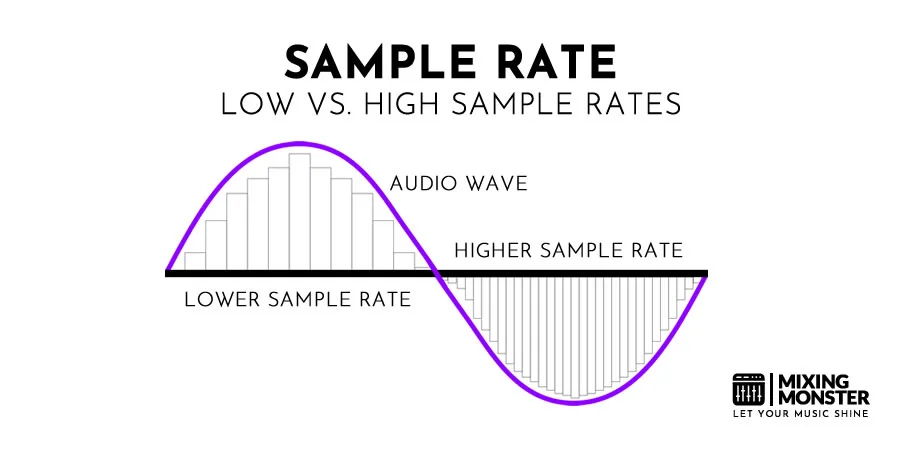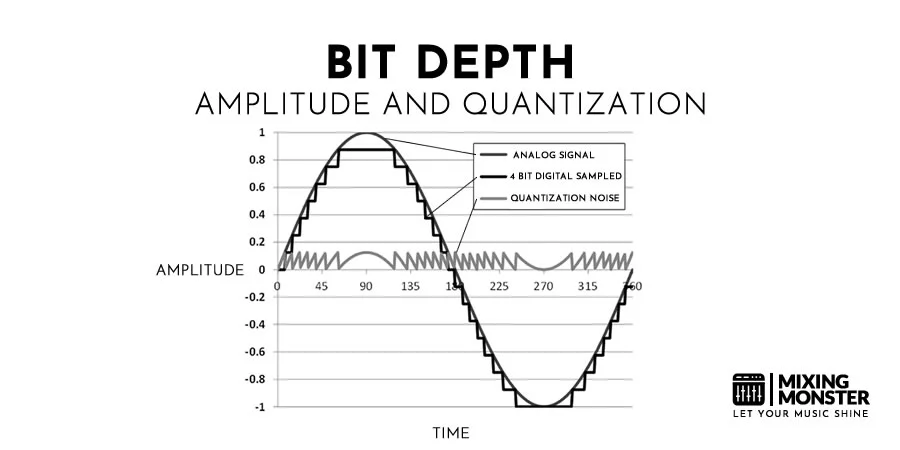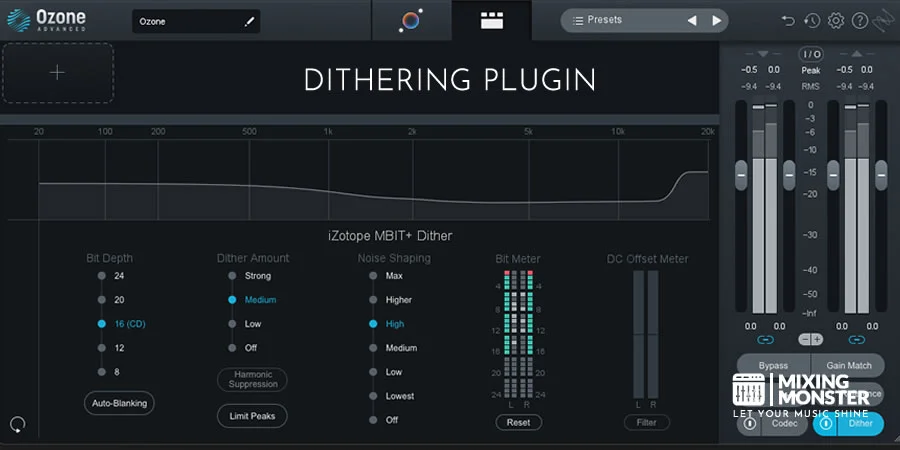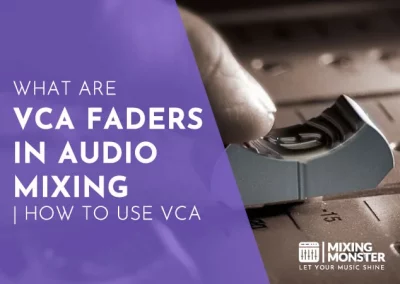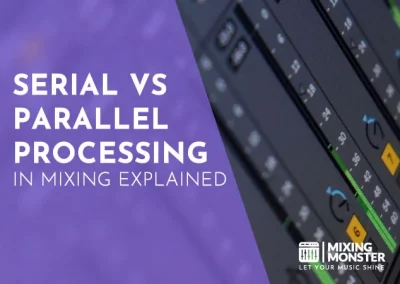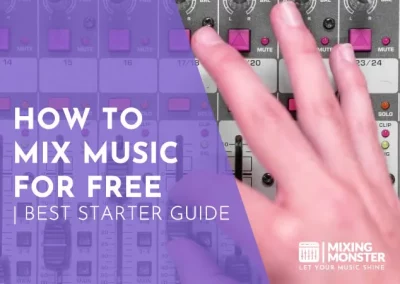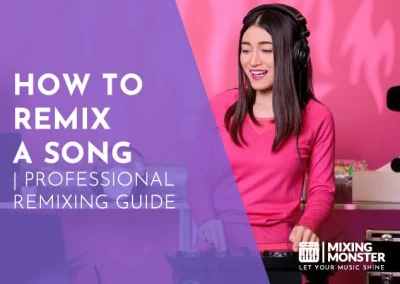Home > Blog > Mixing > Mixing Insights
When it comes to digital audio, sample rate and bit depth are critical technical parameters that impact the quality and accuracy of the final sound output. In this article, we’ll explore the concepts of sample rate and bit depth in audio processing and discuss how these parameters can affect the fidelity, dynamic range, and overall sound quality of a digital audio file.
Sample rate and bit depth are technical parameters in digital audio processing. The sample rate is the number of samples taken per second to represent a continuous audio signal, while the bit depth is the number of bits used to represent each sample’s amplitude. These parameters significantly impact the accuracy and quality of the digital audio output.
Understanding how these technical parameters work and how to optimize them can help you achieve high-fidelity sound reproduction and take your audio projects to the next level.
Table Of Contents
1. Sample Rate In Audio Processing Explained
2. Bit Depth In Audio Processing Explained
3. Sample Rate And Bit Depth Interrelation
4. What Sample Rate And Bit Depth Should You Use?
5. The Concept Of Aliasing In Audio
6. Practical Examples Of Sample Rate And Bit Depth
7. Applying Dithering When Reducing Bit Depth
8. Conclusion

1. Sample Rate In Audio Processing Explained
Sample rate refers to the number of samples taken per second to represent a continuous audio signal.
Higher sample rates result in a more accurate representation of the original sound, which improves the overall quality of the audio. However, higher sample rates require more storage space and processing power, which can increase the cost of production.
While lower sample rates are more “storage space friendly” and consum less calculating ressources, they can reduce the accuracy of the audio, leading to distortion and other artifacts.
Sample rate is measured in Hertz (Hz). For example, a sample rate of 44.1 kHz means that 44,100 samples are taken per second to represent the audio signal.
Sample rate is typically measured using a digital audio workstation (DAW) or an audio interface, which records the analog audio signal and converts it to a digital representation through an analog-to-digital converter (ADC). The sample rate is then determined by the number of digital samples per second captured by the ADC.
When choosing the right sample rate for a given application, factors such as the frequency range of the audio content, the target audience, and the available resources must be taken into consideration.
A general rule of thumb is to use a sample rate of at least twice the highest frequency present in the audio signal to avoid aliasing (see point 5).
The standard sample rate for CDs is 44.1 kHz, but higher sample rates such as 96 kHz or 192 kHz are often used in professional audio production for increased accuracy and quality.
2. Bit Depth In Audio Processing Explained
Bit depth is the number of bits used to represent the amplitude of each sample in a digital audio signal.
Just like a higher sample rate, a higher bit depth also results in a more detailed representation of the original sound source. This is because a higher bit depth allows for a greater number of amplitude values to be represented, providing more detail and accuracy in the digital representation of the audio signal.
However, higher bit depths also result in larger file sizes and more processing power requirements.
Lower bit depths can reduce the accuracy of the audio, leading to quantization errors and other artifacts.
When analog audio is converted into a digital format a process called quantization is happening. We already discussed this in detail in our article about dithering in audio mastering.
When choosing the right bit depth for an audio project, factors such as the dynamic range of the audio content and the intended audio loudness play a role.
A general rule of thumb is to use a bit depth of at least 16 bits to achieve acceptable quality for most applications.
However, professional audio production often uses higher bit depths, such as 24 or 32 bits, for increased accuracy and dynamic range.
3. Sample Rate And Bit Depth Interrelation
It is essential to note that the bit depth and sample rate are interrelated, and choosing the right combination of both is crucial for achieving high-fidelity sound reproduction.
Sample rate and bit depth both determine the accuracy and quality of the digital representation of the audio signal.
The sample rate determines how frequently the amplitude of the analog signal is measured and converted to a digital signal. The bit depth determines the number of possible amplitude levels that can be represented in each sample.
For example, in a digital audio recording, a sample rate of 44.1 kHz and a bit depth of 16 bits means that 44,100 samples are taken per second, and each sample is represented by a 16-bit binary number.
If we increase the bit depth to 24 bits, the number of possible amplitude levels increases from 65,536 (2^16) to over 16 million (2^24), resulting in a far more accurate and detailed representation of the original sound.
But increasing the bit depth also requires more storage space and processing power. For example, a 24-bit recording requires three times the storage space and processing power of a 16-bit recording.
As such, choosing the right combination of sample rate and bit depth is crucial for achieving high-fidelity sound reproduction while also taking into account storage space and processing power requirements.
4. What Sample Rate And Bit Depth Should You Use?
The recommended sample rate and bit depth settings in audio processing depend on the specific application. the quality requirements of the final product and last but not least: the available processing hardware.
In general, higher sample rates and bit depths result in higher fidelity and accuracy but also require more storage space and processing power.
So yes: in this case more is better, but “more” might pretty quickly become very costly and inefficient…
Common Sample Rate And Bit Depth Standards Used In Audio Processing:
- Sample Rate:
44.1 kHz, 48 kHz, 88.2 kHz, 96 kHz, and 192 kHz. 44.1 kHz is the most commonly used sample rate, and is the standard for CD-quality audio. Higher sample rates are used in high-resolution audio and for certain applications like film and video production. - Bit Depth:
16-bit, 24-bit, and 32-bit. 16-bit is the standard for CD-quality (and mp3) audio and is commonly used for streaming and other digital audio applications. 24-bit and 32-bit (floating point) are used in high-resolution audio and for professional audio production and mastering.
Other sample rates and bit depths may also be used depending on the specific needs and requirements of the project.
For recording, a sample rate of at least 44.1 kHz and a bit depth of 24 bits are recommended to capture the full range of the original sound and allow for flexibility in post-production processing. However, it might be suitable to record at a higher sample rate up to 96 kHz in case there is a need to record more high-frequency content.
In mixing, a sample rate of 44.1 kH-48 kHz and a bit depth of 24 bits-32 bits floating point are typically used. This allows for a more accurate and detailed representation of the audio, making it easier to manipulate and balance individual tracks while maintaining overall sound quality.
Just lik in mixing, in mastering, a sample rate of 44.1 kHz or 48 kHz and a bit depth of 24 bits-32 bits floating point are recommended. Higher sample rates may not be necessary as most final products are distributed at 44.1 kHz.
It’s important to note that these recommendations are not set in stone and may vary depending on the specific needs and requirements of the project.
In addition, it’s crucial to maintain consistency in sample rate and bit depth throughout the production process to avoid any unwanted artifacts or changes in sound quality.
When reducing the bit depth of audio it may be necessary to apply dithering (see point 7).

5. The Concept Of Aliasing In Audio
Aliasing is a common issue in audio processing that occurs when the sampling rate is too low to accurately capture the full range of frequencies present in the audio signal.
This can result in unwanted artifacts, such as distortion or “alias” frequencies that are not present in the original audio.
To prevent or minimize aliasing in audio processing, it’s important to use an appropriate sample rate that can accurately capture the full range of frequencies present in the audio signal.
In general, the sample rate should be at least twice the highest frequency present in the audio signal (known as the Nyquist frequency).
In addition, it’s important to apply appropriate filtering techniques to the audio signal to remove any frequencies that are above the Nyquist frequency before downsampling to a lower sample rate. This can help prevent aliasing from occurring in the final output.
Another technique for minimizing aliasing is to use oversampling, which involves processing the audio signal at a higher sample rate than the final output rate and then downsampling to the desired output rate.
This can help to reduce the effects of aliasing and improve the overall sound quality of the final output.
Preventing or minimizing aliasing in audio processing requires careful consideration of the sample rate and appropriate filtering techniques to ensure accurate and high-quality sound reproduction.
6. Practical Examples Of Sample Rate And Bit Depth
Let’s take a look at a few practical insights and examples of how to apply sample rate and bit depth in audio processing in common situations:
- Recording Music:
When recording music, it’s important to choose a sample rate and bit depth that can accurately capture the full range of frequencies and dynamics of the performance. For example, a high quality solution for recording music is 24-bit/96kHz, which can capture a wide dynamic range and high-frequency content with minimal distortion. - Mixing Audio For Film Or Video:
When mixing audio for film or video, it’s important to consider the final delivery format and choose a sample rate and bit depth that is appropriate for that format. For example, if the final output is going to be a DVD or Blu-ray, a sample rate of 48kHz and a bit depth of 24-bit is often used. If the final output is going to be a digital streaming service, a sample rate of 44.1kHz and a bit depth of 16-bit is often used. - Mastering Audio For Vinyl:
When mastering audio for vinyl, it’s important to consider the limitations of the vinyl format and choose a sample rate and bit depth that can minimize distortion and maximize the dynamic range. For example, a common choice for mastering audio for vinyl is 24-bit/96kHz, which allows for a high level of detail and dynamic range while still minimizing distortion. - Podcast Production:
When producing a podcast, a sample rate of 44.1kHz and a bit depth of 16-bit is often used, as this is the standard for CD-quality audio and is sufficient for most spoken-word content. However, if the podcast includes music or other high-frequency content, a higher sample rate and bit depth may be necessary to accurately capture the full range of frequencies.
The choice of sample rate and bit depth in audio processing depends on the specific needs and requirements of the project, as well as the limitations of the final output format.
It’s important to choose the appropriate settings for each stage of the production process to ensure correct and high-quality sound.
7. Applying Dithering When Reducing Bit Depth
Dithering is a technique used in audio processing to improve the quality of audio by reducing the audible artifacts that can occur when reducing the bit depth of audio signals.
Bit depth reduction occurs when audio is converted from a higher bit depth to a lower bit depth, such as when mastering audio for CD, which typically has a bit depth of 16 bits.
Dithering adds a small amount of noise to the audio signal, which helps to reduce the distortion and audible artifacts that can occur when reducing the bit depth. The noise is typically random and distributed evenly across the audio spectrum, and is intended to be at a low enough level that it is not perceptible to the listener.
The trade-offs of using dithering include the added noise, which may be undesirable in some situations, and the potential loss of some dynamic range in the audio signal.
However, the benefits of dithering can be significant, particularly in situations where the audio will be subjected to further processing or compression, as it can reduce the risk of audible distortion and artifacts.
Dithering is most appropriate when reducing the bit depth of audio signals, such as when mastering audio for CD or converting audio to a lower bit depth for use in a digital audio workstation.
It is less necessary when working with higher bit depth audio, such as 24-bit or 32-bit audio, as the additional bits provide sufficient headroom to prevent audible distortion.
If you want to learn more about the topic of dithering, you might be interested in reading this comprehensive article:
8. Conclusion
In conclusion, sample rate and bit depth are critical parameters in audio processing that significantly impact the quality of audio.
Choosing the right sample rate and bit depth for a given application requires consideration of several factors, including the intended use of the audio, the target audience, and the available processing power.
While higher sample rates and bit depths generally provide better audio quality, they also come with trade-offs in terms of storage space, processing power, and compatibility.
Understanding the concepts of sample rate and bit depth, as well as their interrelationships and best practices, is essential for achieving high-quality audio in a range of applications, from music production to podcasting to sound design.