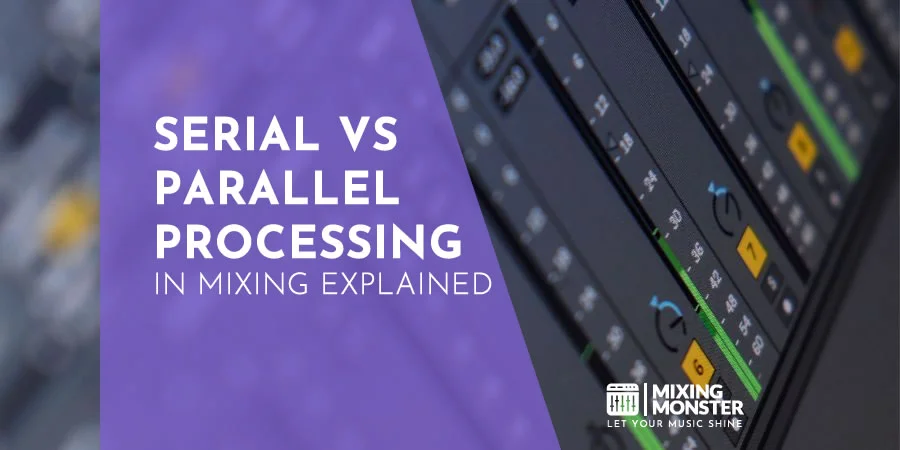Home > Blog > Mixing > Mixing Techniques
Disclosure: Some of the links below are affiliate links, meaning that at no additional cost to you, we will receive a commission if you click through and make a purchase. Read our full affiliate disclosure here.
The concepts of serial versus parallel processing in audio engineering take on a unique significance when mixing and mastering tracks. Each method offers different benefits that can be utilized to achieve the desired sound. Serial processing is often used for tasks like EQ and compression, where you can sculpt the tone and dynamics of a track methodically. Parallel processing is frequently employed to retain the natural dynamics of a performance while still applying an effect, such as reverb or delay, to create a sense of space without muddying the original signal.
In audio mixing, serial processing refers to the technique where audio effects are applied in sequence, one after the other. On the other hand, parallel processing in audio involves processing a duplicate of the original signal with, e.g., effects and then blending it back with the unprocessed signal.
As we explore these techniques further, you’ll learn how to make strategic choices between serial and parallel processing to craft clear, detailed mixes. You’ll understand when to use each method and how combining them can sometimes provide the best of both worlds, leading to vibrant audio landscapes. Get ready to refine your mixing approach and discover how to leverage the power of serial and parallel processing to bring your music productions to life.
KEY TAKEAWAYS:
- Serial processing in audio applies effects in a chain, affecting the signal sequentially.
- Parallel processing involves blending processed and unprocessed signals, adding richness without losing clarity.
- The choice between serial and parallel processing depends on the desired outcome in a mix.
Table Of Contents
1. What Is Serial Versus Parallel Processing In Mixing?
2. Basics Of Serial Processing In Mixing
3. Basics Of Parallel Processing In Mixing
4. Comparing Serial And Parallel Processing In Mixing
5. Serial Processing Setup
6. Parallel Processing Setup
7. Advanced Techniques And Creative Uses
8. Serial Or Parallel Processing? You Need Both!
9. FAQ

1. What Is Serial Versus Parallel Processing In Mixing?
In audio mixing, the terms ‘serial’ and ‘parallel’ refer to two distinct ways of applying processing/effects to an audio signal. Understanding the difference between these two approaches is essential for both novice and experienced audio engineers, as it can greatly influence the result of a mix.
Serial Processing In Mixing Explained
Serial processing is the more traditional approach to applying effects, and it works by chaining them together in a sequence. This means that the output of one effect becomes the input for the next.
For example, you might first apply an EQ to shape the tone, then a compressor to control the dynamics, followed by a de-esser to reduce sibilance. Each effect in the chain has the potential to change the audio signal in ways that influence how subsequent effects will process the signal.
The key advantage of serial processing is the level of control it provides. By adjusting each effect in the chain, you can fine-tune the sound precisely. However, this method can also introduce cumulative changes that may result in an over-processed sound if not managed carefully.
Parallel Processing In Mixing Explained
Parallel processing, sometimes known as ‘New York compression’ or ‘upward compression’ when referring to dynamics processing, offers a different approach.
Instead of processing an audio signal linearly, parallel processing involves duplicating the signal. One path remains clean, while the other is processed with effects. The two signals are then mixed.
This technique allows the original characteristics of the sound to be preserved to some extent while still benefiting from the effects on the processed path.
A common use of parallel processing is to apply heavy compression to a duplicated track to bring out its nuances and then blend it with the original, uncompressed track. This can add power and presence to the sound without squashing the dynamic range of the original performance.
Combining Serial And Parallel Processing In Mixing
While serial and parallel processing can be used independently, they can also be combined within a mix. For instance, a vocal track might be processed serially with EQ and compression and then sent to a parallel reverb or delay.
This combined approach enables the clarity and precision of serial processing while allowing for the creative and dynamic enhancements of parallel processing.The choice between serial and parallel processing will depend on the mix’s specific needs and the engineer’s creative goals.
By understanding and applying both methods appropriately, audio professionals can maximize the potential of their mixes, achieving the perfect balance between clarity, depth, and dynamic interest.
2. Basics Of Serial Processing In Mixing
In mixing or audio engineering, understanding the fundamentals of serial processing is essential. It affects how your tracks blend and impacts the final sound output.
Defining Serial Processing In Audio Mixing
Serial processing in audio mixing is applying effects sequentially, one after the other. You pass your track through various processors such as EQ, compression, and reverb. Each effect influences the signal based on the changes made by the previous effect, often leading to a tailored and refined sound.
How To Set Up Serial Processing Chains
To set up a serial processing chain:
- Start with an EQ to shape the tone.
- Follow with a compressor to control dynamics.
- Add other effects as needed, such as reverb or delay.
Each effect processes information in a chain, affecting the bit of audio in succession.
Advantages And Limitations Of Serial Processing
Advantages Of Serial Processing:
- Control:
Serial processing offers precise control over the sound shaping process. - Simplicity:
It is straightforward, making it easier to understand the signal flow.
Limitations Of Serial Processing:
- Bottleneck:
Serial processing can create a bottleneck, where one effect overly influences or limits subsequent processing. - Efficiency can be a trade-off as the processor handles tasks in a sequence rather than simultaneously.
3. Basics Of Parallel Processing In Mixing
Parallel processing in audio mixing involves duplicating the audio signal or sending it to a parallel bus to process the signal separately while blending it with the source.
Explaining Parallel Processing In Mixing
Parallel processing, in the realm of mixing, refers to applying effects to a copy of the original signal and mixing it back with the untreated signal.
Unlike serial processing, where effects are added in a chain, parallel processing allows multiple tasks to take place in tandem without directly affecting the original audio track.
Implementing Parallel Processing In Your Mix
To implement parallel processing in your mix:
- Create an auxiliary channel or a return track.
- Send a portion of the original signal to this new track.
- Apply effects as desired—common uses include reverb and compression.
- Adjust the balance between the processed and unprocessed signals for the desired effect.
Tip:
Use varying levels of wet and dry signals to either subtly enhance or dramatically alter the character of the original sound.
Benefits And Drawbacks Of Parallel Processing
Benefits Of Parallel Processing:
- Increased Flexibility:
Parallel processing allows the blending of different processing flavors, creating a rich, textured sound. - Reduced Cognitive Load:
Managing separate tasks across multiple channels can simplify your mixing process, as each effect can be tweaked independently.
Drawbacks Of Parallel Processing:
- Complexity:
For new users, setting up parallel channels can be complex and may lead to a confusing mixing workflow. - Processor Load:
Heavier reliance on parallel processing can increase the demand on your computer’s processor, potentially affecting performance if your setup needs to be equipped to handle the additional workload.
Understanding and implementing parallel processing can significantly expand your mixing capabilities, allowing for more creative flexibility and potentially superior sonic results.
4. Comparing Serial And Parallel Processing In Mixing
Understanding the nuances between serial and parallel processing is crucial for crafting the desired sound in music mixing. So, let’s clarify it further!
Critical Differences Between Serial And Parallel Techniques
Serial processing is when you chain multiple effects in a sequence, where the output of one processor is fed into the next. This method is more straightforward and highly efficient when aiming for a specific, cumulative effect on a single track.
It’s a step-by-step process where the signal goes through one effect at a time, allowing precise control over the signal path and processing order.
In contrast, Parallel Processing involves splitting the audio signal into two or more paths, processing each path separately with different effects, and then mixing them back together. This technique adds depth, preserves dynamics, and creates a more complex or textured sound.
It can utilize more cognitive resources as you manage multiple signal paths, but it provides the versatility to blend varying degrees of processing for a fuller sound.
When To Choose Serial Over Parallel (And Vice Versa)
Choose Serial Processing when you need to:
- Apply sequential effects where the order significantly impacts the sound, such as a distortion pedal feeding into a reverb unit.
- Conserve processing power or cognitive resources, as serial processing is less demanding on both.
Parallel Processing is your go-to when you want to:
- Combine clean and effected signals, such as when you wish to add reverb to a vocal without washing it out.
- Create more complex textures with multiple effects that do not interfere with each other’s processing.
- Preserve some of the original dynamics while adding a compressed signal to the source.
Understanding the context and your desired outcome will guide you in choosing the appropriate technique.
Examples Illustrating Serial Versus Parallel Use
Take a vocal track where you want clarity but also lush reverb. Using Serial Processing, you’d compress the vocals first to even out the dynamics, then add reverb, which could result in a less distinct articulation if the reverb is too heavy.
In parallel processing, you could compress the dry vocals and blend them into a separate reverb-processed signal. This maintains the vocal clarity while still incorporating the desired ambiance.
Create a send from the original vocal track to a new bus, apply heavy reverb on this bus, and mix it underneath the dry signal. The result is a vocal with an atmospheric background that showcases how parallel techniques can add dimension without sacrificing front-end presence.
You could then go ahead and tweak the processing on the separate bus to your liking (like applying EQ to the reverb pre or post)! Get creative!

5. Serial Processing Setup
Step-By-Step Guide To Serial Audio Chain Configuration
- Identify The Scope Of Tasks:
List the tasks you aim to accomplish in your audio processing. Assign an order following a logical signal flow, from noise reduction to EQ to dynamics processing to effects. - Connection Of Components:
Connect each component in the chain (if using hardware), ensuring that the output of one unit feeds directly into the input of the next. This is critical as any disruption can compromise the integrity of your signal. - Adjust Settings Per Task:
Configure the settings on each piece of equipment individually. Take time to tweak and refine parameters for optimum performance at each stage. - Test The Chain:
Run a signal through the entire chain to verify that each processing task is completed without errors. Listen for any issues that may indicate a processing delay or loss of quality.
Best Practices For Serial Audio Processing
- Monitor Workflow:
Keep an eye on your processing workflow. Anything exceeding the processing power of your setup could create a bottleneck. - Minimal Processing:
Use the least minor processing necessary to achieve the desired outcome. Over-processing can lead to a degradation in audio quality. - Consistency:
Maintain consistent levels between stages to avoid signal loss or clipping. This ensures your bit of audio information remains pristine.
Common Pitfalls To Avoid With Serial Audio Processing
- Overloading The Chain:
Avoid adding too many tasks in your serial chain, which can overwhelm your processing capacity and increase reaction time unsuitably. - Signal Degradation:
Be cautious of signal degradation with each added process. If tasks are carefully calibrated, the cumulative effect can be beneficial. Too much serial processing might make the sound unnatural, which can tire the listener.
6. Parallel Processing Setup
Crafting The Perfect Parallel Audio Processing Setup
When setting up a parallel processing configuration for audio, it’s imperative to address two critical aspects:
- Bus architecture and resource allocation. Your bus should be able to support simultaneous transmission of multiple audio streams.
- Start using a color-coding system to identify and manage different audio paths quickly.
- Assign each task to a specific processor core if possible, ensuring that processing intense functions don’t interfere with one another.
Parallel Audio Processing Best Practices
To maintain a high cost-efficiency ratio, only use as many audio processing threads as your hardware can support without latency issues.
Consistently monitor the system’s performance and be ready to adjust your processor allocation as needed to handle your audio multitasking needs efficiently.
Navigating Challenges In Parallel Audio Processing
Challenges in parallel audio processing often arise from resource competition and management complexities. If you encounter interruptions in audio processing, revisit your configuration to ensure each processor adequately powers its designated tasks.
Maintaining a balance between workload and processing power is vital. Additionally, be mindful of how attention to various processing tasks can impact the final output, and adjust your multitasking approach accordingly.
7. Advanced Techniques And Creative Uses
Exploring advanced techniques and creative uses of serial and parallel audio processing can revolutionize how you approach sound design and music production. This section delves into innovative blending methods, the impact on genres, and powerful tools to elevate your audio projects.
Blending Serial And Parallel Processing For Innovative Sounds
You can combine serial and parallel processing to achieve rich, textured effects in your sound design. You unlock new sonic landscapes by running effects chains in series for precision and in parallel for complexity.
For instance, compressing vocals in series with EQ adjustments and then routing through parallel reverb and delay lines can create an ambiance without muddying your original signal.
Creative Effects With Serial Versus Parallel Processing
Using serial processing, you refine signals step-by-step, which is excellent for dynamic control and EQ sculpting. Conversely, parallel processing allows you to blend the unprocessed ‘dry’ signal with the processed ‘wet’ signals for depth and space.
Think of parallel compression (New York compression), mixing a heavily compressed version of a drum track with the untouched signal to achieve a punchy yet natural sound.
Serial And Parallel Processing In Different Genres
The impact of serial and parallel processing can be quite distinctive in different genres. For example:
- Electronic Dance Music (EDM):
Relies heavily on parallel processing to maintain energy and fullness. - Rock:
Often uses serial processing for guitar tones to ensure clarity. - Orchestral:
Might employ a mix, using serial processing for individual instrument groups while relying on parallel reverb for spatial realism.
Software And Tools To Aid In Serial And Parallel Processing
Your selection of software can significantly influence your processing techniques. Here are some tools to consider:
- Digital Audio Workstations (DAWs) such as Ableton Live or Pro Tools offer robust routing options.
- Plugin suites like FabFilter or Waves provide extensive processing capabilities in both modes.
- Standalone tools such as Reaktor can offer innovative ways to execute serial and parallel processes.
When using these techniques and tools, your selective attention to detail and understanding of your processing capacity will enable sophisticated production choices, such as task switching between different processing types for the desired outcome.
8. Serial Or Parallel Processing? You Need Both!
Final Thoughts On Choosing The Right Technique
In audio mixing, where decision-making and the handling of multiple sound sources are essential, both serial and parallel processing are utilized, each serving significant yet distinct functions:
| Use Case in Audio Mixing | Serial Processing | Parallel Processing |
|---|---|---|
| EQ and Dynamics | Often applied in series to shape sound in steps. | Used to process multiple tracks simultaneously. |
| Soundstage Placement | Add effects one after another to position sound. | Adjust multiple sources at once to create depth and space. |
| Balancing Tracks | Adjust individual track levels in sequence for clarity. | Apply changes across tracks to manage sound overlap. |
With this understanding, you can appreciate how both forms of audio processing contribute to achieving a balanced and polished mixdown!
9. FAQ
1) How does serial and parallel processing differ in audio mixing?
Serial processing in audio mixing refers to the method where audio effects are applied in sequence, one after the other. The output of one effect becomes the input for the next. In contrast, parallel processing allows multiple effects to process the same audio signal simultaneously, often resulting in a blend of the unprocessed ‘dry’ signal and the processed ‘wet’ signals.
2) Can you give practical examples of serial versus parallel audio processing?
A practical example of serial processing is applying an EQ followed by a compressor on a vocal track; each effect influences the signal. Parallel processing might involve sending a snare drum through a reverb unit on an auxiliary track while keeping the original signal dry and mixing both signals.
3) What are the common pitfalls of serial versus parallel processing in audio mixing?
A common pitfall of serial processing is that stacking too many effects can create an over-processed sound. In parallel processing, improper balance between the dry and wet signals can lead to a muddy mix or phase issues that compromise the clarity of the audio.
4) How do I set up basic parallel processing in audio mixing?
To set up parallel processing, you would typically send a portion of your signal to an auxiliary track or bus with the desired effect while keeping the original channel unaffected. You then blend the processed auxiliary signal with the unprocessed original to taste.
5) What is the most common use of parallel processing in audio mixing?
The most common use of parallel processing in audio mixing is for dynamic control and spatial effects, such as running parallel compression—dubbed ‘New York compression’—or adding reverb and delay without washing out the original sound.
6) How can I use parallel processing in creative ways in audio mixing?
You can use parallel processing creatively by experimenting with unusual effect combinations on auxiliary tracks, like pairing a chorus with distortion, or by processing different frequency bands separately to achieve unique tonal blends or enhance certain aspects of a sound.