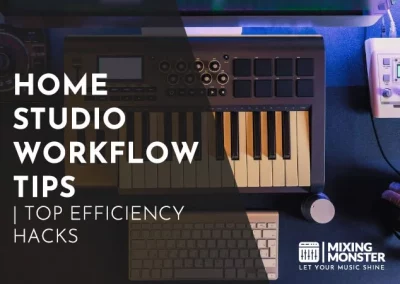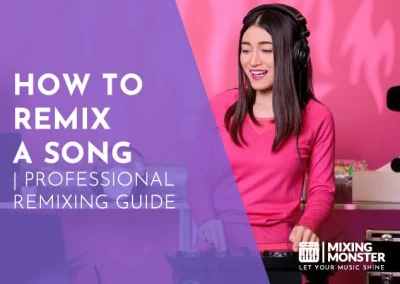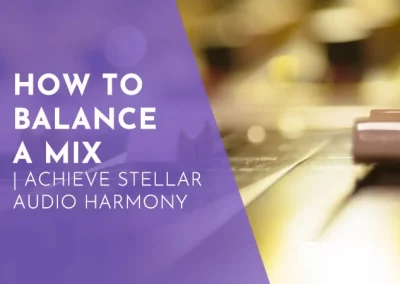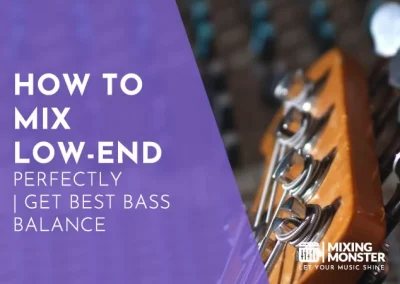Home > Blog > Mixing > Mixing Techniques
Disclosure: Some of the links below are affiliate links, meaning that at no additional cost to you, we will receive a commission if you click through and make a purchase. Read our full affiliate disclosure here.
MIDI is the digital interface that unlocks a world of possibilities in music production. With MIDI, a simple keyboard can become an entire orchestra at your fingertips.
MIDI, short for Musical Instrument Digital Interface, is a technology musicians and producers use to communicate between musical instruments, computers, and other hardware. As a standard protocol in the industry, MIDI facilitates the control and sequencing of music across various devices, enabling artists to capture, edit, and arrange their compositions efficiently. Its versatility extends to live performances and studio setups, showing its indispensable role in crafting modern music.
By diving into the realm of MIDI in music production, you’ll gain insight into how equipment and software can revolutionize your creative process. Discover the power of MIDI to elevate your work, whether you’re composing intricate pieces or producing the next hit song.
KEY TAKEAWAYS:
- MIDI connects musical instruments to digital platforms for enhanced music production.
- MIDI is a staple in contemporary studios and essential for composing, arranging, and performing live.
- Exploring MIDI’s capabilities offers vast creative control in the music production process.
Table Of Contents
1. Understanding MIDI In Music Production
2. MIDI Hardware In Music Production
3. MIDI Software In Music Production
4. MIDI Connectivity
5. MIDI In Modern Music Production
6. MIDI Messaging
7. MIDI Recording And MIDI Sequencing
8. Advanced MIDI Techniques
9. Configuring MIDI Setups
10. Wrapping Up MIDI In Music Production
11. FAQ

1. Understanding MIDI In Music Production
MIDI transforms your musical ideas into a language that digital devices can interpret and manipulate. It’s the keystone for interfacing between technology and creativity in music production.
What Is MIDI In Music Production?
MIDI, short for Musical Instrument Digital Interface, is a technical framework that translates your performance into digital signals. These signals retain detailed information such as pitch, duration, and intensity.
MIDI plays a crucial role in music production by allowing you to control various digital instruments and recording software. It’s not audio itself—think of it as a blueprint from which your computer generates sound.
MIDI Standards And Protocols
The MIDI protocols ensure seamless communication between devices, regardless of manufacturer. Consider it a universal language for electronic instruments. The MIDI standard describes how to convey information about the notes you play, their dynamics, and even complex expressive details. Here’s the essence:
- Note ON/OFF messages:
Indicate when a note starts and stops. - Velocity:
Details how hard a note is pressed, affecting its volume and timbre. - Control Changes:
Adjust instrument parameters like volume, vibrato, and modulation.
Adhering to these MIDI standards ensures that your performance translates accurately into the digital realm.
2. MIDI Hardware In Music Production
MIDI hardware is an indispensable part of music production. It allows you to input MIDI data into your computer and manipulate sounds in countless ways. From controllers to keyboards, this equipment bridges your musical ideas to the digital audio workstation (DAW).
Different Types Of MIDI Controllers
MIDI controllers send MIDI signals to your DAW or sound modules. They come in various forms, such as pad controllers, wind controllers, and control surfaces, offering an array of buttons, knobs, and faders for real-time manipulation of virtual instruments or effects.
Pad controllers like Akai’s MPC series are popular for beat-making and sample triggering. Ensure your controller has a USB connection for easy integration with modern computers.
MIDI Keyboards And MIDI Synthesizers
MIDI keyboards combine the familiarity of a traditional piano keyboard with the versatility of MIDI. From compact, portable versions with 25 keys to full-sized 88-key models, these keyboards often feature velocity-sensitive keys, allowing for expressive performances.
Synthesizers with MIDI capability can function both as sound generators and MIDI controllers. Depending on the model and your specific needs, a USB or traditional MIDI cable may connect these to your setup.
MIDI Drum Machines And Other MIDI Controllers
MIDI drum machines are specialized MIDI controllers resembling a drum kit layout, with pads you can tap to create rhythms. These machines can be standalone units with built-in sounds or purely controllers that trigger samples within your DAW.
Other controllers, like guitar MIDI controllers, can convert fretted notes to MIDI data. When choosing your equipment, remember that MIDI interfaces might be necessary to route MIDI data efficiently, particularly if you have multiple MIDI devices to connect.
3. MIDI Software In Music Production
MIDI software transforms your musical ideas into reality, equipping you with tools to sequence, edit, and play virtual instruments at your fingertips.
MIDI Capabilities Of Digital Audio Workstations
| DAW | MIDI Sequencing | MIDI Editing | Plugin Support | Notable Features |
|---|---|---|---|---|
| Ableton Live | Yes | Comprehensive | Extensive | Intuitive clip-based sequencing |
| Logic Pro X | Yes | Advanced | Extensive | Smart Quantize, MIDI FX |
| FL Studio | Yes | In-depth | Extensive | Step sequencer, Piano roll |
| Cubase | Yes | Precise | Extensive | Logical Editor, Note Expression |
| Pro Tools | Yes | Standard | Good | MIDI Event List, Score Editor |
Virtual MIDI Instruments And Plugins
You can enhance your music production with various virtual MIDI instruments and plugins. These tools simulate many instruments, from pianos to synthesizers, providing a virtual orchestra at your command. Prominent players like Native Instruments offer diverse plugins that can dramatically expand your sound palette.
MIDI Editing Software
MIDI editing software allows you to fine-tune your musical ideas to the note. Whether you’re adjusting pitch, timing, or velocity, a MIDI editor empowers you to polish each aspect of your MIDI performance. Look for MIDI editors that provide clear interfaces and powerful editing features to streamline your workflow.
4. MIDI Connectivity
In this section, you’ll learn how to seamlessly link MIDI equipment, harness USB and MIDI interfaces, and integrate external instruments to enrich your musical arrangements.
Connecting MIDI Devices
You’ll typically use MIDI cables that carry digital information between equipment to connect MIDI devices. For example, you can connect a MIDI controller to a sound module to trigger sounds. Ensure your devices are connected to the correct MIDI IN and MIDI OUT ports to facilitate two-way communication. Here’s how you can set up a basic MIDI chain:
- Connect the MIDI OUT of your controller to the MIDI IN of an external device.
- Link the MIDI OUT of the external device to the MIDI IN of another, if applicable.
This enables you to control and synchronize multiple devices.
USB And MIDI Interfaces
Modern MIDI setups often incorporate USB connections, eliminating the need for traditional five-pin MIDI cables. You can directly connect to your computer without a standalone MIDI interface when using a USB MIDI controller.
However, a dedicated MIDI interface is recommended if multiple devices or legacy gear are incorporated. This interface will manage all connections and ensure smooth data transmission between your software and hardware.
Integrating External Instruments
Embrace the power of external instruments by integrating them into your digital setup through MIDI. Connect your external synth or drum machine to a MIDI interface or a USB-equipped MIDI controller to expand your sonic palette.
Doing so allows you more nuanced control over your instruments, opening up possibilities for automation and complex arrangements. Strategic integration leverages the old and new, bringing depth to your production.

5. MIDI In Modern Music Production
MIDI (Musical Instrument Digital Interface) is your essential tool in today’s music production landscape. It empowers you to manipulate and control musical elements across various genres with precision and creativity.
MIDI In Electronic Music
In electronic music, using MIDI is pivotal for crafting layered synthesizer melodies, rich basslines, and intricate drum patterns. By utilizing MIDI sequencing, you can program complex arrangements that would be nearly impossible to play by hand. Complex notes and rhythm patterns become manageable, allowing you to focus on your work’s sonic texture and composition.
MIDI In Pop And Other Music Genres
Transitioning to pop and other music genres, MIDI’s versatility shines through its role in songwriting and arrangement. Your favorite hits often start as MIDI drafts, enabling producers to experiment with different instrumentations and modify musical ideas swiftly. Whether layering piano tracks or adjusting the string sections, MIDI provides a flexible framework for your creative process.
MIDI For Live Performances
Regarding live performances, MIDI is indispensable for both DJs and live acts. Your setup might include MIDI controllers that trigger samples, loops, or entire scenes, ensuring your performance is dynamic and engaging.
For instance, leveraging MIDI enables you to synchronize lighting and visual effects, elevating the overall performance experience for your audience.
6. MIDI Messaging
In your music production journey, mastering the intricacies of MIDI messaging is essential for effective communication between devices and software. This section demystifies the types of MIDI messages and their purposes in the digital music creation process.
Understanding MIDI Messages
MIDI messages are the building blocks of MIDI data transfer. They instruct your instruments and devices on how to behave. Fundamentally, MIDI messages are categorized into Channel Messages, System Common Messages, and System Real-Time Messages.
Knowing these messages is key for dictating note onsets, durations, tempos, and other musical expressions.
Control MIDI Changes And MIDI CC Messages
MIDI Control Change (CC) messages contain a control number and a value between 0 and 127. These messages allow you to tweak parameters like modulation, panning, and volume, among many others. For example, MIDI CC message 7 controls the volume level, influencing how loud or soft your software instrument plays.
- Control Change:
Adjust synthesizer parameters or effects. - Program Change:
Switch the preset of the instrument you are controlling.
MIDI Note On/Off And Velocity
Pressing a key on your MIDI keyboard sends a ‘Note On’ message with a specific note number corresponding to the pitch. Accompanying this message is a ‘velocity’ value, which is the speed at which the key is pressed and affects the intensity of the note played. When you release the key, a ‘Note Off’ message is sent, ceasing the note’s sound. Understanding velocity nuances allows you to add expressiveness and dynamics to your music.
- Note On/Off:
Initiates or terminates a note. - Velocity:
Determines the force or speed of a note, which typically corresponds to its volume.
In addition, MIDI provides precise timing information, ensuring all notes and controller movements perfectly sync with your project’s tempo.
7. MIDI Recording And MIDI Sequencing
In this section, you’ll explore the role of MIDI recording and sequencing in music production, which is crucial for creating precise musical arrangements with flexibility and control.
MIDI Sequencers
MIDI sequencers allow you to record and edit MIDI data. By inputting notes via a MIDI controller, you generate a sequence that can be altered in pitch, length, and timing.
Sequencers empower you to arrange complex compositions, store performance information, and synchronize with other devices and software. Whether hardware or software-based, sequencers provide a platform for capturing and refining your musical ideas.
MIDI In Music Composition
When you’re composing music, MIDI is indispensable. It is a digital score where you can arrange your musical ideas without audio recording equipment. Notes on a MIDI track can be moved, deleted, or copied easily, letting you shape your composition with precision.
The advantages of MIDI in music production extend to experimenting with different instrument sounds and adjusting your arrangement until it matches your creative vision.
Quantization And Humanizing MIDI
Quantization aligns your notes to a grid, which tightens the timing of your MIDI recordings. It’s a powerful tool for creating rhythmically precise sequences.
However, ‘humanizing’ is often applied to slightly offset the quantized timing and velocity values, giving the music a more organic feel. This combination of quantization and humanizing adjustments can ensure your music strikes the right balance between mechanical precision and expressive subtlety.
8. Advanced MIDI Techniques
Mastering advanced MIDI techniques can significantly enhance your music production capabilities. You’ll gain the power to sculpt intricate soundscapes, automate complex parameter changes, and employ spatial effects for immersive audio experiences.
MIDI Programming And MIDI Automation
Understanding MIDI programming allows you to create detailed musical sequences with precision. Here’s how to harness its potential:
- Velocity Editing:
Carefully adjust the velocity in your MIDI programming to add expressiveness to your melodies and rhythms. Each note’s impact can be meticulously tailored, resulting in a dynamic performance that breathes life into your tracks. - Parameter Automation:
Automate various parameters such as volume, pan, or effect levels to dynamically evolve your music’s texture. By recording or drawing automation curves, you can ensure each transition is smooth and each beat hits perfectly.
For example, implementing dedicated CC lanes can supercharge your MIDI programming, bringing production power to your fingertips.
Using MIDI For Sound Design
MIDI is not just for notes; it’s a powerful tool for sound design:
- Instrument Layering:
Combine multiple sound modules or virtual instruments to create complex, layered sounds that are rich and unique. - MIDI Effects:
Apply MIDI effects such as arpeggiators or chord triggers to transform simple sequences into elaborate patterns, offering new dimensions to your sonic palette.
Understanding the role of MIDI in controlling virtual instruments and effects is crucial for successfully using MIDI in sound design.
MIDI And Spatial Effects
MIDI can also control spatial effects, adding an immersive quality to your music:
- Panning Automation:
Automate panning parameters to move sounds across the stereo field, giving the listener a sense of movement and space. - 3D Audio Effects:
Use MIDI to manipulate parameters of spatial audio plugins, creating a 3D sound environment that surrounds the listener.
Applied correctly, these techniques allow you to place elements in a mix with great precision, from subtle background sounds to the forefront of the sound stage.
9. Configuring MIDI Setups
Configuring your MIDI setup is critical to ensuring a seamless music production process. Mastering the setup allows you to control MIDI-compatible devices efficiently, creating a personalized and efficient workflow.
MIDI Mapping And MIDI Configuration
MIDI mapping is the assignment of software parameters to physical controls on your MIDI hardware. Connect your MIDI device to your computer and open your Digital Audio Workstation (DAW).
Next, navigate to the MIDI configuration settings to create a new control surface or edit an existing one. Assign each knob, slider, or key to a corresponding action or parameter within your DAW. For example, you might map a slider to control volume or a knob to adjust panning.
You must ensure the MIDI channels align: each device should transmit and receive on the proper channel to function correctly.
Integrating MIDI With Studio Hardware
Studio hardware, like synthesizers and drum machines, can be integrated into your MIDI setup.
Begin by connecting your MIDI-compatible hardware to a MIDI interface. If you’re using hardware like a hardware sequencer or NKS (Native Kontrol Standard) compatible equipment, you must consult the manufacturer’s documentation to integrate these devices with your DAW properly.
The integration allows real-time control, and hardware sequencers can program rhythms and notes that sync with your MIDI system.
Troubleshooting Common MIDI Issues
When issues arise, such as no sound from a MIDI keyboard or non-responsive controllers, check your connections and verify that all cables are correctly seated.
Next, confirm that your device is listed in your DAW’s MIDI settings and that the correct MIDI channels are selected. Ensure no conflicting MIDI messages are being sent; for example, two devices transmitting on the same channel may interfere with each other.
Software-specific settings, like choosing the correct driver or enabling ‘MIDI Thru,’ can also impact your setup’s performance. If troubleshooting is unsuccessful, referencing the documentation specific to your equipment is the next recommended step.
10. Wrapping Up MIDI In Music Production
In this final section, we solidify your understanding of how MIDI enhances music production and provide practical steps for incorporating it into your workflow.
The Benefits Of Using MIDI In Music Production
- Flexibility:
You can easily edit and manipulate notes, rhythms, and dynamics after recording, giving you unparalleled control over your compositions. - Variety:
Access a vast array of sounds from numerous instruments without physically owning them. - Workflow Efficiency:
MIDI allows quicker workflow with features like quantization, making tedious tasks more straightforward and faster. - Cost-Effectiveness:
Virtual instruments save you the expense of acquiring and recording with numerous physical instruments.
Implementing MIDI In Your Productions
First, get familiar with your Digital Audio Workstation’s (DAW) MIDI capabilities.
Experiment with virtual instruments to find sounds that fit your project. Remember to harness the power of MIDI sequencing to add complexity and depth to your music. MIDI controllers can also provide a more intuitive and tactile approach to crafting your sounds.
11. FAQ
1) What is the purpose of a MIDI controller in a music production setup?
A MIDI controller is crucial to inputting musical performance data into your production setup. It lets you control virtual instruments and software synths with a tangible, tactile interface, making the creative process more intuitive.
2) How do changes in MIDI technology influence modern music production?
Advancements in MIDI technology continually shape how music is produced, offering enhanced expression, tighter integration with software, and more precise control over digital audio workstations DAWs.
3) In what ways can a MIDI interface enhance recording and editing workflows?
A MIDI interface enables seamless communication between your controller, DAW, and other MIDI-compatible hardware. It streamlines the recording and editing process by providing quick and precise adjustments to your musical elements.
4) Can you explain integrating MIDI with digital audio workstations (DAWs)?
Integrating MIDI with DAWs involves:
- Linking your MIDI devices via an interface or USB.
- Setting up the DAW to receive MIDI signals.
- Configuring tracks to respond to the MIDI data for recording and manipulation.
5) What advantages do MIDI keyboards offer over traditional pianos in production?
MIDI keyboards offer versatile control over virtual instruments, portability, and the ability to automate and precisely edit musical parameters, which traditional pianos cannot achieve.
6) How do professionals use MIDI to create complex music compositions?
Professionals leverage MIDI’s ability to sequence notes and control nuances precisely. They layer instruments and automate parameters to build up intricate and dynamic compositions. They often use sophisticated MIDI programming techniques.