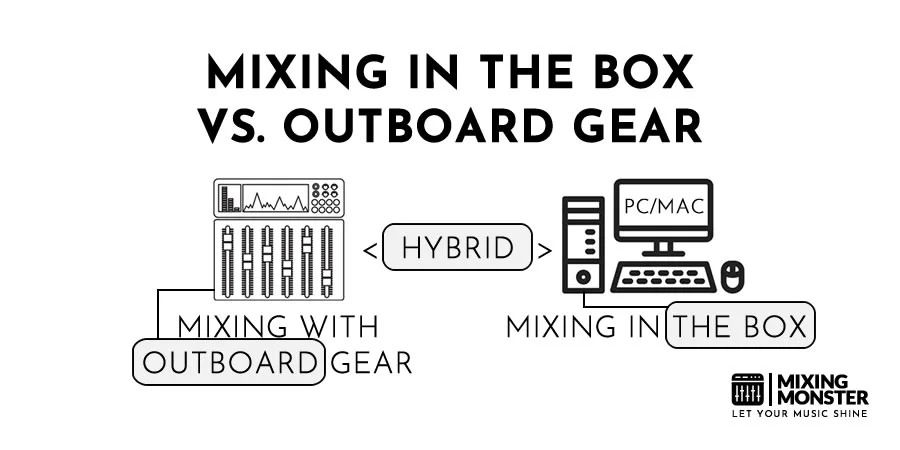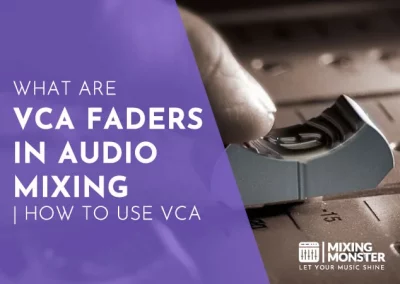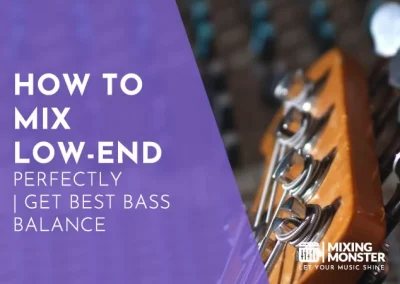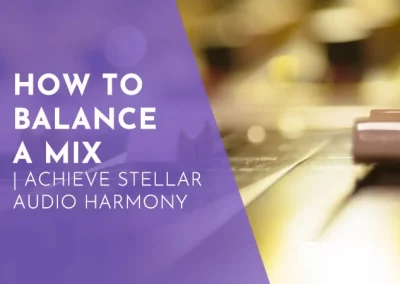Home > Blog > Mixing > Mixing Techniques
Disclosure: Some of the links below are affiliate links, meaning that at no additional cost to you, we will receive a commission if you click through and make a purchase. Read our full affiliate disclosure here.
With the advent of the digital age, the art of mixing in the box has revolutionized music production. This modern approach brings many benefits, making it a favored technique for budding and professional audio engineers.
Mixing in the box refers to combining and processing multiple audio tracks within a computer using digital audio workstation (DAW) software. It contrasts traditional analog approaches involving hardware mixers and external processing gear. With technological advancements, this digital method offers precision and flexibility, allowing for a highly refined audio mix that aligns with the creator’s vision.
As you delve deeper, you’ll uncover how “in the box” workflows streamline music production, offering cost-effectiveness without compromising the quality of the final product. Stay tuned to explore how this technique can elevate your music, providing insight into cutting-edge practices highlighting the intersection of creativity and technology.
KEY TAKEAWAYS:
- “Mixing in the box” is a digital approach to combining audio tracks using software.
- It offers a blend of precision, flexibility, and cost-effectiveness in music production.
- Embracing this method can produce high-quality, creative outcomes in modern sound engineering.
Table Of Contents
1. What Is Audio Mixing In The Box?
2. Advantages Of Mixing In The Box
3. Technical Considerations Of Mixing In The Box
4. Mixing In-Box Vs. Outboard: Making The Right Choice
5. Mixing In The Box: Start Audio Mixing Today!
6. FAQ

1. What Is Audio Mixing In The Box?
In music production, mixing in the box combines multiple audio tracks within your computer using specialized software to create a final, polished sound.
Mixing In The Box Explained
Mixing in the box requires a computer and software to handle the mixing process. This approach replaces traditional hardware like mixing consoles with digital tools within a Digital Audio Workstation (DAW).
Your DAW, whether it’s Cubase, Logic, Ableton, Reaper, or Studio One, functions as the central hub for this process.
The Digital Revolution In Music Production
The transition to digital has equipped producers and engineers with vast creative control. Digital mixing harnesses the power of your computer’s RAM and processing capabilities, allowing intricate adjustments and edits that were once unthinkable.
This revolution in music production has democratized art creation, making high-quality mixing accessible to more people.
Understanding DAWs And Plugins
When you mix inside the box, you rely on your DAW and an array of plugins—software that emulates instruments, effects, and even entire mixing consoles.
Plugins offer endless possibilities, from subtle reverb adjustments to complex routing options that once required expensive outboard gear. Your DAW’s flexible and capable environment is the playground for your mixing expertise.
2. Advantages Of Mixing In The Box
When you mix in the box (ITB), you’re leveraging the power of digital technology for a more efficient and cost-effective process with virtually limitless creative options.
Cost Efficiency And Flexibility Of Mixing In The Box
When mixing ITB, cost efficiency is at the forefront. You can use only your computer and software without expensive hardware.
Its flexibility is unmatched; you can set up your workspace in any location and start mixing immediately.
- Cost Efficiency:
Budget-friendly, no need for analog hardware. - Flexibility:
Work from anywhere; starting or stopping projects is easy.
The Endless Possibilities Of Digital Effects
You can use many digital effects, such as reverb or tape delay, which can be simple or complex depending on your intentions.
- Options:
There is a wide range of effects and plugins at your disposal. - Digital Effects:
High-quality compressor plugins, tape delay, EQs, etc.
Workflow Optimization With Templates And Recall
Optimize your workflow through the use of templates and total recall.
A mix template can save you time by keeping your favorite settings and routing in place, and the total recall feature ensures that no detail is lost.
- Efficiency:
Save time with mix templates. - Convenience:
Easy recall for sessions, ensuring no loss of work.
Advantages Of Mixing In The Box
| Advantage | Description |
|---|---|
| Cost Savings | Eliminate the need for buying and maintaining costly outboard gear. |
| Total Recall | Everything can be saved and recalled instantly, enhancing workflow efficiency. |
| Flexibility | Mix anywhere, anytime, without the constraints of physical equipment. |
| Plugin Options | Access to a vast array of plugins that emulate expensive hardware processors. |
| CPU Efficiency | Modern CPUs can handle large projects efficiently, with fast processing speeds. |
| Workflow Templates | Use and create templates for faster setup and consistency across multiple projects. |
| Automation | Precision automation of mix parameters is possible and easily adjustable. |
| Convenience | No physical routing or patching required, providing a clean and organized workspace. |
3. Technical Considerations Of Mixing In The Box
When mixing in the box, focusing on your system’s capabilities and the techniques required to ensure the highest sound quality is essential.
Carefully manage elements like gain-staging and headroom to avoid digital clipping, and understand the implications of latency on your workflow.
Optimizing System Performance
Your digital audio workstation (DAW) is the centerpiece of your in-the-box mixing setup.
To prevent latency issues, you should optimize CPU resources. This can involve selectively freezing tracks or using direct monitoring for recording.
Be mindful of CPU-sucking plugins, which can add substantial load to your system. Adequate RAM is crucial for smooth performance, especially when using large sample libraries or extensive multi-tracking.
- CPU:
Balance the load using bus tracks for effects applied to multiple sources. - RAM:
Ensure you have enough memory to handle all your tracks and plugins without system crashes.
Achieving Pristine Sound Quality
The sound quality in digital mixing hinges on several technical factors.
Gain staging is pivotal for maintaining headroom and avoiding clipping. Start by setting levels conservatively to ensure you’re not prematurely pushing the signal into the red zone.
Selecting the right reverb and panning settings is crucial to achieving desired spatial effects without clouding the mix.
- Gain-Staging:
Keep initial track levels low to preserve dynamic range. - Headroom:
Monitor your mix bus to ensure space for all elements before mastering.
Navigating The Challenges Of Digital Mixing
Digital mixing affords you immense control but comes with its own set of challenges.
Understanding how digital audio works is key to mitigating aliasing and quantization errors.
When applying digital effects like reverb and panning, listen carefully for artifacts that can degrade sound quality. Constantly monitor your mix in high resolution to accurately assess the sound quality and identify problems.
- Latency:
Use buffer settings to balance latency and system load. - Clipping:
Watch your meters closely to avoid digital distortion.
4. Mixing In-Box Vs. Outboard: Making The Right Choice
When deciding between in-the-box or outboard mixing, you must consider the value of analog gear, the quality of digital emulations, and the practicality of in-the-box mixing for today’s music production.
The Relevance Of Analog Music Gear In A Digital World
Analog gear, such as Neve consoles and vintage external hardware, has a long-standing reputation for adding warmth and character to mixes.
In a digital world, the subtleties of analog summing and the tactile experience of physical knobs and faders offer an undeniable connection to the roots of audio production.
However, ensuring your setup has interfaces capable of adequately capturing the essence of these analog components is vital.
- Pros Of Analog Gear:
- Unique harmonic distortions create a warm sound
- Physical interaction with the mixing process
- Cons Of Analog Gear:
- Often requires a significant financial investment
- It takes up physical space and may need regular maintenance
Emulating Classic Hardware For In-The-Box Setups
Today’s technology brings incredible plugins and emulations of vintage hardware into your digital workstation. You can obtain the sonic qualities of legendary analog equipment without the bulk or expense of physical units.
Quality plugins meticulously modeled after Neve preamps or analog summing busses give you a close approximation of the sound with the convenience of in-the-box mixing.
- Examples Of Emulated Hardware Plugins:
- Channel strips modeled after classic analog consoles
- Tape saturation plugins to mimic the warmth of tape machines

5. Mixing In The Box: Start Audio Mixing Today!
In-the-box mixing gives you a myriad of tools and flexibility at your fingertips. You can begin mixing immediately with a decent computer and an audio interface. You can leverage a range of plugins, from dynamics processors to advanced EQs.
The scalability and recall-ability offer a significant advantage. You can save your exact mixing settings and easily collaborate remotely.
- Benefits Of Mixing In The Box:
- Cost-effective and space-saving
- Extensive plugin options for versatile sound shaping
- Recall mixes with complete accuracy for revisions or collaborations
By understanding your specific needs and the nature of the project, you’re better equipped to choose between the analog warmth of outboard gear and the convenience of in-the-box mixing. Both methods have their place, and it’s not uncommon to see hybrid setups that incorporate the strengths of each.
Happy mixing!
6. FAQ
1) What are the benefits of mixing music with digital software?
Mixing with digital software offers several advantages, including flexibility, recallability, and various plugin options. It also enables experimentation without the fear of losing previous versions and the ability to work from virtually any location.
2) How do I achieve professional-sounding mixes using only in-the-box techniques?
To achieve professional-sounding mixes in the box, focus on learning your DAW’s features and utilizing high-quality plugins. Careful attention to equalization, compression, reverb, and spatial placement can produce a polished and professional sound.
3) What are the critical differences between analog and digital mixing?
The critical differences between analog and digital mixing are the workflow and sound characteristics. Analog mixing adds a distinct warmth and depth due to its circuitry, while digital mixing offers precision, repeatability, and easier integration with modern production workflows.
4) What essential plugins are recommended for mixing in a digital audio workstation?
Essential plugins for a well-equipped digital audio workstation include:
- A reliable EQ.
- A versatile compressor.
- A lush reverb.
- A detailed delay.
- Various modulation and saturation tools to add character to your mixes.
5) How can I manage latency issues while mixing in the box?
You can manage latency issues by adjusting the buffer size in your DAW settings and using plugins with low-latency modes. Also, look for ways to minimize latency during the recording phase to ensure a tight, synchronized mix.
6) Can you outline a basic workflow for mixing a track digitally?
A basic digital mixing workflow starts with organizing and labeling your tracks. Then, you can do a rough balance using faders. After that, proceed to EQ and dynamic processing. Next, add effects and automate levels and parameters to enhance the track dynamics and interest throughout the song.