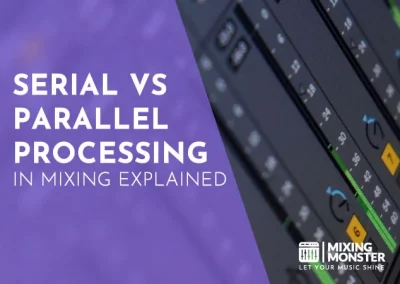Home > Blog > Mixing > Mixing Techniques
Affiliate Disclaimer: We may earn a commission if you purchase through our links
The delay effect stands out as a pivotal tool in modern music production. This effect, fundamental to creating depth and texture in sound, has evolved significantly, offering a range of creative possibilities. Delay, essentially an echo or repetition of sound, shapes songs, providing a unique character to musical pieces. Its implementation varies, from subtle background echoes to prominent rhythmic patterns, each technique opening doors to new auditory experiences.
The delay effect in audio mixing, a technique involving repeating sounds at set intervals, plays a pivotal role in contemporary music production. It enhances depth, texture, and rhythmic complexity within tracks. There are different delay effect types for applications in various musical contexts.
As we navigate this guide, we’ll explore the types of delay, its role in audio mixing, and practical steps to use this effect effectively. Whether you’re a beginner or an experienced audio engineer, understanding the basics and mastering advanced techniques will elevate your mixing skills, adding a professional touch to your audio projects.
Table Of Contents
1. Audio Mixing And Delay Effects
2. The Role Of Delay In The Audio Landscape
3. Understanding The Basics Of Delay Effects
4. Choosing The Right Delay Effect For Your Mix
5. Popular Delay Plugins And Hardware
6. Step-By-Step Guide To Applying Delay
7. Techniques For Implementing Delay In Mixing
8. Expert Tips And Tricks For Using Delay
9. Analyzing Famous Tracks With Iconic Delay Usage
10. Mastering Delay In Your Mixes
11. FAQ

1. Audio Mixing And Delay Effects
What Is Delay Effect In Modern Audio Mixing?
Audio mixing is an art that shapes individual sound elements into a harmonious whole, and the delay effect has become a cornerstone in this process. At its core, this effect is about creating echoes or repetitions of sound that add depth and dimension to music.
These echoes can range from subtle, almost imperceptible repeats to pronounced, rhythmically engaging patterns. In modern audio mixing, the delay isn’t just about adding an echo; it’s a creative tool that can transform an austere sound into something complex and intriguing.
Origin Of Delay Types And Their Impact On Sound
In understanding delay effects, it’s helpful to explore its evolution. Originally, delays were produced using tape loops in analog equipment, but today’s digital technology offers far more precision and variety.
This has led to a wide range of delay types, each with its unique impact on sound. From simple echoes to complex, tempo-synced patterns, the choice of delay can significantly influence the mood and feel of a track.
Whether in a subtle background role or as a leading sonic character, delay effects open up a landscape of creativity for audio engineers and music producers alike.
2. The Role Of Delay In The Audio Landscape
How Delay Is Shaping Modern Music Production
Delay’s role in shaping modern music production is undeniable. It’s not just a background element but a key component in defining genres and songs.
Delay creates signature sounds in various music styles, from ambient ballads to pulsating electronic tracks. This effect allows producers to add depth, rhythm, and a unique character to their music, making it an indispensable tool in their creative arsenal.
How Delay Works In Audio Mixing
Understanding the mechanics of delay in audio mixing is crucial for practical application. Delay operates by manipulating the time intervals between sound repetitions and the echo’s decay, interacting with the original sound to create diverse sonic textures.
From creating spacious soundscapes to rhythm-enhancing echoes, delay offers a spectrum of auditory possibilities. In the digital era, this versatility has grown, allowing for tempo-synced delays that integrate seamlessly with the music’s rhythm, enhancing everything from beats to vocal lines.
3. Understanding The Basics Of Delay Effects
Critical Components Of Delay Effects
The core of understanding delay effects lies in grasping its key components. Central to these are time, feedback, and mix parameters.
Time sets the interval between the original sound and its echo, feedback controls the number of repeats, and the mix parameter determines the balance between the original and delayed sound.
Manipulating these components allows audio engineers to craft anything from a subtle echo to a complex, repeating pattern that becomes a fundamental part of the track’s rhythm and texture.
Standard Terms And Parameters In Delay Settings
Again, familiarity with standard terms and parameters in delay settings is essential for any audio engineer or producer. Terms like ‘delay time,’ ‘feedback,’ ‘wet/dry mix,’ and ‘tap tempo’ are foundational. Try to accurately set up delay effects accurately to achieve the desired sound.
Delay time dictates the speed of echo repeats, feedback determines the number of repetitions, wet/dry mix controls the blend of original and delayed sounds, and tap tempo allows for syncing delay times with the song’s tempo, essential for creating rhythmically cohesive tracks.
4. Choosing The Right Delay Effect For Your Mix
Factors To Consider When Selecting A Delay
Selecting the right delay effect for a mix involves considering several factors. The type of music, the role of the delay in the track, and the desired impact on the listener are paramount.
For instance, shorter delays with fewer feedback repetitions might suit fast-paced, rhythmically complex music, while longer delays with more feedback can enhance the atmospheric quality of ambient tracks.
Understanding the genre and the intended emotional effect is crucial in making an informed choice.
Common Delay Types:
- Analog Delay:
Characterized by a warm, smooth sound. It tends to have a shorter delay time and is ideal for adding thickness and warmth to a sound. - Digital Delay:
Offers crisp, precise echoes. It’s versatile and can provide a wide range of delay times, from very short to very long. - Tape Delay:
Known for its unique, warm sound that includes artifacts like tape saturation and flutter. It’s great for vintage or classic sounds. - Ping-Pong Delay:
Bounces the delay sound from left to right in the stereo field, creating a sense of movement and space. - Slapback Delay:
A single, quick echo that is commonly used in rockabilly and country music to add depth without overwhelming the track. - Modulated Delay:
Includes modulation (like chorus or flanger) to the delay repeats, adding texture and movement to the echo. - Reverse Delay:
Plays the delay repeats backward, creating a surreal, ethereal effect often used in psychedelic and experimental music. - Ducking Delay:
The delay effect is lowered in volume when the original signal is present, and becomes more noticeable when the signal stops, preventing the mix from becoming muddy. - Dynamic Delay:
Responds to the input signal’s dynamics. The delay effect increases as the input signal gets quieter, adding depth without cluttering louder parts. - Multi-Tap Delay:
Consists of multiple delay taps or repeats at different times, creating complex rhythmic patterns and textures.
Delay Recommendations For Different Musical Styles
Each musical style has its unique requirements for delay effects. Delays often add fullness to vocals or lead guitar parts in rock and pop. Electronic and dance music frequently employs rhythmic delays to create pulsating effects that align with the beat.
Ambient and experimental genres use delay to develop a sense of space and depth, often utilizing longer delay times with more feedback.
Tailoring the delay settings to match the genre ensures that the effect complements rather than overwhelms the mix.
| Genre | Delay Time | Feedback | Wet/Dry | Typical Use |
| Rock/Pop | 100-300 ms | Low to Medium | 20-40% | Enhancing vocals and lead guitar parts |
| Electro/Dance | Synced to Tempo | Medium | 30-50% | Creating rhythmic patterns and pulsating effects |
| Reggae/Dub | 300-600 ms | High | 40-60% | Creating spaced-out rhythmic patterns and atmospheres |
| Ambient | 500 ms – 2 s | Very High | 50-70% | Producing ethereal, wide soundscapes |
| Jazz/Blues | 200-400 ms | Low to Medium | 20-35% | Adding depth to solos and improvisations |
| Hip-Hop/Rap | 150-250 ms | Medium | 25-45% | Enhancing rhythmic elements and vocal chops |
| Country | 100-200 ms | Low | 15-30% | Subtle echoes on vocals and string instruments |
| Classical | 600 ms – 1.5 s | Low to Medium | 10-30% | Creating a sense of space and grandeur |
| Metal | 100-250 ms | Medium to High | 30-50% | Thickening riffs and solos |

5. Popular Delay Plugins And Hardware
Delay Plugins Recommendations
In digital audio workstations (DAWs), some delay plugins are widely acclaimed for their functionality and sound quality.
The FabFilter Timeless 3 is renowned for its versatility and range of delay types, making it a go-to for intricate delay patterns.
Soundtoys EchoBoy is another favorite, offering a rich palette of echo styles and a user-friendly interface that appeals to beginners and seasoned professionals.
These plugins provide features like tap tempo, modulation options, and customizable feedback settings, catering to various mixing preferences.
Popular Delay Hardware
On the hardware front, the Universal Audio UAD-2 Satellite stands out for its high-quality digital delay effects, offering both precision and the warmth of analog sound.
Another notable mention is the Strymon TimeLine, a hardware unit celebrated for its exceptional sound quality and versatility, providing a range of delay types from digital precision to analog emulation.
These pieces of hardware enhance the audio mixing process and add a tactile, hands-on element that many audio engineers and producers value.
6. Step-By-Step Guide To Applying Delay
Setting Up Delay In Your DAW
Applying delay effectively in your digital audio workstation (DAW) begins with understanding your DAW’s delay plugin interface.
First, select a track where you want to apply the delay. Then, load your chosen delay plugin onto the track. Start setting the delay time – manually enter the time or use the tap tempo feature for rhythmically synced delays.
Adjust the feedback and wet/dry mix to taste, ensuring the delay complements the original sound without overwhelming it. You can also set up the delay on an aux track, blending it in with the dry track.
Fine-Tuning Delay Parameters For Desired Effect
Fine-tuning delay parameters is crucial for achieving the desired effect. Experiment with different delay times to see how they affect the groove and feel of the track. Play with feedback settings to control how long the delay lasts.
Modifying the wet/dry mix will help balance the delayed sound with the original signal. Additionally, many plugins offer modulation options to add movement to the delay and filters to shape the tone of the echoes.
Typical Delay Mistakes To Avoid
While using delay, it’s essential to be aware of common pitfalls. Overusing delay can clutter a mix, making it muddy and indistinct. Setting delay times without considering the track’s tempo can result in a disjointed rhythm.
Neglecting the wet/dry mix balance might bury the effect or overpower the original signal. Being mindful of these common mistakes helps craft a more polished and professional-sounding mix.
7. Techniques For Implementing Delay In Mixing
Basic Delay Techniques For Beginners
For beginners in audio mixing, starting with basic delay techniques is vital. One fundamental approach is using delay on vocals to add depth without cluttering the mix.
Set a moderate delay time and low feedback to create a subtle echo that enhances vocal tracks. For rhythmic enhancement, apply a short, slap-back delay to instruments like guitars or snare drums, syncing the delay time with the track’s tempo to maintain rhythmical coherence.
Advanced Delay Strategies For Experienced Mixers
Experienced mixers can explore advanced delay strategies. Automated delay throws on specific words or phrases in a vocal track can create dynamic changes in a mix. Experimenting with stereo delays, where different delay times are set for the left and right channels, can add a wide, spatial effect.
Layering multiple delays, with varying times and feedback levels, can produce complex textures and patterns, especially effective in electronic and experimental music genres.
Creative Uses Of Delay In Various Genres
Delay is versatile and can be creatively applied across various music genres.
In reggae and dub, delay is used prominently to create rhythmic patterns and atmospheric effects.
In rock, delays can accentuate lead guitar solos, giving them a more pronounced presence. Ambient music often utilizes long, feedback-heavy delays to create ethereal, spacey soundscapes.
Understanding the genre-specific applications of delay can elevate the creative potential of any mix. Experiment with settings from the table in section 4!
8. Expert Tips And Tricks For Using Delay
Automating Delay For Dynamic Mixing
Automation plays a crucial role in creating dynamic mixes with delay effects. Automating the amount of delay on a track can bring it forward during certain sections and then subtly fade it back.
This technique is particularly effective on vocals or lead instruments, allowing them to stand out during crucial moments. Automating parameters like delay time or feedback can also create evolving textures that keep the listener engaged throughout the track.
Unconventional Techniques For Unique Sounds
Exploring unconventional delay techniques can lead to unique and memorable sounds. Reverse delay, where the echo precedes the original sound, creates a surreal, anticipatory effect.
Using extremely short delay times with high feedback can generate resonant, almost reverb-like textures.
Experimenting with pitch-shifting delays, where each repeat changes pitch, adds a playful and unexpected element to the mix.
Balancing Delay With Other Effects
Balancing delay with other effects is essential for a cohesive mix. When used alongside reverb, delay can complement or compete with it, so careful adjustment is needed to ensure harmony between the two.
Integrating modulation effects like chorus or flanger with delay can add richness and movement, but it’s essential to keep the process manageable, which can lead to a cluttered mix.
The key is to use each effect purposefully, enhancing the track while maintaining clarity and balance.
9. Analyzing Famous Tracks With Iconic Delay Usage
Notable Songs Using The Delay Effect
Throughout music history, many tracks have become iconic partly due to their innovative use of the delay effect.
Songs like U2’s “Where The Streets Have No Name” showcase the ethereal guitar sounds created by The Edge’s masterful delay techniques.
Pink Floyd’s “Run Like Hell” demonstrates how delay can create a distinctive, rhythmic sound that defines a song’s character.
These examples highlight how delay, when used creatively, can become an essential element in a song’s identity and success.
Breakdown Of Delay Techniques Used
Analyzing these tracks is enlightening to break down the specific delay techniques used. In U2’s music, the delay is often synchronized with the song’s tempo, creating a cascading, rhythmic echo that complements the band’s dynamic sound.
Pink Floyd combined long and short delays to add depth and dimension to their psychedelic soundscapes.
Studying techniques in songs using delay prominently provides valuable insights into how delay can enhance a song’s emotional impact and memorability.
10. Mastering Delay In Your Mixes
Takeaways For Using Delay In Audio Mixing
Mastering delay in audio mixing involves understanding its impact and knowing when and how to apply it effectively. The key takeaways include:
- Recognizing the importance of delay time and feedback settings.
- Being mindful of the mix’s overall clarity.
- Knowing how to blend delay with other effects.
Experimentation is crucial, as it allows discovering unique ways the delay can enhance a track, whether in adding rhythmic interest, depth, or creating a signature sound.
Continue Experimenting With Delay
Continued experimentation with delay is essential for any audio engineer or producer looking to refine their craft.
Experimenting with different delay types, such as analog or digital, tape or ping-pong, reveals various textures and sounds. Trying out unconventional settings can lead to surprising and innovative results, pushing the boundaries of traditional audio mixing.
Using Delay In Your Next Audio Project
Incorporating delay in your next audio project can bring a new level of sophistication and depth.
Whether it’s adding subtlety to a vocal track, enhancing the rhythm of a drum pattern, or creating a lush soundscape, delay is a versatile tool that can elevate the overall quality of a mix.
It’s about finding the right balance and using the effect to complement the track’s overall feel and style. As we’ve explored delay effects in audio mixing, it’s clear that the possibilities are as vast as your creativity allows.
So, let’s not “delay” this any further – dive into your mix, experiment with different delay types and settings, and see how they can transform your tracks.
Happy mixing!
11. FAQ
- What Is The Best Delay Plugin For Beginners?
The best delay plugin for beginners often combines ease of use with versatility. Valhalla Freq Echo is a popular choice, offering straightforward controls and high-quality delay effects, making it ideal for those new to audio mixing. - How Do I Know When I’m Overusing Delay?
Overuse of delay is typically evident when the mix becomes muddy or cluttered. If the delay effect overshadows the original signal or makes the track sound chaotic, it’s a sign to dial back and find a more balanced setting. - Can Delay Be Used Effectively In Live Performances?
Delay can be a powerful tool in live performances. It can add depth to vocals, enhance instrumental solos, and create dynamic soundscapes. The key is adjusting real-time settings to suit the live acoustic environment. - What Are Some Common Delay Settings For Vocal Tracks?
Standard delay settings for vocal tracks include short slap-back delays for a subtle echo effect or longer delays with moderate feedback for a more pronounced echo. The settings should complement the tempo and style of the song. - Can I Combine Delay With Reverb?
Combining delay with reverb can produce rich, spacious soundscapes. The trick is to balance the two effects to enhance rather than compete with each other. Adjusting the wet/dry mix and the timing of each effect is crucial for a harmonious blend.