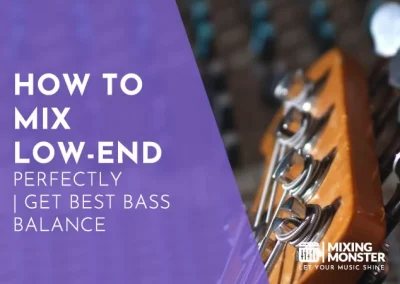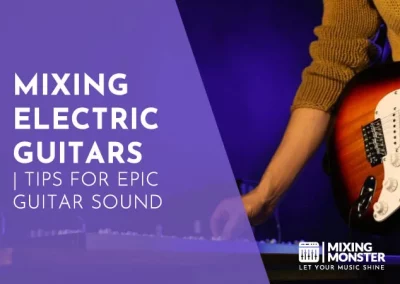Home > Blog > Mixing > Mixing Instruments
Disclosure: Some of the links below are affiliate links, meaning that at no additional cost to you, we will receive a commission if you click through and make a purchase. Read our full affiliate disclosure here.
Mixing bass guitars is an integral part of music production that can make or break a song’s sonic foundation. Achieving the perfect bass mix combines art and science, requiring creative instinct and technical expertise.
A bass guitar’s role in a mix is not merely to provide low-end support but to contribute to the groove and feel of the track. In music production, thoughtful attention to the recording techniques, EQ settings, compression, and additional processing of the bass guitar sets the stage for a professional and precise mix. Every bass line is unique and provides a different challenge—from controlling the dynamics to preserving the instrument’s natural tone and character.
Learn industry-standard techniques, discover the nuances of blending the bass with other instruments, and understand how to implement creative effects to make your bass lines stand out. Tailored for both budding engineers and seasoned pros, the insights you’ll gain here are designed to enrich your mixes and ensure that your low end is felt just as much as it is heard.
KEY TAKEAWAYS:
- Mixing bass guitar is crucial for a strong music mix.
- Fundamental techniques include proper bass recording, EQ, compression, and advanced processing.
- Adequate mixing of bass enhances the overall feel of a track.
Table Of Contents
1. Mixing Bass Guitars In Music Production
2. Recording Techniques For Bass Guitars
3. Initial Bass Mix Setup
4. Applying EQ To Bass Guitars
5. Compression Techniques For Bass Guitars
6. Enhancing Bass Tone With Saturation And Distortion
7. Advanced Bass Guitar Processing Techniques
8. Mixing Bass Guitars With Other Instruments
9. Creative Bass Effects And Techniques
10. Finalizing The Bass In The Mix
11. FAQ

1. Mixing Bass Guitars In Music Production
The bass guitar serves as a harmonic and rhythmic backbone in music production. Understanding its role and the intricacies of its frequencies is crucial for a balanced mix.
The Role Of Bass In Musical Arrangement
The bass guitar is pivotal in bridging a track’s rhythm and harmony. Its low-end frequencies provide depth and weight, anchoring the arrangement.
It underpins the rhythmic foundation as an instrument, often synchronizing with the drums to reinforce the groove and tempo. The bass ensures smooth and musically coherent transitions between different song sections.
Bass Guitar Frequencies
The frequencies produced by a bass guitar span a broad spectrum, from low-rumbling tones to higher-pitched harmonics. Reshaping these frequencies through equalization (EQ) allows you to enhance the instrument’s presence or allow it to blend seamlessly with other mix elements. Here are the expected bass guitar frequencies and their impact on the mix:
| Frequency Range | Role in Mix |
|---|---|
| 20Hz – 60Hz | Foundation of the low end, providing subsonic rumble |
| 60Hz – 250Hz | Fundamental tones of the bass guitar, giving it warmth and body |
| 250Hz – 500Hz | Muddiness can occur here if not treated carefully |
| 500Hz – 2kHz | Defines the attack and harmonics, lending character to the bass |
| 2kHz – 5kHz | Presence region that can help the bass cut through the mix |
| Above 5kHz | Adds brightness and articulation to the finger or pick attack |
Properly mixed, the bass guitar frequencies ensure that the instrument stands out without overwhelming the low end and maintains an integral part of the song’s rhythm. Focusing on these can shape the distinct voice of your bass while maintaining its supportive role in the overall musical arrangement.
2. Recording Techniques For Bass Guitars
Proper recording techniques are essential for capturing the full depth and nuance of bass guitars. Understanding microphone selection, direct input (DI) methods and amp recording idiosyncrasies ensures a vibrant and robust bass track.
Choosing The Right Microphone For Bass Recording
You’ll want a microphone that can handle the power and detail of a bass guitar to capture the lowest frequencies effectively.
Dynamic microphones are often preferred for their durability and ability to withstand high-pressure levels. Look for models like the AKG D112 or the Shure Beta 52A, which are optimized for bass frequencies.
If you’re seeking a more nuanced sound, a large-diaphragm condenser microphone could also be a fitting choice, providing wider frequency response and higher sensitivity.
Bass DI Recording Process
Direct input (DI) recording is a clean and controlled way to record your bass. First, connect your bass directly to a DI box, which feeds the signal to your audio interface or mixer.
This method preserves your instrument’s natural tone and provides a DI signal that can be especially useful during mixing or if you decide to re-amp the signal through a bass amp later on.
Bass Amp Recording Nuances
Consider the microphone placement and room characteristics when recording a bass amp. Place your chosen microphone close to the amp’s speaker to capture a direct, clear sound with reduced room ambiance.
Alternatively, positioning the microphone further away can blend in the room’s acoustics for a fuller tone. It’s important to balance the mic and amp settings to avoid overpowering your mix and ensure the bass sits well within the overall sound.
3. Initial Bass Mix Setup
When starting your mix with the bass guitar, it’s crucial to establish a solid foundation. Gain staging and phase coherence are the bedrocks for a balanced and consistent bass sound that supports the rest of your mix.
Gain Staging Basics For Bass Mixing
Gain staging is setting the appropriate levels for your bass tracks before applying any processing. Adjust your track’s fader to peak around -18dBFS on the meter to ensure headroom and maintain clarity.
This allows for dynamic range and prevents clipping. It’s a balancing act; you want sufficient signal strength while avoiding excess gain that can lead to distortion or noise.
- Tip:
Use a clean gain plugin before any EQ or compression to adjust levels if necessary. - Reminder:
Every subsequent plugin will affect the gain, so check your levels after introducing new effects.
Bass Phase Coherence
Phase issues with bass can result in a weak or inconsistent low-end. It’s essential to check the phase relationship between the bass guitar and kick drum, as these are the core elements in the rhythm section.
- Solo the bass and kick drum.
- Use a phase alignment tool to flip the phase and listen for which position gives the most robust sound.
- Trust your ears; the position that yields the most solid and full low-end is typically correct.
- In addition to the polarity button, a time alignment plugin can further fine-tune phase coherence.
- Caution: Even minor phase misalignments can drastically hollow out your bass tone, so take the time to get this right.
4. Applying EQ To Bass Guitars
Applying EQ to bass guitars is crucial in shaping the instrument’s sound within a mix. Knowing when to cut or boost frequencies can significantly affect the bass’s tone and clarity.
Cutting Unwanted Frequencies
Subtractive EQ is essential for removing frequencies that muddy the bass or cause it to compete with other instruments. You’ll want to cut out any low-end rumble below 60 Hz, which doesn’t contribute to the musical tone but can clutter your mix.
A high-pass filter can effectively clear out these non-musical low frequencies without impacting the core sound of the bass.
Additionally, you might need to attenuate frequencies that cause unwanted resonance or boxiness. Often, this can be in the 200-500 Hz range; however, it’s essential to listen carefully and make cuts specific to the recording.
Boosting Bass For Clarity
Additive EQ helps bring out the presence and clarity in the bass. For warmth, a slight boost of around 60-150 Hz can increase the sense of power.
To define the pluck of the bass and make it audible on smaller speakers, consider boosting higher harmonics, particularly between 700 Hz and 2kHz, which add clarity to the bass.
Here’s a simple table of typical EQ moves for bass guitar mixing:
| Frequency Range | EQ Move | Purpose |
|---|---|---|
| Below 60 Hz | Cut (-12 dB/octave) | Remove rumble and clean up low end |
| 60-150 Hz | Boost (+2 to +4 dB) | Add warmth and power |
| 200-500 Hz | Cut (Variable dB) | Reduce boxiness and clear mix space |
| 700-1kHz | Boost (+1 to +3 dB) | Enhance pluck and presence |
| 1kHz-2kHz | Boost (Variable dB) | Clarify the attack and cut through the mix |
Make adjustments based on the tone and context of the bass in your mix, constantly comparing before and after to ensure improvements.

5. Compression Techniques For Bass Guitars
Adequate compression is crucial for giving your bass tracks the right presence in a mix. You can sculpt a bass tone that sits perfectly within your song by manipulating attack, release, ratio, and threshold.
Setting The Right Attack And Release In Bass Compression
Attack controls how quickly the compressor engages after the bass signal exceeds the threshold. You want to set it fast enough to manage transients but not so fast that it stifles the initial punch. An attack time ranging from 1-15 ms can quickly handle spikes in dynamics.
On the other hand, release determines the time it takes for compression to cease after the signal falls below the threshold. A moderate release time of 20-40 ms ensures the compressor doesn’t interfere with the natural decay of the bass sound. The correct settings here will preserve the bass guitar’s character and maintain a smooth gain reduction.
Using Compression To Enhance Bass Tone
Compression not only controls dynamics but can also significantly enhance the bass tone. An adequately set compressor will even out levels and add sustain to your bass, allowing it to sing in longer passages without overpowering the mix.
Choosing a ratio between 2:1 and 4:1 is typical for bass guitars, helping even out the performance while retaining musicality.
Here is a table of common compression settings that can serve as a starting point for mixing bass guitars:
| Compression Element | Goal | Recommended Setting |
|---|---|---|
| Ratio | Even out dynamics without over-compression | 2:1 to 4:1 |
| Attack | Manage transients while retaining punch | 1-15 ms |
| Release | Allow natural decay of notes | 20-40 ms |
| Threshold | Determine when compression will start | Adjust to taste |
| Gain Reduction | Control the dynamic range | 3-6 dB usually sufficient |
Use these settings as a baseline, adjusting according to your track’s needs and the bass guitar’s role in your mix.
6. Enhancing Bass Tone With Saturation And Distortion
Saturation and distortion are powerful tools to infuse your bass guitar with a unique character. They add harmonic complexity, making your bass sound fuller and helping it cut through a mix.
Bass Saturation For Warmth
Saturation is a subtle form of distortion caused initially by overdriving tape machines. In modern music production, saturation plugins emulate this effect and allow you to add warmth to your bass tone.
By carefully applying saturation, you create additional harmonics that enrich the sound. Your goal is to enhance the bass without overtaking the mix.
- Tape Saturation:
It emulates the natural compression and warm, pleasing harmonics of old tape machines.
Bass Distortion For Edge
On the other hand, distortion adds grit and edge to your bass. The right amount of distortion introduces higher harmonics, augmenting the energy in the sound of your bass guitar. This is crucial for genres demanding a more aggressive bass presence.
- Distortion Pedals:
Analog or digital pedal effects are designed to create a distinct, edgy bass sound. - Drive:
Adjusting the drive level controls the intensity of distortion, changing the texture of your bass tone.
Mastering these effects can significantly improve the energy and presence of your bass lines in the mix.
7. Advanced Bass Guitar Processing Techniques
This section explores sophisticated techniques that can elevate your bass tracks to a professional level. These methods focus on enhancing the dynamics and power of your bass guitar while ensuring it sits well with other mix elements.
Bass Parallel Processing
Parallel processing allows you to blend the processed and unprocessed bass signals for a more dynamic mix. Utilizing a separate processing chain will enable you to compress, EQ, or distort the duplicated signal without affecting the original tone.
This can add thickness and presence to your bass, allowing it to cut through the mix without overpowering other instruments.
Here’s a quick way to set it up:
- Duplicate your bass track.
- Apply heavy compression to the duplicate to bring up its sustain and presence.
- Mix this heavily compressed signal with the original bass track to taste.
Bass Sidechain Compression
Sidechain compression is a valuable tool to ensure your bass and kick drum do not compete for space in your mix. By routing your kick drum to trigger the compressor on your bass track, the bass temporarily ducks in volume with each kick, creating a groove that lets both elements stand out.
Steps to sidechain compress your bass:
- Insert a compressor capable of sidechain input onto your bass track.
- Send your kick drum output to the sidechain input of the bass compressor.
- Adjust threshold and release settings to achieve the desired rhythmic pulsing effect.
Maintaining Bass Mono Compatibility
Ensuring your bass tracks maintain mono compatibility is critical for translation across various playback systems. A powerful bass tone often resides in the center of the stereo field, providing a solid foundation for the mix.
Process your bass in mono or check its mono compatibility regularly during the mix to safeguard against phase issues that can weaken bass presence.
Remember these tips to retain mono power:
- Sum your bass track to mono and listen for any loss of low-end or clarity.
- Avoid excessive stereo enhancement on low frequencies to prevent phase issues.
8. Mixing Bass Guitars With Other Instruments
When mixing bass guitar with other instruments, you should focus on creating harmony and defining space, particularly between the low frequencies, to ensure clarity and the desired groove.
Creating Space For Kick Drum
To carve out space for the kick drum, consider the following:
- EQ Adjustments:
Apply a high-pass filter to the bass guitar to remove ultra-low frequencies that might clash with the kick drum. - Sidechain Compression:
Use sidechain compression on the bass, triggered by the kick, to momentarily reduce the bass level when the kick hits.
Balancing Bass And Guitars
Your goal is to achieve a precise balance between the bass and guitars:
- Frequency Notching:
Identify and notch out competing frequencies on both the bass and guitars. This means reducing specific frequencies on one to allow the other to stand out. - Volume Levels:
Adjust the volume levels to ensure neither the bass nor the guitars overpower each other, keeping a check on the groove and punch of the mix.
By attentively tweaking these aspects, you can ensure your bass and other instruments support each other rather than compete.
9. Creative Bass Effects And Techniques
In the world of bass mixing, incorporating effects and techniques can turn a simple bass line into an intriguing sonic landscape. It’s all about tasteful application and experimentation.
Using Bass Chorusing And Delay
Chorusing can imbue your bass lines with a sense of motion and thickness. When you apply a chorus effect, it’s like having multiple basses playing in unison but with slight variations in timing and pitch.
This can lead to a richer, more dimensional sound. Employing delay, in moderation, can enhance this effect, creating an exciting space and depth without muddying the mix.
- Chorus Settings To Try:
- Rate: Moderate
- Depth: Low to Medium
- Mix: 20-30%
- Delay Settings For Clarity:
- Time: Sync to song tempo
- Feedback: Minimal
- Mix: Under 20%
Experimenting With Synth Bass Layers
Synth bass layers can add a modern touch to your tracks. By layering a synth bass with your traditional bass guitar, you create a composite texture that delightfully fills out the low-end frequencies.
It’s crucial to ensure that these layers complement rather than compete. Equalization is your friend here, filtering out unwanted frequencies to carve space for each layer.
- Layering Techniques:
Match key elements of the bassline - EQ out clashing frequencies
- Use subtle panning for a wider sound
Remember, with bass effects and techniques, your ultimate goal is to add interest and dimension while maintaining clarity and punch in your mix.
10. Finalizing The Bass In The Mix
When finalizing the bass in your mix, you aim to ensure that it interacts harmoniously with the rest of the tracks, retains clarity, and effectively supports the song’s rhythmic and harmonic elements.
Automation And Faders
One critical step is the use of automation. Automation can adjust the levels of your bass throughout the track to maintain its presence without overpowering other elements.
For example, you could automate a slight increase in volume during a chorus to add impact or reduce it during a verse to allow space for vocals. Ensure your faders are optimally set to achieve a punchy, clear bass tone that fits the overall mix context well.
Preparing For Mastering
As you prepare your bass track for mastering, check for any muddiness or overlapping frequencies that could cause issues post-mastering.
Use high-pass filtering judiciously to clear up the lower end, and confirm that your compression and EQ settings are finalized to contribute effectively to the fullness and clarity of the bass, providing a solid foundation for the track.
Key Takeaways For Mixing Bass Guitars
- Use automation to enhance the mix with dynamic balance subtly.
- Set fader levels to maintain the bass’s impact and clarity.
- Mix the bass with the final mastering to ensure a smooth transition.
- Apply EQ adjustments to prevent muddiness in the low end and enhance the punch and definition of the bass.
- Ensure any compression and EQ are set for a consistent sound before mastering.
Happy bass mixing!
11. FAQ
1) How should EQ settings be approached for bass guitar in a mix?
Your EQ settings for bass guitar should define the instrument’s clarity and place within the mix. Use EQ to sculpt the low end to avoid muddiness, and consider boosting the mids slightly to allow the bass to cut through in a busy mix. Techniques like sidechain compression, described in depth at eMastered, are also vital for EQ management.
2) What are effective techniques for mixing distorted bass?
When mixing distorted bass, a common approach is to use parallel processing, blending the distorted signal with a clean bass signal to retain the low-end definition. Additionally, careful EQ can help by carving out space for the bass, often by cutting competing frequencies in other instruments and boosting the harmonics of the bass to make it more noticeable. Subtle parallel distortion can also be effective if it’s well-matched for phase and doesn’t muddy the low end.
3) What is the ideal bass guitar level in decibels within a mix?
It’s challenging to pinpoint an “ideal” level in decibels as it depends on the genre and mix. Generally, aim to set your bass level to support the mix without overpowering other elements. Your bass should be felt as much as it is heard, maintaining a solid foundation without overwhelming the mix’s balance.
4) How do you achieve a well-balanced bass mix in stereo?
A well-balanced bass mix is typically centered in stereo to ensure a solid foundation. Panning bass elements off-center can unbalance the mix. Using stereo imaging tools judiciously keeps low frequencies focused, as detailed by iZotope, which may provide further insight into achieving a balanced bass mix.
5) What frequency range should be considered when mixing bass guitar?
The bass guitar predominantly occupies the 50 to 250 Hz frequency range. This area requires careful balancing to avoid conflict with low-end elements like the kick drum. However, the upper harmonics and overtones can extend up to 1 kHz and beyond, which is essential for the perceived attack and definition of the bass.
6) Where in the mix should the bass guitar be positioned for optimal sound?
Position the bass guitar centrally in the mix to anchor it properly. The central positioning allows it to evenly distribute its power across both stereo channels, contributing to a more cohesive and powerful mix. This technique ensures that the bass provides a strong foundation irrespective of the playback system.