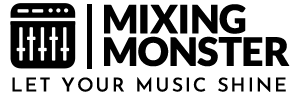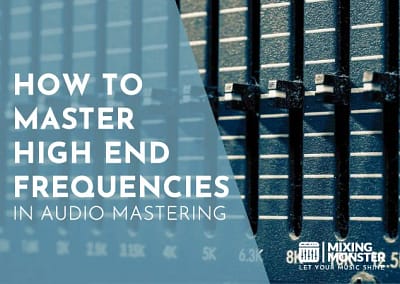Students and beginners who are interested in learning more about the basics of audio mixing are often asking, “What are VCA faders?” and “What is a VCA?”. This article will lay out the basic concept of VCA’s and their usage within an audio mixing console and any digital audio workstation.
VCA stands for Voltage Controlled Amplifier. In audio mixing, VCA faders are used to control the volume levels of several defined audio signals on different channels. In the analog domain, the audio volume is controlled by the VCA through amplification or attenuation according to the voltage that is applied to it. VCA faders per se do not process the audio signal.
This article is aimed at exploring VCA faders and the different uses for them in audio mixing. Learn more about how your mixing workflow can heavily benefit from implementing VCA faders in your projects.
Table Of Contents
1. What Does VCA mean?
2. What Are VCA Faders In Audio Mixing?
3. What Is The Difference Between VCA And Groups?
4. When To Use A VCA, When To Use Groups
5. Things To Consider When Using VCA Vs. Bus Volume Control
6. How To Use VCA in A DAW (Digital Audio Workstation)?
7. VCA In Audio Mixing – Remote Control Your Mixing Session!

1. What Does VCA mean?
If you are looking to get into audio mixing, you have probably come across the term VCA or VCA faders and wondered what they are. We all did at some point, because their purpose is not self-explanatory at all.
VCA stands for Voltage Controlled Amplifier. This is where the confusion immediately kicks in because the definition doesn’t describe what VCA’s or VCA faders are used for.
A VCA fader is a special type of fader on a mixing console or inside a DAW (digital audio workstation) that allows you to have volume control over several other audio tracks on different channels.
In the analog domain, a VCA is an amplifier. The gain of that amplifier is adjusted through voltage. A fader adjusts the voltage to attenuate or amplify the signal level.
The basic idea of VCA is fairly simple: VCA’s were invented to be able to control the volume of multiple faders on a mixing console at once through a single fader. As human beings tend to possess only 10 fingers, this made life easier while controlling multiple faders on a mixing console.
2. What Are VCA Faders In Audio Mixing?
The implementation of VCA faders on physical mixing consoles became a necessity, especially in live situations in which a mixing engineer quickly needed to adjust whole sections or groups of audio channels.
Today, VCAs are commonly used in professional audio mixing consoles, and can provide a number of benefits over bus faders, which you already might be familiar with. We will discuss the difference between VCA’s, groups and buses in section 3.
The concept of VCAs was also adopted in the digital domain, meaning nearly every modern digital audio workstation has the option to make use of VCA’s. So let’s focus on what VCA faders are used for in audio mixing.
A VCA can be assigned to multiple channels, allowing the engineer to control the overall level of a group of channels with a single fader.
This allows for a more convenient volume control over different audio sections in a mixing session. VCAs can be used to create fades and volume automation and they might have the option being soloed or muted, which effects the assigned audio tracks as well.
The most important thing to understand about VCA faders is the fact, that they do not process audio signals. They only control the volume of any assigned audio channel.
3. What Is The Difference Between VCA And Groups?
Most people who are interested in audio processing understand the concept of audio routing, groups and buses fairly quickly. But when they are confronted with the concept of VCA’s, a lot of questions begin to pop up right away.
There is a big difference between audio channels assigned to a VCA and audio channels assigned to a group, which is then routed to a dedicated bus.
Again, VCA is a volume control system. Remember: VCA does not stand for “volume control” but “voltage controlled”. It functions as a “remote” volume control, that allows the engineer to make changes to the overall level of a group of assigned tracks.
Unlike a “normal” channel or a bus, a VCA does not have any inserts or sends as it is not capable of routing or processing audio signals itself.
Groups, on the other hand, are used to route audio signals to different parts of the mixing board. By default, an audio channel is often routed to the stereo out, but it can als be assigned to a specific group and then be routed to a bus which can funtion as a submix.
Unlike VCA’s, the bus which receives all the audio signals from its assigned group, is able to process the audio signal. For that purpose, it has inserts and sends, meaning it can process audio itself while also being able to send the audio signal to other (aux) buses.
When we focus on the intended volume control only, you might ask yourself: “why implementing a vca, when i can simply adjust the volume fader on a “regular” bus? Even though they might do the same, a VCA fader and a bus fader function in a different way. Moving a VCA fader does not give the same result as moving a bus fader.
Let’s recap what we’ve learned so far about VCA faders, groups and buses.
VCA’s:
- Can Only Control Volume Levels Of Different Channels (Remotely)
- Any Audio Channel Can Be Assigned To VCA’s
- Cannot Receive Or Send Audio Signals
- Cannot Process Audio Signals
- Might Have The Option Being Muted Or Soloed
Groups & Buses:
- Can Control Volume Through Their “Own” Faders (Direct)
- Any Audio Channel Can Be Assigned To A Group, Which Can Be Routed To A Bus
- Can Receive Or Send Audio Signals
- Can Process Audio Signals
- Can Be Muted Or Soloed
4. When To Use A VCA, When To Use Groups
This leads to the burning question: “When should i use a VCA and when should i rely on grouping and buses?” To pre-empt the question: using both allows you to benefit from the advantages each method provides.
In order to get the obvious consideration out of the way: In case you want to process an audio signal, for example applying equalization or compression to it or if you desire to route an audio signal, for example to a dedicated submix bus or an aux bus, VCA’s won’t work. As mentioned they do not process or route audio signals.
In this case you need to set up a “normal” audio channel and/or a bus.
As VCA’s only serve a single purpose, volume control, and in order to compare “apples with apples”, we need to look at the differences between volume control through either VCA’s or the method of grouping and using bus faders.
When you pull down the fader of VCA in order to lower the volume of a specific audio section which you assigned to it (e.g. multiple drum tracks), every fader of each assigned channel also moves down in an equal amount. You can actually see the faders move on each channel.
The same result could be achieved by pulling each track down individually, which can be very inconvenient and why VCA’s were actually invented.
The second scenario is trying to achieve the same volume adjustment by lowering the fader of a bus, which receives the routed audio signals from a group of tracks. In this scenario you are only moving down the summed audio signal of all tracks on one bus. The volume (and the fader position) of each individual channel stays the same!
So why should that bother you? What is the actual difference? You need to watch out for your (aux) sends, how they are set up and how each move affects the signal being routed to them.
Let’s shed some light on this by constructing an example in the next section!

5. Things To Consider When Using VCA Vs. Bus Volume Control
Here’s a scenario to make you aware of possible problems that can occur when using VCA vs. bus volume control.
Let’s say you have a drum section and each track is assigned to a “drum group” which is routed to “drum bus”. A common way to process the drum bus is to apply parallel compression to it. So you put an aux send on the drum bus, routed to an aux channel with a compressor on it.
For the sake of this explanation, let’s assume the send on the drum bus is set up as “pre fader”, meaning the signal being routed to the send (all of the drum tracks) is not affected by the fader of the drum bus.
Scenario 1 – Pulling Down The Fader Of The Drum Bus:
So pulling down the fader of the drum bus in order to decrease the volume of the whole drum section will lead to a misbalance between the uncompressed signal (which gets quieter) and the parallel compressed signal (which stays the same but is now more noticeable).
Scenario 2 – Pulling Down The Fader Of A Dedicated VCA:
In addition to the drum bus, you create a “drum VCA” which controls the volume of each assigned drum track. Pulling down only the fader of the VCA now lowers all the separate drum tracks. The volume of the drum section is now being lowered BEFORE it hits the send on the drum bus.
The balance of the compressed and uncompressed signal is now intact, while the overall desired volume adjustment is made. So while using the fader to control volume with each method, make sure to setup sends correctly (pre / post fader)!
6. How To Use VCA in A DAW (Digital Audio Workstation)?
As discussed in section 4, we highly recommend using VCA faders in conjunction with groups and bus processing in your mixing sessions. Even though VCA’s were invented to overcome an issue on analog consoles, using VCA faders in digital audio workstations makes a lot of sense as well.
Being able to instantly control each volume fader of any assigned channel through one fader on a VCA is extremely convenient and can speed up the mixing workflow.
When looking at VCA faders, try to regard them as “outsourced” volume faders of your buses, which offer another layer of control over your volume adjustments. By using VCA faders and leaving the bus faders mainly untouched, you make sure the desired level of the audio signals is fed directly into the submix bus.
Another advantage of working with VCA faders inside a DAW is the graphical feedback you get when moving its faders. You can see whole volume automed sections moving up and down throughout a mix, instead of seeing only the adjustments you made on the bus level.
Automating the volume levels on a VCA fader instead of using a bus is good practise. Our suggestion would be to create a VCA fader and a grouped bus for each section you want to handle separately in a mix.
Create a good volume balance in each audio section by moving each fader individually on every audio channel, then balance the section against other ones by using the fader on the associated VCA. After that, apply automation on the VCA to create the perfect dynamic volume balance in your mix!
7. VCA In Audio Mixing – Remote Control Your Mixing Session!
Setting up, controlling and automating volume levels through VCA’s inside a mixing session is a huge benefit and should be implemented into your mixing workflow.
Being able to control the volume level of multiple tracks remotely by only moving a single fader and assigning any desired track to a VCA (even from different groups or sections of your mix without messing with routing!) is extremely handy and a helpful tool while mixing audio, especially in larger sessions.
Hopefully we could shed some light on the topic of VCA in audio mixing!