Home > Blog > Recording > Studio Recording
Disclosure: Some of the links below are affiliate links, meaning that at no additional cost to you, we will receive a commission if you click through and make a purchase. Read our full affiliate disclosure here.
This bundle was provided to us by NearStream for review purposes. However, all opinions expressed are our own, and our reviews remain unbiased and focused on the best interests of consumers.
Trying to launch a podcast without a pile of tech headaches? We got our hands on the NearStream PodPro Solo Kit Bundle, and it’s about as plug-and-play as it gets for pro-level content and podcasting right out of the box.
The PodPro Solo Podcast Equipment Bundle is a comprehensive streaming and recording kit that includes a 4K camera, a professional condenser microphone, a compact audio mixer and interface, a boom arm, a desk stand, and multiple connecting cables. This all-in-one package eliminates the complexity of sourcing compatible components separately.
The VM20 camera captures content in 4K resolution with 40X hybrid zoom (10x optical, 4x digital), while the AM25X cardioid condenser microphone features AI noise suppression and dual connectivity options (XLR, USB-C). The AMIX40U audio mixer offers professional-grade sound processing, with multiple input and output options and real-time monitoring.
We found the setup refreshingly easy. All the pieces actually fit together, which isn’t always a given. The camera desk stand adjusts from 10.2 to 17 inches and spins completely around, allowing you to tweak your angle without any fuss.
The mixer stood out for its 48V phantom power, compact portable design, and flexible connections—both Bluetooth and USB worked well. If you’re new to the game, expect a slight learning curve with the controls, but nothing too intimidating.
The mic’s supercardioid pattern does a solid job of picking up just your voice and not your keyboard or the neighbor’s lawnmower. However, you’ll want to position the ST20 boom arm carefully to avoid picking up table bumps if you get animated. Cable management felt incredibly tidy and well-thought-out, thanks to the built-in routing.
KEY TAKEAWAYS:
- The PodPro Solo Video bundle gives creators a real shot at pro results, minus the hassle of cobbling together random gear.
- By consolidating everything you need into one box, it eliminates compatibility concerns and delivers reliable video and audio quality.
- Perfect for beginner and intermediate podcasters, streamers, and content creators. The modular upgrade design can handle professional broadcasting environments.
- Get the PodPro Solo Video bundle here and begin creating professional content today.
Table Of Contents
1. Overview of the NearStream PodPro Solo Video Podcast Bundle
2. The 4K VM20 Streaming Camera – Crisp Visuals for Creators
3. The AM25X Condenser Microphone – Clear, Professional Audio Quality
4. The AMIX40U Audio Mixer – Compact Control at Your Fingertips
5. The ST20 Boom Arm, Camera Desk Stand & XLR Cables
6. Podcast Setup Experience With the PodPro Solo Kit
7. PodPro Solo Kit Performance and Quality Testing
8. Pros and Cons of the NearStream PodPro Solo Kit
9. Best Use Cases for the PodPro Solo Kit
10. Key Takeaways for the NearStream PodPro Solo Kit
FAQ

1. Overview of the NearStream PodPro Solo Video Podcast Bundle
After spending significant hands-on time with this comprehensive podcasting setup, it’s a genuinely all-in-one solution if you’re looking to elevate your content game. The PodPro Solo Kit rolls all the essentials into one package, so you don’t have to stress about mixing and matching different gear.
What's Included in the Box
Here’s what you get:
- The VM20 4K streaming camera is your primary visual tool
- The AM25X condenser microphone for audio
- The ST20 boom arm for professional microphone placement and tidy, sleek cable management.
- The AMIX40U mixer for sound and monitoring,
- A sturdy camera desk stand
- A microphone desk stand
- Two XLR cables to tie it all together
- Multiple USB-C (with USB-A adapter) and audio cables to connect the gear
- NearStreams’ free NearSync software to upgrade the firmware of the camera, mic, and mixer
- Quick start guides and multilingual manuals are short and easy to understand.
The package comes in high-quality boxes. The gear is securely fastened inside each box thanks to professional, custom-fit foam solutions. Everything feels very well-built—no cheap-plastic vibes—right out of the box.
Who This Podcast Equipment Kit Is Designed For
This bundle is designed for beginners and intermediate podcasters who want professional results in small setup scenarios without requiring a degree in audio engineering. It’s convenient for solo creators jumping into YouTube, podcasts, or livestreaming, whether from a home office or a dedicated studio nook.
It’s a good fit for teachers making online classes or small business owners filming marketing stuff. If you’re a power user with a multi-person show, you can always upgrade to a larger kit for bigger productions.
Key Features Of The PodPro Solo Kit That Stand Out
| Component | Key Capability |
|---|---|
| VM20 Camera | 4K resolution with 40X hybrid zoom, eight noise-canceling microphones, and network connections |
| AM25X Microphone | Supercardioid condenser micropone with 48V phantom power, AI noise suppression technology, XLR/USB connectivity |
| AMIX40U Mixer | real-time audio monitoring with colored LCD, 48V phantom power, and Bluetooth |
The VM20 camera‘s 4K output looks sharp, and we liked having HDMI, USB, and Ethernet connections. The 40X zoom (10x optical, 4x digital) lets you reframe remotely controlled without moving the camera—super handy when you’re short on space. Auto-focus works very well.
The AM25X mic‘s supercardioid pickup does a nice job isolating your voice and cutting out background noise. You can use USB or XLR, which is a nice touch for flexibility.
The AMIX40U mixer‘s LCD screen is easy to read, and the 48V phantom power works seamlessly. Real-time monitoring helped us spot audio issues before they ruined a take.
2. The 4K VM20 Streaming Camera - Crisp Visuals for Creators
We put the VM20 through its paces, and the 4K footage makes your content really stand out. The 5MP CMOS sensor captures plenty of detail, even in subpar lighting conditions.
Key Performance Highlights:
- Video Quality: True 4K resolution with crisp imaging
- Resolution: Max 4k @30fps, 1920×1080 @60fps
- Zoom Range: 40X hybrid zoom (10x optical, 4x digital) for versatile framing
- Connectivity: HDMI, USB, and RJ45 options
- Noise-Canceling: 8 Noise-Canceling Microphone Array
- External Microphone Input
- Remote control: Convenient (unfortunately, no batteries included)
Being able to zoom in and out without manually panning the camera is a convenient feature. At moderate zoom, the quality holds up, but if you really push it to the limit, you’ll notice some softness, which is acceptable.
Connection-wise, the VM20 plays well with various setups. HDMI worked flawlessly with our capture card, and USB was straightforward to set up and run.
If your space is on the dim side, you’ll notice some slight noise in the video. That’s typical for this type of camera, so it’s not a dealbreaker, but something to keep in mind.
We liked the autofocus, the auto white balance, zooming, and preset functions. The remote control works flawlessly, but having to put batteries into it was a minor caveat, as you can’t start “right away”.

3. The AM25X Condenser Microphone - Clear, Professional Audio Quality
We ran the AM25X through several test recordings, and the clarity impressed us. The supercardioid polar pattern keeps your voice front and center, cutting out most background distractions.
Key Performance Features:
- Dual connectivity options (USB and XLR)
- AI noise suppression technology can be toggled
- Supercardioid pickup pattern
- Frequency response: 40 Hz to 15 kHz
- Touch-controlled muting and noise suppression (when using USB-C connection)
- Volume knob gain control (LED indication)
- LED with several indication colors and intensities
- Removable windscreen
- Headphone monitoring 3.5mm jack
- Desk stand
AI noise suppression does a solid job for typical home studios, though it can sometimes soften consonants if you’re speaking quickly. USB is great for quick plug-and-play, but XLR with the mixer brings out a richer sound.
Keep in mind: touch controls and LED indicators on the mix only work when connected via USB-C; if you plan to use the XLR connection, you can handle muting and noise suppression via the mixer.
The mic captures vocals with a natural warmth and solid detail. It effectively cuts out keyboard clicks and distant chatter without making you sound like a robot.
In combination with additional software filters —like noise suppression, gating, and compression — in streaming software like OBS, you’ve got a perfect mic setup in under 30 minutes, capturing your voice like you’re in a studio.
The build feels sturdy, stylish, lightweight, and compact, and the desk stand keeps things stable for long sessions. Mounting the mic on the boom arm is a perfect solution, allowing ideal positioning to take advantage of the supercardioid polar pattern, ideal for broadcasting.

4. The AMIX40U Audio Mixer - Compact Control at Your Fingertips
Audio control feels accessible with this compact mixer. The AMIX40U covers everything you need for podcast recording without overwhelming you with complexity.
Key Performance Features:
- Line and Instrument input options
- 48V phantom power
- Dynamic range: 100 dB
- Frequency response: 20 Hz to 20 kHz
- Sample rate: 48 kHz studio quality
- Gain control knob
- Reverb control
- EQ preset control (deep, bright, crisp)
- Noise cancellation preset levels
- Bluetooth 5.3
- Ducker / vocal remover function
- Lightweight: only 270g!
Especially if you operate in mobile scenarios, this mixer is a perfect companion. If you already own an expensive audio interface, you do not necessarily need the mixer. But you can still choose to route it into your interface for additional hands-on control on your desk, which is incredibly valuable for podcasting and streaming.
Controlling gain, EQ presets, reverb, and noise cancellation was convenient. We didn’t like the reverb quality, as it had a bright tail. But we never use built-in reverbs anyway, and we wouldn’t recommend them on any device.
Dual XLR/6.35mm combo inputs enable you to run both microphones and instruments simultaneously. We loved having 48V phantom power on tap—it paired perfectly with the AM25X mic.
The HD LCD screen makes it easy to keep tabs on your levels. It could be a little bigger to our taste. Real-time audio feedback caught a few issues for us before they became a headache, which is a huge benefit.
Bluetooth pairing worked seamlessly for background music, and USB/OTG connections seamlessly integrated into our recording workflow. The AUX input is there if you want to bring in another source. Cables provided!
Build quality is solid for the price. The controls respond well, and the layout didn’t leave us scratching our heads, though you need to take a look at the quickstart guide first.
That said, the AMIX40U mixer is best suited for small, mobile setups. If you’re hosting a large, multi-guest show, you might want something with more channels. But for solo podcasters or simple streams, it’s perfect and convenient.
If you need more inputs to control additional audio sources and mics later, you can always add another mixer to the party!

5. The ST20 Boom Arm, Camera Desk Stand & XLR Cables
You think the camera, mic, and mixer are the stars of the show?
The ST20 Boom Arm is one of the best boom arms we have ever tested: sleek, durable, with tidy cable management and a modern design.
The ST20 boom arm offers 360° rotation and 180° tilt, enabling you to position the mic precisely where you need it. We had no trouble setting up the gear at all.
The clamp is sturdy and easy to operate, allowing a desk thickness of up to 7 cm. The rubber grip surfaces keep surfaces intact, even on expensive wooden finishes. The riser can increase the height of the setup by 9cm.
Cable management is stunning, with integrated cut-out rails that can house both an XLR and a USB-C cable! This is a perfect solution, being able to switch from USB-C to XLR in seconds.
The fixation thumb screws are small and easy to operate in small spaces. This isn’t always the case: e.g., the Rode PSA-1 boom arm fails at that.
Movement and positioning are incredibly smooth, fast, and most importantly: noise-free! You can easily adjust the pressure on the joints to set your perfect level of “tightness”.
Overall, the ST20 boom arm is almost perfect. The only thing we can think of is adding a dedicated cable management rail on the riser part.
Key Setup Benefits:
- Built-in cable management keeps wires organized
- Universal compatibility with 1/4″, 3/8″, and 5/8″ adapters
- Adjustable camera stand extends from 10.2″ to 17″
The camera desk stand rotates 360° and tilts 90°, which we found to be handy for various desk setups. The height range worked for every scenario we tried.
The 6.56-foot XLR cables are long enough for most desks, but could be a little longer for our taste. They’re decent quality, though nothing fancy.
Minor Limitation:
- The camera stand gets a bit wobbly at full height.
- When using very heavy mics, the boom arm gets a little wobbly as well, but this isn’t the case with the NearStream mic.
- The boom arm riser could use a cable management solution.
Still, these parts work together very well, so you don’t need to purchase additional mounting gear. Everything fits perfectly together right out of the box.
6. Podcast Setup Experience With the PodPro Solo Kit
Setting up a podcast studio can be intimidating, but the PodPro Solo Video kit bundle really does alleviate some of the stress. We ran through the whole setup to see if it lives up to the “beginner-friendly” promise.
First Impressions and Ease of Setup
Everything came packed and labeled clearly. The VM20 camera, AM25X mic, mixer, and all the necessary hardware were easy to locate and organize.
From unboxing to being ready to record, it took us about 40 minutes. The boom arm clamped on smoothly, and the camera stand adjusted easily between its minimum and maximum height.
Set up Components:
- Camera positioning with 360° rotation
- Boom arm install and cable management
- Audio mixer hooked up with the XLR cables
- Mic mounted and adjusted
The instructions are precise, especially for total beginners. We didn’t have to look up anything to get the mic placement. Adjusting the mixer settings took a short glance at the quick start guide, though.
Connectivity Options of the PodPro Solo Kit
The AMIX40U mixer serves as the central hub, allowing us to plug in the mic via XLR and send audio to the computer over USB for easy recording.
The VM20 camera gives you HDMI for direct output, USB for computer connection, and RJ45 for network streaming. We appreciated having the option to switch between recording and livestreaming without needing to swap gear.
The mixer’s Bluetooth feature made it easy to add music from our phones, and the AUX input provided another way to bring in audio sources.
| Component | Connection Type | Primary Use |
|---|---|---|
| AM25X Microphone | USB/XLR | Voice recording |
| VM20 Camera | HDMI/USB/RJ45 | Video capture |
| AMIX40U Mixer | USB/Bluetooth/AUX | Audio processing |
Recording A Podcast Episode - A Step-by-Step Look
We set the camera at eye level using the adjustable desk stand and framed the shot with the 40X hybrid zoom. The 4K resolution gave us sharp image quality, even in moderate lighting—pretty impressive, honestly.
Microphone placement took some trial and error, but it turned out perfectly. The supercardioid polar pattern captured our voices cleanly and reduced background noise from the surroundings. We simulated common noise issues, such as heavy PC fan noise and intense keyboard clicking, and they were handled effectively.
The mixer’s LCD screen allows us to avoid clipping when the audio becomes animated. We powered the condenser mic with 48V phantom power and kept an ear on things through studio headphones plugged into the mixer.
Once we dialed in the gain, recording the first 15-minute test episode went smoothly. The AI noise suppression on the mic did a decent job of suppressing keyboard clicks and minor room echoes.
In combination with additional filter options in streaming software, you can fine-tune any scenario.

Learning Curve and User-Friendliness Of The Kit
The gear assumes you know the basics about audio—things like gain staging and phantom power. If you’re new to this, you’ll likely want to familiarize yourself with these terms to set things up correctly.
Here are additional posts to get you going fast:

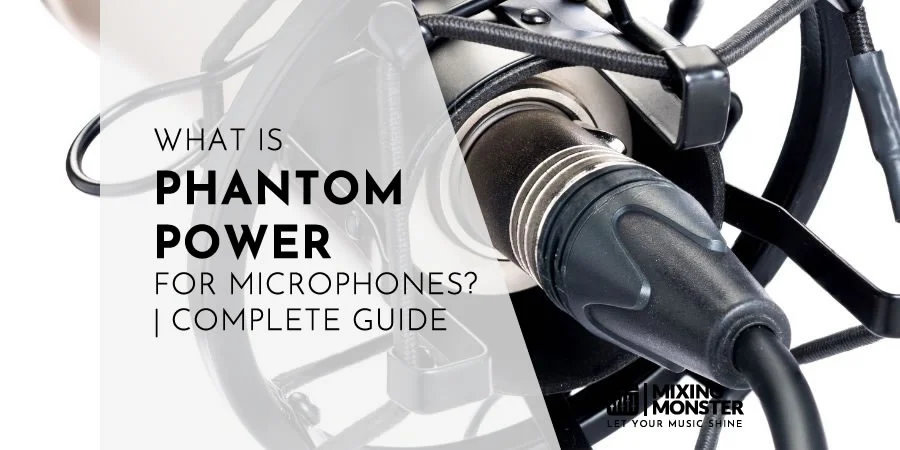
We appreciated being able to monitor audio in real time with the mixer; it helped us catch issues before they became headaches. The boom arm‘s cable management kept our desk clean and organized right from the start.
The camera‘s numerous connectivity options initially felt overwhelming, but we ultimately appreciated the flexibility as we experimented with different recording workflows. USB worked best for us, but HDMI was handy for bigger monitor setups.
After a couple of sessions, we got significantly faster at setting up and tearing down. The adjustable components made it easy to customize the setup for different users or scenarios in our shared space.

7. PodPro Solo Kit Performance and Quality Testing
We put this podcasting setup through its paces, testing how each part performs on its own and as part of the entire system. Our focus? The stuff that actually matters when you’re creating content.
Audio Clarity and Noise Reduction
The AM25X microphone gave us surprisingly clean vocals. When we maintained normal speaking distances, background noise was minimal; however, we had to be mindful of mic placement (which should always be the case) to ensure consistent sound.
The AMIX40U mixer lets us control input and output with ease. Gain adjustments felt responsive, allowing us to find the sweet spot without picking up too much noise. The XLR connections stayed solid, even during long sessions.
Key Performance Observations:
- Precise vocal reproduction in quiet rooms
- Low sensitivity to room acoustics and ambient sounds
- Good gain control range on the mixer
Video Sharpness and Streaming Stability
The VM20 camera captured decent 4K video with accurate colors, provided we maintained consistent and even lighting. We tried a few lighting setups and found that it really shines with balanced illumination.
Streaming was steady throughout our tests. The camera maintained stable frame rates, even during extended sessions, though we noticed some compression artifacts in dark areas during streaming.
Autofocus worked fine for stationary subjects. If we moved around quickly, it would briefly hunt for focus, but usually settle down very quickly.
Mixer Functions and Customization Options
The AMIX40U kept things straightforward with clearly labeled controls. Multiple input options were convenient, and the EQ controls allowed us to perform some basic shaping without fuss.
It has everything you need to dial in suitable audio settings quickly and offers enough channels to set up personalized templates for various scenarios.
| Feature | Performance Rating |
|---|---|
| Input Flexibility | Good |
| EQ Responsiveness | Adequate |
| Build Quality | Solid |
| Interface Design | Clear |
Monitoring audio in real-time worked well; we could adjust levels on the fly without disrupting our flow, making it perfect for any live scenario.
Some advanced features felt basic compared to pricier mixers. The EQ range worked, but we wouldn’t mind finer control for more detailed sound shaping. But these tweaks are often handled by post-processing software by default.
Workflow Benefits and Mobility
Once we got the hang of it, setting up the whole kit took about 10 minutes. The included cables covered everything, so we didn’t need to use extras.
The boom arm provided enough reach and remained securely in place on the desk, though we occasionally had to tighten it when moving it around frequently (which is always recommended).
Mobility Considerations:
- Kit packs down reasonably well for transport
- Setup time is very manageable for location work
- Cable management needs a bit of attention, but it always ends up perfectly, especially with the boom arm.
The camera desk stand kept things stable, but we wished for more height adjustment. We made it work with a few extra positioning tricks.
As a system, everything worked together perfectly. We didn’t encounter any compatibility issues or technical problems. Having a matched bundle saved us the headache of guessing which parts would work together.
8. Pros and Cons of the NearStream PodPro Solo Kit
After hands-on testing, this bundle offers solid value for creators seeking an all-in-one video and audio setup. It brings pro-grade gear together so you can get rolling fast.

Advantages for Podcast Beginners and Streamers
Complete Setup in One Purchase. We appreciated having everything needed to start podcasting without having to chase down matching gear. The VM20 camera provides crisp 4K video and a surprisingly useful 40X zoom—ideal for solo streaming.
Professional Audio Quality: The AM25X mic captures vocals clearly, and its supercardioid pattern effectively reduces background noise. The AI noise suppression is beneficial during recording sessions. The AMIX40U mixer provides professional controls, 48V phantom power, and real-time monitoring via its LCD screen.
Flexible Connectivity Options: The mic features dual USB and XLR ports, allowing for future expansion if needed. Bluetooth and USB on the mixer made it easy to add music and sound effects.
Sturdy Build Quality: The ST20 boom arm feels solid, rotates smoothly, and keeps cables neatly organized. The camera stand adjusts from 10.2″ to 17″ and doesn’t budge during long sessions.
Potential Limitations to Consider
Learning Curve for Beginners: The mixer’s controls seem slightly complex for total beginners. You need to spend time determining the optimal settings for various situations.
The touch controls and the mic’s LED are only usable with a USB-C connection.
Portability: This kit works best when left set up and in place. Hauling everything around is manageable, especially if you have set up the kit in different locations before. But the camera is a little bulky.
9. Best Use Cases for the PodPro Solo Kit
We found a few situations where the PodPro Solo Kit truly shines. The combination of 4K video and professional-level audio equipment opens up more than just podcasting.
All-In-One Video Solution For Solo Podcasters and Creators
The VM20 camera impressed us for solo content. With 4K and 40X zoom, we achieved pro-looking shots without juggling multiple cameras or constantly moving things around.
The AM25X mic‘s supercardioid pattern captured clear vocals and effectively suppressed background noise. AI noise suppression helped, though it’s not a miracle worker in really loud environments.
Key Strengths:
- Complete package—no compatibility guessing
- Flexible positioning thanks to the adjustable boom arm and camera stand
- Multiple connectivity options for different recording setups
Perfect Streaming Setup For Beginners
For new streamers, having everything work together out of the box is a relief. We didn’t have to research every single component or stress about mixing brands.
The camera’s multiple connectivity options (HDMI, USB, and RJ45) allow us to connect in any way we want. The desk stand’s height adjustment fits every desk we tried.
Still, beginners might hit a snag with the mixer at first. The LCD screen is helpful, but you’ll need some basic audio knowledge to achieve the best results.
Remote Work and Online Presentations
Test video calls looked way more professional with this kit. The 4K camera outperformed any webcam we’ve used, and the mic clarity impressed during a test meeting.
The boom arm’s cable management kept our workspace looking sharp, which is a significant plus for professional calls. We could get the mic close for good audio without it photobombing the camera.
Setup Considerations:
- Needs enough desk space for everything
- Initial setup takes 30-45 minutes
- Works best with a stable internet connection for streaming
It’s great for formal presentations, but if you want to hop on a casual video call, this is more gear than you need.

10. Key Takeaways for the NearStream PodPro Solo Kit
After running the PodPro Solo Video Kit through its paces, it offers substantial value for creators seeking an all-in-one setup. The VM20 camera captures sharp 4K video with a remarkably versatile 40X zoom, making it well-suited for a wide range of streaming scenarios.
Standout Features:
- Audio quality that beats expectations, thanks to the AMIX40U mixer‘s phantom power and modern noise suppression.
- Flexible setup with the desk stand and the boom arm‘s 360° rotation
- Connectivity—USB, XLR, HDMI, and Bluetooth are all covered
The AM25X mic‘s supercardioid pattern really helps isolate vocals. Plus, the boom arm’s cable management keeps things tidy.
We’d highly recommend this kit to beginners and intermediate users who want pro-grade gear without the hassle of piecing everything together, while having the option to upgrade their setup at any time with additional mics or cameras.
Happy podcasting!

FAQ
1) What components are included in the Nearstream PodPro Solo Kit?
The bundle provides everything needed for a complete podcast setup: the VM20 4K streaming camera, the AM25X condenser microphone, the ST20 boom arm for mic placement, and the AMIX40U audio mixer for control.
There’s a camera desk stand for mounting the VM20, along with two XLR cables for all the audio connections. This combo handles both audio and video out of the box—no extra purchases needed for basic use.
2) How do I set up the Nearstream PodPro Solo Kit for optimal performance?
Start by mounting the camera on the desk stand, which adjusts from 10.2 to 17 inches high. The stand rotates 360 degrees and tilts 90 degrees, allowing you to get your shot just right.
Place the boom arm in an easily accessible position and attach the AM25X mic. The built-in cable management keeps things neat.
Plug the mic into the AMIX40U mixer with one of the XLR cables. Flip the mixer’s 48V phantom power switch on for the condenser mic.
Connect the camera via HDMI, USB, or Ethernet, depending on your software and streaming needs.
3) What are the audio specifications of the Nearstream PodPro Solo microphone?
The AM25X features a supercardioid polar pattern that homes in on sound coming from directly in front and does a decent job of reducing background noise. This makes it a solid choice for solo recording.
AI noise suppression technology helps eliminate the most annoying ambient sounds while you’re recording. You get both USB and XLR connections, so you can plug it into whatever setup you’ve got.
If you run it through the AMIX40U mixer, 48V phantom power keeps the mic running smoothly and helps you capture cleaner audio.
4) Can the Nearstream PodPro Solo Kit be used with both Mac and PC systems?
You can use the kit with both Mac and PC without any issues. The VM20 camera connects via USB, HDMI, or Ethernet, making it compatible with almost any computer or operating system.
The AMIX40U mixer connects directly to your computer via USB, and if you want to go mobile, OTG support has you covered there, too. Both Windows and macOS recognize the gear and let you get started.
5) What software is compatible with the Nearstream PodPro Solo Kit for recording and streaming?
OBS Studio works really well with the VM20 camera, whether you’re using USB or HDMI. That 4K output seamlessly integrates with most streaming and broadcasting apps.
If you’re recording audio, apps like Audacity, GarageBand, and Adobe Audition pick up the AMIX40U mixer as an audio interface. Real-time monitoring allows you to keep an eye—or, rather, an ear—on your levels while you record.
Since everything uses standard connections, you can also import your files into professional software like Adobe Premiere Pro or DaVinci Resolve if you want to perform some post-production magic.
6) How should I troubleshoot connection issues with the Nearstream PodPro Solo Kit?
Camera Connection Problems:
- Double-check if the USB cable’s really plugged in tight on both ends
- Give it a shot with USB, HDMI, or Ethernet—sometimes one works better than the others
- Make sure your recording software actually spots the VM20 as an input device
Audio Issues:
- Look at the XLR cable and see if it’s firmly connected between your mic and mixer
- Don’t forget to flip on phantom power on the AMIX40U if you’re using a condenser mic
- Watch the input levels pop up on the mixer’s LCD screen while you test things out
General Setup Troubleshooting:
- If nothing’s showing up, try turning everything off and on again—classic, but it works
- Test each piece of gear by itself before you hook up the whole system
- Check your computer’s audio settings and see if it lists the mixer as an input source

































