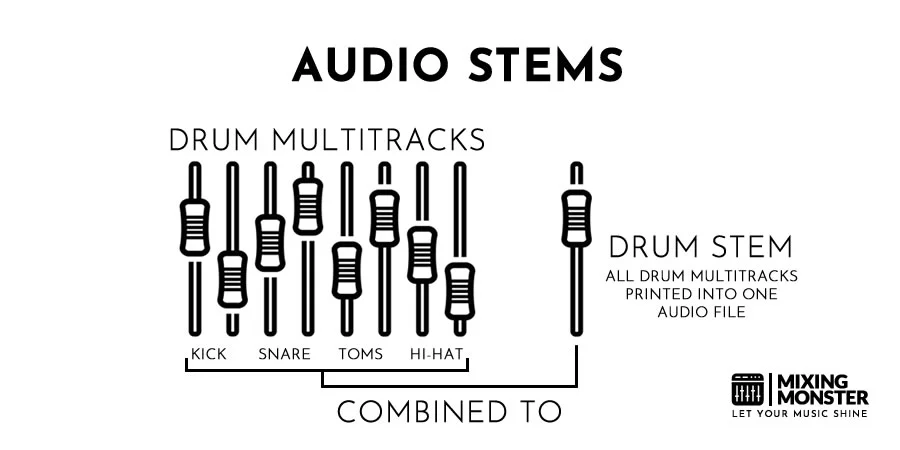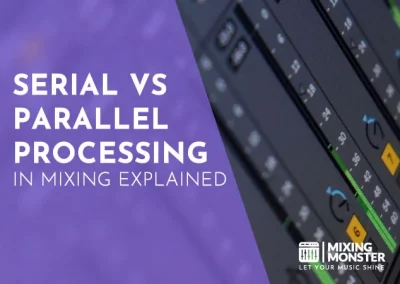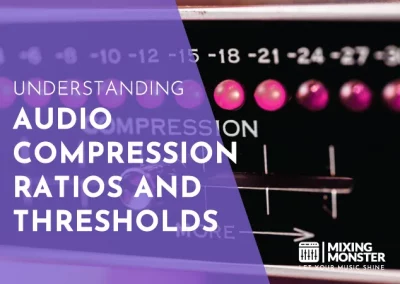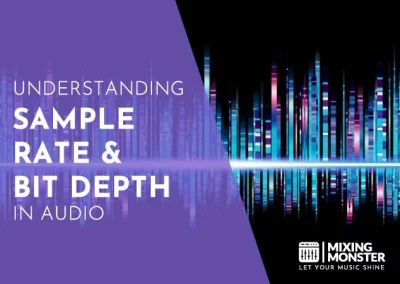Home > Blog > Mixing > Mixing Insights
Music productions and audio collaborations often require the exchange of audio files and multitrack sessions frequently contain large amounts of audio tracks. Combining several multitracks into a single audio stem can be very benefitial. So what are audio stems?
Audio stems are individual audio tracks that make up a larger multi-track recording. Each stem contains a different element or instrument of a mix, such as drums, vocals, or guitar. This allows for separate processing and mixing of each stem, providing greater control over the final mix and allowing for easier remixing or re-arranging of a song.
Let’s learn more about the usage of audio stems in music production and how to make use of them in the best possible way.
Table Of Contents
1. What Are Audio Stems?
2. What Are Multitracks?
3. Stems Vs. Multitracks: When To Use Each
4. How To Export Audio Stems
5. Using Stems In Audio Collaborations
6. Tips For Using Stems In Music Productions

1. What Are Audio Stems?
The term “stems” came from the broadcast industry. In essence, stems represent a group of instruments, vocals or other musical elements mixed together to create a submix. The audio stem per se is a mono or stereo audio track.
Audio stems are essentially the building blocks of a final mix of a song. Instead of mixing all the audio elements together into a single track, they are separated into individual tracks, each containing specific instruments or elements of the mix. This allows for greater flexibility and control during the mixing process.
For example, a stem for a drum kit might include separate tracks for the kick drum, snare drum, toms, cymbals, and other percussion instruments. You might also make the choice to create several different drum stems, e.g. one containing only the kick and snare drum while another stem only contains percussion elements.
Stems break your mix down into several submixes in order to combine multiple tracks into a single track. This way, the audio engineer can adjust the volume, equalization, and other parameters of each stem (or submix), rather than having to adjust each individual multitrack.
Stems can also be used for remastering or remixing a song. By having access to separate stems instead of a single stereo mix, a producer or engineer can easily isolate or replace individual elements, change the arrangement, or even create entirely new versions of the song.
In short, audio stems provide a way to separate and manage individual elements of a mix, making the mixing and mastering process more efficient and allowing for greater creative control.
2. What Are Multitracks?
On other hand, working with individual tracks is often referred to as multitrack audio. Let’s define what multitracks are before comparing their usage with stems.
Multitrack audio refers to the practice of recording each instrument or sound source of a song on a separate track, rather than recording everything onto a single track. This allows for greater control and flexibility during the mixing and post-production process, as each individual track can be manipulated independently.
For example, in a multitrack recording of a song, there might be separate tracks for the lead vocal, backing vocals, drums, bass, guitar, and keyboard. This makes it possible to adjust the parameters of each track separately, resulting in more control over individual elements.
Multitrack recording is now a standard practice in modern music production, and many digital audio workstations (DAWs) allow for the recording and mixing of many separate tracks. The resulting multitrack recordings can then be mixed down into a final stereo mix, which is what is typically heard on a finished album or in a live performance.

3. Stems Vs. Multitracks: When To Use Each
Audio stems and multitracks are related but distinct concepts in the world of audio recording and music production.
Short recap: Multitrack audio refers to the practice of recording each instrument or sound source of a song on a separate track. Audio stems, on the other hand, are specific submixes of a multitrack recording that have been combined into a single audio file.
Working with multitracks is common practice in recording and mixing scenarios. When recording audio it is advantageous to record each element of a song separately unless it makes sense to let’s say mic up certain groups of elements like the overhead and room mics in a drum recording.
This way you end up with the most control over your mix as it becomes possible to meticulously process each and every element. Of course it is always possible to group elements at any desired stage (e.g. grouping background vocals in oder to apply the same processing to them).
The use of audio stems can make the mixing process easier, as it reduces the number of individual tracks that need to be managed and provides a more organized way of working with complex multitrack recordings.
On average, a mixing engineer creates separate audio stems of combined multitracks in addition to the multitracks themselves. Stems are very handy when trying to control whole sections of a song as well as when sharing audio files in collaborations (see section 5).
At this point it might be helpful to explain the difference between using buses and stems as well, because both methods allow control over multitracks.
The difference between using buses and stems is simple: a bus only receives the audio signal of let’s say several multitracks, a stem represents an audio track itself, containing the (printed) audio content of the multitracks.

4. How To Export Audio Stems
The process for exporting audio stems in a digital audio workstation (DAW) can vary depending on the specific software you’re using. However, most DAWs offer similar basic features and steps for exporting stems. Here is a general outline of what you would need to do:
How To Export Audio Stems:
- Organize Your Tracks:
Group related tracks together and name them appropriately to reflect the content of each stem. - Set Up Your Mix:
Ensure that the levels, panning, and effects are set correctly for each track. Depending on your needs, make the decision to include or exclude applied effects in your stems (“wet” vs “dry” stems). - Bounce Or Export Stems:
In your DAW, look for an option to “bounce” or “export” individual tracks or groups of tracks as audio files. Some common options are “Export Selected Tracks,” “Export Mixdown,” or “Render to Disk.” - Choose An Audio File Format:
Choose a file format for the stems, such as .WAV or .AIFF, and set the appropriate bit depth and sample rate. - Set Output Location:
Choose where you want to save the stems. It’s a good idea to create a separate folder for each project. Make sure to label each stem clearly. - Start The Export:
Initiate the export process and wait for the stems to be rendered.
Note that some DAWs may have additional features or options for exporting stems, such as the ability to include automation or bus sends. Additionally, some DAWs may have different names for the steps outlined above, so be sure to consult your DAW’s manual or help documentation for more specific information.

5. Using Stems In Audio Collaborations
Using audio stems in audio collaboration projects can offer a number of benefits and should be implemented into your workflow as soon as possible.
Benefits Of Using Stems In Audio Collaborations:
- Improved Communication:
By dividing a mix into individual stems, it becomes easier to communicate specific elements of a mix to other collaborators, such as a vocal stem, a drum stem, or a bass stem. - Faster Data Transfer:
Exchanging audio files online can become difficult with increasing file numbers and large audio files. Audio stems provide a convenient way of reducing overall project sizes and speeding up data transfer. - Increased Flexibility:
Audio stems allow for separate processing and manipulation of individual elements of a mix compared to the fully printed stereo mix alone. This can be especially useful when working with remote collaborators, as it allows for defined control without having to work with endless amounts of multitracks. - Better Version Control And Revisions:
By dividing a mix into stems, it becomes easier to keep track of different versions and iterations of a mix, and to revert to previous versions if necessary. Revising and changing specific stems instead of larger multritrack sections is a useful asset. - Better Mixing Workflow:
When working with stems, the mix engineer can focus on mixing defined elements of a song separately, rather than trying to balance everything at once. Controlling fewer faders and the concept of the top-down-method increase workflow efficiency. - Easy Remixing:
Providing a mixing engineer with stems in order to create remixes of a project is common practise. The use of multitracks can become overwhelming at this point. - Easy Remastering:
Audio stems make it easier to remaster a song in the future, as the individual elements of a mix are already separated and can be easily adjusted. This is referring to the concept of stem mastering.
By breaking a mix down into its individual elements, audio stems provide a more organized and efficient way of working, making it easier to collaborate and achieve the desired results faster and in a more convenient way.
6. Tips For Using Stems In Music Productions
To sum things up, audio stems are sub-mixes of a multitrack recording that have been combined into a single audio file.
They provide a more organized and efficient way of working, and are often used in audio collaboration projects to improve communication, increase flexibility, better version control, faster mixing, easier remixing and remastering.
Creating and working with audio stems increases workflow efficiency in several ways. Here are some tips for working with audio stems in general:
Tips For Working With Audio Stems:
- Create Your Stems Strategically:
Create and process stems in your audio projects and adjust the stem content to your needs (and to the needs of your collaborators!). Grouping similar elements is always helpful, however, sometimes different multitrack combinations are useful. - Choose The Correct Export Format:
When exporting stems, choose a file format that is compatible with your collaborators’ systems, such as .WAV or .AIFF. - Use Consistent Settings:
Ensure that the stems are all at the appropriate level and consistent with each other, use the same settings, such as bit depth and sample rate, when exporting all stems. Be aware of dithering when downsampling audio tracks. - All Stems Should Start At The Session Beginning:
When printing your stems, make sure to export them in equal lenghth, all starting from the 00:00:00 beginning of your session, even if there is blank space. This allows for easier alignment in other digital audio workstations (DAWs). - Include Essential Information:
When sending stems to collaborators, include any relevant information, such as tempo, time signature, and key, to ensure that everyone is on the same page. - Test The Stems:
Before sending the stems to other collaborators, test them to make sure that they are correct and that all essential information is included.
By following these tips, you can ensure that your audio stems are well organized, consistent, and effective for collaboration purposes. Working with stems will enhance your workflow in audio productions substantially.