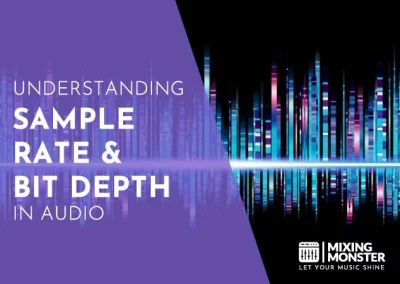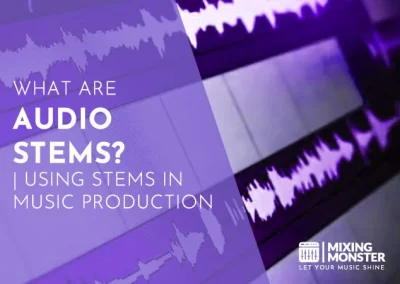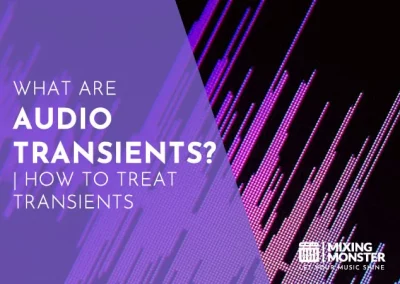Home > Blog > Mixing > Mixing Insights
Typically, audio engineers will aim to leave a certain amount of so called headroom in their recordings and mixdowns to allow for additional processing or to accommodate for unpredictable spikes in the audio levels. So what is audio headroom?
Audio headroom refers to the amount of space available in an audio recording or mixing system before the audio signal reaches maximum level and becomes distorted. The headroom is the difference between the average audio level and the maximum level that a system can handle without producing distortion.
Having adequate headroom ensures that the audio signal has room to “breathe” and reduces the risk of distortion, clipping, or other audio artifacts. It also helps to preserve the dynamic range of the audio, making it easier to produce clear and professional-sounding recordings. Let’s learn more about audio headroom!
Table Of Contents
1. What Is Audio Headroom?
2. Why Is Headroom Important In Audio Signal Processing?
3. What Is Headroom In Analog Audio?
4. What Is Headroom In Digital Audio?
5. What Is The Difference Between Headroom And Dynamic Range?
6. Controlling Headroom In Audio Signal Processing

1. What Is Audio Headroom?
In a digital audio system, audio signals are represented as a series of numerical values that correspond to the amplitude of the sound waves. The maximum possible amplitude is determined by the bit depth of the system, which determines the range of numbers that can be used to represent the audio.
When the amplitude of the audio signal exceeds the maximum representable value, it is said to be “clipping” or “distorting”. In the digital audio domain, this is almost always an unwanted event and often leads to ruined audio projects.
Audio headroom is the difference between the average audio level and the maximum representable level of a system. By leaving a certain amount of headroom, audio engineers ensure that the audio signal has room to “peak” above the average level without hitting the maximum level and causing distortion.
It’s important to note that audio headroom is not the same as the overall volume of the audio. The headroom is a margin of safety that allows for unpredictable spikes in the audio levels and additional processing without causing distortion.
Imagine you’re recording a live band in a studio. During the recording process, you want to make sure that you have enough headroom so that you don’t end up with distorted audio.
To achieve this, you might set your audio interface or mixing console to record the audio with a certain amount of headroom, let’s say 6 dB. This means that the audio levels shouldn’t reach higher than -6 dB relative to the maximum representable level in your system.
During the recording, the drummer may hit a cymbal or the guitarist might strum a particularly loud chord. These sudden spikes in the audio level can cause distortion if the audio signal exceeds the maximum representable level. But because you have 6 dB of headroom, these spikes won’t cause distortion, they’ll simply register as being 6 dB quieter than the maximum representable level.
Later, during mixing and mastering, you may decide to boost the overall volume of the audio by increasing the gain. This will bring the average audio level closer to the maximum representable level, but as long as you still have headroom, you won’t run the risk of causing distortion.
In this example, the headroom provides a safety zone that allows you to capture the dynamic range of the live performance while avoiding distortion. Having adequate headroom is important for achieving clear and professional-sounding recordings.
When audio signals clip or distort, they can produce audible artifacts like crackling, popping, or harshness that detract from the quality of the audio. By leaving enough headroom, audio engineers can preserve the dynamic range of the audio and avoid these types of audio artifacts.
A general recommendation is to leave 3-6 decibels of headroom in a digital audio recording.
2. Why Is Headroom Important In Audio Signal Processing?
Setting up and controlling headroom correctly in audio processing is a must. Here’s a list of reasons why headroom is important in audio signal processing:
Why Headroom Is Important In Audio Signal Processing:
- Prevents Distortion:
By leaving a certain amount of headroom, audio engineers can prevent the audio signal from reaching maximum level and distorting, which can produce unwanted audible artifacts like crackling, popping, or harshness. - Preserves Dynamic Range:
Adequate headroom allows audio engineers to preserve the dynamic range of the audio signal, which is the difference between the quietest and loudest parts of the audio. This helps to maintain the clarity and impact of the audio. - Facilitates Additional Processing:
When audio engineers leave headroom in their recordings, they can add additional processing like equalization, compression, or reverb without causing distortion. This allows them to shape the sound of the audio without being worried about clipping the audio. - Improves Loudness Processing In Mastering:
During mastering, the overall volume of the audio is often increased. Having enough headroom during the recording and mixing stages provides a safety margin for this process, allowing the mastering engineer to increase the gain without causing distortion. - Enhances Interoperability:
Digital audio systems can have different maximum representable levels, and by leaving headroom, audio engineers can ensure that their recordings will play back correctly on a variety of systems and devices. - Maintains Consistency:
By establishing a consistent headroom policy, audio engineers can ensure that all of their recordings and mixdowns have a consistent level of dynamic range and clarity, which can help to create a cohesive body of work.
Overall, headroom is an important concept in audio signal processing because it helps to ensure that audio signals are captured and processed in a way that maximizes their clarity, impact, and dynamic range, while avoiding distortion and other unwanted artifacts.
3. What Is Headroom In Analog Audio?
In analog audio, headroom refers to the amount of margin between the average audio level and the maximum level that the analog system can handle before producing unwanted distortion or clipping.
In analog audio systems, the headroom is determined by the design of the analog circuits and the choice of components used.
Unlike digital audio systems, which have a fixed maximum representable level, analog audio systems have a more fluid and dynamic maximum level that is influenced by the gain structure and signal path of the system.
Analog audio systems can have a more limited headroom compared to digital systems, and the headroom can be reduced by factors like signal degradation, noise, or other analog artifacts.
Therefore, it’s important to pay attention to the headroom when recording, mixing, or processing analog audio, to avoid unwanted distortion or clipping.
In practice, audio engineers working with analog audio systems may use a combination of gain structure, signal routing, and metering to establish a consistent headroom and avoid distortion.
For example, they may use a separate microphone preamp to provide additional gain and increase the headroom, or they may use a limiter or compressor to prevent the audio from exceeding a certain level.
4. What Is Headroom In Digital Audio?
In digital audio, headroom refers to the amount of margin between the average audio level and the maximum representable level of the digital audio system.
In digital audio systems, the maximum representable level is determined by the bit depth of the system.
For example, in a 16-bit audio system, the maximum representable level is 0 dBFS (decibels Full Scale), which corresponds to the highest value that can be represented in the 16-bit binary number system.
The headroom in digital audio is determined by the relationship between the average audio level and the maximum representable level. For example, if the average audio level is -6 dBFS, then there is 6 dB of headroom.
It’s important to have headroom in digital audio systems because the digital audio signal can be subject to further processing, like equalization, compression, or reverb, which can increase the average audio level and reduce the headroom.
Having adequate headroom helps to ensure that the digital audio signal will not exceed the maximum representable level and cause digital clipping or distortion, which produces unwanted audible artifacts.
While working with digital audio systems, audio engineers should use a combination of gain structure, signal routing, and metering as well, just like in the analog domain.
For example, they may also use a separate digital audio interface to provide additional gain and increase the headroom.

5. What Is The Difference Between Headroom And Dynamic Range?
Headroom and dynamic range are related, but different, concepts in audio.
Headroom refers to the amount of margin between the average audio level and the maximum level that a system can handle before producing unwanted distortion or clipping. It provides a safety margin that allows audio engineers to add additional processing or gain to the audio without causing unwanted artifacts.
Dynamic range, on the other hand, refers to the difference between the quietest and loudest parts of the audio. It represents the range of volume levels that an audio system or recording can reproduce and is typically expressed in decibels (dB). The dynamic range of an audio system is determined by the signal-to-noise ratio of the system and the maximum level that it can handle without distortion.
For example, if the quietest part of the audio is -80 dBFS and the loudest part of the audio is 0 dBFS, then the dynamic range is 80 dB. This dynamic range represents the range of audio levels that the system can reproduce, from the quietest to the loudest part.
In other words, headroom is a measure of the spare capacity of an audio system, while dynamic range is a measure of the actual range of audio levels that the system can reproduce. Both headroom and dynamic range are important for producing high-quality audio, and audio engineers strive to achieve a balance between the two that meets the needs of the particular audio application.
6. Controlling Headroom In Audio Signal Processing
By now you should be aware of the fact, that headroom is an essential concept in audio signal processing at almost any stage. There are several ways to control headroom while processing audio in recording, mixing and mastering:
How To Control Headroom In Audio Signal Processing:
- Gain Structure:
The gain structure of your mixing and mastering chain is critical to maintaining adequate headroom. Start by setting the levels of your inputs (e.g. tracks in a mixing session) so that they have enough headroom to accommodate additional processing, such as equalization, compression, and reverb. - Use Meters:
Use digital audio workstation (DAW) meters or standalone level meters to monitor the headroom in your audio signal. This will help you to identify and address any issues with headroom in real-time, so you can make adjustments to the gain structure as needed. - Use Limiters:
Limiters are a type of dynamics processor that can be used to control the headroom of a signal. They work by automatically reducing the gain of the audio signal when it exceeds a certain threshold, preventing it from clipping or distorting. - Use Compression:
Compression is another type of dynamics processor that can be used to control the headroom of a signal. By reducing the gain of the audio signal when it exceeds a certain threshold, compression can help to prevent clipping and maintain consistent headroom. - Use Multiband Compression:
Multiband compression allows you to apply compression to specific frequency bands, rather than to the entire audio signal. This can be useful for controlling the headroom of specific elements in a mix, such as the bass or drums. - Use Gain Plugins:
Some DAWs have built-in gain plug-ins that can be used to adjust the gain of individual tracks or the entire mix. These plug-ins can be useful for fine-tuning the headroom of your audio signal.
In conclusion, controlling headroom in mixing and mastering requires a combination of good gain structure, metering, and the use of dynamics processors like limiters, compression, multiband compression, and gain plug-ins.
By following these techniques, you can ensure that your audio signal has adequate headroom, even after processing, and that it sounds clear, punchy, and professional.