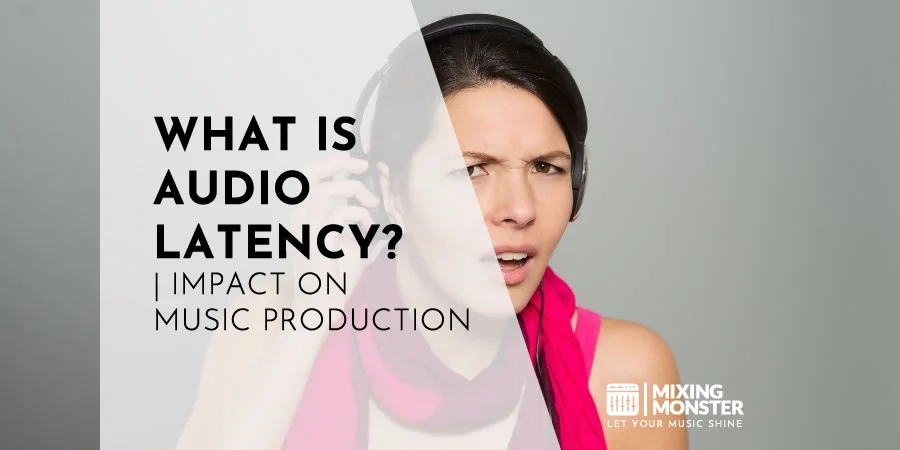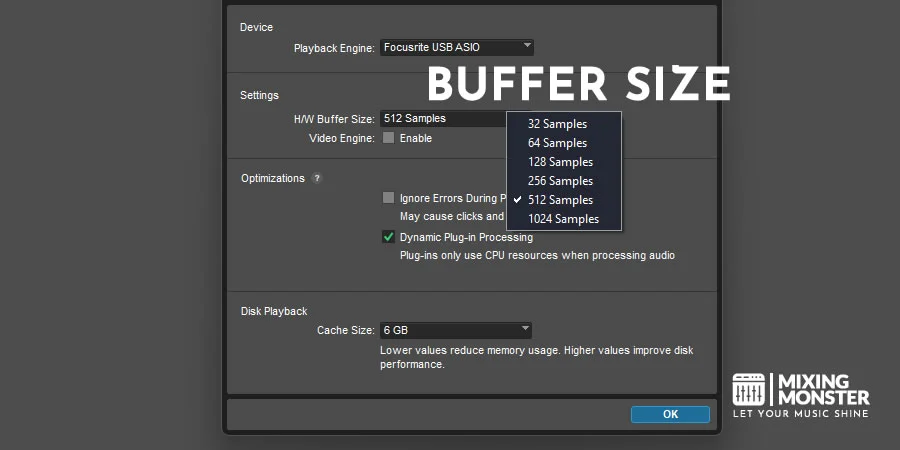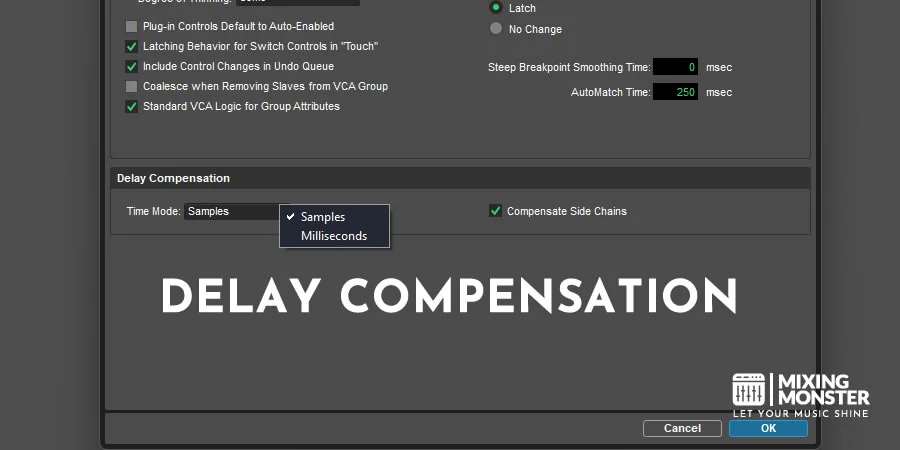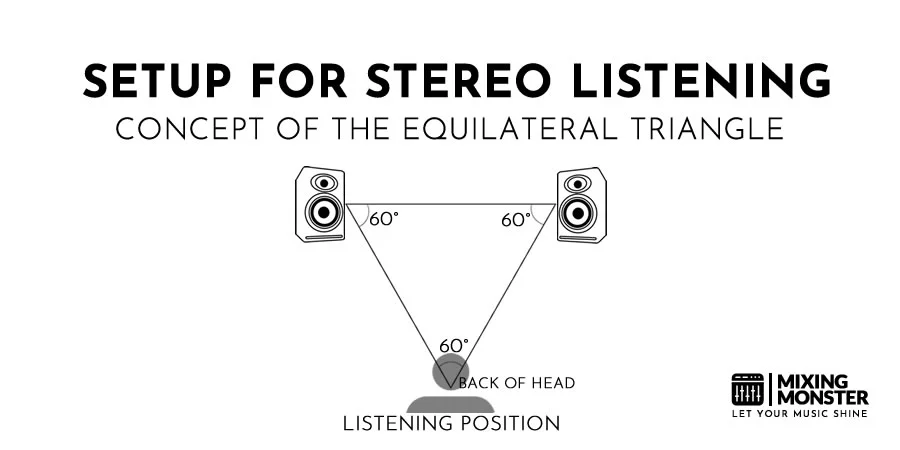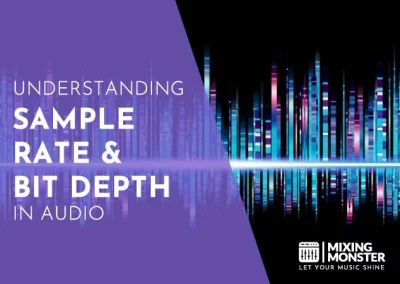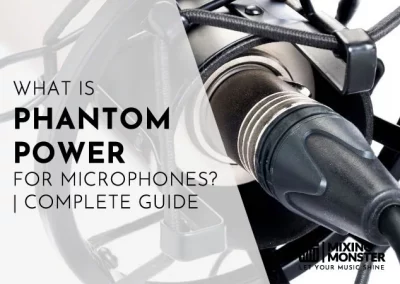Home > Blog > Recording > Recording Insights
Affiliate Disclaimer: We may earn a commission if you purchase through our links
Imagine you’re in a creative recording session, your fingers dancing over your instrument, but there’s a catch – the sound you produce doesn’t immediately reach your ears. This delay, known as audio latency, is a critical factor in music production. It can be the unseen barrier between a smooth, immersive recording session and a frustrating experience.
Audio latency refers to the delay between when an audio signal is generated and finally heard. In music production, this delay can affect recordings, mixing sessions, and live performances. Technicalities behind audio latency include sound wave propagation, digital processing, buffer size, and CPU power. Optimizing audio latency is crucial in music production.
This article will uncover audio latency problems in music production and the various ways to control and minimize its impact. From the technical tweaks in your digital audio workstation (DAW) to understanding the hardware and software intricacies, this source is your comprehensive guide to mastering audio latency.
Table Of Contents
1. What Is Audio Latency?
2. The Technical Side Of Audio Latency
3. Audio Latency In Recording And Mixing
4. Strategies To Minimize Audio Latency
5. Advanced Audio Latency Techniques
6. Setting Up Your Studio For Optimal Audio Latency
7. Mastering Audio Latency in Your Music Production
8. FAQ

1. What Is Audio Latency?
Audio latency is the time delay between when an audio signal is produced and heard. This delay can be a mere inconvenience in some scenarios but becomes critically essential in music production, where timing and synchronicity are critical.
But what causes this delay, and why does it vary in different situations?
The Physics Behind Audio Latency
At its core, audio latency involves the physics of sound wave propagation and the digital processing of audio signals. Sound waves travel at a finite speed, and when converted into digital signals for recording or amplification, they undergo a process that inherently introduces a delay.
This delay is often imperceptible in everyday life but becomes crucial when precision is required, such as in recording sessions or live performance settings.
Digital Processing And Sound Wave Propagation
Digital processing is essential for modern music production, offering endless possibilities for manipulating and enhancing sound. However, every stage of digital processing—from input through an audio interface, processing in a digital audio workstation (DAW), to output through monitors or headphones—adds its bit of latency.
The journey from an analog sound wave to a processed digital signal and back to analog sound involves numerous steps, each contributing to the total latency.
Audio Latency Examples In Music Production
Even a tiny latency can disrupt the recording process in music production, making it hard for musicians to stay in sync with a track.
For instance, when a vocalist hears their voice delayed, it can lead to off-timing and a disconcerting recording experience. Similarly, latency can cause echoes or timing issues in live settings, leading to a performance that feels out of sync.
Audio Latency Examples In Music Production:
- Recording Vocals:
When a vocalist is recording, latency can cause a slight delay between their singing and what they hear in their headphones. This can lead to timing issues and a disorienting experience, affecting the performance quality. - Playing Digital Instruments:
Musicians using digital keyboards or MIDI controllers might experience a delay between hitting a note and hearing it. This latency can disrupt the natural playing feel and make it difficult to stay in rhythm with other musicians or backing tracks. - Overdubbing Tracks:
When adding new parts to an existing recording, latency can cause the new tracks to be slightly out of sync with the original ones. This misalignment can degrade the tightness and cohesion of the final mix. - Real-Time Effects Processing:
Applying effects like reverb or delay in real-time during a live performance or recording session can introduce latency. This might alter the timing or character of the performance if not managed properly. - Mixing And Mastering:
During the mixing and mastering phases, latency can occur as audio passes through various plugins and processing chains. This can make it challenging to align tracks precisely and affect the final product’s dynamics and impact. - Live Sound Monitoring:
In live performances, latency between the sound from the stage and what’s heard through monitors or in-ear systems can confuse performers, potentially leading to timing errors and less engaging performance. - Remote Collaborations:
When musicians collaborate over the internet, latency can affect their ability to play in time with each other, making real-time collaboration challenging and often requiring creative workarounds. - DJing And Live Electronic Music:
DJs and electronic musicians triggering samples, loops, or effects need tight, immediate responses. Latency can throw off their timing, affecting the groove and energy of their performance.
2. The Technical Side Of Audio Latency
Understanding the technical aspects of audio latency is crucial for anyone involved in music production. By knowing what affects latency, you can make informed decisions to minimize its impact.
Buffer Size And Its Effects On Audio Latency
Buffer size is a critical factor in audio latency. It determines how much audio data is processed at one time. A smaller buffer size means less data is processed at once, which reduces latency but increases the demand on your computer’s CPU.
Conversely, a larger buffer size gives your CPU more data to work with at once, which can reduce the strain but increase latency. Finding the right balance is vital to managing latency effectively.
CPU Power And Its Role In Audio Latency
The CPU power in your PC or workstation directly impacts how quickly it can process audio data. A more powerful CPU can handle lower buffer sizes without causing glitches or performance issues.
Investing in a robust CPU can significantly reduce audio latency, leading to a smoother, more responsive recording, mixing, and mastering experience.
Audio Latency In Wireless Technologies
Wireless audio technologies introduce their own set of latency challenges. Bluetooth and other wireless connections often have inherent delays that can be problematic for live performances, recordings, and music production.
Understanding wireless technology’s limitations and capabilities is essential for effectively managing latency in these situations. As a rule of thumb, always use wired headphones when possible.
3. Audio Latency In Recording And Mixing
Audio latency is critical during the recording and mixing phases. It can affect the performance of musicians and the quality of the final mix. Understanding its impact in these stages is crucial for any sound engineer or musician.
Audio Latency In Vocal And Instrument Recording
During recording sessions, vocalists and instrumentalists rely on hearing themselves clearly and in real time. However, audio latency delays their play and what they hear back, leading to timing issues and a disorienting experience. This can affect the performance quality and make it challenging to stay in sync with other tracks or metronomes.
Audio Latency In Mixing: Synchronization And Timing
In the mixing stage, audio latency can cause tracks to be out of sync. This misalignment can disrupt the tight cohesion required for a polished final product. Sound engineers must manage latency effectively to ensure that all elements of the mix—vocals, instruments, and effects—are perfectly synchronized.
Monitoring Audio Latency And Its Complications
Real-time monitoring is essential for performers to hear themselves and adjust their performance accordingly. However, high latency can make this monitoring feel disconnected and lead to a frustrating recording environment.
Identifying and addressing the sources of latency is critical to maintaining a productive and positive studio atmosphere.
4. Strategies To Minimize Audio Latency
Reducing audio latency is crucial for a seamless music production process. Here are strategies that can help minimize latency, ensuring a smoother and more efficient recording and mixing experience.
Choosing The Right Audio Latency DAW Settings
Most Digital Audio Workstations (DAWs) offer settings to manage buffer size and latency. Understanding these settings and how to adjust them based on your system’s capabilities and the demands of your project is a first and inevitable step. Experimenting with different buffer sizes can help you find the sweet spot between low latency and system performance.
Audio Latency Hardware Solutions
Investing in a high-quality audio interface and dedicated processors can significantly reduce latency. These devices are designed to handle audio processing more efficiently, taking some of the burdens off your computer’s CPU. Look for interfaces with low-latency monitoring features and processors that can handle real-time audio processing.
Acquiring a decent amount of fast RAM modules with sufficient size and modern SSDs is also highly advisable in a modern music production workstation.
Audio Latency Software Tweaks And Plugin Management
Software plugins and effects can add significant latency to your signal chain. Be mindful of the plugins you use and how they impact latency. Some software offers ‘low latency’ or ‘zero-latency’ modes for recording. Also, consider freezing or bouncing tracks with heavy effects to reduce the processing load during recording or mixing sessions.

5. Advanced Audio Latency Techniques
For those looking to take their audio latency management to the next level, advanced techniques and considerations can provide the edge needed for professional-quality production.
Audio Latency Compensation And Advanced DAW Features
Most modern DAWs come equipped with latency compensation mechanisms. These features automatically calculate and adjust for the latency introduced by plugins and external hardware, ensuring that all tracks are synchronized.
Familiarizing yourself with these features and how to use them effectively can drastically improve your workflow and the quality of your recordings.
Professional Tips For Zero-Latency Monitoring
Zero-latency monitoring allows performers to hear themselves in real time without the disorienting delay of audio latency. This can be achieved through direct audio interface monitoring or a DAW’s low latency monitoring mode.
Understanding and utilizing these methods will enable performers to deliver their best, uninhibited by technical constraints.
Balancing Audio Latency And System Performance
Striking the right balance between low latency and stable system performance is crucial. Pushing for the lowest possible latency might lead to system overload and audio dropouts, especially with complex projects.
It is essential to understand your system’s limits and optimize it for the best balance between responsiveness and reliability.
6. Setting Up Your Studio For Optimal Audio Latency
Creating an optimal environment for handling audio latency involves technical settings, physical setup, and regular maintenance.
Optimizing Your Acoustic Environment
An often-overlooked aspect of reducing perceived latency is the physical setup of your studio. Sound travels at a finite speed, so the distance between speakers, microphones, and the performer can have a subtle but real impact on latency, especially in larger studios. Optimizing the placement of your gear can help minimize this natural delay.
Reducing Audio Latency: Essential Gear And Setup Tips
Invest in low-latency gear for quick response times, including audio interfaces and MIDI controllers. Ensure your computer is optimized for audio processing, which might involve adjusting the operating system, BIOS, and hardware components.
Also, regularly update your audio drivers and DAW to benefit from the latest performance enhancements and potential latency reductions.
Tips For Reducing Audio Latency
| Gear/Setup Tip | Description | How It Reduces Latency |
| High-Quality Audio Interface | Interfaces with better converters and faster processing. | Directly reduces the delay in signal conversion and processing. |
| Powerful CPU | A faster processor in your computer. | Handles more data at once, allowing for lower buffer sizes without glitches. |
| Optimized Buffer Size | Adjusting the buffer size in your DAW settings. | Balances the trade-off between latency and performance. |
| Dedicated DSP Hardware | External processors that handle effects and mixing. | Offloads processing from the CPU, reducing strain and latency. |
| Low Latency Monitoring | Features on audio interfaces that bypass the computer for direct monitoring. | Allows real-time monitoring without the delay of going through the DAW. |
| Quality Cables and Connections | Ensuring all cables are of good quality and properly connected. | Prevents delays and data loss that can add to latency. |
| Regular Driver Updates | Keeping audio interface and other hardware drivers up to date. | Ensures optimal performance and latency reduction from your gear. |
| Solid-State Drive (SSD) | Replacing HDDs with faster SSDs in your computer. | Quicker data access and processing can reduce latency. |
System Optimization For Proper Audio Latency
A well-optimized system is essential for managing audio latency. This includes regular updates, avoiding unnecessary background processes, and fine-tuning your DAW and operating system settings.
For those looking to get the most out of their setup, overclocking the CPU or investing in faster RAM might be considerations, though these should be approached with understanding and caution.
Regular Gear Maintenance And Software Updates
Keeping your equipment in top shape and your software up to date is vital. Regularly maintaining your audio interface, cables, and other studio gear can prevent unexpected latency issues.
Additionally, software updates often include improvements to efficiency and latency reduction, so staying current is crucial.
7. Mastering Audio Latency in Your Music Production
Mastering audio latency is not just about understanding and reducing delays; it’s about creating an environment where technology serves your creativity seamlessly.
Strategies Recap: Making Audio Latency Work for You
To master audio latency, remember the core strategies: optimizing buffer size, choosing the proper hardware and software, and understanding your DAW’s latency compensation features. Regularly test and tweak these settings based on the specific needs of each project.
Staying Ahead Of Audio Latency Issues
Stay proactive by keeping abreast of the latest advancements in audio technology and software updates. Engage with the community of producers and engineers to learn from their experiences.
By staying informed and adaptable, you can anticipate and mitigate latency issues before they impact your workflow.
8. FAQ
- What Is Audio Latency And Why Does It Matter?
Audio latency is the delay between when a sound is produced and heard. It matters in music production because it can affect the timing and performance of musicians, leading to a less cohesive and polished final product. - How Can I Measure The Audio Latency In My Setup?
You can measure audio latency using specific tools and software designed for this purpose, such as DAW plugins that measure the time it takes for a signal to go through your audio system and return. Some audio interfaces also provide their latency measurement tools. - What Are The Best Ways To Reduce Audio Latency In My Recordings?
Reduce audio latency by optimizing buffer size, using efficient audio interfaces and processors, managing plugins wisely, and ensuring your system is well-optimized for audio processing. Regularly update your software and hardware drivers for the best performance. - How Does CPU Power Affect Audio Latency?
A more powerful CPU can process audio faster, allowing for lower buffer sizes without causing glitches or dropouts. A more capable CPU can significantly reduce audio latency, leading to a more responsive recording and mixing experience. - Can Hardware Upgrades Significantly Reduce Latency?
Hardware upgrades like faster CPUs, more efficient audio interfaces, and specialized DSP processors can significantly reduce latency. However, the impact will vary based on your audio system’s overall balance and optimization.